-
Posts
1,169 -
Joined
Content Type
News Articles
Tutorials
Forums
Downloads
File Comments posted by dark_apprentice
-
-
Yeeey, you are using my TFU-2 HUD design. Don't like that you put color on the saber styles, because i made it white-transparent cuz in TFU-2 origina's HUD you don't see it.
-
Okay, I was unable to use this. It literally prevented me from Playing Jedi Academy as it overwrote the menus with white backgrounds and made customizations not work, like my console for example.
Wow. Did test it couple of times on different PCs and nothing like your problem happens. So I am not sure how to help you. Are you sure it's not from something else or maybe you have some other mods that are causing this result, or too much .pk3's in your base folder?! Try clean install and than put just this one with no other mods idk. :-/
-
Then I will make the skin http://th09.deviantart.net/fs70/PRE/f/2012/077/6/5/darth_stalker_by_dalvus-d4t7mui.jpg
I have already made re-texture of the Lord Stalker model from TFU, here is a picture I have published here 1 month ago, it's opened in ModView, so it has no shader like if you use it inside the game. CLICK HERE
GustavoPredador likes this -
Yes, it has bones mismatch! The model has 72 bones and the _humanoid from JKA has 53 bones, this model probably needs recompiling --> ModView
Also you need to make new textures, because the one that you are using now, they are too dark and you can't see anything from the skin inside the game.GustavoPredador likes this -
It is interesting how picture №3 shows one amazing Vader, with shaders and good textures, while the model in game is far from anything like this. Also I noticed you just use an already existing Vader and made the textures other color and sorry to be rude, but this Vader is even worse than the first 2 models of him in JKA. After Toshi's Darth Vader I couldn't see anything newer and better than his Vader model.
-
He looks more like a hologram rather than a force ghost.Force Ghosts on the other hand have that blue glow on them and said person has a blue glow on them.
Hologram is Blue, not Cyan. Hologram have lines and noise on it. This one does not have. Yes the Force Ghosts in Star Wars classic trilogy Movies do have a blue glow around them, but as I have mentioned in the description (Read Me.txt) I have inspired my idea from the game "The Force Unleashed: Ultimate Sith Edition". Please read the description till the end.
-
LOL! 5 stars for creativity!

Thanks Cerez! Appreciate it

-
Nope in my opinion they are metalic and white so they reflect the light that is relfected from the sand.
https://youtu.be/EZ8IyH8t7AI?t=75 - same here. The wing reflects the light from the explosion and it is 100% not transparent at all because it it full white there...
Seems that everyone can see what they personally wanna see and I can't sit all day making all versions to satisfy anyone, you know. So why don't we just WAIT to see more NEW and good photos from the movie, when the time comes and than we'll know if it's really metallic black with reflecting from the sand and white wings OR chromed with white OR black with transparent white wings. After that I can make the final version and release it

-
They are not supposed to be transparent at all, you can see it from the screenshots above: I hope you can fix it.
and while you're at it, could you perhaps make a custom painted TIE fighter from the animated show, Rebels?
image http://www.retrozap.com/wp-content/uploads/2015/03/580522cceb9a8e4007f8ad44ecaff9b26dd194a6.jpg
It is actually transparent look here: https://www.dropbox.com/s/senswnn7w1nz8te/TIEs_7.jpg?dl=0 and this is my very FIRST W.I.P. with a bit of serious work. I will try my best to make the Rebel's TIE you want, but I can't promise you anything yet.
-
I thought I said not to modify my skin Lord Vader....That means for personal use as well... It specifically said when i released my Darth Vader to not modify it at all without my consent, you can modify toshi's original vader, but not the version with my textures...
Sorry but I am using Toshi's model of Darth Vader and asked Jeff to make it with the sith hood instead of the mask. I don't like your version of the head and it doesn't fit right on the nose of Toshi's model in ModView, so i had to make a new one and I am not sharing the Vader model, but the TIE Fighter vehicle re-skin
-
wings look transparent, but it's still nice to see EP7 stuff being made already
Yes, in fact they are actually transparent, that was one of the main ideas with creating this skin. I have put one big picture inside the file and also you can see it here on the screenshots (the last one) I have used some pictures from both trailers as this is the only thing you can find right now, to compare with the vehicle in game

-
Umm... is it me or are the wings floating by themselves when viewed from an angle? That section should be solid covering the central hub and it's not. :-(
What do you mean by floating when viewed from an angle? I have tested the vehicle both in MP and SP, didn't noticed anything O.o
-
WOOOOW *inlove*
KyleKatarn1995 likes this -
WOW, Amazing work!!!
-
My only crit would be that it feels so low resolution and pixelated

You should try for a v2 to re-create the stick man and lightning effect from scratch so it's of a better quality; it would really improve the design.
Love the idea
Perhaps I can do it, but not so soon. Thanks for the tip ^^
-
Oh, wow !!!
I NEED that Starkiller hoth clothes version.
Where can i find it?
search over the JKHub modding topic with the requests
-
Much better!
Thanks @Archano-Man I'm glad you like it and I can say, that even I like it a lot LOL xD I just recomand not using the other colors: blue, green, yellow, orange and purple.. because I don't like how they came out, but anyway it was more important to make the red one better and improve the TFU blade

-
I'm not fussy about water since I rarely have battles in it. But I have found a file that has a fixed glow, perhaps it could help you;
http://jkhub.org/files/file/977-the-force-unleashed-lightsaber-blades-v2/
(I'm not trying to promote it here, I just think it can help you fix yours up).

That is from where I took it, because this is my other (old) account: Unleashed_Dark_Force for which i only keep my account on JediKnight3 filefront and forgot the one here so i had to make the new one "Dark_Apprentice" since i was not active for lots of years

P.S. oh and btw this v2 was too pointy for a saber blade
 nothing to do with the original TFU blade xDDaedra likes this
nothing to do with the original TFU blade xDDaedra likes this -
I do like the red blade you have made, it is nice! However the TFU blade.... I saw your screenshot of them both together... the red has a more low glow where the white glow is far too much.. maybe theres a way to decrease the amount of glow? so it looks like a white version of the red saber glow less strong
Thanks for the tips. The TFU blade actually is just ported from my older versions as bonus. But I'll see what I can do. Problem is that no matter how much black shade is on the blade the game keeps going through it.. when you're around water or so.
-
I wonder if anyone actually uses the yellow blade.
Well there are people who use it, depends on personal choice, but since there are people who also love the black saber from TFU I have bring it up again from the old files I've made
-
That was a pretty nice SP mod! Finally something new, that gives a little bit of experience of what would it be, if player chooses the Light Side of Korr and he becomes a Jedi Master lol. I am already looking forward for much more missions on this mod and some new stuff maybe? Also I really loved the idea of training the player's character before he/she is able to reach the lightsaber. Something like in the good SW movies: you must learn and work hard to get your lightsaber, young padawan xD
-
@GojiraGamer those two skins are simply the Lord Stalker (Lord Sith Stalker) from SW Force Unleashed: Ultimate Sith Edition bonus gameplay on the Hoth map and the other one is the Starkiller's costume from the SW Force Unleased-2 DarkSide ending, after the original Starkiller kills the main clone and is sent to destroy Leia and Han Solo on the Ewok's homeland. Costume that for my personal opinion reminds a lot of the good old Reborns in Jedi Outcast, but a bit improved you know.
-
hey @Xeby really good work and ofc to @AshuraDX but I have just saw this video, not sure how much it's true or fake one, but here the saber seems even more interesting: http://youtu.be/v93Jh6JNBng?t=46s
-
as I see from the screenshots, it looks more of combination of force speed and force jump, which is not bad idea, but the Dash would be more of a new animation or something like that? anyway good job, keep it up!
Keyten likes this





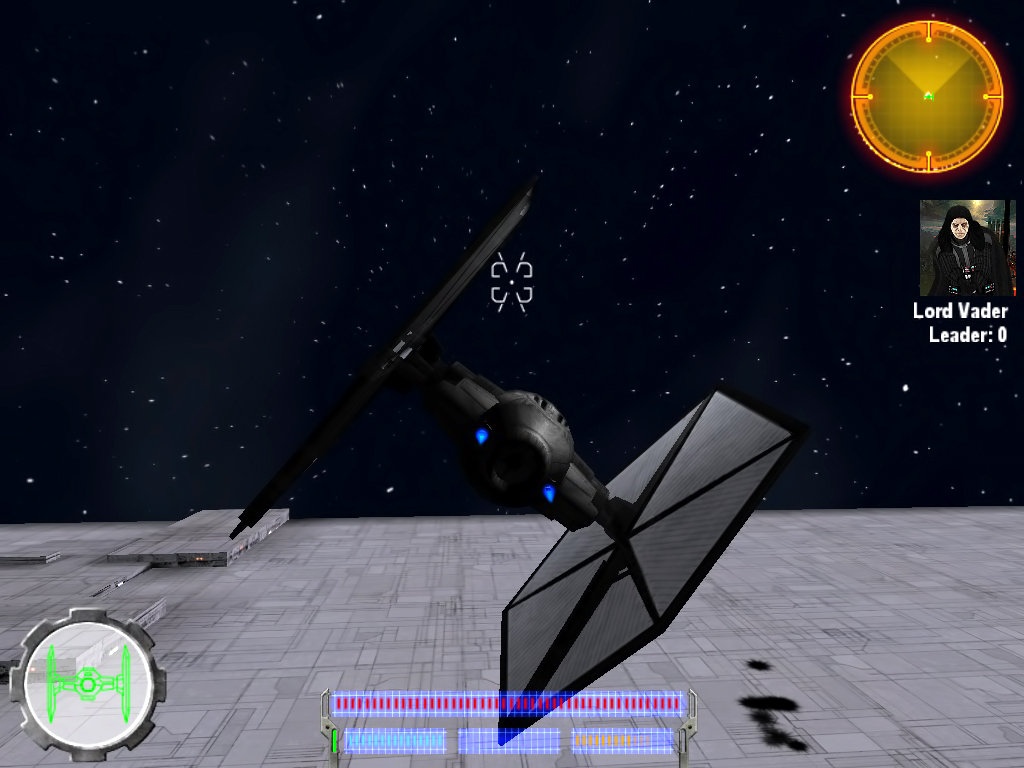
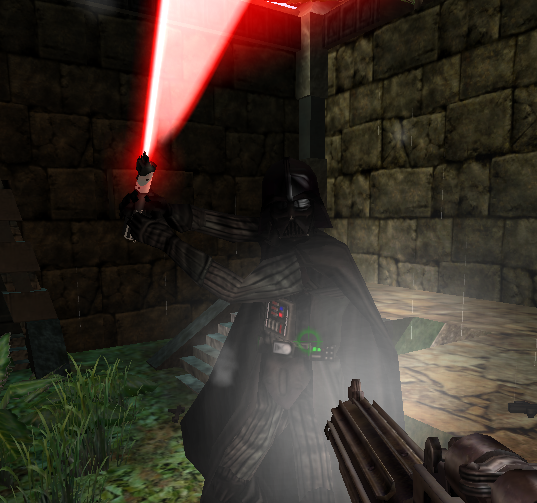

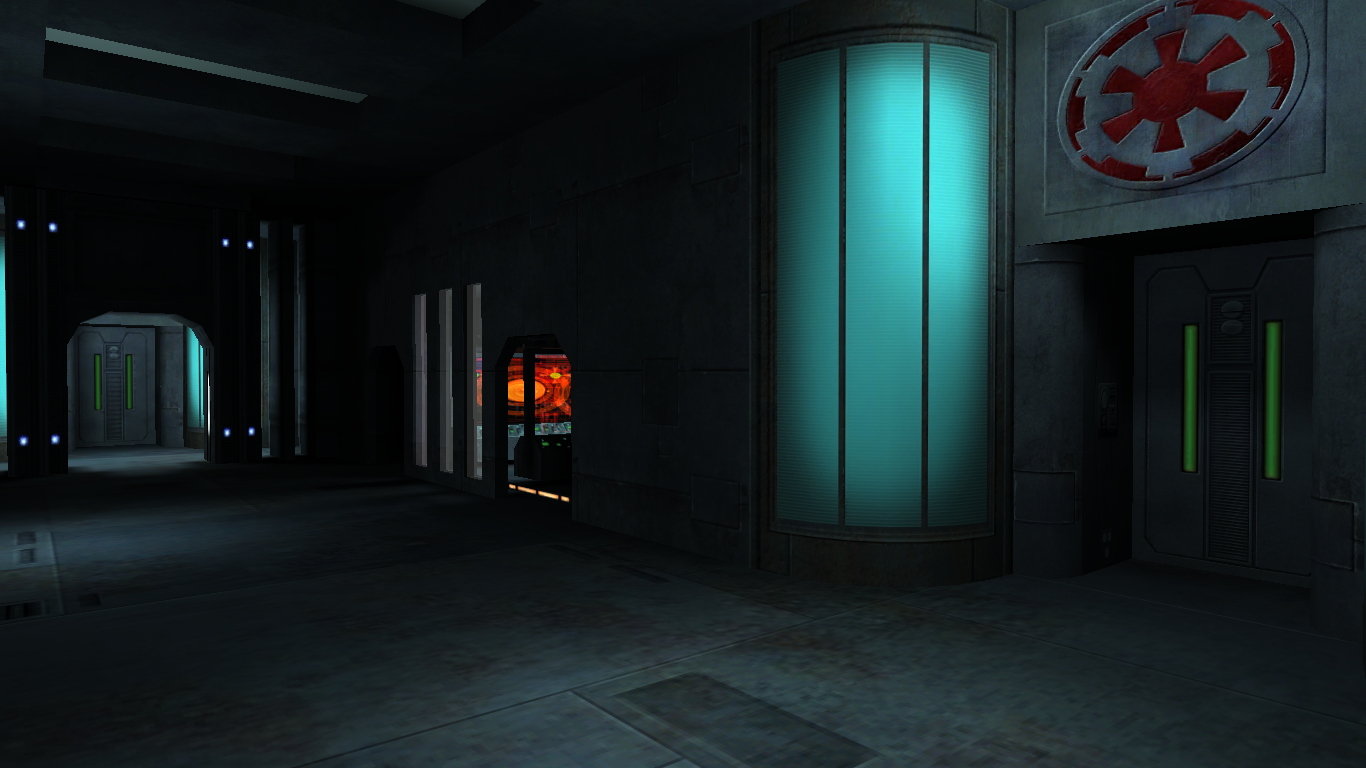


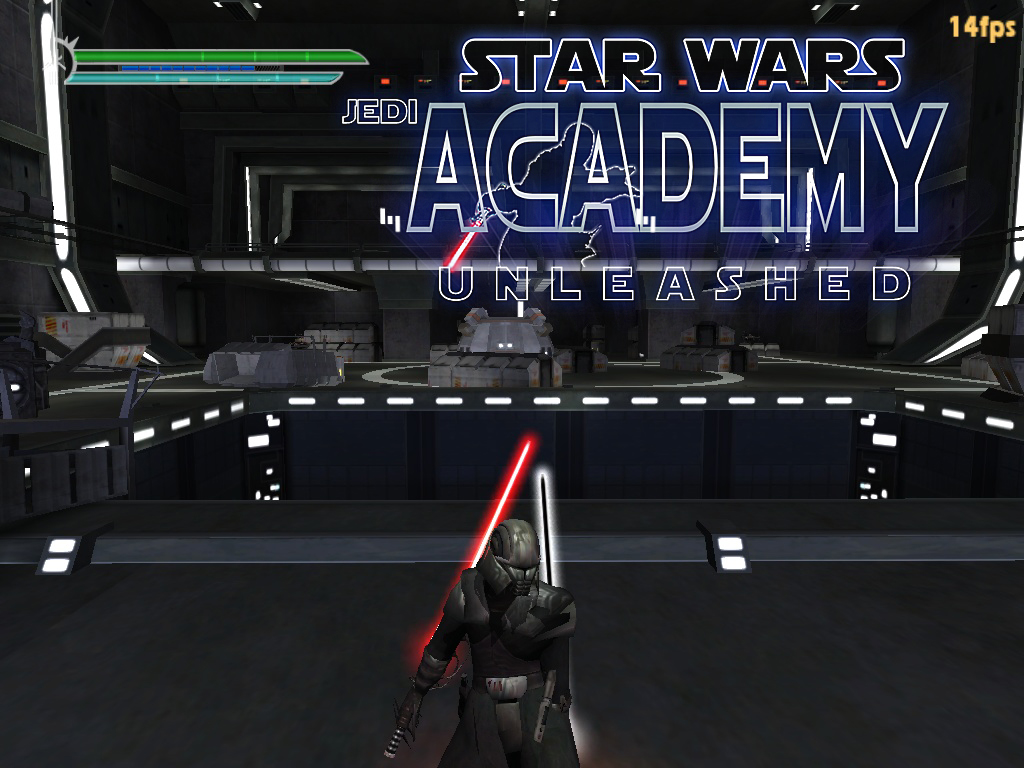
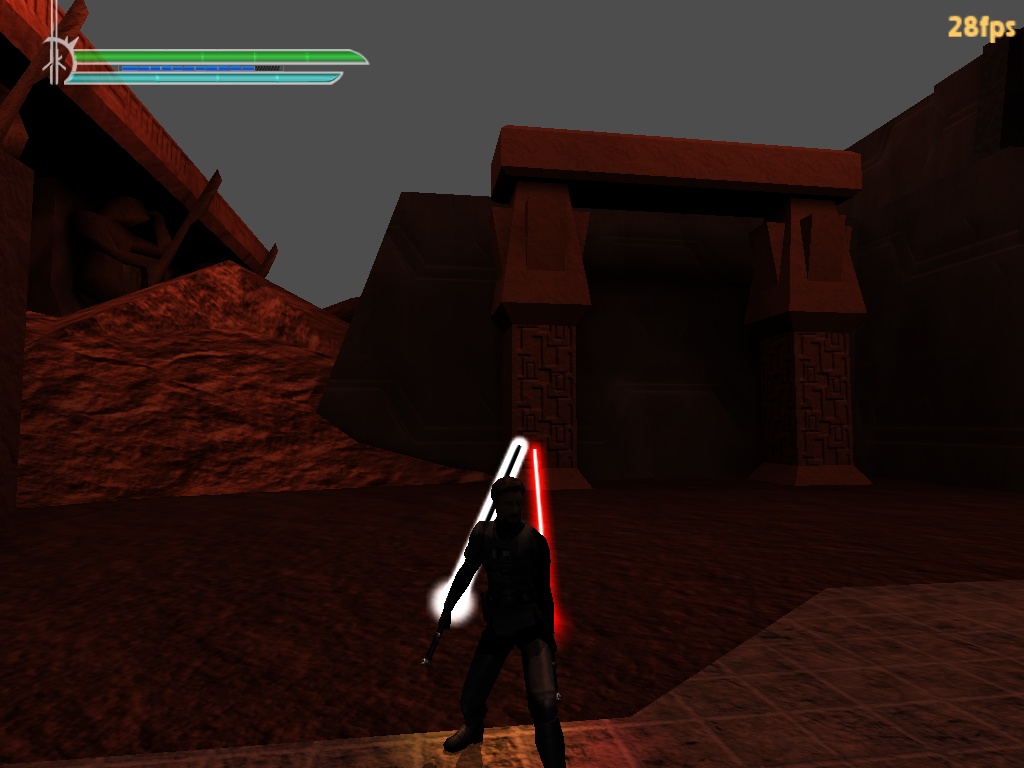
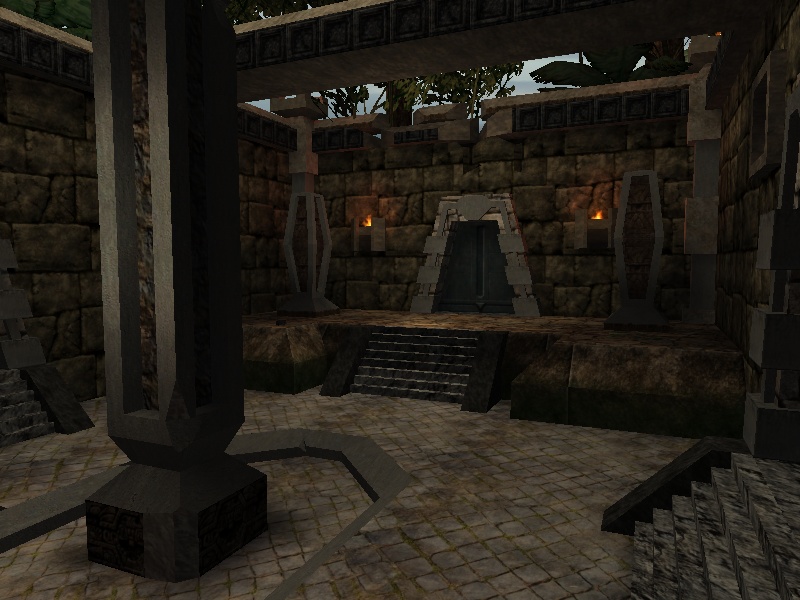
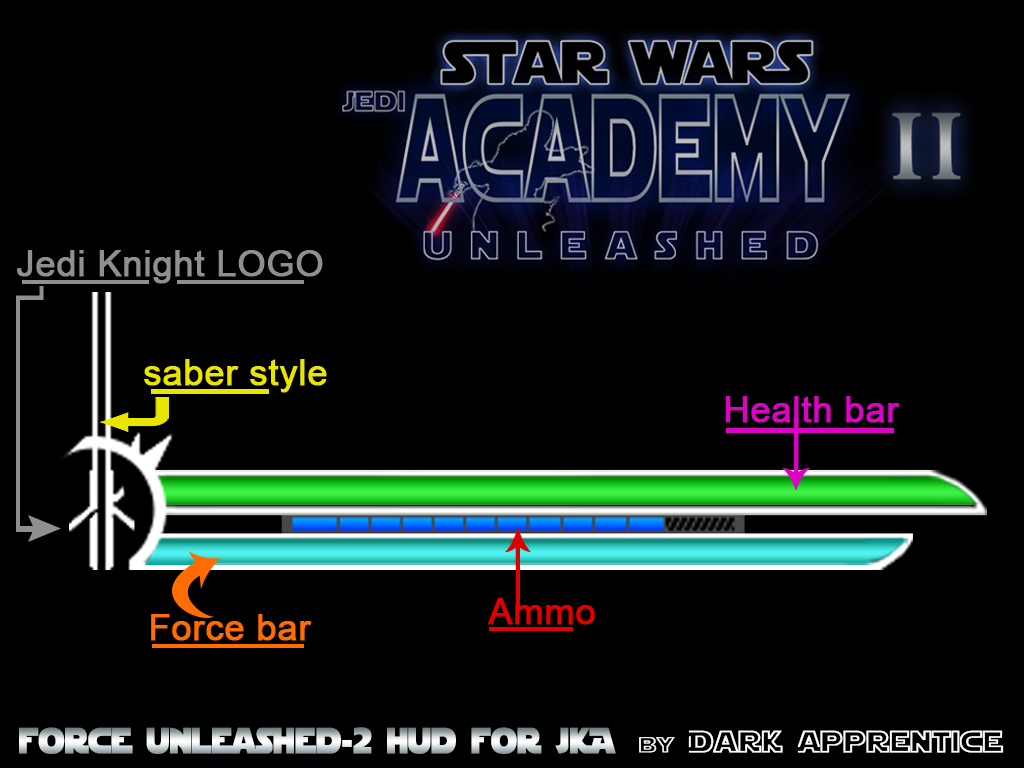

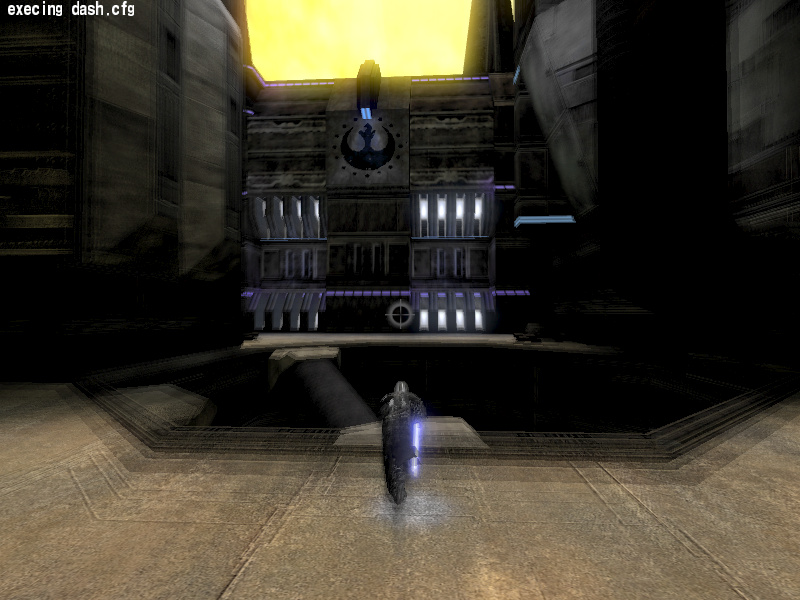
Obscure Garrison
in Single Player
Posted
No, not at all. I was just willing when i have more free time to work on ver. 2.0 of this HUD and put the original idea i've had at first but didn't manage to do it on v.1 and it was to make the JKA logo saber as "3D logo" that glows in -red-yellow-blue" when player changes the saber style