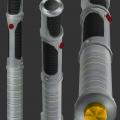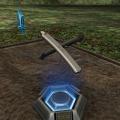-
Posts
760 -
Joined
-
Last visited
Content Type
Profiles
News Articles
Tutorials
Forums
Downloads
Files posted by Rooxon
-
Ralph McQuarrie's concept sabers (Luke and Vader)
By Rooxon in Lightsabers & Melee
INSTALLATION INSTRUCTIONS:
Copy and paste the r_mcquarriesabs.pk3 from this zip file to your "base" folder,
the default path is "C:/Program Files/Lucas Arts/Star Wars Jedi Knight Jedi Academy/Game data/Base"
DESCRIPTION:
So, the first lightsaber concepts didn't look anything like what we got in the end.
This is how they did. Requested by Lancelot.
For MP, choose them from the sab menu.
For SP, enable cheats with "helpusobi 1" through the console, then enter:
saber mqluke
saber mqvader
... to play with the respective hilt.
BUGS:
None that I know of.
442 downloads
- Lightsaber Based Weapon
- Star Wars Related
- (and 1 more)
-
Mixed Sabers Pack - Rooxon's WeaponsHD
By Rooxon in Lightsabers & Melee
INSTALLATION INSTRUCTIONS: Copy and paste the WHD_MIXSAB10.pk3 from this zip file to your "base" folder,
the default path is "C:/Program Files/Lucas Arts/Star Wars Jedi Knight Jedi Academy/Game data/Base"
DESCRIPTION: Mixed sabers pack, or rather, all else that doesn't fit in the Single or Dual pack.
All weapons recreated from scratch and based on their original counterparts.
(Lines in blue are changes new in version 1.0 Final)
- Kyle, Luke, Desann and some Reborns/Rosh got newer versions of their hilts
- New Noghri stick
- New Tusken rifle
- New Tusken staff (Gaffi stick)
- Tavion got her very own hilt! The Revenger!
- Alora's equipped with her very own Gemini dual hilts!
- Reborn's equipped with Zefilus's design of the Stinger.
- New Sith weapons (Sword, scepter)
If you want to play with the new additional hilts in SP through some console help, first make sure to enable cheats with "helpusobi 1", then type the line for each hilt respectively:
- "saber tavion"
- "saber reborn_new" - Zefilus's Stinger design
- "saber alora1"
- "saber alora2"
- "saber reborn"
All of them have custom shaders full of variety. I have also tweaked some .npc files for SP support or rather, so that the correct people use the correct sabers!
Also, some surprises, three in fact. Can you find them all?
BUGS: Probably some, as I packed this up quite quickly. Will fix anything that may come up!
COMMENTS: Don't worry, just have fun with the pack. Also, the Tusken staff was a request by one of our members, namely Langerd. I hope you'll enjoy it!
Tusken staff Lowpoly by Rooxon on Sketchfab
Tusken rifle Lowpoly by Rooxon on Sketchfab
Noghri staff Lowpoly by Rooxon on Sketchfab
Other files in this project:
https://jkhub.org/files/file/1900-%7B%3F%7D/
https://jkhub.org/files/file/2167-%7B%3F%7D/
https://jkhub.org/files/file/1897-%7B%3F%7D/
3,184 downloads
-
High-res Kyle Katarn
Let's not make this complicated.
A resolution stretch, some filters and a slight saturation boost have been added to the original
Kyle's textures. Slight sharpening here and there and some darkenings, but that's about it.
Features:
-REWORKED default textures
-REWORKED team-color textures
-REWORKED icons
I'm still thinking about ways of doing better high-res refilterings on original textures but again, I was playing with this skin for a while now and wanted to share it for anyone who'd like to use it.
Little teaser: In the future I'm going to continue where I left off with my mods before, just to finish them. After that I probably won't be doing mods anymore. Might even pack this all up with character refilterings + their weapons packs (seems like a nice, new idea).
ANYONE CAN USE THIS FOR THEIR OWN WORK WITHOUT ASKING FOR MY PERMISSION!
Have fun!
562 downloads
- Team Support
- Jedi
- (and 2 more)
-
Gladius Saber
By Rooxon in Lightsabers & Melee
This is the Gladius Hilt, as requested by one of our members MagSul.
Of course, the saber comes with MP support. For SP, enable cheats with either "helpusobi 1" or "devmapall", then type:
saber gladius
The saber does return damage, meaning that when it returns from a saber throw, it continues spinning whereas other sabers usually don't, as you know.
Have fun!
1,076 downloads
-
The Stinger (Reborn Lightsaber) - WeaponsHD
By Rooxon in Lightsabers & Melee
Reborn's lightsaber lowpoly by Rooxon on Sketchfab
INSTALLATION INSTRUCTIONS:
Copy and paste the r_whd_stinger.pk3 from this zip file to your "base" folder,
the default path is "C:/Program Files/Lucas Arts/Star Wars Jedi Knight Jedi Academy/Game data/Base".
DESCRIPTION:
The Stinger, also known as Reborn lightsaber. A model-replacement mod for JKA!
So this is it, the 1.1 version (See changes in the changelog)
New, pretty low-poly model (270 faces 276 vertices) with new textures!
- Baked in xNormal
- Textured in Substance Painter and Adobe Photoshop
- Modeled in 3D Studio Max 2016
BUGS:
The blade tag could be a bit lower, I think. Will fix for the full version!
COMMENTS:
May the Force be with you!
WeaponsHD:
https://jkhub.org/files/file/2808-%7B%3F%7D/
https://jkhub.org/files/file/2792-%7B%3F%7D/
https://jkhub.org/files/file/2802-%7B%3F%7D/
https://jkhub.org/files/file/1897-%7B%3F%7D/
1,349 downloads
- Star Wars
- Lightsaber Based Weapon
- (and 1 more)
-
Single Saber Pack - Rooxon's WeaponsHD
By Rooxon in Lightsabers & Melee
Rooxon's WeaponsHD
Single Saber Pack
INSTALLATION INSTRUCTIONS:
Copy and paste the WHD_P1S.pk3 in this zip file to your "base" folder,
the default path is "C:/Program Files/Lucas Arts/Star Wars Jedi Knight Jedi Academy/Game data/Base"
DESCRIPTION:
I bring you my first release of the single sabers from JKA remade totaly from scratch with more polygons.
Please keep in mind that I used higher resolution textures also and it may slow down you computer a little bit if
you're running on a low-end PC, though I think for that to happen, your computer schould be really old.
Single sabers featured:
- Arbiter
- Retaliator
- Consul
- Adept
- Praetor
- Sentinel
- Adjudicator
- Defender
- Firebrand
- Guardian (type into the console "saber single_10")
As s preview of my upcoming Dual Sabers Pack mod, I've added the new models for the first Dual saber (The Guardian) and also it's single counterpart.
BUGS:
It's the first release so I'll wait for you guys to point the bugs out and continue to make this a perfect saberpack!
Other files in this project:
https://jkhub.org/files/file/1921-%7B%3F%7D/
https://jkhub.org/files/file/2167-%7B%3F%7D/
https://jkhub.org/files/file/1897-%7B%3F%7D/
4,551 downloads
-
Dual Sabers Pack - Rooxon's WeaponsHD
By Rooxon in Lightsabers & Melee
INSTALLATION INSTRUCTIONS: Copy and paste the WHD_DSP_05.pk3 from this zip file to your "base" folder,
the default path is "C:/Program Files/Lucas Arts/Star Wars Jedi Knight Jedi Academy/Game data/Base".
DESCRIPTION: The original dual sabers recreated - with additional features, more are to be added in the future!
- New models and textures created from scratch!
- 6 single hilts in addition to the 5 staff hilts, the single saber counterparts of the dual ones
- All sabers have return damage
- Staffs are throwable
- Staff sabers with one blade turned off are not throwable anymore
- Some sabers have slightly lower saber blades, if their hilt is long (in height)
- Broken saber support
- All of them have MP support!
If you wish to play with the single sabers in SP, open up your console, enable cheats with either "helpusobi 1" or "devmapall", then type:
saber single_16 (Guardian single)
saber single_17 (Avenger single)
saber single_18 (Vindicator single)
saber single_19 (Champion single)
saber single_20 (Vanquisher single upper part)
saber single_21 (Vanquisher single bottom part)
BUGS: Fixed most of them, the rest will be done in future updates.
COMMENTS: Not compatible with any other mods that replace the original sabers!
FUTURE PLANS: This is the first pack I deem completed, at least for now. These models won't be updated anymore, just the textures.
Moving on, I'm gonna start once again modeling the Single Sabers pack and Misc. Sabers pack. Why? To make it good, of course!
What's more, in the future, you'll see 10 additional staff hilts to be added to this pack and 6 hilts to the Single Sabers Pack!
Other files in this project:
https://jkhub.org/files/file/1900-%7B%3F%7D/
https://jkhub.org/files/file/1921-%7B%3F%7D/
https://jkhub.org/files/file/1897-%7B%3F%7D/
4,003 downloads
-
Soul Edge, The Devouring Blade
By Rooxon in Lightsabers & Melee
"The Eye is always watching you...literary. Check it out."
DESCRIPTION:
Halloween 2017 Contest Entry
The living Demon blade Soul Edge - It's alive, it's ever watchful of you, it changes shape in regard to it's wielder and drains his/her life force just as well as from it's victims.
Take out your opponents quickly or it just might be YOU who ends up broken and dead on the ground! MUAHAHAHA, *cough* *cough* okay, i think you get it.
(The blade doesn't actually sap your HP so don't worry, be happy. But it is always looking at you or in your vague direction.)
If you're playing on MP, it first needs to be uploaded to the server of your choice,
otherwise people will see it as kyle's lightsaber and it will also function as such.
Later, simply choose it from the menu and you're good to go.
If you're playing on SP, first open your console with ~ or ¨ (button left of 1, under ESC) and enable cheats with:
helpusobi 1
then type:
saber souledge
INSTALLATION INSTRUCTIONS:
Copy the r_souledge.pk3 over to your base folder,
the default path is "C:/Program Files/Lucas Arts/Star Wars Jedi Knight Jedi Academy/Game data/Base".
BUGS:
None that I noticed but if you did, leave a message in the comment section!
148 downloads
-
Tusken Saber
By Rooxon in Lightsabers & Melee
INSTALLATION INSTRUCTIONS:
Copy and paste the r_tusken.pk3 from this zip file to your "base" folder,
the default path is "C:/Program Files/Lucas Arts/Star Wars Jedi Knight Jedi Academy/Game data/Base"
DESCRIPTION:
Tusken Lightsaber, personal concept by me.
To play with the hilt in SP, open the console, enable cheats with "helpusobi 1", then type:
saber tusken474 downloads
- Star Wars
- Lightsaber Based Weapon
- (and 1 more)
-
QV(TM) Saber
By Rooxon in Lightsabers & Melee
NEW: A slight saber position fix for the hilt.
Saber hilt as requested by our member MagSul.
Equiped with shaders and holster mechanism. When thrown, the saber still spins and does return damage.
Of course it comes with MP Support. For SP, enable cheats with either "helpusobi 1" or "devmapall", then type:
saber qv
Have fun!
728 downloads
-
Tutorial Lightsaber
By Rooxon in Lightsabers & Melee
Tutorial Lightsaber by Rooxon on Sketchfab
INSTALLATION INSTRUCTIONS:
Copy and paste the tutorial saber.pk3 from this zip file to your "base" folder,
the default path is "C:/Program Files/Lucas Arts/Star Wars Jedi Knight Jedi Academy/Game data/Base"
HOW TO PLAY:
Enable cheats with helpusobi 1, then type:
saber tutorial
DESCRIPTION:
A tutorial lightsaber mod. This is the finished model you can create together with me and my tutorial series.
[sharedmedia=tutorials:tutorials:214]
New low-poly model on a modern standard with new textures!
- Baked and drawn textures in Substance Painter
- Maps merged in Photoshop
- Modeled in 3D Studio Max 2016
BUGS:
None that I know of.
360 downloads
-
Cross-Elegance Lightsaber
By Rooxon in Lightsabers & Melee
INSTALLATION INSTRUCTIONS:
Copy and paste the r_crosse.pk3 from this zip file to your "base" folder,
the default path is "C:/Program Files/Lucas Arts/Star Wars Jedi Knight Jedi Academy/Game data/Base".
DESCRIPTION:
The Cross-Elegance lightsaber, a very neat concept I was eager to complete as I see this as a nice counterconcept to Kylo Ren's Lightsaber. Requested on JKHub.
For SP, enable cheats with helpusobi 1, then type:
saber crosse
TIP: This saber does not appear in MP but rather a MP-friendly version, somewhat.
The two extra blades can still produce deadly roll-stabbings!791 downloads
- Star Wars
- Lightsaber Based Weapon
- (and 1 more)
-
Superman Toy Lightsaber
By Rooxon in Lightsabers & Melee
Superman (Toy) Lightsaber by Rooxon on Sketchfab
INSTALLATION INSTRUCTIONS:
Copy and paste the r_superman.pk3 from this zip file to your "base" folder,
the default path is "C:/Program Files/Lucas Arts/Star Wars Jedi Knight Jedi Academy/Game data/Base"
DESCRIPTION:
Superman Toy Lightsaber. Requested by a friend.
For SP, open your console, enable cheats with helpusobi 1, then type:
saber superman
For MP, simply choose the hilt from the menu!127 downloads
-
Tulak Hord's Lightsaber
By Rooxon in Lightsabers & Melee
INSTALLATION INSTRUCTIONS:
Copy and paste the r_thord.pk3 from this zip file to your "base" folder,
the default path is "C:/Program Files/Lucas Arts/Star Wars Jedi Knight Jedi Academy/Game data/Base"
DESCRIPTION:
Tulak Hord's Lightsaber. Request on JKHub.org
For SP, enable cheats with helpusobi 1 via the console, then type:
saber thord
For MP, simply choose the saber from the menu!
Note that for public servers, the file must be uploaded to the server and all other users for them to see you use it.
BUGS:
None I know of!786 downloads
-
Ahsoka Tano's REBELS Lightsabers
By Rooxon in Lightsabers & Melee
INSTALLATION INSTRUCTIONS:
Copy and paste the r_ahsokasabs.pk3 from this zip file to your "base" folder,
the default path is "C:/Program Files/Lucas Arts/Star Wars Jedi Knight Jedi Academy/Game data/Base"
DESCRIPTION:
Ahsoka's katana-resembling lightsaber hilts from Star Wars Rebels.
For MP, choose them from the sab menu.
For SP, enable cheats with "helpusobi 1" through the console, then enter:
saber ahsoka1
saber ahsoka2
... or if you prefer dual-wielding them like she did,
saber ahsoka1 ahsoka2
... to play with the respective hilt(s).
BUGS:
None that I know of.
912 downloads
-
Vibro Axe
By Rooxon in Lightsabers & Melee
DESCRIPTION: A melee vibro axe weapon, as requested by one of our members Langerd.
I've included 2 versions; a single and staff weapon.
MP support comes naturally, but for SP, open your console,
enable cheats with "helpusobi 1", then type "saber longaxe" or "saber longaxestaff"
BUGS: Well some clipping, some animation problems because the blade is only on one side, ...
COMMENTS (important!): Very weak weapons (x0.5 damage and x0.25 damage), so if you wanna brush
up yor controling skills, these are perfect against progresively
strong jedi!
Have fun!
LongAxe Lowpoly by Rooxon on Sketchfab
501 downloads
-
KotOR Lightsaber
By Rooxon in Lightsabers & Melee
INSTALLATION INSTRUCTIONS: Copy and paste the kotor_sab.pk3 from this zip file to your "base" folder,
the default path is "C:/Program Files/Lucas Arts/Star Wars Jedi Knight Jedi Academy/Game data/Base"
DESCRIPTION: The famous lightsaber seen in KotOR, as requested by one of our members Nikomaru14
- Custom shaders
- MP, SP support (console)
- Open up the console, enable cheats with "helpusobi 1"
- Type in "saber kotor" and it schould appear in your hand!
- Saber has return damage (when thrown and it starts returning, it keeps spinning and doing damage!)
BUGS: None.
COMMENTS: Ahh, just have fun.
Take a look at the model if you want! You can move the angle with the left mouse button. Scrool zooms in/out. Middle bouse button moves the model around without rotating it,
1,131 downloads
-
Revan's Lightsaber
By Rooxon in Lightsabers & Melee
Revan's Lightsaber
DESCRIPTION:
This update brings a fixed sizing of the model once again, the screenshots on JKHub show it all to you.
I think this might be the before-last version. I'm gonna see what else comes up, also I'm gonna try to recreate
0.1 model resized like this one, even for just one single request. A real moder gives his all for the community,
or so I think.
BUGS:
I fixed all possible bugs reported, though there was a request for the 0.1 model resize version... I'm sorry,
I can't give you that since I modified the max file and overwrote the 0.1 model, naturally. I could try to recreate it
but I don't think it's needed since this model is as nice as it can be.
COMMENTS:
Please mind that the addon replaces all defender sabers ingame with Revan's!
If you have any further requests or ideas for it, feel free to message me, though if there's more, I'll wait, do variations and release them as one pack.
3,068 downloads
-
X1 & X2 Lightsaber
By Rooxon in Lightsabers & Melee
X1 & X2 Lightsaber Lowpoly by Rooxon on Sketchfab
INSTALLATION INSTRUCTIONS:
Copy the r_x1sab.pk3 over to your base folder,
the default path is "C:/Program Files/Lucas Arts/Star Wars Jedi Knight Jedi Academy/Game data/Base"
DESCRIPTION:
Request from Lord of Hate. And no, i do not accept public requests all the time.
Q: Who or what are X1 and X2?
A: It's not refering to Megaman. X1 and X2 were both meant to be in the cancelled Battlefront 3 Game, born twins whereas later one turned sith, one jedi.
They both wielded the same ligthsaber with the difference that X1 used a Blue lightsaber crystal and X2 a red one.
Q: How do i play with this lightsaber?
A1: If you're playing on MP, it first needs to be uploaded to the server of your choice,
otherwise people will see it as kyle's lightsaber and it will also function as such.
Later, simply choose it from the menu and you're good to go.
A2: If you're playing on SP, first open your console with ~ or ¨ (button left of 1, under ESC) and enable cheats with:
helpusobi 1
then type:
saber x1
saber x2
Both are the same saber with vanilla stats, to be MP friendly. However, X1 uses a blue color and X2 uses a red one for their respective blades.
BUGS:
None that I noticed, but if you did, leave a message in the comment section!
Special thanks to AshuraDX for the astounding Weapon Turntable playermodel that i use for showcasing custom weapon creations!
https://jkhub.org/files/file/2823-%7B%3F%7D/
764 downloads
-
The Laser Sword (Castlevania:CoD weapon)
By Rooxon in Lightsabers & Melee
I bring you a strong weapon, a saber hilt from the game Castlevania: Curse of Darkness for PS2.
It comes with special custom shaders, so the model is worth looking at up close THE MOST!
Special stats:
- 2x parry bonus
- 2x lock bonus
- 2x damage scale
- return spinning damage (after saber throw)
It also comes with MP support. For SP, open up your console, enable cheats with either "helpusobi 1" or "devmapall", then type "saber lasersw" and it schould appear in your capable hands.
I would also like to mention I searched for reference pictures of this hilt and didn't find any whatsoever. If anyone wishes to use my model for their own work/projects, send me a message via PM. I will probably allow you to use it anyway, but message me anyway, because I've drawn my own concepts and if you wish to try modeling it yourself, I'm ready to share those with you!
Enjoy!
535 downloads
-
Qu Rahn's Lightsaber
By Rooxon in Lightsabers & Melee
Qu Rahn's lightsaber or some may know this hilt from Dark Forces. Either way, it's a hilt requested by one of our members Nikomaru14.
- Custom shaders
- return damage turned on
- a bit longer blade
- comes with tag_holsterorigin
- MP support (duh!)
- SP console support (enable cheats with "helpusobi 1" then type in "saber qurahn")
That's about it. Have fun!
For those who want to see the model in a bit nicer renderer:
Qu Rahn's Lightsaber by Rooxon on Sketchfab
664 downloads
-
Single-handed Force pike
By Rooxon in Lightsabers & Melee
I am really sorry about the first version, which had a huge bug, that made this weapon unplayable and the game to crash once you hit a NPC. It's fixed now!
INSTALLATION INSTRUCTIONS: Copy and paste the forcepikesingle.pk3 from this zip file to your "base" folder,
the default path is "C:/Program Files/Lucas Arts/Star Wars Jedi Knight Jedi Academy/Game data/Base"
DESCRIPTION: A single-handed force pike, though the appropriate effects will come in a future update.
For now I bring you MP/SP support, custom shaders, changed sound effects
and last but not least, lower damage specifications and the corresponding
collision properties for a melee weapon.
For SP, open up your console, enable cheats with "helpusobi 1", then type
"saber fpikes" and it schould appear in your hand!
BUGS: Might be some cliping here and there, also a lot of moves won't work that hit the floor/walls.
COMMENTS: None, it's up to you to leave them down bellow!
Have fun!
Single-handed Forcepike - Low poly by Rooxon on Sketchfab
472 downloads
-
Jocasta Nu's Lightsaber
By Rooxon in Lightsabers & Melee
INSTALLATION INSTRUCTIONS:
Copy and paste the r_jocastasab.pk3 from this zip file to your "base" folder,
the default path is "C:/Program Files/Lucas Arts/Star Wars Jedi Knight Jedi Academy/Game data/Base"
DESCRIPTION:
Jocasta Nu's Lightsaber hilt, requested on JKHub!
To play with the hilt in SP, open the console, enable cheats with "helpusobi 1", then type:
saber jocasta335 downloads
- Star Wars
- Lightsaber Based Weapon
- (and 1 more)
-
Evil Genius hilt
By Rooxon in Lightsabers & Melee
A request from one of our member Bishwhe.
- MP support
- return damage
- 3 versions - normal, bent bottom and backhand-bent-bottom
- SP console support (enable cheats with "helpusobi 1", then enter one of the following lines:)
saber evilg (standard)
saber evilgb (bent)
saber evilgbh (backhand, I suggest use of it only as the off-hand or left-hand saber)
I have not yet had a chance to test the hilt ingame myself, because I had to reinstall Windows. Possibly bugs occured and I don't have the slightest idea about the position or size in the hand. Will install JKA soon!
Have fun!
Evil Genius Lowpoly by Rooxon on Sketchfab
1,240 downloads
-
Death Saber Scythe
By Rooxon in Lightsabers & Melee
Death Saber Scythe by Rooxon on Sketchfab
INSTALLATION INSTRUCTIONS:
Copy and paste the r_dsscythe.pk3 from this zip file to your "base" folder,
the default path is "C:/Program Files/Lucas Arts/Star Wars Jedi Knight Jedi Academy/Game data/Base"
DESCRIPTION:
Death Saber Scythe, personal concept by me. Halloween Contest Entry weapon.
- Textured in Substance Painter and Adobe Photoshop
- Modeled in 3D Studio Max 2016
BUGS:
The positions are off; not much I can do about it on my own, it would take tag position fixes on playermodels or 3 separate glm files; for single, dual right hand and dual left hand respectively.342 downloads
- contest entry
- star wars related
- (and 1 more)