-
Posts
215 -
Joined
-
Last visited
Content Type
Profiles
News Articles
Tutorials
Forums
Downloads
Posts posted by Kitsu-NeshKaa
-
-
Congratulations!
SomaZ likes this -
-
Looks beautiful!
 Circa likes this
Circa likes this -
I need to understand how the Exporter and Importer work
-
On 11/3/2020 at 3:24 AM, minilogoguy18 said:
I don't think so, people here just seem to use Blender to rip and port models from other games. Loads of threads in the WIP area are nothing but this.
Animating is animating, that simple. You can literally follow any video out there and apply it to what you're doing. The biggest hurdle is setting up a biped rig to control the skeleton.
If I understood correctly, the Blender plugin supports import/edit/export animation.
-
Hi. I want to start working with animation. Tried to work with Blender. (How many animation frames can I upload at one time?) Where do I start? Are there tutorials besides XSI Mod Tool?
-
7 minutes ago, NAB622 said:
Post a picture of your script, and a picture of the entity window with your mover entity selected, and we can get you all set! Most likely, your issue is the lack of an origin brush, but it's hard to say without seeing the aforementioned items.
Also, to help with debugging scripts, type /developer 1 in the game console. Everything a script does will print to the console.
For the first test, I chose misc_model
Script:
------------------------
rem ( "comment" );
affect ( "space", /*@AFFECT_TYPE*/ FLUSH )
{task ( "rotate" )
{
rotate ( < 5.000 5.000 5.000 >, 1.000 );
}
loop ( -1 )
{
dowait ( "rotate" );
wait ( 0.000 );
}}
------------------------


-
Hello! I need help with ICARUS scripts. I don't know English well and it's just hard for me to translate tutorials. Can somebody tell me the steps to follow? Please

I'm trying to make a rotation. Tried to adapt a script from vjun2 but it did not work. (model that should rotate just disappears from the map). -
Yes, I decided. The path to the folder should be through the gamedata.
This solved the issue with gtkradiant, but here's what to do with the jackhammer editor. ><
upd. jackhammer issue too!
@Ramikad Thank you for your attention!) -
ok, i found a topic with a similar problem. the whole thing is on the way, apparently it should start with the gamedata folder. I hope this helps me
-
I have "system / caulk" and "common / caulk" I use the system. in the folder with "ja" there are no more resources besides native pk3 files. Maybe the path should be standard like "c: / lukas arts / star wars / ..." or is it not important? If that way to the shaders and to the images has no spaces.
Also during compilation and decompilation I noticed such an error.
Like: "Warning: Could not find texture
.bsp:textures/system/caulk"
But on q3 forums, they says to ignore this.
-
Maybe it's normal? Pls help

-
Hey, %username%, i'm stuck! Can you help me?

Hello! I again decided to make a map for the game. I made basic geometry and stuck on system textures (caulk, nodraw, etc.). In the shader file written that they are not drawn and / or not solid, but I have a Brush with a texture visible, it is solid and uses the texture "lost texture" (gray-white). Who had a similar problem, tell me what to do?
Thanks and sorry for poor eng

upd. screens
in editor
https://i.ibb.co/JcStvFS/2019-12-17-213428.jpgin game
https://i.ibb.co/VCjB1Zv/2019-12-17-213537.jpg
-
I hate myself ... I can not finish the map
-
nice!
-
Alora. Just sexy
the_raven likes this -
-
I use just misc_model
-
By the way, the shaders for character models and for environment models work differently.
-
-
At first they will be decorative. In the future, perhaps, I will make replaceable.
Are these just decorative or are you implementing conquest mode?
Shaders, I can work with them. Interested in another: how to make a cone without physics?
The only thing I don't know is how to make the textures appear translucent.First I made a cone, but it was "solid".
now I made a 3D model that it might not be "solid".
but make a beam, the backlight did not work (I feel I have to use effects.Jeff likes this -
Hello. I need help with visualizing the ray on the map. How best to do it?

-
forgive my Russian and a little drunk soul ...
-
Yep. I work on 98.8% correct BF Bespin Platforms map)
undeadstormdeuce likes this




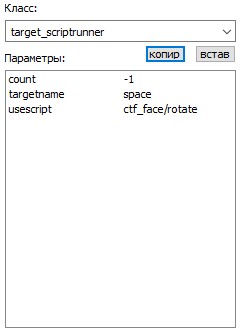
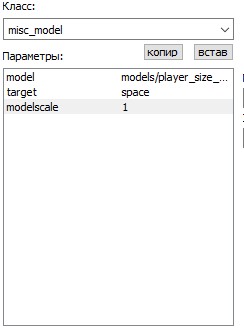
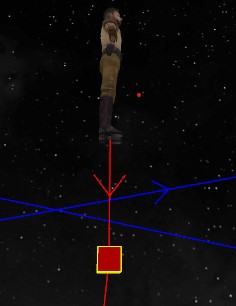
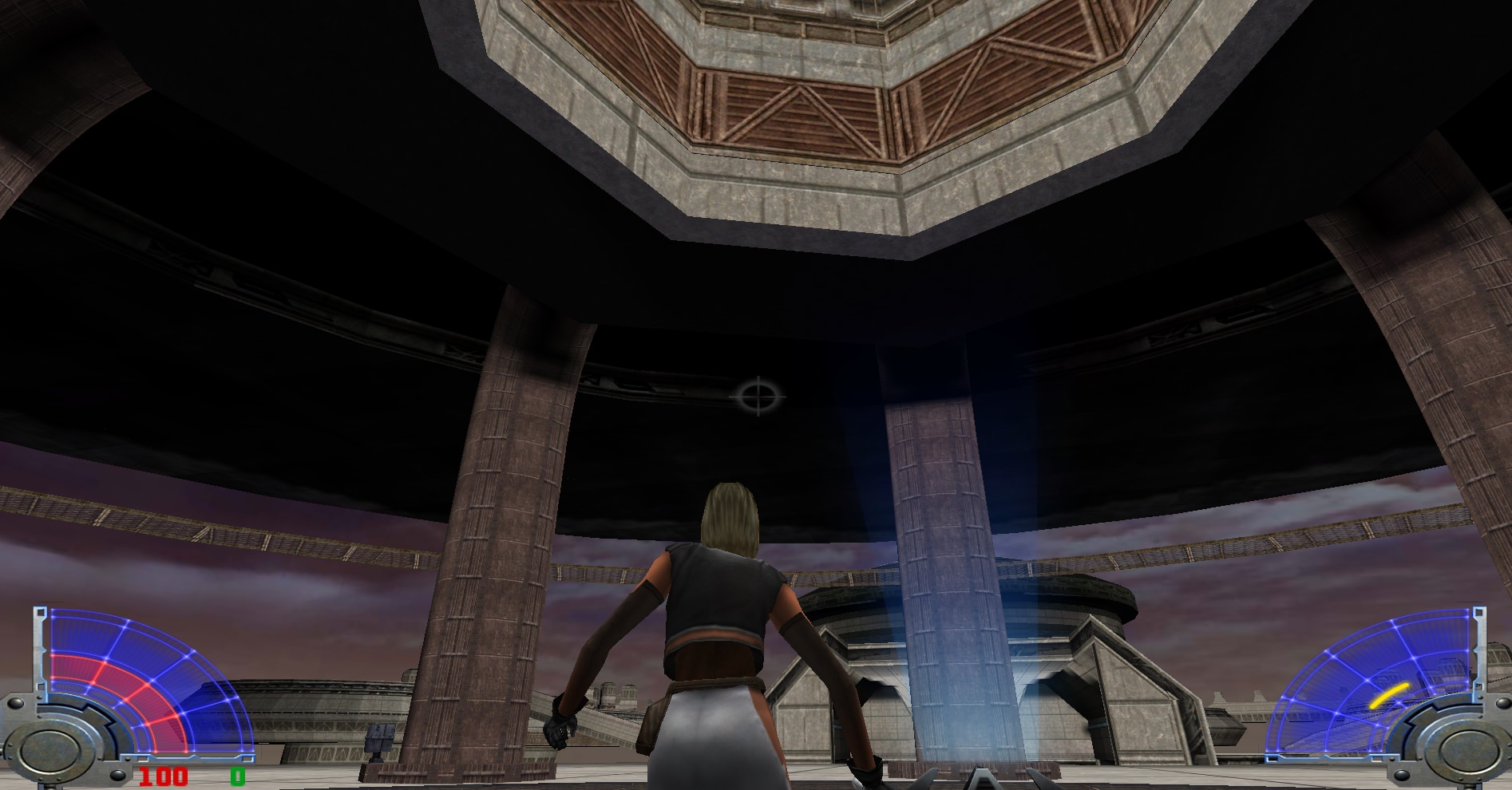
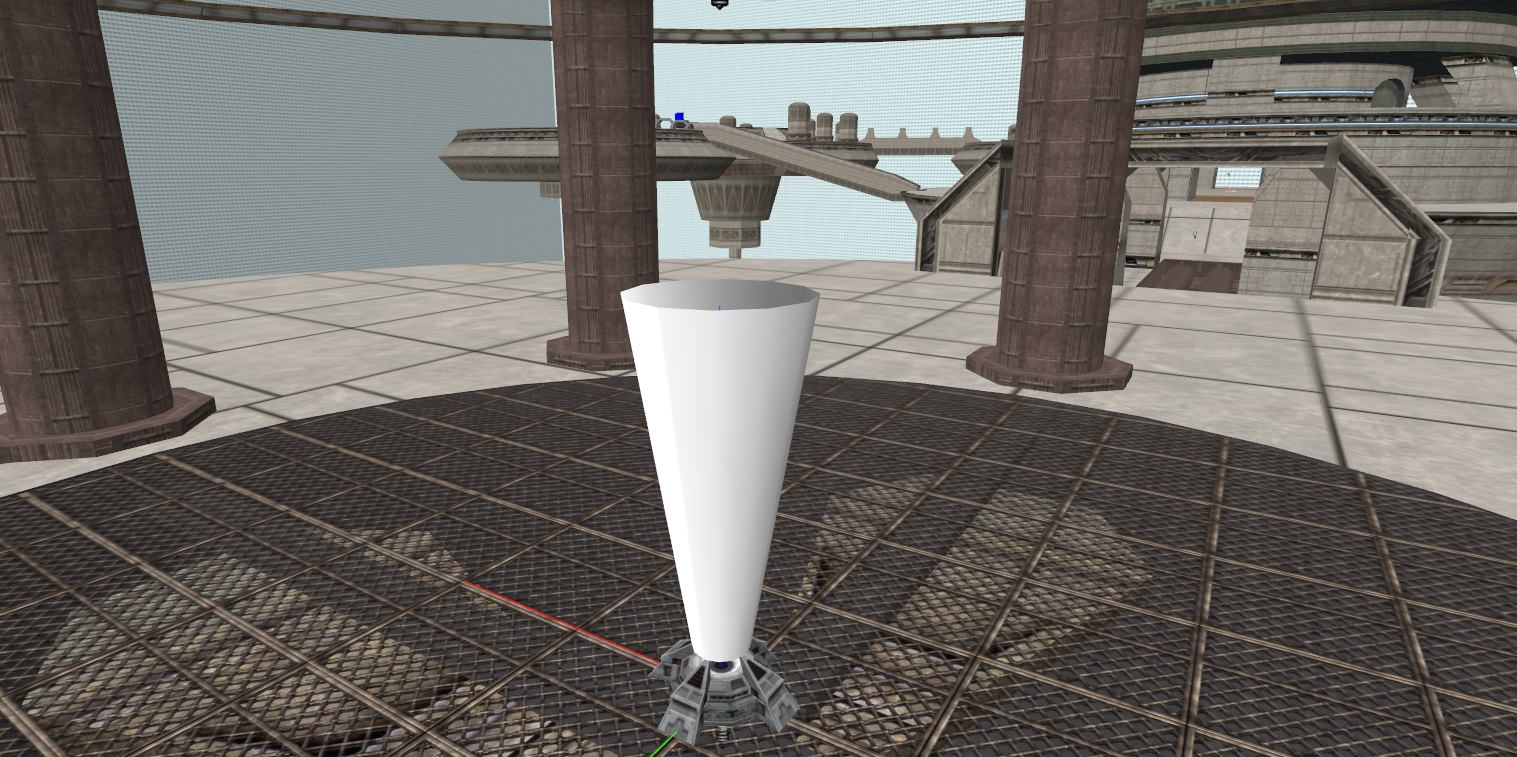

STOIK's Menu Design
in WIPs, Teasers & Releases
Posted
Wow, this looks insanely beautiful, simple and classy. Reminds me of the BF 2017 menu.
So much space now. It's so neat. I wish you strength and inspiration!
Let .menu files obey your design!