-
Posts
6,539 -
Joined
Content Type
News Articles
Tutorials
Forums
Downloads
Posts posted by Circa
-
-
Pretty much. It should be more messy and tousled, rather than neat. Like the ref pics we posted. Most of the work will be in the skinning portion I'd say.
*edited the link to Haps' model pic in my previous post - it had disappeared -
This drives me crazy as well. What program are you using to convert?
-
@Darth Martyr might know. He's done something similar.@wonko, due to not answering stuff anymore on map-forge.net i decided to state this questions on jkhub - considered to be a more active community.
-
Not sure. @eezstreet can help with that.
-
I've only seen that with what Chalk said, or when using a JO model. If it's a JO model, you need the JO skeleton, as they are not the same.
-
Welcome to the Hub! Glad to see you return to a game we all love.
I'm not familiar with RP stuff so I don't know about that. I'm sure others would love to help you out with that though.
ClingingMars likes this -
That only worked with the models that were all the same but with different skins. This can be done with any model. Like Kyle's head on the jedi_hm body as seen above.How does this mod vary from Mug's base customization?
-
I think he's planning on changing it to accommodate this difference. It looks like he kinda has started already in that pic if you look closely at the shape of the head. I could be wrong though.IMO the toshi head doesn't work that great since it's based on his image from RotJ where Mark Hamill has noticeably aged since ESB.
Here's some refs:


This one is obviously a lot lighter because it's in mint condition for the photoshoot. It was obviously a lot more fatigued and faded like how Hap had it.
Oh and here's Hapslash's actual model he was working on of it:

For reference and curiosity only. Not to compare to yours at all.
-
JA+ and Movie Battle are the latest in my memory. I have not had this game installed since 2005, when it started dying, so it is nice to see those two doing well. I doubt I'll go back to moviebattle since people only played DOTF map. It was rather boring, even though i COULD teamkill for laughs.
Thank you for the patch, as well as the all seeing browser. I shall install them both and see if my luck will improve.
P.S. isn't the hookshot /bind key +button12 i tried this on one server but it did not work. Perhaps it did not have JA+.
2005, eh? That was quite some time ago. JA has been quite alive since you left, despite the highs and lows. That must have been one of the first lows. There have been many.
That command for the grapple should work. The server should tell you what mod it has installed when you join the match.
-
Those should help more servers show up.
As far as mods go, JA+ and JA++ are big. MBII and Lugormod are pretty popular as well.
Omicron likes this -
Yay, the JKHub account has appeared!
And he's a ruthless dictator...


-
Welcome to the Hub! Hope you enjoy your time here and maybe you'll run into a few people online sometime.
-
Looks great! I'm so glad this is being made finally. There are still many Star Wars models and skins that need to be made.
-
"npc freeze all" does wonders.
Omicron likes this -
-
Can't wait for this.
This truly is a new era of JK modding.
/cheesy post
-
Who do I talk to about getting Dark Forces II Mod added to the mod project forums?
Just about finished with the intro videos, new main title music and new text crawl.
 Tempust85 likes this
Tempust85 likes this -
I have but one question:
What happened in April?
The source code was released.
-
That should be fairly simple to reskin Toshi's model. It won't have a modeled jacket, but it could turn out decent.
-
It's crazy how time flies. I'm glad you did this for the community Caelum. It is very impressive and we all appreciate your time and skills.
-
-
It's looking great man! Keep it up! This project is coming along nicely.
-
That's why. That model has an issue with the hands that do that. You have to go into the .skin file and remove the * from the hand line that has the issue. Probably r_hand.The playermodel is something I did a reskin for personal use, it was skinned from Hapslash's Anakin model.
Any and all single sabers are affected, the base ones and any custom sabers.
So it should look like:
r_hand,off
Stoiss likes this -
Yeah, I was hoping you would come clear things up. I saw someone else say they used Mod Tool in a different thread, so I was just relaying what I saw.It's more of a personal preference, IMO Softimage has an easy interface simply because of the fact it doesn't use icons for tools, just plain simple english text.
Developers used a mix of 3DS Max 5 and Softimage|XSI 2.x btw.

There are also some who use Blender even.
Right now Softimage probably has the most resources, all the games source models and animations, a biped rig and multiple skeleton files.
 Aurora Loran likes this
Aurora Loran likes this





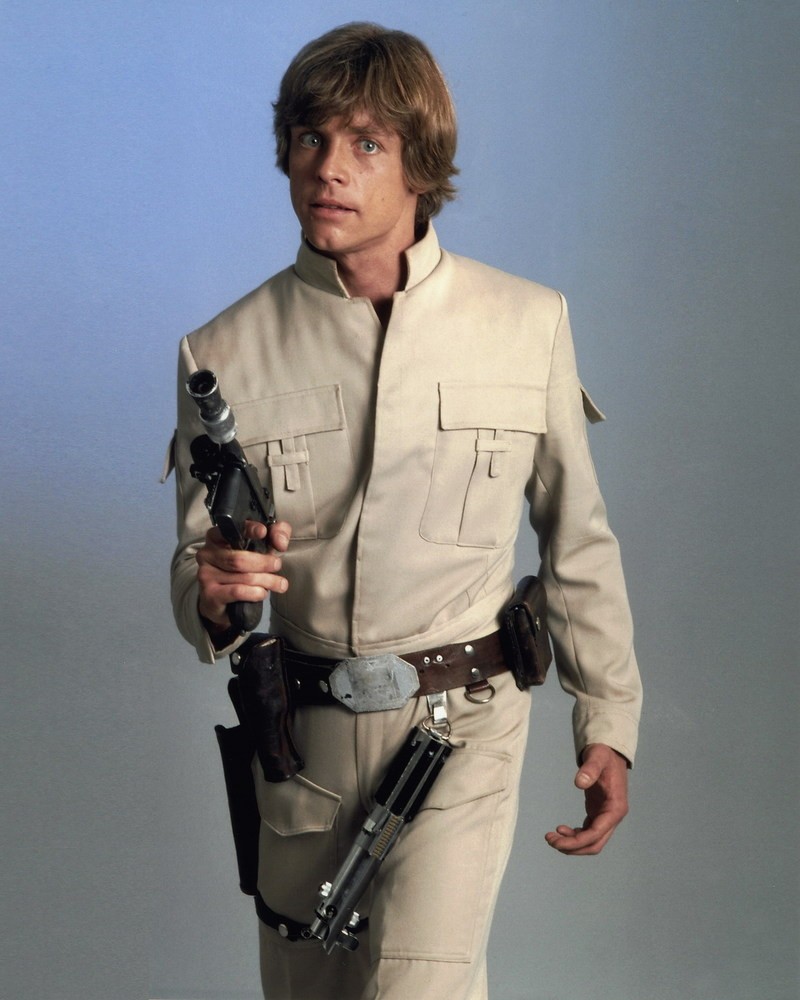

Custom Music In Map
in Modding Assistance
Posted
I didn't even catch that. I thought you said 128 before.
Sometimes it still doesn't work and you have to convert it a couple times before it actually works. Ticks me off.