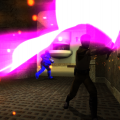-
Posts
554 -
Joined
-
Last visited
Content Type
News Articles
Tutorials
Forums
Downloads
Everything posted by ent
-
Wished opening demos FROM ANY PLACE since 2003? Now that innovative option comes 12 years later! jaMME registers "dm_26" and "dm_25" files for itself. Look at that option to open with jaMME on top and file type description on bottom.
-

Save the demo as an avi file
ent replied to Harmy's topic in jaMME [Jedi Academy Movie Maker's Edition]
What about other players? Show me your jampconfig.cfg from mme folder. -

Save the demo as an avi file
ent replied to Harmy's topic in jaMME [Jedi Academy Movie Maker's Edition]
The output AVI file will be played normally. It's fine if you are seeing everything slow while capturing. Using over 60 FPS for video is not recommended, I would say. -

Save the demo as an avi file
ent replied to Harmy's topic in jaMME [Jedi Academy Movie Maker's Edition]
/mme_demoAutoQuit 1 - to quit at the end of demo playback (2 - quit the game) /mme_saveWav 2 - to have the audio inside AVI (1 - separated WAV file) /capture avi fps name - replace fps with desired fps and name with the output file name Optional: /mme_aviFormat 1 - to use jpeg compression in AVI to save size of the video Try demolist feature: http://jkhub.org/topic/2710-5-how-to-do-demolist-capturing/ Or try http://www.igmdb.org/?page=render -
So what can you state for now? How demos length relates to playability? Still waiting what @redsaurus will say.
-
Mine is clickable, @Xycaleth.
-
I summon @redsaurus.
-
Probably chmod +x jaMME.x86_64.app/Contents/MacOS/jaMME.x86_64 did the trick. You don't need to do cd ~/Library/Containers/com.aspyr.jediacademy.appstore/Data/Library/Application\ Support/Jedi\ Academy/ if you are already in mbpdeguillaume:Jedi Academy. If I am right about the trick then try to add chmod +x jaMME.x86_64.app/Contents/MacOS/jaMME.x86_64 as a new line inside start_jaMME.sh before open command. And then do what @Xycaleth said: ./start_jaMME.sh being inside mbpdeguillaume:Jedi Academy.
-
And what happens after those commands?
-
You are welcome.
-
Just do this cd path/to/GameData. Then being in the game folder type open jaMME.x86_64.app --args "+set fs_game mme +set fs_extraGames \"japlus japp\"" or just open jaMME.x86_64.app --args "+set fs_game mme. So intead of starting any script just do that directly. If it fails then try without open and --args commands. Also try to add +x to jaMME.x86_64.app.
-
Did it show the new path that you moved to in the terminal? It supposes to show user~: /path/to/GameData>_ or similar. According to this: http://stackoverflow.com/questions/8409946/how-do-i-make-this-file-sh-executable-via-double-click try to rename start_jaMME.sh to start_jaMME.command. If fails then try to add the executable permission +x as showed in the same link.
-
Do not create anything, just extract all the files from the downloaded .zip file to GameData. Then hit start_jaMME.sh. It should work as a starting script file. If it gets opened as a text file for some reason try to use terminal. Just type cd /path/to/GameData and when you get there type start_jaMME.sh and it should start the script. Replace /path/to/GameData to the actual path ofc. If you dunno what terminal is then google: mac terminal basics.
-
You don't need those files. You suppose to start the application with start_jaMME.sh. Are your files in GameData folder, right?
-
If anyone had missing effects such as saber blade when connected to servers on Android version then redownload the file.
-
Make a new shader file like skysaberer.shader. Fill it with gfx/effects/whiteglow { { map *white blendfunc GL_SRC_ALPHA GL_ONE rgbgen const ( 0 0 0 ) alphaGen vertex } } Put skysaberer.shader file into the shaders folder, put the shaders folder into pk3, put pk3 into base. Name the pk3 file either zzzzzzz or aaaaaaa. I bet the last one will work since shaders files don't get overrided iirc. If it doesn't work then try to replace *white with any transparent image. But the image has to be in that pk3 too.
-
Just override it with your custom shader that uses transparent image.
-
Those, who tried Mac or Android versions, tell me, do they run fine?
-

Lobot for Jedi Outcast (beta testers needed)
ent replied to Psyk0Sith's topic in WIPs, Teasers & Releases
He is so sad -
key words: s - snapshot with unique server time and bunch of events that we seek for t - time that we count to move demo forward a bit regular playback s--s--s---s-s-s--s--s---s ttttttttttttttttttttttttt all snapshots/events catched find command playback s--s--s---s-s-s--s--s---s t-t-t-t-t-t-t-t-t-t-t-t-t all snapshots/events catched higher speed playback s--s--s---s-s-s--s--s---s t--t--t--t--t--t--t--t--t | 1 missed snapshot/event even more higher speed playback s--s--s---s-s-s--s--s---s t---t---t---t---t---t---t | | 2 missed snapshots/events You risk to miss some events. Especially it affects demos that recorded on servers with big value of sv_fps. But do whatever you want, I personally won't release something like this. That map above is not very precise but it's enough to explain what I mean.
-
Higher speed is just bigger time jumps. I meant QL demo tools.
-
Repeating for the third time: Stop asking for it, please, it started annoying. We know wolfcam is the best etc. speed and find are independant, find has its own speed.
-
Hello.It took over a year but it was worth to wait the new jaMME release: Windows version:https://jkhub.org/files/file/1712-jamme/ Mac version:https://jkhub.org/files/file/2453-jamme/ Android version: https://jkhub.org/files/file/2454-jamme/ Changelog: New cvars: - cl_autoDemo- cl_autoDemoFormat- cl_dlURL- con_timestamps- cg_commandSmooth- cg_drawSpeed- mme_blurStrength New commands:- saveDemo- saveDemoLast- find airkill- cut- demoCut- mute As always the information about all cvars and commands can be found in cvars.txt and cmds.txt files that are placed in mme folder. The new version has so many new features, but let’s start with the global ones. 1. jaMME now runs on 4 different OS: Windows, Mac, Linux and Android.For the Mac support I would like to thank @redsaurus.The Linux support was added by @{JAWA}teh_1337, and I thank him for that as well.The Android support was added by me, but I used some important codes from the Beloko Games version (JA SP for Android) such as the gl-es renderer and Android OS<->game code interaction. Mac and Linux versions work exactly the same as Windows, but the Android one is different and brings the different goal of the usage. To find out how to use the Android version read the new tutorial: http://jkhub.org/topic/6208-8-how-to-use-jamme-on-android/ 2. Another global feature is that you can play the game now using jaMME engine. Using jaMME engine you get the following advantages:- enhanced autorecording demos (read below)- maps autodownload support with more than default 25 KB/sec speed using either server-side cvar g_dlURL or client-side one cl_dlURL- MP3 sounds are not limited by channels, rate and bitness- Ogg Vorbis and FLAC audio formats support so you can mod your game not only with MP3 or WAV- sound doppler effect from Q3 when rockets slip closely to you- opportunity to mute and unmute audio with mute command 3. Enhanced autorecording demos. That feature brings the following logic. Demos start recording each new match and never get saved unless you wished to save. It helps to avoid disk space taking with unnecessary demos.Two last demos get always saved though: the one from the previous match and the one that is currently recording. It’s needed to handle a situation when you forgot or had no chance to save the last recorded demo. To save it from the game use saveDemoLast [optionalName] command. To save the currently recording demo use saveDemo command that will append a timestamp of the game time to the demo name. It’s useful to seek in the demo afterward. So the main idea is to hit saveDemo if you faced something worth to be saved in the game. You can repeat it several times in the same match to save more timestamps.WARNING: if you are using some client mods that have their own autorecording demos then I highly recommend to disable it on their side and leave only jaMME one. For more information with examples I recommend to check cvars.txt and cmds.txt in the mme folder. Seek for: cl_autoDemo, cl_autoDemoFormat, saveDemo and saveDemoLast. Extra: use cl_drawRecording 2 for the new recording notifier REC in the left bottom corner. 4. One more global thing is the memory leak fix that was in version 1.6 and the game could crash if you were capturing rather long video, so probably only few people faced it, I guess. But it did not happen if DOF or stereo separation capture was used. 5. In-game demo cutter. Self-explaining feature. While you are playing demos back using the enhanced mme demo player you are able to cut them with the range that you select. To select the cutting range just hit [ and ] for start and end respectively. And then hit / to cut the demo. The new demo will appear with “_cut” postfix in the name.The feature is very useful to save the disk space and to leave only useful parts of demos so you won’t need to seek in them anymore. 6. jaMME now supports demos from Jedi Academy version 1.00 (dm_25 files). It was actually weird that it wasn’t implemented before because games actually don’t have big differences. So I(ent) only made dm_25 files get listed in the demo browser and teh disabled error occurring if game versions don’t match. 7. jaMME now displays the demo playback progress as a little red line in bottom of the screen: https://jkhub.org/images/OLwLP6J.jpg [iMAGE]It’s only visible if editing is enabled, so if you are capturing or hit 5 then it’s hidden together with the rest demo HUD. 8. Another jaMME contributor @{JAWA}teh_1337 implemented a cool feature that makes everything in the game very smooth – command time based smoothing. If your demo has laggy players including youself due to missing packets etc then now all players will move smoothly.Compare how laggy I was and how smooth I have become:https://youtu.be/aF9aqZuidhI?t=3m59s [VIDEO]vshttps://youtu.be/WExt50XK0Jw [VIDEO] 9. find command now has airkill subcommand that makes the feature seek until a kill happens in the air. 10. For the team game modes I made the enhanced scoreboard. Actually it was in jaMME since the beginning but worked in CTF only.It shows all the players including spectators and shows what players spectators are spectating.It also shows how many players are connected to the server including private ones. 11. Another feature that I’d like to mention is the motion blur strength adjustment. It’s controlled by a new cvar mme_blurStrength and affects shutter speed. Look at the images on Wikipedia.Experiment with different values. I personally already don’t remember what values do what, but 10 equals to gaussian blur type, probably <10 makes things sharper, >10 – blurry, or visa-versa. 12. If you wish to have a fixed ratio in widescreens for the disruptor scope then you have to provide custom shaders that will fill left and right parts of the screen because compressed scope image will leave those parts empty and the screen will have empty fields on left and right.To have that fix use either one of two or both shaders: zoomLeft and zoomRight.For example, if your shader is zoomLeft { { map *white rgbgen const ( 0 0 0 ) } }then the cropped left and right parts will be filled with solid black rectangles and the result will look like: jaMME also got a lot of fixes and additions that I did not mention here because they are not that major, but the full changes could be found on https://github.com/entdark/jaMME/commits/master. IMPORTANT For MBII users: MBII won’t distribute jaMME anymore since it can make things outdated plus it does not make jaMME independent. So if you wish to use jaMME with MBII then just download jaMME separately – it will work fine.To use jaMME with MBII, copy your cgamex86.dll to mmeMBII folder from MBII folder, copy uix86.dll to mmeMBII folder from mme folder. Then hit start_jaMME_MBII.cmd and enjoy the mod.The MBII launcher will probably do that automatically in the future. I think that’s all. Feed us with sweet movies now.
-
Version 1.11 Android
268 downloads
Jedi Academy Movie Maker's Edition (jaMME) is an engine modification of Jedi Academy for moviemaking. It's a port of q3mme with most of its features and some new ones. Features: - demo playback control (pause, rewind) - free camera mode - chase camera mode - time speed animation - capturing motion blur - capturing output in stereo 3D - different output types: jpg, tga, png, avi, mp4(+ffmpeg) - playing music on background to synchronize it with editing - saving depth of field mask - overriding players information: name, saber colours, hilts, team, model - realistic first person view with visible body (trueview) - recording audio to wav - replacing world textures with your own - replacing skybox with one solid colour (chroma key) - capturing in any resolution - off-screen capturing - capturing a list of demos - supporting mods: base (basejka, base_enhanced), ja+ (ja++, UAGalaxy), lugormod, makermod - supporting versions: 1.01 and 1.00 - in-game demo cutter Author: ent Contributors: ent, Scooper, redsaurus, teh, loda, Alpha/Avygeil Version: 1.10 Date: 10.08.2016 Filesize: 29.3 MB Installation: Put "jaMME.apk" file to your Android device and open it to install the application. Put "assets[0-3].pk3" to "[game folder]/base" folder on your device. Startup: Select the folder where your "base" folder with the game assets is ([game folder] that mentioned above). Optionally type startup arguements in format: "+command1 value1 +command2 value2" etc. Copyrights: ©2013-2016 ent -
Version 1.11 macOS x86_64/arm64
209 downloads
Jedi Academy Movie Maker's Edition (jaMME) is an engine modification of Jedi Academy for moviemaking. It's a port of q3mme with most of its features and some new ones. Features: - demo playback control (pause, rewind) - free camera mode - chase camera mode - time speed animation - capturing motion blur - capturing output in stereo 3D - different output types: jpg, tga, png, avi - playing music on background to synchronize it with editing - saving depth of field mask - overriding players information: name, saber colours, hilts, team, model - realistic first person view with visible body (trueview) - recording audio to wav - replacing world textures with your own - replacing skybox with one solid colour (chroma key) - capturing in any resolution - off-screen capturing - capturing a list of demos - supporting mods: base (basejka, base_enhanced), ja+ (ja++, UAGalaxy), lugormod, makermod - supporting versions: 1.01 and 1.00 - in-game demo cutter Author: ent Contributors: ent, Scooper, redsaurus, teh Version: 1.9 Date: 24.08.2015 Filesize: 9.14 MB Installation: extract the archive to "GameData" folder. Copyrights: ©2014 ent; jaMME source code is opened under GPLv2 license