-
Posts
204 -
Joined
-
Last visited
Content Type
Profiles
News Articles
Tutorials
Forums
Downloads
Posts posted by Artemis
-
-
-
Eastern US, Tennessee!
-
Progress... yes.
This is the other end of the outside bit. The side hallways aren't done... actually, only the left one is built, and I don't like the design. So you don't get to see it! There's also a door to nowhere at the end there. I have plans for that.
Then I started (and finished?) the tomb section. There are four rooms in total, all very similar.
Aaand I did a tiny bit of editing on the sarcophagus model. If anyone has need of an opened coffin like this, lemme know and you can have it. -
I did this for someone a while back.
You essentially open up whatever model you'd want people to see (shadowtrooper, for example) and re-parent all of your new model's pieces to it, then fix the skin files so all of the new pieces are *off in default/team skins, and throw in a new skin file with all of the new pieces on and originals *off.
If you named that particular skin file Bossk, you'd use it with /model shadowtrooper/bossk.
It's not hard, but it might be time-consuming to rename the new meshes. xd
As for vertices without UV coords... You might have to unwrap the head mesh again? Or make sure it's not in edit mode...?
Maui likes this -
There's another map link doing that too, so it's not just yours.
-
I've heard that you can use Blender to make maps, but that sounds like a nightmare. Radiant is probably your best bet since it's at least meant for mapping.
Having the .map file is best because decompiling a .bsp breaks a lot of stuff (lights, textures, models). You can still do it though; you just need to find/make a .bat for it. But it's probably frowned upon to decompile people's maps and then recompile after changing stuff...
Adding spawnpoints can be done through entity editing. There are several tutorials over in the mapping section, this one among them. http://jkhub.org/tutorials/article/50-adding-entities-to-maps-after-compiling-editing-base-maps/ If you're going to use entity editing, I would suggest decompiling the map just to get the coordinates for new spawnpoints.
That link doesn't want to work for me, so I dunno about the display errors.
-
Welcome!
What kind of modding do you want to start with?

-
Welcome back to the game, and welcome to JKHub!

As for learning, the best thing you can do until you pick stuff up on your own or get someone to help is don't get discouraged if you die often. I feel like that chases off a lot of newer people.
-
Wouldn't it be less work to just remake it with JK2 parts instead? O.o
-
-
Sdeeel.
Try cg_chatboxheight 95 or a bit less.
-
I didn't like most of the base Korriban textures when I started this, but they've grown on me.
 Still struggling to match yellow/gold-hued textures with the more blue-toned ones, though.Bek likes this
Still struggling to match yellow/gold-hued textures with the more blue-toned ones, though.Bek likes this -
I dig up old projects when I should be studying, it seems. ._.
Decided to start working on an outdoors-y bit, though it's nothing like my original idea. xd Not nearly as open. The giant walls are kinda weird and probably not completely done, either.
And I've even attempted to make some terrain by hand. It's actually too bumpy and makes running awkward, lol.
Might try and get more of the outside done tomorrow so I can get a better picture. No promises though.
I've been working on this for over a year now. Whoops.
Langerd likes this -
Ahh, alright. Thanks for helping!
-
Intel Core i3-2310M CPU @ 2.10GHz.
There's still the possibility that it's a user error.
-
-
It's an Intel HD Graphics Family. >.> The drivers are up to date.
Sorry for the late reply.
-
I'd just like to say this first: Normal OpenJK seems to be working perfectly fine now (which might just be a happy accident). I could be doing something completely wrong with the copy that I've set up for the version with Rend2, so if it's an install error, my bad!
But in the Rend2 copy, when I switch the renderer to the rend2 one and restart (be it vid_res or /quit and launch), many OpenJK windows are launched at once, then they all crash. When the window pops up to tell me it's crashed and I hit Close, they all go away.
So now, any time that I try to start that copy of OpenJK, it spawns many windows and crashes.
What exactly did I break? xd
-
Hey Rogue! Welcome!
 Rogue likes this
Rogue likes this -
After i save han's hair and torso as .blend file together, than i return back to my JKA _humanoid as u said. Importing the Ferus model.glm in Blender, than I try to load in different layer the "Han.blend" file and it gives me an error. If i do it the other way (first open the .blender file, than import the .glm from JKA) same error.
I think it might need lots of work that i am not cable of to do. And that will require Han's model to be rigged into JKA's skeleton
I don't have any projects that use this going right now, so it's kinda hard to explain. xd But you don't load the whole .blend file, you just append the hair object/mesh.
dark_apprentice likes this -
Thank you @@Cerez and I am glad to hear if I really captured the character's essence. I was going to say the same as Circa did, the model I used as base is DT's Luke Pilot (personal favorite), I have turned on the saber in the model's .skin file, because personally i like to see it
 but I am going to turn it off, like the blaster on the belt, since on the picture Ferus does not have a saber there. I am thinking of Also guys what's up with the Han Solo model anyway?! I wanted to use his hair on Olin's head instead of Luke's hair, but when i try to load it in ModView it says:
but I am going to turn it off, like the blaster on the belt, since on the picture Ferus does not have a saber there. I am thinking of Also guys what's up with the Han Solo model anyway?! I wanted to use his hair on Olin's head instead of Luke's hair, but when i try to load it in ModView it says:R_LoadMDX: # bones mismatch! "models/players/han_anh/model.glm" has 72 bones "models/players/_humanoid/_humanoid" has 53 This model probably needs recompiling
And if i try to load it in Blender it brings me only JKA's skeleton
 any ideas how could i fix that, because i really would love to see his hair over Ferus Olin's model instead of Luke's hair
any ideas how could i fix that, because i really would love to see his hair over Ferus Olin's model instead of Luke's hairThe Han model might be rigged to the JK2 skeleton instead of the JKA one. You can switch out your _humanoid folder for the JK2 one, import the Han model and save as a .blend, then switch back to the JKA _humanoid, import whatever model you're using for the body, and link/append Han's hair from the .blend file.
-
Wooolf!
 Circa likes this
Circa likes this -
The lighting. <3
Langerd likes this -
Does this show adding a NEW stuff not a franken to the model? O.O
I am turning the computer right now!
 It explains how to make new stuff to add to an existing model.Langerd likes this
It explains how to make new stuff to add to an existing model.Langerd likes this



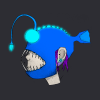






Blender LOD help
in Modding Assistance
Posted
I'm on mobile, so can't actually look in Blender right now, but to fix the no armature issue, select the head_0 object, go to modifiers, and add an armature modifier. RENAME the modifier to skin, and in the next field, you need to attach it to the skeleton (completely forgot the word for it, just click the field and it should come up). I think 'head_5' is somehow named wrong anyways, but it looks like you also need to reweight that mesh.
Sorry if that's too vague. I can explain it better later if someone else doesn't try first. xd