-
Posts
206 -
Joined
-
Last visited
Content Type
News Articles
Tutorials
Forums
Downloads
Posts posted by Artemis
-
-
Didn't importing JA models directly into JO cause monstrous aberrations, due to the absence of a few bones in the JA _humanoid skeleton that JO uses?
Yeah, importing them directly would not work at all.
-
I suppose you could convert a JKA model, if you made sure to weight everything correctly to the JKO skeleton.
As for your first request, there are a few posts about frankensteining now. Even though they focus on JKA, they'll work in JKO.
@@Maui made a video tutorial for frankensteining in Blender here: http://jkhub.org/tutorials/article/195-blender-jka-frankenstein-models/
I explained my method on this thread: http://jkhub.org/topic/4905-frankensteining-with-blender/
And this post explains getting meshes from JKO to JKA: http://jkhub.org/topic/4930-kualans-kitbash-workshop/?p=76017
As frustrating as it might be to get links instead of actual help, those ones really can help a great deal if you take the time to go through them.
-
That dark lighting looks great.

So when you're in the sarlacc, do you take any damage until you escape or no?
Langerd likes this -
-
I don't remember what book I finished last, but I'm almost done with Where Do We Go from Here (which is 17 short sci-fi stories by various authors). It's great, but the book is old and about to fall apart, so I don't like picking it up. xD
I started reading Dracula sometime last semester. It was interesting up until a point, then I had to force myself to keep reading.
-
Since 09-ish. I don't think I really got into modding until a certain person taught me entity modding.
-
Select the edges that you've marked as seams, press space, and type 'edge split' to get the option for that.
This is just something I made to kinda show you what I'd do for a box shape. You don't need a face on the back of the box since no one will see it. Mine's also not triangulated yet.
Also, it looks like you need to select your mesh, go into the editing tools, and recalculate the normals.
-
@@Botdra, the textures show up as white when they're set to *off in the skin file. If you want to see all of them, you'd have to turn them all back on.
Before you import a model, there's an option for which skin to import with it... I don't tend to mess with it, so I dunno if that's what you'd want or not.
So far, the easiest way of mass-deleting pieces that I've found is to use the search bar in the top right of the hierarchy outline and search for whatever specific part that I want to remove first (ike torsoa or headb), then hold shift and left-click the names of all of those parts, move them to another layer, and delete from there.
-
So, it'd be a week for people to figure out how to make a model, then throw in the tags, then rig it? Sounds harsh.

-
Ya, unfortunately I don't know anything about weighting and all I did was stretch the robe out to make it longer, so ya not very fixable unless I make a new robe (which I have never been able to figure how to do).
I can't help you with the blasters/lightsabers problem, but the KR people have a pretty good tutorial on making new meshes for models: http://www.knights-reborn.org/forum/viewtopic.php?f=12&t=10419
Langerd and RevanKnight like this -
I love the floor lights. And those flags. xD
Langerd likes this -
The robe might need some more attention to weighting; it looks kinda stiff. If you just pulled some verts down, you might have problems fixing it.
It's a very cool concept though.

-
Is models/players/tf the correct path for everything? Are all of your textures in there to begin with?
-
It looks like it could be frankensteined together using the existing reborns... just maybe not the, uh, skirt.
-
All comes down to what you're trying to convey.
I don't know what I'm trying to convey. When this map was started, all I wanted was a Korriban-themed structure. There was no real story as to why it existed. A 'lost temple' is close enough to what it's become, and I can work with that.
Circular architecture seems more Jedi-ish to me for some reason. More balanced or something. At this point, if I wanted a circular flow in my map, it would have to be done through awkward, hidden passages, I think.
Another thing I wonder is how are those tall thin brazers standing with no legs to hold it stable?
...That's a good question.
As for a sample brush, you lost me at the density part. (If you mean the density of the pillars, it varies a bit.)
By stone texture, you do mean the dark blue one that I've used for pretty much every single pillar in the map, right? I was afraid you meant the block stone texture that I've used for just about every other wall, because I thought that one looked ok. I'm not adjusting the scale at all on the blue stone, which might be bad now that I think about it... ugh.
-
- Mystic Chamber with a statue.
Called it.
But I have questions.
What is OJP and does it involve OpenJK?
Do you have a deadline for this?
Is there a specific version of GTK that we're gonna have to use? (I've only worked with 1.4.)
You've made a ton of rooms, and I don't think there are enough mappers for them all... Do you need six meditation rooms and 12 training rooms, and then three giant crystal caves? o.o Is this the final layout idea, or can it be worked on a little bit?
Also, how are these rooms going to be attached? Are you going to take them and put them together, or what? And who is responsible for the hallways between the rooms?
I do like the idea, I'm just asking questions because there's stuff that I would like to know sooner rather than later.

-
Still working on that hallway.
So as I've said, the hallway is L-shaped. I'm thinking... what if I added another limb so it's more like a Z with a straight spine? I like the idea, but I'm afraid some people might think it's unnecessarily long.
Really people, I feel like I'm talking to myself on this thread. I would love to see some ideas or suggestions, or just anything helpful.
-
Surely to God there's an easier way to do this. But I'll explain what I've done so far...
I'm guessing you understood how to figure out what frames to import, so I won't explain that.
When you go to import your glm, scroll down on the left until you find this box, and fill in the numbers like you want.
Here's what mine looked like when I imported it:
Now, on the top right side of the screen, to the right of the word Search, there's a little drop-down box that says All Scenes (it kinda got cut off in the picture). Click it and select Visible Layers. Just below that box, you'll see only the things involved with your model in a list. Idk what parts of the model you want, but on mine, I only needed the head, torso, hips, arms, and hands (the legs were pointless). Select the parts that you do want (right click, and hold shift if you want to select more than one at once) in the 3d window, and press M, then move them to another layer. You can also select multiple parts in the list thingy on the right by left clicking and holding shift. But you still need your mouse in the 3d window to move them.
This is what I had left over and didn't want:
Those are the caps and tags. Tags are like *something, and caps will says cap in the name.
So leave those alone and go over to whatever layer you have what you want on. Press A to select all, then go to export - obj. (Yes, it's not md3 yet). Scroll down and find this box, and adjust the settings so it's like what I have. (I haven't had time to experiment with some of the settings, so Idk what all is strictly necessary and what isn't. I just know this works.)
Export it, then import the .obj back into Blender... and you should have the parts stuck in whatever animation you wanted the model in, WITHOUT the JKA skeleton or anything attached.
That's as far as I've gotten on it... feel free to experiment from there.
Aldro Koon likes this -
You're gonna have to forgive me... do you mean you're attempting to do this for me or are you doing something else for yourself but similar?

Right now it's for myself because I'll eventually need a certain model as a statue. I would offer to do it for you, but figuring out how isn't one of my priorities and it might take, well, a long time.
Getting the animation isn't hard. You can use Modview to find whatever pose it is you're wanting, get the name of it (like BOTH_something), then find it in the animation.cfg from the _humanoid folder. I'm going to use BOTH_FORCEGRIP3THROW, which starts at frame 6679. The animation has 31 frames, but I only need to import the first one.
I don't really know what to do after that besides delete the tags and caps and any extra LODs. :/
-
You can import a .glm in Blender with a specified range of animations. That will get you the pose, at least. I'm still working on actually making a statue out of it...
-
I feel no shame in necro-ing my own thread!
It's like this map is going to be entirely made of hallways though.
Here it is from the other side. The hallway is L shaped, with the square bit in the middle. There's something off about the middle bit, but Idk what exactly. xD So the ceiling grate doesn't fit well. I'll fix it later. It's also a lot darker compared to the actual hall, so that's kinda a good reason to dim the halls, maybe.
Any suggestions for the awkward peaked-ceiling-meets-flat-ceiling would be appreciated.
And let's talk about the hanging flag things. I don't like them. Right now, they're very thin brushes with nodraw on every side but one. That works, but they look so stiff and flat. I've seen people make flags out of water shaders (at least, I think that's what they used) with a two-sided bit in the shader and an actual flag texture. I'm liking that idea, but Idk what kind of flag texture to use. Maybe some blandish one for most of the flags, then something to sneakily include my old clan on more important flags. Ideas?
-
I honestly feel like Asajj needs an entirely new model, unless there IS a new one out there that I've just missed.
krkarr likes this -
I've never played the Assassin's Creed games, but the model is looking pretty neat.
Have you considered making an entirely new mesh for the wrist blades, though?
-
xD It's going well! Glad to see you here.
And how are ya?



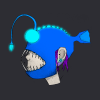










Kualan's Kitbash Workshop
in WIPs, Teasers & Releases
Posted
Is it all weighted to the cranium, or is the lower part weighted to the torso bones? There would be some clipping, but it wouldn't move with anything except for the head if you weighted it fully to the cranium, right?