-
Posts
206 -
Joined
-
Last visited
Content Type
News Articles
Tutorials
Forums
Downloads
Everything posted by Artemis
-
I did some work for JK2, and I think it's done enough to post some pictures. This is a map for a new 3 team CTF gametype that Bucky has been developing. The new team is yellow, and I ended up making most of the new team related assets for it. The yellow symbol is just a smashed together red and blue symbol atm rather than something new and cool, but it works. Someone from the JK2 CTF community made a really sick trailer for the new gametype and map when they were first released: https://youtu.be/N1qeIJd6Gk0
-
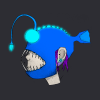
Blender LOD error help (SWTOR model for Jedi Academy)
Artemis replied to DarthValeria's topic in Modding Assistance
@@DarthValeria Can you post the .blend file? -
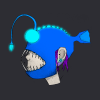
Blender LOD error help (SWTOR model for Jedi Academy)
Artemis replied to DarthValeria's topic in Modding Assistance
@@Maui You want to select the outer edges of the mesh, basically. So like in this screenshot, you would want to select the edges that connect the front and back of the torso (sides and shoulders). The edges of the neck/arms/waist probably don't matter since they're technically already split with the other objects. What you can also do is press A to select all, spacebar, type Seams from Islands (only seems to work if the seams haven't already been split. If they have, A -> spacebar -> remove doubles first). The 2.79 plugin does this for you at export tho. -
I've gathered some screens of a couple of projects. One was what I made for the Secret Santa event, and the other is a map that I was asked to make for a specific clan event. The Secret Santa project was a small spaceport area (really just a hangar, some corridors, and a small bar). I made use of some fairly popular sci-fi textures in it, so most of the textures aren't mine. Dynamic glow definitely has an impact on FPS in this map. The other project was a map for a clan event that involves throwing darts from a platform onto a floor with a dartboard texture. I didn't take screenshots with the actual dartboard shown, though. I also made a very derpy dart shaped hilt for this, but I didn't get screens of it either, whoops. There is a little dart model in the map, though.
-
I'd wanted to release a couch model last week, so I finally got that done and used it to make another model. The texturing on both (especially the chair) could be better. Again, the shader has all of the previous models in it (I updated the shader for the bar stool slightly, but it doesn't really make a difference). Side note: these 2 models in particular only seem to work as misc_model_static. Otherwise they show up completely black, and Idk how to fix that. If anyone is curious, I'm basing my models off of what I can see in the Ziba Tower map from BF3. I don't own the game and my references aren't great, so I'm sure these aren't quite accurate. Preview: Download: https://www.dropbox.com/s/gdjvjdt0sdpuv6u/zzzChairCouch1.pk3?dl=0
-
Sooo I had something else planned, but it wasn't working out. Instead of that, you get a couple of floor lamps. They could totally have been made out of brushes in Radiant, because these aren't even complex shapes. I still don't like the chrome, but that's something I can work on later. And since I didn't really plan ahead when I started this, it's using the same shader file as the bar stool. I might eventually put these loose models into a pack, but until then, it's going to be a mess. The shader is set up to give off light, so you need to add it to the shaderlist for that to happen. I might tweak the light value later. Preview: Download: https://www.dropbox.com/s/5c9ix69xblgwxai/zzzFloorlamp.pk3?dl=0
-
You did a really good job of explaining that! Blender has a convenient way to check if UVs are too stretched, which might also be helpful: https://www.youtube.com/watch?v=EWetfrMVK6U
-
I added a second section to the strafe course from the previous post. It's very similar to the first half of the map. The pillars on the sides have a cool new shader using the 'q3map_cloneshader' key, among other things. It can be used for fur or grass with the correct textures, but I don't know if it's used at all in the base JKA maps. I'm just using it as decoration and to mark bouncepads. Aaand here's another course. I've included a Radiant screenshot from above the map, since it's kind of difficult to show the whole thing without several screenshots. Not sure I'm done with this one yet. It looks a little off. Then the coolest map is something Bucky and I have both been working on. The brushwork was ported from another game, then Bucky spent hours texturing everything and comparing it to the original map. Since it was made for a game with very different movement mechanics, we've added some stuff to jaPro so that as a player climbs the map, their jump level is set by triggers at certain points. There's only one room where players have access to j1 force jumps, everything else is bhops (j1 to j3) or ysal. Even then, we've had to add or change some of the brushwork to make it possible. And it's still not an easy map to complete! I've only got a couple of screenshots, but it's a veeery long course.
-
Try using face select to get the piece you want to move? I've just tried this with a cube, and using vertex select will select the verts on the other UV island, where face select won't. As for mirroring the island, once you get it selected, try CTRL + M, then X to mirror it on the x axis. Then it's a matter of lining the islands up correctly. Alternatively, delete half of your mesh and use a mirror modifier. Just keep in mind that everything is mirrored, then.
-
I can't commit to making something every day, but weekly might be possible. xD This is just a bar stool. The chrome might be too much, since it covers up the original shading. Preview: Download: https://www.dropbox.com/s/j5awt76jsgxzrg5/zzzBarstool.pk3?dl
-
I think I was trying to port this like a year ago and forgot about it. Looks like I got most of it fixed, minus whatever this is:
-
- 12 comments
-
- snowy
- botroute support
-
(and 2 more)
Tagged with:
-
- 12 comments
-
- snowy
- botroute support
-
(and 2 more)
Tagged with:
-
Version v1.1
558 downloads
This is simply FFA3 recompiled with a Christmas/winter theme. Most of the clip brushes have been removed, so you can stand on ledges and things you previously couldn't reach. I've borrowed the original botrouting, which seems to work just as well as it does on base FFA3 (...it's not great). Bugs and other things: -Some of the textures aren't aligned like they are in the original FFA3. -There are a few cracks around the fireplace in the cantina. -The string light textures should be enjoyed from a distance. They look pretty rough up close. Unfortunately, if you move too far away, they'll disappear! -Map file is included; however, the .ase and .md3 models are not.- 12 comments
- 11 reviews
-
- snowy
- botroute support
-
(and 2 more)
Tagged with:
-
So I've changed the skybox lighting of my Christmas FFA3 to better match the base map, and I've removed the fog and added a happier looking sky (complete with moving clouds, because that's just what I do now). I'm pretty much done with it now and planning to release it soon, sooo if anyone thinks there's something more to be done, please chime in! And here's another short strafe course I've been working on. It's good for JKA movement, but it needs some tweaks to be doable in cpm.
-
The pipes are just cylinders... I had a hard time following a tutorial for the nice, 90 degree bends. xD I might try cutting the corners of the boxes off, but I'm thinking I should keep the geometry pretty simple since that's going to be a strafe course. And yep, I've definitely played Portal! I was also working on a co-op Portal themed map at some point; I'll have to dig that up sometime. I've put it in the very first post now. It's a bit of a different version than what I had screenshots of, though! Sdeeeeeeeeel! <3
-
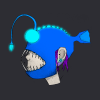
Finishing Hilt Model + Texturing it (Help / Request)
Artemis replied to Siegfried's topic in Mod Requests & Suggestions
@Akagi Gin That's a pretty cool design! You don't need to model all of the tiny details into the hilt, though. JKA is an old game, and you should aim for lower poly models when possible. The best way to get the details into the texture would probably be to make a high poly mesh with all of the nice details and bake it to a low poly mesh. I went ahead and uhhh... rebuilt it with a lot less detail so you can see. There's probably places where you could cut out more details, even. I'm not so sure about what to do with the weirdly shaped bits near the emitter to cut down on polygons. 2D planes would work well, except for the fact that they look positively ugly ingame. Right now I just have them projected so the UVs are flat. The big downside to this is that the edges can't really be textured. Model comparison: UVs (these are a bit of a mess and could be much better): Download link for my blender file here. -
Progress is being made! These screenshots all have dynamic glow turned on, although I imagine most people won't use it while playing. Strafe course that I made for the map:
-
I've started to work on a "hub" area for a map that will contain a bunch of defrag maps. It's kind of Reflex Arena inspired, but it has a long way to go before it's done. It's looking very monochromatic at the moment, so I'll look into playing around with the lighting and some other textures. The shadows are ok in some parts and pretty crappy in other parts, and the stadium lighting effect is pretty bad. This is probably the weirdest shaped map I've made so far, though, and hopefully I'll be able to keep working on it. xd
-
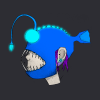
WIP... Is that another Korriban map?!
Artemis replied to Artemis's topic in WIPs, Teasers & Releases
So I've realized some of the screenshots are impossibly dark. I think part of that is because I started this on my old laptop and it had a different type of screen, and also partially because I play with slightly higher gamma. Sooo I'm going to need to work on making the map bright enough to be playable on default gamma, for sure. xD I might replace the current skybox with a custom one with moving clouds like what I used in my cornmaze map, and the secret part of the China map. It'd work well since you can't really see the sides/bottom of the skybox unless you're parkouring. It would also give me a chance to add more light through a shader so the map wouldn't be super dark anymore. @@ZanderNao I had an idea for a holocron that teleports the user into the "past" or something... they'd basically get teleported to a clone of the room they were in with slight differences and npcs that try to kill them. I'll have to revisit that. Anyways, I took some screenshots with r_overbrightbits on 1 just so everything is visible... this is by no means how it'll look when I get the lighting fixed. Everything is also pretty empty... I'll get around to making .ase models and adding more details at some point. Thrones (just a better screenshot than last time): Coffin (again, just a better picture): A 4-way intersection of a room, right now it only leads from the main room to the library and it's pretty large and empty: Much-improved library. For whatever reason, some of the textures refuse to align how I want them to. I'll fix that eventually. -
Thanks! I'm going to stick with the base stormtrooper though, since I'd rather not borrow someone else's model for that silly mod. xD I'm glad you like this stuff. The porg is set to class_gran at the moment.
-
This is totally the wrong season to post this in, but I've had this project happening since late last year. The plan is pretty simple, I'm just making FFA3 Christmas-themed. It's ok in its current state, but there's still textures that I need to fix and other things to change. The Christmas tree is Rooxon's work, and all other new models are just .ase things that I put together. I'm taking suggestions on things to add, like rooms behind the random doors on the map or whatever else. Hopefully I'll have this done by late November this year so people can actually use it.
-
I'll see if I can send it to you in one piece. So mapping is definitely what I focus on now, but I've also made some models. I'm not very serious about modeling though, so these are really just memes.
-
These are some small map projects from the past year or so... they're either complete or not going to be finished.
-
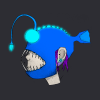
Hi there - new player question here
Artemis replied to slicksteezin's topic in Jedi Knight General Discussions
Reinstall through Steam? The Steam version is already patched, so you don't need to do that.




