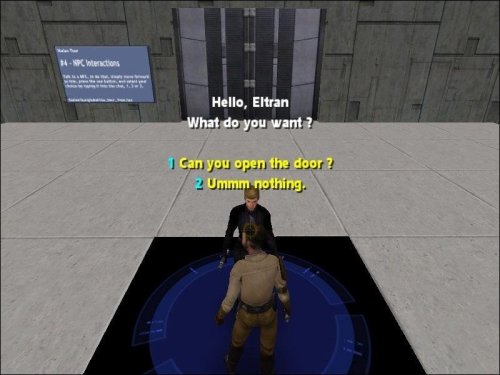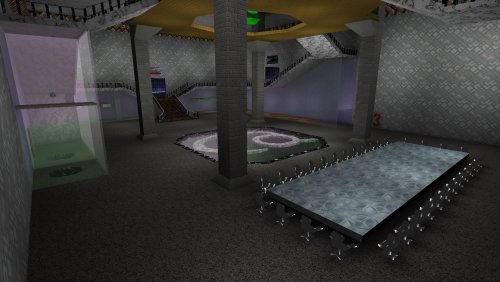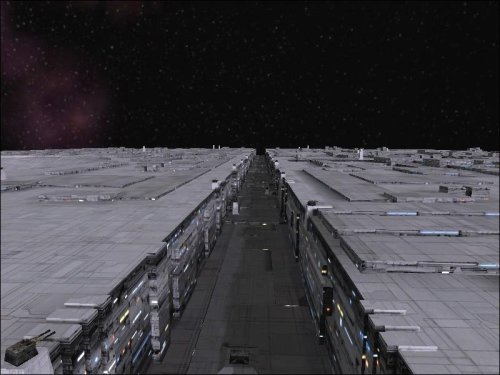-
Posts
606 -
Joined
-
Last visited
Content Type
Profiles
News Articles
Tutorials
Forums
Downloads
Files posted by JKHub
-
The Legend of KungLao
Author: ObiWanKenody
Five years have passed. KungLao and his teammates must withstand a ruthless ninja army that threatens all of Japan. As Samurai Captain (Major Cooper) impatiently awaits his reinforcements, KungLao chases down one of the Mafia's best ninja messengers--Kuechler.
Intro/Prelude
Chapter 2
Chapter 3
Chapter 4
Chapter 5
Chapter 6 <--You are here!
Chapter 7
Chapter 8
22 downloads
(0 reviews)0 comments
Updated
-
The Legend of KungLao
Author: ObiWanKenody
The 3rd chapter in The Legend of KungLao samurai series. (8 chapter series) KungLao encounters the Mafia Boss, who eventually realizes that he had made a terrible mistake.
Intro/Prelude
Chapter 2
Chapter 3 <--You are here!
Chapter 4
Chapter 5
Chapter 6
Chapter 7
Chapter 8
17 downloads
(0 reviews)0 comments
Updated
-
The Legend of KungLao
Author: ObiWanKenody
The 2nd chapter in The Legend of KungLao samurai series. (8 chapter series)
Intro/Prelude
Chapter 2 <--You are here!
Chapter 3
Chapter 4
Chapter 5
Chapter 6
Chapter 7
Chapter 8
17 downloads
(0 reviews)0 comments
Updated
-
Stalax
By JKHub in Client-Side
This mod was released back in December 2008. Since then, the author hasn't released any updates.
Stalax v1.0
-----------
Here's the readme about Stalax, it tells the more important things about the installation
and the modification's usage.
1 - Features
------------
The mod's main feature is Lua Scripting, you can do everything you want on your own server.
And if you are a mapper, you can improve your maps' interactivity and make new features that
you have never seen.
There's a new bot system called AceBot, it has been ported into this mod and it's not stable
at the moment. It has some good possibilities, the bot can make his waypoints itself by
finding some possible holes in the map, and when he finds an enemy, he goes forward to it,
not like the original Jedi Academy bots.
2 - To Do
---------
A perfect physics engine could come soon, but not quickly. I will do my possible to make sure
that he would be perfect, since the Quake III Engine needs a better collision detection and
we could make more and more crazy stuff like vehicles, ropes,... maybe endless possibilities.
3 - Running the Demo
--------------------
To run the demo, simply launch "Stalax Demo.bat", it will load Jedi Academy under Stalax with
the sta_tour map.
In this map you will see some scripts I made and commented for you :
.. Password Terminal with the console - move near the terminal, make sure that you put your
crosshair on it, open your console and type "/input" with your password.
The good password is "goodpwd", I think you'll need it in order to go to the next level.
.. Chat Password Terminal - more comfortable way, it's the same Password Terminal, but you
just have to use it with your USE button, look at it, and say the password in the chat.
Like if you want to say it to everyone but the message will be canceled so the players
won't see it.
.. Teleporter Terminal - a nice teleporter terminal with more choices, use it with your use
button, look at it and type the number of your choice in the chat.
.. NPC Conversation - now you can talk to NPCs and make them react with the things you tell
them. Use Luke with your use button, and tell him to open the door by typing the number
of the choice you want to make.
.. Item Grabbing - Ha! Something like Portal, not perfect, but as always, the physics engine
is still missing :-(. Grab the crate with the USE button, move near the blue button located
right the door and drop it with the USE button again. If you remove it, the door will be
closed.
The mapsource of sta_tour is included into the maps folder.
That's it for the demo, I will add more and more examples in newer versions.
I hope you like them.
4 - Installing a script
-----------------------
I think the method to install a script is really the easiest.
Guess how ? Simply put the .lua script into the Stalax/lua/global folder.
The server will load it automatically.
If it's a script only for a map and if you want the server loads it only if the specific map is
loading, then create a folder into "lua", having the map's name. For example, if you want to
make a script only for t2_trip, create a folder named "t2_trip" into "lua" (Should look like
lua/t2_trip) and place your map's scripts into that folder.
If it's for a mp map like mp/ffa3, just do "lua/mp/ffa3" (ffa3 into the mp folder).
5 - Documentation
-----------------
I'm sorry if the documentation is not really complete, there's a lot about the Entity and Client
commands, and I don't really have the time to finish it properly.
But I'm always ready to help you and give you more infos about commands right into the forums.
You can find the documentation there :
www.stalax.net/doku.php?id=docs [WEBSITE IS NO LONGER ONLINE]
And the whole Stalax community there :
www.stalax.net/forums/ [WEBSITE IS NO LONGER ONLINE]
You will find a lot of scripts, tutorials and solved problems into the forums.
I hope you'll enjoy it.
Eltran
32 downloads
(0 reviews)0 comments
Updated
-
Cartoon HUD
By JKHub in Cosmetic Mods
***********************************
Jedi Knight: Jedi Academy
***********************************
TITLE: Cartoon HUD
AUTHORS: Last Wish and Darth Cariss
E-MAIL: darthcariss(a)hotmail.com and eivind_n_haugen(a)hotmail.com
FILENAME: Cartoon Hud.pk3
FILESIZE: 99.0 kb
DATE RELEASED: 14 Oct 2006
=================================
CREDITS
=================================
LAST WISH :
For the Design and graphics.
DARTH CARISS :
For the HUD ui and rigging it all to work in game.
===================================
INSTALL: Just put the pk3 inside your GameData/base Folder
DESCRIPTION: This is a fully different hud, It's supposed to be a cartoon hud that
is fully different than the orignal JA hud.
BUGS: What the .. None!
COMMENTS: A new fresh Cartoon Hud
THIS MODIFICATION IS NOT MADE, DISTRIBUTED, OR SUPPORTED BY ACTIVISION, RAVEN, OR
LUCASARTS ENTERTAINMENT COMPANY LLC. ELEMENTS TM & © LUCASARTS
ENTERTAINMENT COMPANY LLC AND/OR ITS LICENSORS.
35 downloads
(0 reviews)0 comments
Updated
-
SpongeBob Squarepants
By JKHub in Player Models
Author: unknown (if you are the author or know who the author is, please let staff know)
This is a very old model of Spongebob that has circulated among the JKA community for decades but as far as we know, was never publicly released on JK3Files or JKHub. It's possible it was from pcgamemods. The author is unknown, so if you are the author, please reach out to JKHub staff to give you credit.
It now has bot, team, and NPC support. There are 2 NPCs, one good and one bad, depending on if you want to fight him or alongside him.
/npc spawn spongebob
/npc spawn spongebob_bad
-===================-
-!|!- CREDITS -!|!-
-===================-
@Circa for NPC support, bot edits, team support and sound fix
@disneyaintcanon13 for bot support and upload
-========================-
-!|!- INSTALLATION -!|!-
-========================-
Put the pk3 in the base folder of your Jedi Academy GameData directory (Jedi Academy/Gamedata/base)
95 downloads
-
Grand Apathy
By JKHub in Free For All
Author: Jagged Cougar (Brandon) of Clan Apathy (Ca)
File Name: Grand_Apathy.pk3
File Size: 33.5 MB~
Date Released : Nov 16, 2010
Special Thanks: Clan Apathy for waiting so long for this map. HQTZ, aka Boddo, for his patience teaching me things and testing help. All the "beta" testers over the last year or two.
Credits : Boddo and his awesome shaders. <JS> Vouksh of jk2files.com for the Master Sword model of his Link Sword Mod (v3.1) pack. SithMasteR555's SwordMod (v2). Various authors of hi-res n64 texture packs from emutalk.net. Google.com!
Description : My first map ever released, and the first official clan map for Ca. I've noticed that even the best looking maps get old quick, so I designed Grand Apathy with longevity and practicality as a focus. The challenges are tough, yet fun and will add alot of life to the map.
Comments: I hit the entity-limit with this map. Because of that, I was unable to add some additional triggers and stuff around the map, was unable to completely finish the admin wing, and was definitely unable to make the 3-4 additional rooms/challenges I had planned (GRAND Apathy indeed!). Other than that, the 10-year-old N64 fan in me had a fun time making this map, and it was a wonderful learning experience. I think I have now acquired a good technical know-how in mapping, that's for sure.
Technical: 8235 brushes. 1633 entities (1259 light). Compiled with -light -fast -filter -super2 -bounce8. Sorry, no -samples on this one. I actually worked on about 3 different versions of this clan map before scrapping them all and finally ended up piecing together the rooms into this monster. Done over the course of 2 1/2 years taking months long breaks between 3-7 day mapping spurts. Guestimated worktime: 150+ hours.
How to Install : Put the Grand_Apathy.pk3 in your GameData\base game folder. Start JK2 and put "/com_hunkmegs 128" in the console then restart the game. Now enjoy the map!
Map Information
New Textures : yes
New Music : yes
New Sounds : yes
New Models : yes
Game Types : ffa, tffa, duel
56 downloads
-
Jedha City
By JKHub in Free For All
This is a re-upload of a map made by PyroTechnics. As he has since retired from the modding community, don't expect any official updates and support.
***********************************
Jedi Knight: Jedi Academy
***********************************
TITLE: Jedha City
AUTHOR: PyroTechnics
FILENAME: mb2_jedha.pk3
FILESIZE: 36.270 kb
DATE RELEASED: 11th of November 2020
CREDITS: George Lucas/ Raven, and any people that worked on the game, and stories.
--------------------------------------------------------------------------------
INSTALLATION INSTRUCTIONS:
Install the pk3 file in your MBII folder...
\Jedi Academy\GameData\MBII
--------------------------------------------------------------------------------
DESCRIPTION:
This is the FFA version of Jedha City.
Here is the original readme:
Hey guys, I made a map based on Rogue One's Jedha City for the Moviebattles 2 mod.
If you want to play this map you need to have the Moviebattles 2 mod installed for JK3.
Download Moviebattles 2
The objectives for the rebel team is that they have to hack the imperial occupier tank, The Imperials have to defend it.
The rebels have a rooftop advantage, the Imperials a ground advantage.
All the textures, models, map and FA are made by me.
This music is a custom mix from the movie soundtrack to suit the 5 min rounds.
I recommend a fast pc that can handle high fps, and haven't had any feedback from any one conserning performance, but it should be doable for a modern pc.
I hope you can play this without any errors, because I'm not planning to support this project any further in the future. It was fun making it, and I hope you enjoy it.
See you when I see ya,
PyroTechnics.
--------------------------------------------------------------------------------
BUGS:
*few patches not fitting properly,
*some z-ing at the connection points of curved patches,
*some fps issues on older pcs.
--------------------------------------------------------------------------------
COMMENTS:
No hidden areas or death pits this time.
--------------------------------------------------------------------------------
Beta Testers:
*None
82 downloads
-
Death Star Trench
By JKHub in Mixed Gametypes
Author: Darth Zappa
Original Release Date: 12-07-2004
The deathstar trench. Pretty self explanatory i guess. This is a team ffa dogfightin' map, with turrets on the surface. There is an exhaust port that goes kaplooie and awards 25 points to the first rebel that shoots it, but the entire map does not explode or anything like that. beware flying over the large deathstar gun dish - the gun is ARMED! if you fly into its shot path, it will fire. you will go kaplooie.
This map will NOT WORK WELL in FFA MODE. I STRONGLY RECOMMEND TFFA GAMES on HERE. to change to TFFA, set your server's g_gametype to 6.
This map is huge. In fact, it's as big as it can possibly be. If you had trouble running star destroyer siege, then don't bother with this. There is no 'inside' to the deathstar, other than the tie-fighter hangars. I have no plans to add the interior to this map.
I may add siege in the future; for now it's TFFA.
There are two versions of the map included:
deathstar_trench_v1 - has just basic x-wing and tie-fighter vehicles.
this version is good for folks who dont want to add any custom vehicles to their servers.
deathstar_trench_v2 - has several custom vehicles added to the map
- tie-advanced - darth vader's tie fighter
- tie-defender - a deluxe tie fighter from the EU novels and games
- tie-interceptor - the improved tie fighter from ROTJ
- y-wing - the rebel heavy fighter
- a-wing - small heavily armed fighter from ROTJ
- b-wing - the large heavy fighter from ROTJ
- millenium falcon (yt-1300) - heavy armed freighter, which is only enabled if the rebels make it to the far end of the trench
** IMPORTANT ** READ THIS ABOUT VEHICLE LIMITS **
This map uses many custom vehicles, and you might hit the limit allowed by JA. I STRONGLY RECOMMEND RUNNING A MOD such as 'ASTEROIDS MOD' or 'JAPLUS v2.2' which enables the server and client to have extra vehicles installed in your base folder. If you do not use a mod like this, you need to clean out your base folder of any other vehicles that you are not using on this map to run it.
If you are running a Mod that allows for extra vehicles, you can also install your vehicles in that mod's folder. For example, if you are running japlus, then you can put extra vehicles in the gamedata/japlus folder and they will only be available when you are on a server running that mod. This is a good method to keeping your base folder tidy and conflict-free.
** INSTALLATION **
put the deathstar_trench.pk3 into your base folder. If you are going to run the v2 version of the map with extra vehicles, put the vehicle .pk3 files into either your base folder, or (recommended) your mod folder, such as gamedata/japlus or gamedata/asteroids (whatever one you are using.) vehicles installed into a mod folder are only available during games that are running that mod.
Credits:
--------
map design and construction by darthzappa
custom vehicle models credits:
b-wing vehicle by Hatrus and Manquesa
tie defender vehicle by Hatrus
a-wing vehicle by Astromash and Manquesa
y-wing vehicle by Manquesa and Andy 867
tie interceptor vehicle by 7IM and Michael 'Chang Khan' Gummelt
tie advanced X1 vehicle by Raven Software, NeoMarz1 and Manquesa
yt-1300 vehicle by Raven Software and Manquesa
all original vehicle read-me files are included in a separate folder. Several of these vehicles are from the Asteroids Mod pack, to ensure compatibility with that mod.
Portions of this map were copy/pasted from Raven's star destroyer siege map, but i changed them around quite a bit.
37 downloads
(0 reviews)0 comments
Submitted
-
Venator Star Destroyer
By JKHub in Mixed Gametypes
Author: XOFT CORP
Original release date: 12-24-2012
Version: 1.0
STORY
By the second year of the Clone Wars, the Outer Rim world of Quell, the principal planet of the Quell system had become a contested site between the Galactic Republic and the opposing Confederacy of Independent Systems. However, Quell's state of contention soon escalated when capital ship forces from both sides of the ongoing war met in the highest levels of the planet's atmosphere to engage in battle.
The Sky Battle of Quell took place in the second year of the Clone Wars in the skies over the contested world of Quell when Jedi General Aayla Secura and her Republic fleet were ambushed by a Confederate Navy flotilla. Meeting in Quell's upper atmosphere, each faction launched starfighter squadrons that engaged their enemies in combat. Although both sides took losses, it was Secura's forces that suffered greater casualties when two of her three Star Destroyers fell to the Confederate frigates' heavy turbolaser fire. As the Separatist tactical droid commander, TF-1726, dispatched B2-RP battle droids to board Secura's crippled command ship, the Liberty, Jedi General Anakin Skywalker arrived with reinforcements aboard his own flagship, the Resolute. Launching in LAAT/i gunships, Skywalker boarded the Liberty with his Padawan, Ahsoka Tano, and troops of the 501st Legion led by Clone Captain CT-7567 to evacuate the cruiser before it could be destroyed.
INSTALLATION
Place all pk3 files included into C:/Program Files/LucasArts/Star Wars Jedi Knight Jedi Academy/GameData/base
Notes:
This pack was tested succesfully in the following Jedi Academy modifications:
- JediMoves JA+ Mod v2.3 Full Distrib
- ForceMod III Movie Battles Edition
CREDITS
________________
Special Edition
----------------
-Phase I
Conception: : Lui-Gon-Jinn
Venator outer Modeling : o.o-LAOSS.FFA.MEX and Lui-Gon-Jinn
Sky : JOE++
Compilation : o.o-LAOSS.FFA.MEX and Lui-Gon-Jinn
-Phase II
Attack Cruiser v2 Remodeling : Lui-Gon-Jinn
Map Object Modeling : Lui-Gon-Jinn
Texture & Shader Design : Lui-Gon-Jinn
Coding : Lui-Gon-Jinn
Munificent Ship Modeling : Lui-Gon-Jinn
Compilation : Lui-Gon-Jinn
-Phase III
Beta Testers : Lui-Gon-Jinn
Compilation & Packaging : Lui-Gon-Jinn
________________
Original Credits
----------------
Title : Attack Cruiser v2
Author : LuB
E-mail : lu8@gmx.net
Website : www.luza-leveldesign.dl.am
File : acv2tjt.pk3
Filesize : 9.47 MB
Release date : 11/04/2006
---
Title : Siege/FFA/Observation Deck - Battle over Coruscant Source Files
Author : Darth NormaN
E-mail : darth-norman@gmx.de
MSN : darth-norman@gmx.de
ICQ : 262187088
Web : www.normansblog.de
Filename : Siege_BoC_Source.zip
Filesize : 4.20 MB
Release date : 12/2009
---
Title : Movie Battles II
Version : Version Zero
Author : Movie Battles Team
Website : www.moviebattles.com
Forums : www.moviebattles.com/forums
Release date : 09/14/2008
Disclaimer:
-----------
The Venator Star Destroyer Team does not take any credit for the following vehicles. They
have been created by the respective authors mentioned below. The
vehicles have not been altered except for improve radars in some models.
Contents:
---------
This pack includes the following vehicles:
Title : Republic Gunship
Vehicle Imports : Mars Marshall "NeoMarz1"
Modeling : Mars Marshall "NeoMarz1"
E-Mail : neomarz1@sbcglobal.net
Website : http://www.geocities.com/neomarz1@sbcglobal.net/
File Name : gunshipVM.pk3
File Size : 981KB
Release date : 11/25/2003
---
Title : V-19 Torrent Clone Starfighter
Model by : Zymotico
Vehicle by : Hatrus
Animation by : Manquesa
Skins by : Zymotico
File Name : v-19.pk3
File Size : 4.46MB
Release date : 06/05/2005
---
Title : V-Wing Starfighter
Model by : Minilogoguy18
Vehicle by : Minilogoguy18
Animation by : Minilogoguy18
Skins by : Dark_Cuillere
File Name : miniVWing.pk3
File Size : 1.81MB
Release date : 10/29/2005
---
Title : ARC-170 Clone Starfighter
Model by : Minilogoguy18, Dark_Cuillere
Vehicle by : Minilogoguy18, Dark_Cuillere
Animation by : Minilogoguy18
Skins by : Dark_Cuillere
File Name : mini_arc.pk3
File Size : 6.52MB
Release date : 08/18/2005
---
Title : Vulture-class Advanced Droid Starfighter
Model by : Hatrus
Vehicle by : Hatrus
File Name : droidfighter.pk3
File Size : 6.62MB
Release date : 06/05/2005
---
Title : Jedi Starfighter
Model by : Unknown
Vehicle by : Unknown
File Name : jsfighter.pk3
File Size : 780KB
Release date : Unknown
69 downloads
- star wars related
- space
- (and 1 more)
(0 reviews)0 comments
Updated
-
KOTOR Flight School
By JKHub in Mixed Gametypes
Author(s): KOTORMRJay & War_Shark
Original Release Date: 03-02-2007
Two simple bases connected by a wormhole
FSF is set up with a few different features.
This map has turrets that have a variable, the server/host must state the ones he has in use
( AI or player controlled ).
All players must conform to the host turret choice. To control the Player turret you must hold the "BACK" direction to unlock full rotation.
There are NPC's in map as well as many secrets and bonuses to find ( like a NPC based saber challenge ).
FSF also has a user variable.
Each player can pick the ships they want to use for the "bonus ships" for Rebs. there is the B-WING_REB and the Y-Wing_reb for Imp. there is the VADER-TIE_IMP and the SLAVE-1_IMP.
These are mainly examples as long as the basic VEH and NPC files remain mostly the same and the ship you choose to create has the appropriate amount of tags almost any ship can be created as a "bonus ship".
Every player can have their choice of bonus ship for example...
Server has the b_wing and the vader_tie in his base folder, player 1 has the y_wing and the slave_1 in his base folder they can both play. When the players meet in space the server will see player 1 flying a b_wing and himself in a vader tie. Player 1 will see the server flying a slave_1 and himself in a Y_wing. Basically you will see the ship in your base folder.
Extract info and basic tutorial of how to switch out ships.
extracted data extract to base folder:
BASE:
FSF.PK3
TURRET_PLAYER.PK3
VADER-TIE_IMP.PK3
B-WING_REB.PK3
FOLDER(bonus_ships_imp)
VADER-TIE_IMP.PK3
SLAVE-1_IMP.PK3
FOLDER(bonus_ships_reb)
B-WING_REB.PK3
Y-Wing_reb.PK3
FOLDER(Turret_variants)
TURRET_EXTREME_MODE_A-I.PK3
TURRET_PLAYER.PK3
Let say the server is running AI turrets...
BASE:
FSF.PK3
(TURRET_PLAYER.PK3) delete me
VADER-TIE_IMP.PK3
B-WING_REB.PK3
FOLDER(bonus_ships_imp)
VADER-TIE_IMP.PK3
SLAVE-1_IMP.PK3
FOLDER(bonus_ships_reb)
B-WING_REB.PK3
Y-Wing_reb.PK3
FOLDER(Turret_variants)
(TURRET_EXTREME_MODE_A-I.PK3) copy me
TURRET_PLAYER.PK3
Now simply paste the copied pk3 into base folder...
BASE:
FSF.PK3
(TURRET_EXTREME_MODE_A-I.PK3) paste me here
VADER-TIE_IMP.PK3
B-WING_REB.PK3
FOLDER(bonus_ships_imp)
VADER-TIE_IMP.PK3
SLAVE-1_IMP.PK3
FOLDER(bonus_ships_reb)
B-WING_REB.PK3
Y-Wing_reb.PK3
FOLDER(Turret_variants)
TURRET_EXTREME_MODE_A-I.PK3
TURRET_PLAYER.PK3
Lets say you want to switch to the Y-wing...
BASE:
FSF.PK3
TURRET_PLAYER.PK3
VADER-TIE_IMP.PK3
(B-WING_REB.PK3) delete me
FOLDER(bonus_ships_imp)
VADER-TIE_IMP.PK3
SLAVE-1_IMP.PK3
FOLDER(bonus_ships_reb)
B-WING_REB.PK3
(Y-Wing_reb.PK3) copy me
FOLDER(Turret_variants)
TURRET_EXTREME_MODE_A-I.PK3
TURRET_PLAYER.PK3
Now simply paste the copied pk3 into base folder...
BASE:
FSF.PK3
TURRET_PLAYER.PK3
VADER-TIE_IMP.PK3
(Y-Wing_reb.PK3) paste me here
FOLDER(bonus_ships_imp)
VADER-TIE_IMP.PK3
SLAVE-1_IMP.PK3
FOLDER(bonus_ships_reb)
B-WING_REB.PK3
Y-Wing_reb.PK3
FOLDER(Turret_variants)
TURRET_EXTREME_MODE_A-I.PK3
TURRET_PLAYER.PK3
You can NOT have the b_wing and y_wing or vader_tie and slave_1 in the base at the same time, only one bonus ship for a side (reb or Imp) and you MUST always make sure you have the same turret set up as the host but once again your bonus ship is your choice.
The map is FFA TFFA and CTF.
The map does come with a basic bot support
Bots do not fly
Good luck and have fun.
30 downloads