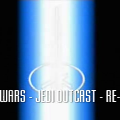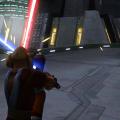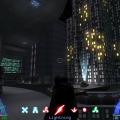-
Posts
674 -
Joined
-
Last visited
Content Type
News Articles
Tutorials
Forums
Downloads
Everything posted by Dusty
-
Can you use WinRAR? Or 7-Zip? They can both use .zip files, which are just renamed .pk3s. However I use 7-Zip because it's completely free.
-
What shader controls force protect and absorb exactly? Now, I know in the effects.shader there's a field for gfx/effects/protectionfield, but I'm pretty sure that's not the shader because: 1. It calls the file gfx/effects/protectionfield, but there is no such file, only gfx/effects/protectionfield2 2. The "protectionfield2" jpg looks like a faint blueish force lightning bolt 3. A mod I downloaded that edited the force protection effect did not edit either the protectionfield2.jpg or the protectionfield shader, but it changed the effect without any coding And as for the absorb effect, I have no clue. Can anyone fill me in? Thanks for the help!
-
Well okay not add... but you could replace a color with silver...
-

Texturized Kyle's robe for JKA and JKO
Dusty replied to battle111's topic in WIPs, Teasers & Releases
I think you should make the jacket/shirt brown or tan like the original, or if you purposely chose white, see if you can't give the white color a bit more tone, as it looks too washed out right now, almost like it's bleached slightly. -
Cool beans!
-
-

Texturized Kyle's robe for JKA and JKO
Dusty replied to battle111's topic in WIPs, Teasers & Releases
I mean, kyle never does change his shirt... it probably gets pretty smelly after a while... He wears it for the whole game in JO and JKA, so what's that like, at least a year straight? -
JKA SP doesn't have a very engaging story, but it is pretty fun. You get to go around fighting baddies around the galaxy and you control your own force power progression, and what saber styles you get. JKO has some things JKA doesn't and vice versa, I'd say honestly, you can't go wrong either way.
-
You could look around on www.jk2files.com. I'm sure someone's already made a mod like that somewhere, its just a matter of finding it.
-
Maybe you could use an NPC of your making with Class_Bobafett? Like "playermodel mynpc"? I'm pretty sure that would give you a jetpack, but you could set your own model and what not?
-

SP Player resize + Forcing Saber model and color
Dusty replied to Jeffrey Moon's topic in Modding Assistance
Try this: First make an NPC with the appropriate model, scale, and saber you want to use. Now in the gamestart.cfg add a line like "exec playermodel.cfg". And then in playermodel.cfg, write this: "playermodel (name of the npc you made)". Try it out and see if that works for you. -
Version v0.5
2,012 downloads
My SP mod I'm making. Surprisingly so far it doesn't conflict with multiplayer too much, except it messes up the running animations sometimes, and it gives you non-working copies of all the Base JA hilts that give you the stinger hilt if you try to use them. The change log is messy looking, but let me clarify it: It first tells you the changes from Base JKA to the last version I released on the forums. Then without any spacing, it says "Changes from V0.4-", which is the changes this version I'm releasing now made from the previous version I had released on the forums. Also, make sure to start a new game in Single Player so animations work correctly! Credits: Minilogoguy18 – broken staff sabers Zicmak – saber crystal icons Inyri Forge – Forge hilt Buster Senatu – Buster hilt Angel Soul – new Force icons (not actually in the mod yet!) RancorSNP – NPCs mod, helpful website with SP cmds MasterHill – Masterhill’s Sabers MKIII [NFOR]Neo_Knight – JA Remix hud Darth NormaN- Elegance hud TheRFiles, eezstreet, Mr.wonko, Master_Ibonek, Agent Jones and others on JKHub for their help and support so far! Remember, if you use this mod somewhere or edit it, it's not only my own work featured in the mod! -
^Updated my post a bit.
-
-
Time for a little update. Here's the latest version: http://www.gamefront.com/files/22888584/dusty%27s_mod.zip Changes from Base to the last version: Changes in the Last version I forgot to mention at the time: - Punches should play punch sounds correctly - Altfiretime for sabers increased (makes it so you can't kick/saberthrow as rapidly) - Defeated enemies now grunt sometimes when you mess with them - Changes the startup JA screen to one with Jedi Academy box art - Changes the loading screen to the green glowing Jedi Knight Series symbol Changes since the last one- Saber combat: - single saber saber locking strength increased - hilt bash from staff temporarily removed (has saber twirl again, due to my laziness) - medium style swing speed increased slightly (this affects only the "A" animations) - single saber ----> parry bonus increased from 1 to 2 - saber lengths reset mostly except for staff which has lengths of "33" NPCs: - RancorSNP's NPCs fix integrated into my mod Alora_dual is now using Alora2 skin. ¤ Assassin_droid sound fixed . ¤ Fixed Bartender, no longer weird dance. ¤ Deleted Cultist Destroyer (Its just lack of animation, if you wanna keep him just delete Cultist_destroyer.npc from my *.pk3) ¤ Imperial Commander is now using his own voice, no longer same as Imperial Officer ¤ Deleted Jawa_Armed, he's weapon was never fully created, crashing game, no use of them. ¤ Fixed Morgan Katarn, added him few force powers (no saber, he was forceuser not jedi). ¤ Rebel and Rebel 2 are now using their own voice ¤ Rebel 2 now have changed look to rebel pilot ¤ Deleted duplicated Rebel2 ¤ Fixed Remote to look like it should be looking. (Still glitchy... but sometimes usable) ¤ Removed RocketTrooper_ver1 this is just scaled stormtrooper, game have another rockettrooper NPC, guess they forgot to delete it. ¤ Tried to fix rocks NPC, it failed so they're deleted. No use of them. ¤ Increased Rosh's hp to prevent him from killing himself while jumping over the river. (has about 50 hp now) ¤ Deleted Test NPC. ¤ Deleted duplicated STOfficerAlt ¤ Changed Tusken Sniper ally and enemy side. Now they're like normal tusken FREE/FREE. ¤ Fixed walk speed of nearly all NPC's. (Useful to scripts, or roleplay NPC controll) - stormtroopers given class_stormtrooper again (as opposed to class_jan, this makes their aim a tad more sloppy and scales their abilities with the game difficulty), hp increased from 30 to 40 - tie pilots now fire slightly faster, have slightly better aim than a stormtrooper, and run slightly faster, however has 30 hp - impworker aim improved slightly - jedi npc stats tinkered with more - saber wielding cultists buffed slightly - rebornmasters made slightly less cheap, single wielding masters get tavion style instead of fast style - reborn adepts (the blue new reborns) get an extra force power (it was Force Heal I think) and faster running speed (they seemed kind of pointless as they were just less strong versions of the red reborns) General: - added Saber Crystal Color Icons by Zicmak - added Masterhill's sabers MKIII - added broken staff sabers by minilogoguy18 - inventory menu works now kind of - new game options (like force hints: on/off) work now I think - adjustments to the 2nd person camera view - adjustments to control settings in the control menus - slight ui fixups here and there - Dynamic glow height and width sliders changed to a "dynamic glow intensity: normal/low/very low" - not working hud option added (supposed to let you change HUDs ingame, but is buggy, worked at first but I seem to have messed it up somehow) - slightly modded lightning effects (uses purple lightning gfx from JK2, went for less quantity, more powerful looking lightning) Credits: Minilogoguy18 – broken staff sabers Zicmak – saber crystal icons Inyri Forge – Forge hilt Buster Senatu – Buster hilt Angel Soul – new Force icons RancorSNP – NPCs mod, helpful website with SP cmds MasterHill – Masterhill’s Sabers MKIII [NFOR]Neo_Knight – JA Remix hud Darth NormaN- Elegance hud TheRFiles, eezstreet, Mr.wonko, Master_Ibonek, Agent Jones and others on JKHub for their help and support so far! Screenshots and descriptive captions following:
-
-
-
-
Okay, that's a bit better. The 20 seconds anyway if you're not logged in is a little long.
-
Okay, so why does flood control activate after I search once, then I have to wait 20 full seconds before I can search anything again? Am I the only one this happens to?
-

SP Modding help request (Saber holster)
Dusty replied to Jeffrey Moon's topic in Mod Requests & Suggestions
So I'm guessing when I look at your tools/code and stuff, I'm looking at a toolset for getting to the game code (via reverse engineering), not the actual game code itself ripe for editing? Anywhoo, maybe you or one of the other coders could help this dude out, maybe port a bit of code from JA+ or something into SP? -

SP Modding help request (Saber holster)
Dusty replied to Jeffrey Moon's topic in Mod Requests & Suggestions
*cough* SP code edits *cough* //Offtopic slightly Eez, any chance you could put your code-editing toolset and plugins and what not in a language someone with minimal coding experience can understand? Or is that ridiculously hard (which I would think it is...)? I look at that, and I notice things like if/else statements and other things, but I get lost in all the code/not written in english type things and the weird syntax that only computers and programmers understand. -

SP Modding help request (Saber holster)
Dusty replied to Jeffrey Moon's topic in Mod Requests & Suggestions
There's one problem though, when the player switches weapons, wouldn't the hilt model dissappear? Or no? I know normally when you de-ignite the saber, you just have the saber held in the hand until you switch weapons. Did you want to have the saber held in hand, and then holstered when a different weapon is out, or did you want it to always holster whenever it's turned off? -

SP Modding help request (Saber holster)
Dusty replied to Jeffrey Moon's topic in Mod Requests & Suggestions
Hmm, that'd be tricky. You could edit the animation for igniting and turning off the lightsaber, for the hilt to be placed on the character's waist, but I could see that running into potential problems at some point, like you couldn't have different spots (like a staff hilt on the player's back, or a regular hilt on the waist). I'm guessing though you want to have the saber specifically holstered when you switch to a different weapon. That'd take some code editing to SP. You'd want to talk with eezstreet or mr.wonko I think about that. -