-
Posts
883 -
Joined
-
Last visited
Content Type
News Articles
Tutorials
Forums
Downloads
Posts posted by Linken
-
-
Wait but why does the Launcher have a patchnotes for an update on 3/11/18?
I meant to delete that, but since we're releasing the update very soon, for real this time, I'll just leave it in.
-
I have to make a Copy of JKA in order to play other mods like Movie Battles 2 or there is no compatibility problems with the mod and other mods ?
If the mods are separate, then keep them. However, kotf is not compatible with any multiplayer mods or other openjk mods (like serenity Jedi engine)
The F3R0X likes this -
Um the launcher won't update my kotf assets.
Because there are no updates right now.
-
I can put custom add-ons like animations, effects or Ui without affecting game balance ?
Do whatever you want, mod the mod at your own risk.
The F3R0X likes this -
Ok i tried to download the file the day you post the link but result than the server from Torrent shutted down i dont know if its me or is the torrent link the one is dammaged... thanks for your time
Try using the updater.
The F3R0X likes this -
The SP and MP exe files are screwing up, I will reupload immediately. I apologize for the inconvenience.
-
MANUAL DOWNLOAD HERE: https://drive.google.com/open?id=1vei0cQPHkVCM8G7fUDHQlDnW17eCjnZmVIEW ALL PATCH NOTES HERE: http://linken233.github.ioGENERAL IMPROVEMENTS
- Dismemberment has been fixed, you may now chop up your victims to your heart's content.
- Dismemberment probabilities have been changed to only offer two values, low or high.
MULTIPLAYER- Players engaging in a duel will be granted full health and shields for the battle ahead.
- After a duel has ended, the victor will be granted full health and shields.
- Players can now roll with a gun as their active weapon.
- Players should now be able to spawn more NPCs in multiplayer.
- Fixed an exploit where it was possible to crash players by turning on the Training Lightsaber.
DUEL OF THE FATES- Increased waiting time after selecting a character to play as so the character's dialogue can fully play.
NPCSThe Galactic Republic- Tiplee and Tiplar have discovered the importance of communication. They will now talk properly.
The Separatist Alliance- Asajj Ventress went back for some extra training under Count Dooku; her health has been increased from 300 to 400.
- Durge has grown throughout the Clone Wars, and has been rescaled from 150 to 169.
- Darth Maul's shirtless variant (with natural legs) has been given his staff instead of a single-bladed lightsaber.
- Savage Opress went back to Dathomir to complete his transformation; he has been rescaled from 106 to 123.
- Savage Opress upgraded his lightsaber with his new height change, the blade is now longer to compensate for his height.
- Count Dooku was most displeased with the size of the Super Battle Droids. After some work on the manufacturing line, they have been rescaled from 109 to 125.
The Galactic Empire- Alora realized that it was way too hot on Taspir III and decided to take off her winter gear and dress in something more appropriate to the climate.
- Galak Fyyar felt very cramped in his Cortosis armor and commanded his engineers to rescale it from 100 to 110.
- Galak Fyyar found his voice outside of his armor and will now talk.
- Galak's Cortosis armor variant has been changed from CLASS_GALAK_MECH (which doesn't exist in Jedi Academy's code) to CLASS_HAZARD_TROOPER.
- The 8th Brother has discovered the importance of being vocal, and will now talk.
MAPSCarbon City- Added missing textures: models/map_objects/imp_mine/crate_open and models/map_objects/kejim/crate_01
- Sound file Re-Rendering with mono option
Tatooine Duel- With the release of a new KotF OpenJK build, TatooineDuel can now be accessed without crashing. It is now free to choose in the map selection menu.
Invisible Hand (v1)- The Invisible Hand map has been changed from its free for all version to its siege version for use in Single Player. It is no longer greyed out.
Naboo Hills- The map no longer crashes on startup.
- Replaced missing vehicles due to renames. (Droid Starfighter and Clone Gunship)
Kashyyyk- Replaced missing vehicles due to renames. (STAP and Droid Starfighter)
Trade Federation Ship v1- Fixed an issue where Droid Starfighters would float after respawning in the hangar.
Domino5555, Maksman, TheWhitePhoenix and 1 other like this - Dismemberment has been fixed, you may now chop up your victims to your heart's content.
-
Included the link to our google drive where all assets can be found, in case if you're experiencing major issues with the updater and launcher.
The F3R0X likes this -
There has been a new updater....have you felt it? (WINDOWS ONLY)
DOWNLOAD HERE: https://www.moddb.com/mods/knights-of-the-force-21/downloads/kotf-launcher
MANUAL DOWNLOAD HERE: https://drive.google.com/open?id=1p6Z1uYW0ldrgETGARFynVVREJ0jQ63uu
If you answered yes to this question, continue to read, if you answered no....keep reading anyway.
Today, we launch our new updater and patching system, coded by some weirdo with no social life and who has never made a launcher before (me).
WHAT IS THIS LAUNCHER?
This launcher will provide players, both new and current, with an easier, more accessible way to download, install, and update their game. As we all know, most modern games provide patches and updates after release, and we want to provide players with updates as well, instead of forcing you to download an 8GB file every month.
Keep in mind, this launcher can only be used by players running on Windows. But we will have something in store for Mac and Linux users as well.
HOW DOES IT WORK?
Simply start the launcher, and a new window will open up. You'll see 7 buttons, as well as a website.

Single Player: Start Single Player
Multiplayer: Start Multiplayer
Mute/Play Music: Mute or Play the music (currently it's Rey's theme, however you can change it if you desire)
Update: Start the updater.
The final 3 buttons at the top will take you to our 3 social media websites: JKHub, Discord, and Moddb.
USING THE UPDATER
To use the Updater, simply click on the "Update" button, OR, start the KotF-Updater.exe file. It will take a while for the updater to do its thing so be patient. Once the updater has finished, the updater will close, and the launcher will start up again. The website will be updated with patch notes as we release, as well as posted here on JKHub, Moddb, and Discord.
HOW TO CHANGE THE MUSIC?
The music can be located in the KotF-Launcher folder. If you wish to change the music, simple drag any .mp3 file into the folder and name it "music.mp3". If you want to remove the music, simply delete the music.mp3. The music will never be touched via the updater, it's entirely your choice.
HOW OFTEN WILL WE UPDATE?
We won't release updates too frequently, a majority of updates we release will mostly be bug fixes. At worst, we will release more serious updates at least once per month.
FOR LINUX AND MAC USERS
We never forgot about you. So how will you receive updates?
While it would be very unfair for us to release bug fixes at the same frequency, it would be rude of us to not give you all the same updates and fixes as everyone else.
Alongside any major releases, we will also zip together all files that have been updated up until that point and release them via the website. Once every few months, we will upload the full mod to google drive and update our download links for you all.
Link to website: http://linken233.github.io
WHAT ABOUT PROGRESS REPORTS?
Progress Reports will still be made, but now we will also make "Patch Notes" topics in the developer section of this forum whenever we release an update. A direct link to the website and update will be provided for all users in each Progress Report and Patch Note topic.
-
I was wondering if there was any possibility of having full dismemberment without having to use realistic sabers. I've enabled the dismemberment settings, but they do nothing. I'm on the steam version which could be the problem
EDIT: Fuck me I just looked at the known bugs thread, ignore this, I'm a fucking idiot
Try this:
1. Open up settings and navigate to Game Options
2. Locate the option "Model dismemberment" and make sure it's turned on.
3. Locate the option "Dismemberment Probability" and set it to "Off"
4. ???
5. Chop chop.
-
Download link added for the torrent. Download torrents at your own risk, we don't support these things.
-
Good Day to everyone in the Kotf 2.1 Development team I want to suggest more Download ways for Kotf 2.1 beta
Well In Latin America the network isnt strong enough to download a 7,9 Gb file in a single way that would take days with the pc On with no Rest (Yeah there still places where the internet is like in the 90´s)
Im From Venezuela and is just really Hard to Download the mod in a platform like google Drive so i want to suggest alternative download ways like Utorrent or Mega
Thank You and Have a good day

Here you go: http://tinyurl.com/y92x73fj
The F3R0X likes this -
I don't know whether someone encountered this problem but if I run the .exe, the game opens in window mode (both SP and MP) and I can neither maximise it nor run it in fullscreen.
I tried running the game from steam then setup>mods>KotF but there is no text and the SP doesn't work at all (there's just main menu and clicking won't do anything).
The mod seems to work through .exe but I can't run it in fullscreen which is kind of annoying. I tried messing with properties of the files but it only allows me to run the mod in 800x600 resolution ;_;
Under video, there's an option to set your game resolution, there's even an option to set the game to your desktop resolution.
-
Truthfully, I haven't noticed a change in blocking, we never touched it in the code.
Maksman likes this -
I did however reimplement the armed jawa into the game, but gave it the DEMP2 gun.
-
ok so Ive gotten it to work!!! Thanks for the help, and also when is the saga gonna be available? Duel Of The Fates was amazing btw, great work!!
The saga will be available.....whenever. I have no idea.
mackmitchell94 likes this -
There's a currently locked section on the menu called "Archives", and I wanted to know its purpose.
Until we do anything with it, it's whatever you want it to be.
-
Is there something else that allows npcs to move around the map in custom sp maps? Or are they generally like they are in KotF, sticking to their spawn point for the most part? My experience since making this topic is basic enemies are the least responsive. Stormtroopers hardly react until you're right up in their face, and they really don't move from their spawn points at all. Sith Lords and other major enemies are a little more proactive though, they at least leap at you if you get far enough away from them, but like all npcs they stop following entirely if anything blocks their line of sight.
It's a limitation of the jedi academy AI. Only way to improve them is through scripts.
-
It is Link, idk why the base maps are being so weird.
Send me a message over Skype, show me a screenshot of your base folder, gamedata folder, and the top portion of your KotF folder.
-
I've noticed on a number of maps, certain surfaces are missing textures or the entire thing is just a dark, untextured void which results in the game crashing in SP, most notibly for SP maps and one/two custom maps.
Hey Phillip!
Is your base folder empty of all mods?
-
I moved the renders back into game data and it worked but its still just regular Jedi academy sp when it plays .
I posted a new installation guide, give it a read.
mackmitchell94 likes this -
This guide will also work for steam users.
BEFORE INSTALLING & RUNNING
1. Your base folder must be clear of all mods.
2. Your copy of Jedi Academy must be patched to v1.01.
INSTALLATION GUIDE
1. Download the KotF Beta zip file here: https://drive.google.com/uc?export=download&id=1EfuQNSOO9jNkQRzuAFYUxmpRu5I_B8Nt
2. Locate the folder named "KotF", and extract it into your Gamedata folder. DO NOT EXTRACT THE CONTENTS OF THE KOTF FOLDER INTO YOUR GAMEDATA FOLDER.
3. Locate the folder named "KotF-Windows" and open it, you will see a folder named "Gamedata". Open the "Gamedata" folder.
4. Inside of the KotF-Windows/Gamedata folder, you will notice multiple files, and another KotF folder. Extract all of the files + the KotF folder into your Jedi Academy Gamedata folder.
5. Run either KotF 2.1 SP or KotF 2.1 MP as an administrator. To set this to default, right click either file, and select "Properties".
6. Navigate to the "Compatibility" tab.
7. Locate the checkbox labelled "Run this program as an administrator", check the box. Click Apply, and close. Repeat for the other exe file if necessary.
8. Start the mod using ONLY either "KotF 2.1 SP" OR "KotF 2.1 MP".
9. Have fun.
Maksman likes this -
A new download link has been added in light of the file being removed from JKHub temporarily. Enjoy!
Maksman likes this -
The problem is, when I click "accept" on that message (that includes a crash log notification) the game doesn't open.
Send me a screenshot over discord. My discord name is Linken#6000.




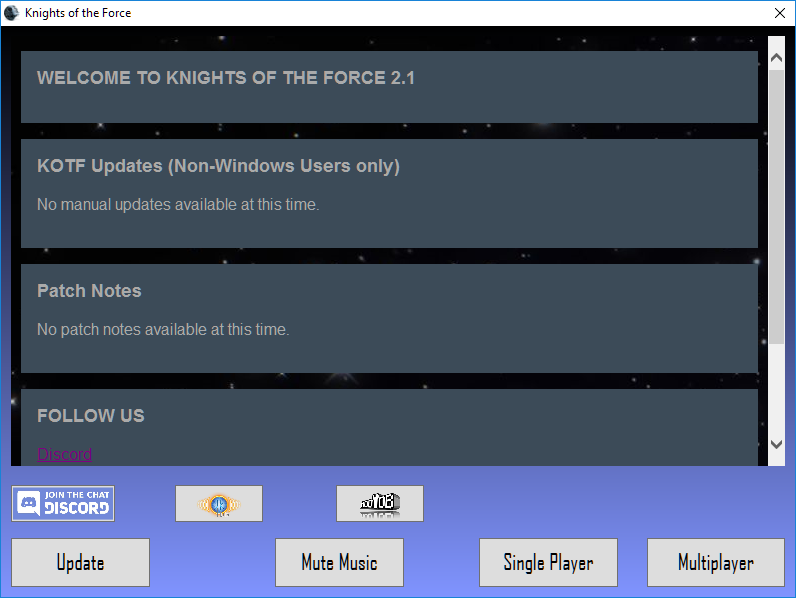
Patch Notes: 3/13/18
in Knights of the Force
Posted
Update is fully deployed now, enjoy!