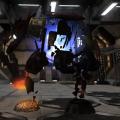-
Posts
1,586 -
Joined
-
Last visited
Content Type
News Articles
Tutorials
Forums
Downloads
Everything posted by ChalklYne
-
That little hole between his armor and chest that you see from the side view is just a vert i missed while snapping stuff to the new adjustments. Ill fix it now but wont post update pic lol
-
Alright @@Barricade24 where are we going from here? Ill work on his hands right now
-
So its the texturing and animations that are holding this mod up. If i could just model, unwrap, and rig id have the character pack done. TIE facility is going to take so long to texture, ket alone my raxus prime map. So any texturing or animation help would be kickass. Whatever model you texture you can have to screw around with before the actual release. Just a thought because producing tge best result this engine can handle from scratch is taking forever and im more of a modeler than texture artist or animator.
-
Ill take the size into consideration but the placement of it is pretty accurate i have a junk titan model from the game to use as reference, which granted i dont take as the bible i play around with it to my own likings, but still keep most things genuine. Also, ive beefed him up a bit already and also made adjustments to his certain junk size proportions to compliment the fact that hes actually flipped horizontally. I have also went through and baked in the matcaps from zbrush, added a new attack and fatality anim, and am currently playing around with a new death anim as well, it is just very difficult for me to get it looking decent. All of that besides the death anim is already done as soon as i finish up this anim, or end up bailing on the idea in general, ill release a version 2 which you should be quite pleased with. I was thinking of making tge little junk soldiers and felucians from the wampa skele. Ideas?
-
-
-
-
Just submitted a fully functional version. Will update when i figure some stuff out, add better shaders and possibly some new anims. Merry Christmas Hub
-
Just repainting and rigging. Most likely some touches here and there. Im planning a massive rigfest soon to get all i have ingame
-
If i spawn him as an actual rancor replacement, it works... looks like source code woes. Ill just release this as a replacement for now until i can figure something else out. So now im just going to add in a new death anim and a new grab/fatality a little smoother than what i had and i should be sending this to the admins tomorrow (work)
-
To eliminate the run around... heres what ive done/tried... I imported the source rancor, deleted his mesh. Imported my mesh. Made sure all transforms were reset, rigged and exported. Noticed the problem. Reimported the r_hand tag, reset transforms, tried again... same stuff. Only differences between the junk titan and source rancor were the mesh names and LODs, so i copied the source exactly with mesh names and LODs and same stuff
-
Any ideas? Id like to wrap this up Just an efx file with some animevents tampering. Thanx, try to figure out my broke titan
-
Experiencing a weird bug when he grabs you take a look and see what you think. I imported tge source tags and skele and didnt rename them or anything and when you get grabbed youre bolted to the mesh root not r_hand. Craziness https://www.dropbox.com/s/42ard9hart1i6e0/junk_titan.rar?dl=0 Nowhere near done, i have a new anim for the grab and grab kill that he does with his left hand and a pretty cool fatality animated, but without the fix of this tag issue they are pointless. Id also like to change around his sounds before uploadibg final version. Would be better if an actual texture artist played around with it for a while as well Ill go finish up that lava effect now
-
Laying down some basic efx. Still no shaders except the glow.
-
Gotta get to work... more will be done tonight.
-
Figured out my uv problem in zbrush... got him ready for a nice new coat of paint ill be doing tonight.
-
You all can have this for Christmas as its already rigged. Im obviously going to retexture him. Most likely tomorrow. Its not much, but something new to slay never hurts. Rancor skeleton
-
Was playing around with some basic colors and shadows last night... The first pic is the low poly version you will see in game with textured decal on so you can see a preview of what it would look like in modview. I dont like it yet because of my lighting in my rendermaps causing those black areas too much so ill play with it on down time
-
System Requirements Minimum: OS: Win XP SP3, Windows Vista SP2 or Windows 7 Processor: Intel Core 2 Duo 2.4 GHz or AMD Athlon X2 5200+ Memory: 2 GB Graphics: 3D Hardware Accelerator Card Required - 100% DirectX 9.0c compatible 256 MB Video Memory with Shader 2.0 support (Radeon HD 2900 or Geforce 8600) DirectX®: Directx 9.0c compatible Hard Drive: 30GB Sound: Directx 9.0c compatible Controller Support: XBox 360 Controller for Windows Supported ATI Chipsets: ATI Radeon HD 2600, 2900, 3650, 3690, 3850, 3870, 4550, 4650, 4770, 4850, 4870, 5890 Recommended: Processor: Intel Core 2 Duo 2.8 GHz or AMD Athlon X2 Dual-Core 6000+ Graphics: 512 MB 3D Hardware Accelerator Card (GeForce 9800 GT) Those are the specs. I really have no clue id say go to lucasarts forums or somewhere sorry again man
-
Hey =) very excited to be honest. Good to see u man
-
Ahh i see. Id try it out anyway just to rule that out completely, sorry i couldnt be more help
-
What i meant was if i take my graphics card out of my pc... and plug my monitor in the onboard video that came with the motherboard, it runs fine as well... maybe try that if u think its a problem with your specific card