-
Posts
178 -
Joined
-
Last visited
Content Type
News Articles
Tutorials
Forums
Downloads
Posts posted by ZeroRaven
-
-
New WIP stuff.
I know I started something similar before, but unfortunately that MAP file got wiped out.
Starting from scratch has allowed me to reallocate my resources and figure out better ways to do things.This is still going to be the biggest map I’ve ever made, current playable area is 7168x3584 units.
More of the town is planned, expect classic locations you know and love.
Now if anyone has any player models


 OCD2 and scp_chaos1 like this
OCD2 and scp_chaos1 like this -
I was also looking at an old mapcore “cube” challenge. The whole playable area is confined to a 1024 cubed area.
that definitely makes you use your brushes wisely.
https://blog.button-masher.net/2011/03/21/final-kfsdm1024-bender-prey/#more-491
-
I think this will be an awesome centerpiece. Or maybe a hovering trap? Not sure yet. May also darken the light a little bit.
But Glow baby, Glow!
Spoiler DarthValeria, Lancelot, OCD2 and 1 other like this
DarthValeria, Lancelot, OCD2 and 1 other like this -
Recently I've been going over old projects, getting them ready for release. I suddenly got an urge to expand on my FFA_Grid map, and in doing so, decided to carve out a nice little center piece for a Map.
I'm sure some of you will recognize it.
Spoiler DarthValeria likes this
DarthValeria likes this -
@SomaZlight emitting shaders. I figured it would work same as before, with just adding the Normal and Spec/RMO stages below the Map texture.
I seem to remember reading in another topic that the glow stages weren’t working anymore anyway?
Thanks for pointing me in the right direction with these shaders. Just when I thought I’d gotten the old ones figured out, I decide to jump into Rend2

-
@SomaZon another topic, how can I make my rend2 texture light project light like I normally would a light texture?
Do I just write the shader as normal and add the relevant normal and / rmo stages?
-
@SomaZ wow, a reply from the master himself. I’m not worthy lol.
So the Strombine textures I’m using are from Q4 map called “Strombine”
Strombine Map - Lunaran Website
I’m obviously converting the shaders into OpenJK Rend2 myself, but the texture files are pre done TGA.
By RMO workflow do you mean the. Roughness Shader Configuration such as in the DF2 project?
-
So I managed to get my rend2 shaders working ingame, except now I'm having a rendering error with the texture/normal/specmap.
Spoiler
The wall on the right renders oddly compared to the wall on the left, even though its the same textures.
Shader code below is whats in my mtr.
textures/strombine/paint01 { qer_editorimage textures/strombine/paint01_d { map textures/strombine/paint01_d.tga rgbGen vertexLit normalmap textures/strombine/paint01_h.tga specularmap textures/strombine/paint01_s.tga specularReflectance 0.1 } { map $lightmap blendfunc gl_dst_color gl_zero } }I can't figure out why the texture is rendering like that, and it's only at a distance. When I move closer the distortion goes away.
And yes using the "cl_renderer rd-rend2; vid_restart" command line. -
So I recently remembered to download OpenJK to my laptop (it was on my desktop lol), and I figured while I'm at it, lets dabble in Rend2.
Now I went ahead and made a test texture shader (and mtr file), shader loads in Radiant, but when I test in OJK, I get the infamous glowing bad shader.
I DID change the renderer in the command prompt "/cl_renderer rd-rend2; vid_restart", and it didnt give me any error.
I think I wrote my shader properly, but perhaps not.
textures/strombine/brick1 { qer_editorimage textures/strombine/brick1_d { map textures/strombine/brick1_d.tga rgbGen vertexLit } { normalHeightmap textures/strombine/brick1_local.tga } { specularmap textures/strombine/brick1_s.tga } { map $lightmap blendfunc gl_dst_color gl_zero } }on the note of MTR files, do they go into a materials folder like in Q4, or do they go in the shaders folder?
Update, I fixed the errored shader issue (such a noob all the extra maps and stages lol ), and edited code to match.
But now, the walls with the shader texture are dark. I'm assuming this is due to the vertexlit tag in the first stage.
But also in the console it says that Stages 2 and 3 have no Image, even though the files exist in the folder, and are clearly listed in the shader.Willemoes likes this -
After a hiatus from JK/JKA editing to work on my RPG projects, I've returned.
This time I bring some Cel-Shaded goodness wrapped up as a FFA map. Enjoy.
Spoiler scp_chaos1, ZelZel, DarthValeria and 3 others like this
scp_chaos1, ZelZel, DarthValeria and 3 others like this -
Just now, Circa said:
This is something that's been requested a few times before but it never seemed like there were enough mappers around that would be interested in it. I'm still willing to make it an official contest, I just worry about very limited participation.
I already have the next contest planned but maybe this could be the following one.
Thanks for the consideration at the very least. Any idea on how it would be formatted? Single challenge, 3 part challenge etc? Or is it something you'd wanna figure out after the upcoming contest?
-
1 minute ago, mrwonko said:
Limitations stimulate creativity, could make for a fun contest. But 20 brushes seems extremely low. How about 42 or 69?
But at the same time, wouldn't using more brushes defeat the purpose of the "less is more" concept? Careful use of brushes and creative use of textures makes your brain think a bit more. But I mean if we went forward with it as a challenge, or set of challenges, I think the overall formats could be worked out before it went official.
-
I was browsing the old contest pages on Mapcore and I thought it might be fun to throw the idea out about having a 20 Brush or Minimalist map challenge?
Nothing too big or cray, just something light and fun designed to creative juices flowing away from all the hub-bub of show accurate, massively detailed stuff we're seeing now.
Just some suggestions for format:
20 brush challenge
- Structural brush count. Triggers, skyboxes etc do not count to the limit.
Minimalist texture challenge
- Predetermined number of texture files. Shader files for glowmaps/enviromaps etc could be discussed.
Minimalist 20 brush challenge
- Combination of the above 2 challenges.
I mean just a thought, what do the rest of you think?NumberWan likes this -
Absolutely love the architecture, like the Mustafar looking bridge in level 13, the curved corners and stairs of Level 6.
Each level has its own style and appears to have drawn from a lot of sources. Unique color pallets and lighting accents the styles used.
Can't wait for this to be released.
-
@NAB622 thanks for the help, worked wonderfully
Spoiler
On that note, is there a way to combine the specular/enviro shader WITH the light glow shader?
-
As the title says, I'm having an issue with the shader file for my map.
The glow appears to work, but its had an unexpected (and unwanted) side effect, the shader is now see through.
Spoiler
Realistically the shader itself isn't complex and is fairly standard, so I'm not sure exactly what the issue is?
I typically use the same shader for all my lights and light source3s, and can't recall having this issue previously.
Did I F-up the shader?
SpoilerTEXTURES/PK02/PK02_LIGHT03_C10K
{
qer_editorimage TEXTURES/PK02/PK02_LIGHT03_C
q3map_surfacelight 10000
q3map_backSplash 0.5 8
q3map_nolightmap
q3map_lightRGB 1 1 1
{
map TEXTURES/PK02/PK02_LIGHT03_C
blendFunc GL_DST_COLOR GL_ZERO
rgbGen const ( 1.00 1.00 1.00 )
}
{
map TEXTURES/PK02/PK02_LIGHT03_I
blendFunc GL_ONE GL_ONE
rgbGen const ( 1.00 1.00 1.00 )
glow
}
}Any thoughts or input would be greatly appreciated.
-
A few updates on the Aliens theme.
Adding some hallway variation to help differentiate which area your in.
It blends nicely.
Spoiler scp_chaos1, ZelZel, OCD2 and 2 others like this
scp_chaos1, ZelZel, OCD2 and 2 others like this -
As an old school JK:DF2 guy, I love the charge jump, its nostalgic. Though as previously stated, based on the JA combat style, the charge jump doesnt make sense.
-
Figured rather than post a new thread every time I get "the bug", I'd just make a WIP thread and just update it as I go.
So, as it begins, I've started a new DM level, possibly pack haven't decided yet. I know the lighting in these few SC's is dark, but that's the point
Spoiler Spoiler
Spoiler OCD2, DarthValeria, Delmi and 8 others like this
OCD2, DarthValeria, Delmi and 8 others like this -
2 hours ago, mrwonko said:
As far as I remember, you'll need two versions of the weapon, a GLM for third person, and an MD3 for first person. You can use the MD3View / ModView tools from the Jedi Academy SDK to look at existing models for reference, there'll be tags that define e.g. where the weapon is held. It might be easiest to import an existing weapon as a base for a new one.
I was aware of needing both a glm and md3, but isn't the pickup version also an md3?
Presently I'm sitting on 2 models, both in OBJ format, one internal and one external.
-
On 12/3/2020 at 3:13 AM, mrwonko said:
misc_model_static doesn't support ASE. Basically anything where the model is loaded by the game only supports MD3 (e.g. misc_model_static, misc_model_breakable, anything using the model2 property), but since misc_model gets embedded into the BSP by Q3Map2, it supports additional file types. (Fun fact: this means you don't need to ship the model with your map!)
Interesting facts there. Since I'm making my doors in radiant and exporting as ASE.
So by using an ASE it's basically as if I'd made the door from brushes in general. Nifty.
-
So I've been contemplating making a new weapon for some of my levels.
I have the OBJ model, textures, and Blender, but it seems we have no tutorials for creating and importing custom weapons.
We had a video tutorial but the link appears dead.
Unless someone wants to offer help?
-
@Rmvsallen I've been working on a Clone Wars mod for JK:DF2 for a long time. We have a B1 model, but with you permission, (and provided I could convert it successfully), I'd love to use yours instead. If for no other reason than for the full skinlist! Add variety like I am with my Clones.
Rmvsallen likes this -
there is actually a model key also (atleast in 1.5 its a selectable option right above the sound box), that seems to support ase.
If the file was an MD3 would it function properly?
On that npte, can I target a 2nd func_door to the first one to make them open together?







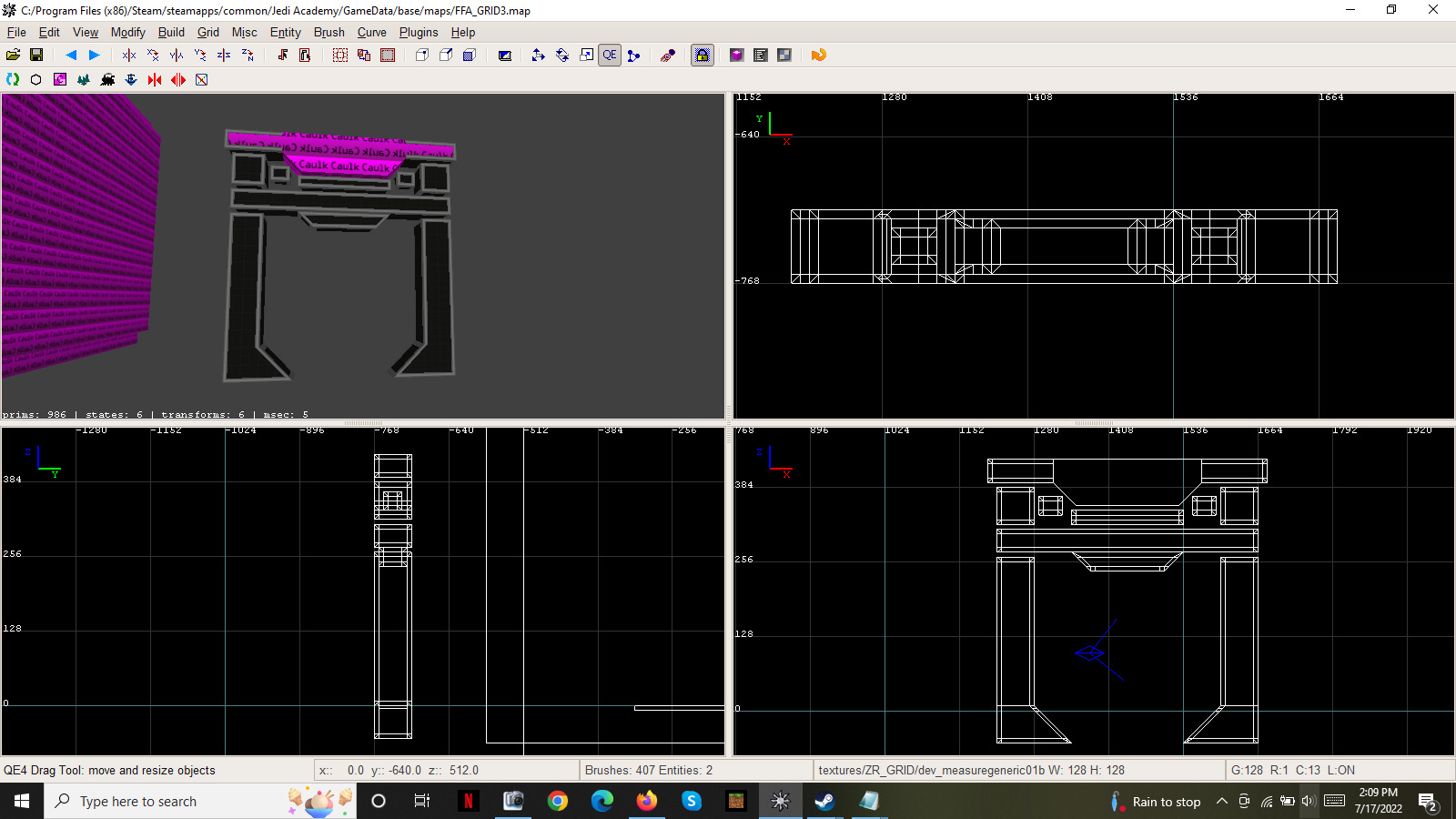
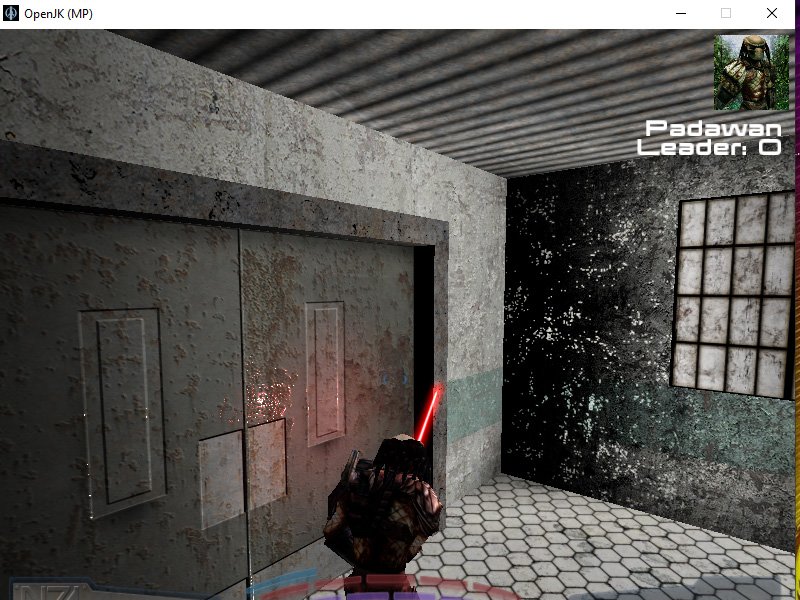
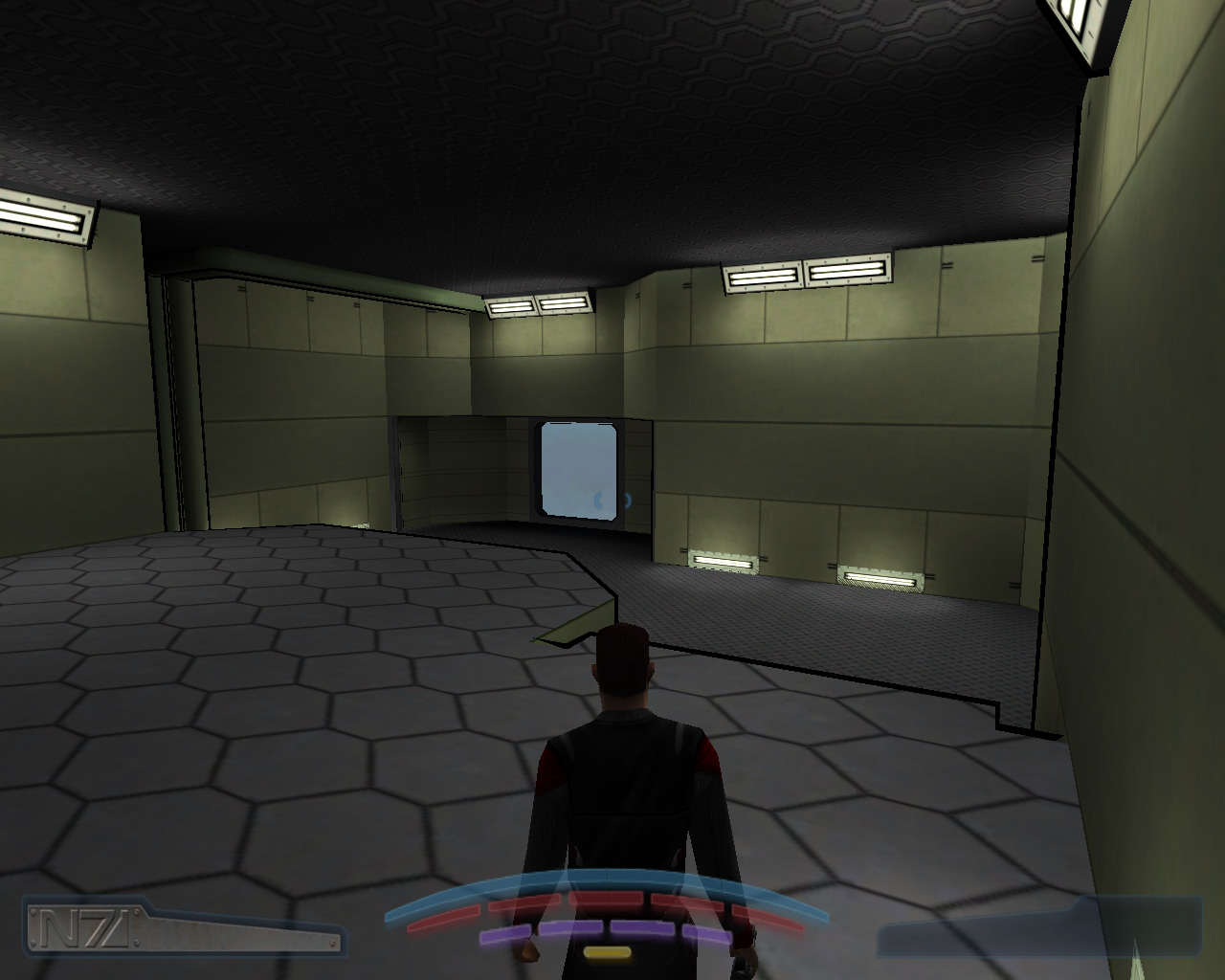
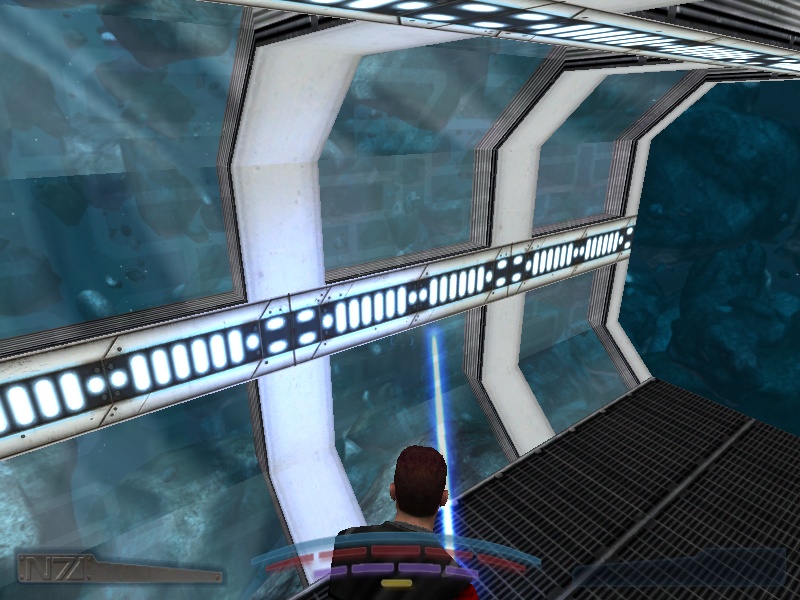
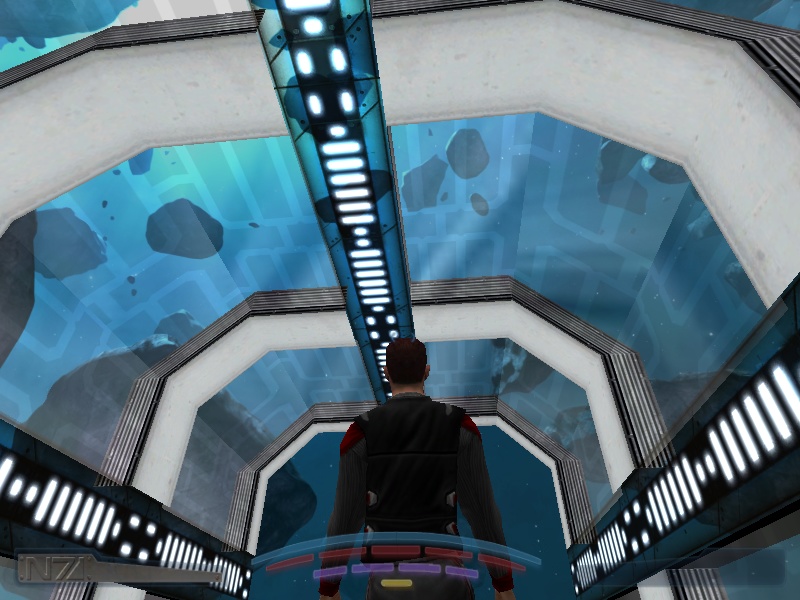
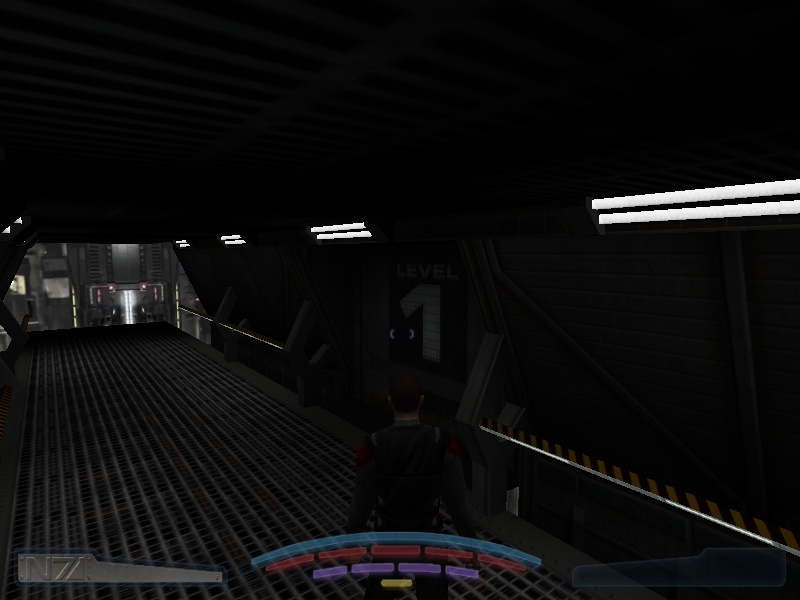
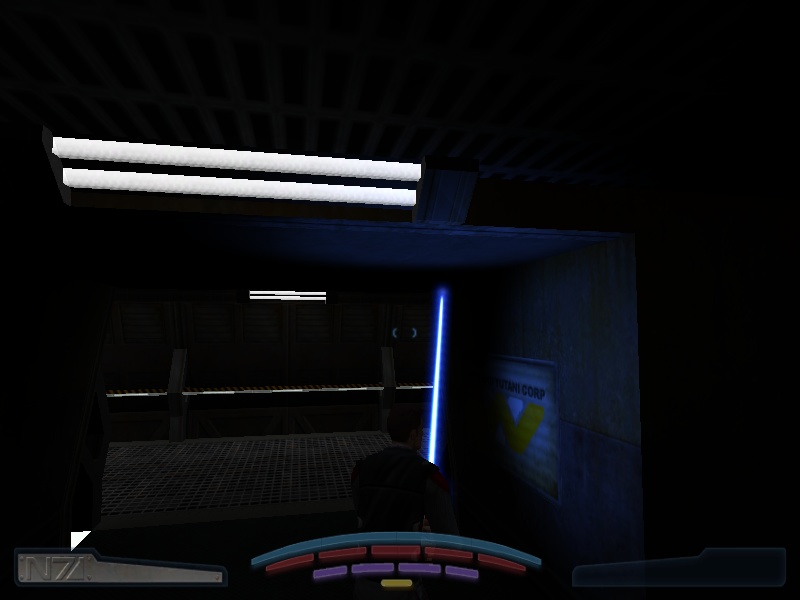
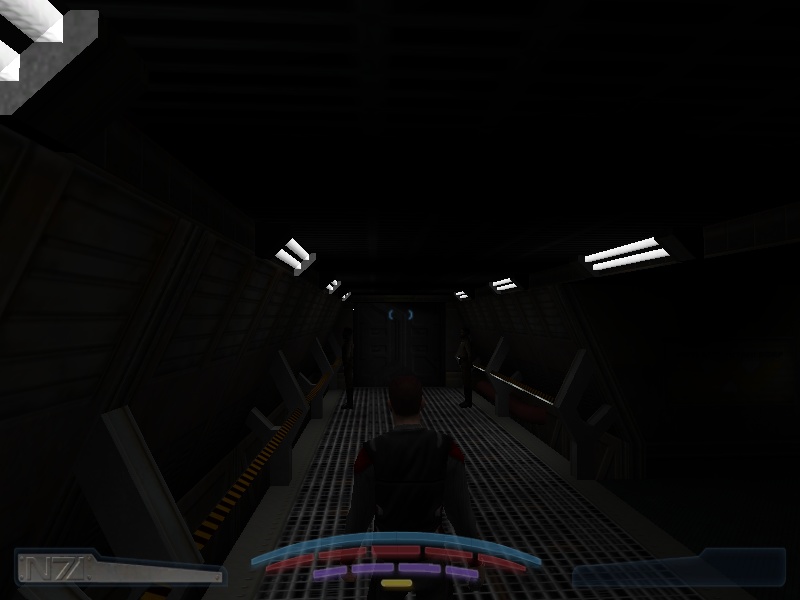
The Raven's Nest (thread for my WIP)
in WIPs, Teasers & Releases
Posted
Beginnings of a very familiar cabin.
Going smoothly with the plethora of reference material available to me