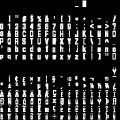-
Posts
41 -
Joined
-
Last visited
Content Type
News Articles
Tutorials
Forums
Downloads
Everything posted by Renegade
-
Version v1
56 downloads
Description: Pack of Stormpilot's Skins - 9 Colors Blue, Cyan, Default, Green, Orange, Purple, red, White, Yellow. All with shaders in the helmet, a flaw on the original versions (except default aka black). Also a little enhance was done on the white logo and the default black skin was improved on brightness and contrast. Soon i'll release a tutorial to correct blue and red stormpilot helmet (no helmet shader) -- INSTALLATION: Put the pk3 file in Gamedata/base folder, default path: C:\Program Files\LucasArts\Star Wars Jedi Knight Jedi Academy\GameData\base -- UNINSTALL: Remove the same file from this folder. __ Legal: Only did a re-color version of the Stormpilot. All credits for the model to Jedi Academy Licensors. PERMISSIONS: No Derivative Works — You may not alter, transform, or build upon this work Attribution — You must attribute the work in the manner specified by the author or licensor (but not in any way that suggests that they endorse you or your use of the work). __ THIS MODIFICATION IS NOT MADE, DISTRIBUTED OR SUPPORTED BY ACTIVISION, RAVEN OR LUCASARTS ENTERTAINMENT COMPANY LLC. ELEMENTS TM & © LUCASARTS ENTERTAINMENT COMPANY LLC AND/OR ITS LICENSORS. -
-
Version v1
77 downloads
Description: 3 Skins for Boba Fett's Ultra Utility (http://www.ultra-utility.com/site/) - Boba Fett Color Theme - Jedi Feeling - Red Passion -- INSTALLATION: Put the .uus files on Ultra Utility/Skins, default path is: C:\Program Files\Ultra Utility\Beta 16\Skins (In this case v16) Open UU and go to Config-Skin Manager-Choose and Apply. -- UNINSTALL: Remove the sames files from this folder. __ PERMISSIONS: No Derivative Works — You may not alter, transform, or build upon this work Attribution — You must attribute the work in the manner specified by the author or licensor (but not in any way that suggests that they endorse you or your use of the work). __ -
Version v1
57 downloads
Description: Skin for Boba Fett's Ultra Utility (http://www.ultra-utility.com/site/) -- INSTALLATION: Put the .uus file on Ultra Utility/Skins, default path is: C:\Program Files\Ultra Utility\Beta 16\Skins (In this case v16) Open UU and go to Config-Skin Manager-Choose and Apply. -- UNINSTALL: Remove the same file from this folder. __ PERMISSIONS: No Derivative Works — You may not alter, transform, or build upon this work Attribution — You must attribute the work in the manner specified by the author or licensor (but not in any way that suggests that they endorse you or your use of the work). __ THIS MODIFICATION IS NOT MADE, DISTRIBUTED OR SUPPORTED BY ACTIVISION, RAVEN OR LUCASARTS ENTERTAINMENT COMPANY LLC. ELEMENTS TM & © LUCASARTS ENTERTAINMENT COMPANY LLC AND/OR ITS LICENSORS. -
Version v1
23 downloads
Description: Skin for Boba Fett's Ultra Utility (http://www.ultra-utility.com/site/) -- INSTALLATION: Put the .uus file on Ultra Utility/Skins, default path is: C:\Program Files\Ultra Utility\Beta 16\Skins (In this case v16) Open UU and go to Config-Skin Manager-Choose and Apply. -- UNINSTALL: Remove the same file from this folder. __ PERMISSIONS: No Derivative Works — You may not alter, transform, or build upon this work Attribution — You must attribute the work in the manner specified by the author or licensor (but not in any way that suggests that they endorse you or your use of the work). __ THIS MODIFICATION IS NOT MADE, DISTRIBUTED OR SUPPORTED BY ACTIVISION, RAVEN OR LUCASARTS ENTERTAINMENT COMPANY LLC. ELEMENTS TM & © LUCASARTS ENTERTAINMENT COMPANY LLC AND/OR ITS LICENSORS. -
-
-
Version 1
83 downloads
Description: Removes all the sayings from default bots that comes with the game. Will not silence obviously the custom models with bot support and messages that you can have. This will bring some servers with bots some peace and quiet for those interested ofc. Installation: Put this pk3 on your clan/personal server BASE folder, give it a restart on it to make it work. _ Any problem with it? Please inform me at my email (check the readme inside the zip) THIS MODIFICATION IS NOT MADE, DISTRIBUTED, OR SUPPORTED BY ACTIVISION, RAVEN, OR LUCASARTS ENTERTAINMENT COMPANY LLC. ELEMENTS TM & LUCASARTS ENTERTAINMENT COMPANY LLC AND/OR ITS LICENSORS. -
-
165 downloads
RK Arena Map creation is justified with the need of having a great dueling place with good RK ambience and fun places to hang around. Details of the map: - Corridor / Sport Center: Rocket Tennis, Soccer (with a central spawn with a jedi), JawaBasketbal (central Spawn of a Jawa) - Main part that leads to the 4 areas of the map surrounded by lava. 2 Live TVS of the Arena with different zoom of the same arena. - Relax Zone: Inside pool with bar, seats, drinks, sauna and with a door that leads to an artificial beach/sea. Lights can be on or off setting a perfect mood to hang around. - Arena with bar (breakable sign board), customized lights with a trigger, secret door on the arena level that leads to the rancor spawn area (rancor spawn activated below one of the arena statues, right one closest to the rancor door) With seats on the lower and up level. Great view. Arena lights can be triggered on the opposite side of the bar. - Several custom musics that can be heard around the map (activated on a arena back room. To open the door search for a invisible button and hit use on the right wall on the low corner also on the right. - Swoop Race Lane with custom swoop (Work of Renegade and Pegasus - /npc spawn vehicle swoop_rkblack). More info on the readme file inside the zip. -
-
-
Version v1
35 downloads
New Chat Icon for Jedi Academy, choose the color you want and install ONLY ONE of this three options (check screenshots for your choice). To sucessfully install you shall not have in base any other chat icon mod also. Check the readme inside the zip file for more info. _ Renegade