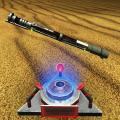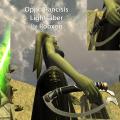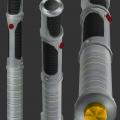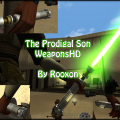-
Posts
760 -
Joined
-
Last visited
Content Type
Profiles
News Articles
Tutorials
Forums
Downloads
Files posted by Rooxon
-
Master Orgus Din Lightsabers Pack
By Rooxon in Lightsabers & Melee
Happy anniversary Star Wars Jedi Knight: Jedi Academy! My gift for the JK Community!
INSTALLATION INSTRUCTIONS:
Copy and paste the r_ordinsab.pk3 from this zip file to your "base" folder,
the default path is "C:/Program Files/Lucas Arts/Star Wars Jedi Knight Jedi Academy/Game data/Base".
DESCRIPTION:
UPDATE: New textures and added staff hilts!
Master Orgus Din's Lightsaber. Easily, the most beautiful thing I've ever created.
This is a pack of one hilt model with 3 different skins and 9 different hilts; standard and backhand each single saber and their staff variants.
For SP, enable cheats with helpusobi 1, then type:
FOR THE DEFAULT SABER SKIN:
saber ordin
saber ordin_b
FOR THE SILVER SABER SKIN:
saber ordins
saber ordins_b
FOR THE DARK SABER SKIN:
saber ordind
saber ordind_b
FOR STAFF SABERS:
saber ordinstaff
saber ordinstaff2
saber ordinstaff3
The backhand sabers have also got modified saber lengths down to 30 for less sparkings with the floor and forced staff style in single saber mode.
1,373 downloads
-
Tulak Hord's Lightsaber
By Rooxon in Lightsabers & Melee
INSTALLATION INSTRUCTIONS:
Copy and paste the r_thord.pk3 from this zip file to your "base" folder,
the default path is "C:/Program Files/Lucas Arts/Star Wars Jedi Knight Jedi Academy/Game data/Base"
DESCRIPTION:
Tulak Hord's Lightsaber. Request on JKHub.org
For SP, enable cheats with helpusobi 1 via the console, then type:
saber thord
For MP, simply choose the saber from the menu!
Note that for public servers, the file must be uploaded to the server and all other users for them to see you use it.
BUGS:
None I know of!786 downloads
-
Darth Bane's Curved Lightsaber
By Rooxon in Lightsabers & Melee
Darth Bane's Curved Lightsaber by Rooxon on Sketchfab
INSTALLATION INSTRUCTIONS:
Copy and paste the r_curbane.pk3 from this zip file to your "base" folder,
the default path is "C:/Program Files/Lucas Arts/Star Wars Jedi Knight Jedi Academy/Game data/Base"
DESCRIPTION:
Darth Bane's Curved Lightsaber (Genesis Custom Sabers concept), request on JKHub.org
For SP, enable cheats with helpusobi 1 via the console, then type:
saber curbane
For MP, simply choose the saber from the menu!
Note that for public servers, the file must be uploaded to the server and all other users for them to see you use it.1,366 downloads
- Star Wars
- Lightsaber Based Weapon
- (and 1 more)
-
Baseball Bat (MP)
By Rooxon in Lightsabers & Melee
INSTALLATION INSTRUCTIONS:
Copy and paste the r_baseballbat.pk3 from this zip file to your "base" folder,
the default path is "C:/Program Files/Lucas Arts/Star Wars Jedi Knight Jedi Academy/Game data/Base"
DESCRIPTION:
The Baseball bat. Requested in our clan Shadow Order and now we use it to have tons of fun in MP! (TIP: Works great with the Gas Mine bonus map! Way more entertaining than it should be!)
This bat has got the exact same properties as the Hockey Stick that comes with the RaceArena map. (Huge knocback!)
For SP, enable cheats with helpusobi 1, then type
saber bbat
for MP, simply choose the bat from the menu!
288 downloads
-
Superman Toy Lightsaber
By Rooxon in Lightsabers & Melee
Superman (Toy) Lightsaber by Rooxon on Sketchfab
INSTALLATION INSTRUCTIONS:
Copy and paste the r_superman.pk3 from this zip file to your "base" folder,
the default path is "C:/Program Files/Lucas Arts/Star Wars Jedi Knight Jedi Academy/Game data/Base"
DESCRIPTION:
Superman Toy Lightsaber. Requested by a friend.
For SP, open your console, enable cheats with helpusobi 1, then type:
saber superman
For MP, simply choose the hilt from the menu!127 downloads
-
Death Saber Scythe
By Rooxon in Lightsabers & Melee
Death Saber Scythe by Rooxon on Sketchfab
INSTALLATION INSTRUCTIONS:
Copy and paste the r_dsscythe.pk3 from this zip file to your "base" folder,
the default path is "C:/Program Files/Lucas Arts/Star Wars Jedi Knight Jedi Academy/Game data/Base"
DESCRIPTION:
Death Saber Scythe, personal concept by me. Halloween Contest Entry weapon.
- Textured in Substance Painter and Adobe Photoshop
- Modeled in 3D Studio Max 2016
BUGS:
The positions are off; not much I can do about it on my own, it would take tag position fixes on playermodels or 3 separate glm files; for single, dual right hand and dual left hand respectively.342 downloads
- contest entry
- star wars related
- (and 1 more)
-
Joint (Lightsaber)
By Rooxon in Lightsabers & Melee
Because, why not.
Custom sounds with Snoop Dogg's Smoke Weed Every Day by dankswagmaster!
For SP, enable cheats with "helpusobi 1", then type:
saber joint
For MP, choose the saber from the menu.
291 downloads
- Lightsaber Based Weapon
- Humorous
- (and 1 more)
-
Blue TOR Saber
By Rooxon in Lightsabers & Melee
A blue-colored lightsaber hilt, referenced from The Old Republic.
To play with the hilt in SP, open the console, enable cheats with "helpusobi 1", then type:
saber blutor
INSTALLATION INSTRUCTIONS:
Copy and paste the r_blutor.pk3 from this zip file to your "base" folder,
the default path is "C:/Program Files/Lucas Arts/Star Wars Jedi Knight Jedi Academy/Game data/Base".
419 downloads
-
KotOR Lightsabers Pack
By Rooxon in Lightsabers & Melee
IMPORTANT NOTE: Those of you who play with my previous version of the KotOR Lightsaber, make sure to download this pack as it contains a revamped and retextured model!
Short-Saber from KotOR by Rooxon on Sketchfab
Lightsaber - Knights of the Old Republic by Rooxon on Sketchfab
Double-Saber from KotOR by Rooxon on Sketchfab
INSTALLATION INSTRUCTIONS:
Copy and paste the r_kotorpack.pk3 from this zip file to your "base" folder,
the default path is "C:/Program Files/Lucas Arts/Star Wars Jedi Knight Jedi Academy/Game data/Base"
DESCRIPTION:
The legendary weapons we all loved from Knights of the Old Republic!
New low-poly model on a modern standard with new textures!
- Baked and drawn textures in Substance Painter
- Modeled in 3D Studio Max 2016
HOW TO PLAY:
In SP, open your console, enable cheats by entering "helpusobi 1"
now type:
Lightsaber
saber kotor
Short saber
saber kshort
Double-saber*
saber kdouble
In multiplayer, simply choose the hilts from the menu.
*The doublesaber can be thrown like in KotOR, while the single-saber variant can not be thrown (I mean the half-turned off doublesaber).
BUGS:
None that I know of.
1,681 downloads
-
Cross-Elegance Lightsaber
By Rooxon in Lightsabers & Melee
INSTALLATION INSTRUCTIONS:
Copy and paste the r_crosse.pk3 from this zip file to your "base" folder,
the default path is "C:/Program Files/Lucas Arts/Star Wars Jedi Knight Jedi Academy/Game data/Base".
DESCRIPTION:
The Cross-Elegance lightsaber, a very neat concept I was eager to complete as I see this as a nice counterconcept to Kylo Ren's Lightsaber. Requested on JKHub.
For SP, enable cheats with helpusobi 1, then type:
saber crosse
TIP: This saber does not appear in MP but rather a MP-friendly version, somewhat.
The two extra blades can still produce deadly roll-stabbings!791 downloads
- Star Wars
- Lightsaber Based Weapon
- (and 1 more)
-
Oppo Rancisis's Lightsaber
By Rooxon in Lightsabers & Melee
Oppo Rancisis Lightsaber by Rooxon on Sketchfab
INSTALLATION INSTRUCTIONS:
Copy and paste the r_oposab.pk3 from this zip file to your "base" folder,
the default path is "C:/Program Files/Lucas Arts/Star Wars Jedi Knight Jedi Academy/Game data/Base"
DESCRIPTION:
Oppo Rancisis Lightsaber, request.
If you wish to play with this saber in SP, open the console, enable cheats with "helpusobi 1" then type:
saber oposab
BUGS:
None that I noticed, but maybe the hilt might seem funny on some playermodels.433 downloads
- Star Wars
- Lightsaber Based Weapon
- (and 1 more)
-
Tutorial Lightsaber
By Rooxon in Lightsabers & Melee
Tutorial Lightsaber by Rooxon on Sketchfab
INSTALLATION INSTRUCTIONS:
Copy and paste the tutorial saber.pk3 from this zip file to your "base" folder,
the default path is "C:/Program Files/Lucas Arts/Star Wars Jedi Knight Jedi Academy/Game data/Base"
HOW TO PLAY:
Enable cheats with helpusobi 1, then type:
saber tutorial
DESCRIPTION:
A tutorial lightsaber mod. This is the finished model you can create together with me and my tutorial series.
[sharedmedia=tutorials:tutorials:214]
New low-poly model on a modern standard with new textures!
- Baked and drawn textures in Substance Painter
- Maps merged in Photoshop
- Modeled in 3D Studio Max 2016
BUGS:
None that I know of.
359 downloads
-
QV(TM) Saber
By Rooxon in Lightsabers & Melee
NEW: A slight saber position fix for the hilt.
Saber hilt as requested by our member MagSul.
Equiped with shaders and holster mechanism. When thrown, the saber still spins and does return damage.
Of course it comes with MP Support. For SP, enable cheats with either "helpusobi 1" or "devmapall", then type:
saber qv
Have fun!
728 downloads
-
KotOR Melee Bundle
By Rooxon in Lightsabers & Melee
INSTALLATION INSTRUCTIONS: Copy and paste the kotor_bundle.pk3 from this zip file to your "base" folder,
the default path is "C:/Program Files/Lucas Arts/Star Wars Jedi Knight Jedi Academy/Game data/Base"
DESCRIPTION: Lots of melee weapons from Star Wars: Knights of the Old Republic, as requested by one of our members Nikomaru14.
...and actually a very good idea, I don't know why I didn't think of creating these myself before, allthough this version is not perfect yet, hang on for a few more days, please!
MP support, custom shaders, SP console support
- Open up your console, enable cheats with "helpusobi 1"
- Type in the folowing cheats for the respective sabers:
- saber shortsw (Short sword)
- saber longsw (Long sword)
- saber doublesw (Double-bladed sword)
- saber vibros (Vibro sword)
- saber vibrob (Vibro blade)
- saber vibrod (Vibro double-blade)
- saber gamaxe (Gamorrean axe)
- saber wookdb (Wookie double-blade)
BUGS: Some here and there, especially a texture glitch on the Vibro Sword, I'll need to revamp that part of the saber. Will do it soon!
COMMENTS: All of these weapons are pretty much weak. The weakest things you'll ever fight with, keep that in mind!
1,401 downloads
-
Gladius Saber
By Rooxon in Lightsabers & Melee
This is the Gladius Hilt, as requested by one of our members MagSul.
Of course, the saber comes with MP support. For SP, enable cheats with either "helpusobi 1" or "devmapall", then type:
saber gladius
The saber does return damage, meaning that when it returns from a saber throw, it continues spinning whereas other sabers usually don't, as you know.
Have fun!
1,076 downloads
-
The Prodigal Son (Luke's Lightsaber) - WeaponsHD
By Rooxon in Lightsabers & Melee
Luke's Lightsaber Lowpoly by Rooxon on Sketchfab
INSTALLATION INSTRUCTIONS:
Copy and paste the r_whd_luke.pk3 from this zip file to your "base" folder,
the default path is "C:/Program Files/Lucas Arts/Star Wars Jedi Knight Jedi Academy/Game data/Base"
DESCRIPTION:
The Prodigal Son, also known as Luke's lightsaber. A model-replacement mod for JKA!
New, pretty low-poly model (358 faces, 392 vertices) with new textures!
- Baked in xNormal
- Textured in Substance Painter and Adobe Photoshop
- Modeled in 3D Studio Max 2016
BUGS:
None that I noticed, if you did, message in the comment section!
COMMENTS:
May the Force be with you!
WeaponsHD:
https://jkhub.org/files/file/2808-%7B%3F%7D/
https://jkhub.org/files/file/2792-%7B%3F%7D/
https://jkhub.org/files/file/2796-%7B%3F%7D/
https://jkhub.org/files/file/1897-%7B%3F%7D/
1,390 downloads
- Star Wars
- Lightsaber Based Weapon
- (and 1 more)
-
The Outcast (Kyle's Lightsaber) - WeaponsHD
By Rooxon in Lightsabers & Melee
Kyle's saber Lowpoly by Rooxon on Sketchfab
QUICK SUMMARY:
This is just the first of many! A new Outcast replacement (Kyle's Lightsaber) is coming your way and it's coming fast!
INSTALLATION INSTRUCTIONS:
Copy and paste the r_hrko.pk3 from this zip file to your "base" folder, the default path is "C:/Program Files/Lucas Arts/Star Wars Jedi Knight Jedi Academy/Game data/Base".
Additionaly, if you want to replace The Arbiter (single_1) with this Outcast, copy over the r_hrko_sp.pk3 file as well!
DESCRIPTION:
Once more and for the final time. I tackle my project in hopes of completing it with quality and quantity as well, since I won't be doing only sabers anymore but guns as well! Starting with the most iconic hilt of them all!
New, pretty high-poly model (705 faces, 749 vertices) with new textures! New shader textures as well, but the shader alone is untouched (not even in the download package, it uses the vanilla one).
- Baked in xNormal
- Textured in Substance Painter and Adobe Photoshop
- Modeled in 3D Studio Max 2016
The model is far from perfect in terms of a few topology issues on the base and n-gons. I had no choice but to keep it this way, since Substance Painter didn't want to work correctly otherwise and working around this issue
by exporting the fine model for substance, then trying to fix it in Max but not messing with the UVs seemed like too much of a drag. I may try to work on this at some later point!
BUGS:
None that I noticed, but if you did, leave a message describing it and what you were doing in the comment section!
COMMENTS:
This is the first saber I managed to get done so far in 3 days' time. Taking that into account, I schould be done with all weapons by the end of this year, at which point I'll upload the whole package to moddb.com and host it via my dropbox for JKHub as well!
May the Force be with you...Always!
WeaponsHD:
https://jkhub.org/files/file/2808-%7B%3F%7D/
https://jkhub.org/files/file/2796-%7B%3F%7D/
https://jkhub.org/files/file/2802-%7B%3F%7D/
https://jkhub.org/files/file/1897-%7B%3F%7D/
1,742 downloads
-
The Veteran - WeaponsHD Teaser
By Rooxon in Lightsabers & Melee
Veteran Lightsaber Lowpoly by Rooxon on Sketchfab
INSTALLATION INSTRUCTIONS:
Copy and paste the r_whd_veteran.pk3 from this zip file to your "base" folder,
the default path is "C:/Program Files/Lucas Arts/Star Wars Jedi Knight Jedi Academy/Game data/Base"
If you want this hilt to be availible in Single Player and replace the first lightsaber hilt, copy over the r_whd_veteran_sp.pk3 file as well!
DESCRIPTION:
The Veteran, a completely new and modern lightsaber design by Zefilus. Some kind of a teaser hilt mod for my Single sabers pack from my WeaponsHD Project.
New, pretty high-poly model with new textures!
- Baked in xNormal
- Textured in Substance Painter and Adobe Photoshop
- Modeled in 3D Studio Max 2016
Comes with shader support. If you want to play with it in SP without the additional pk3,
open up your console, enable cheats with "helpusobi 1" then type "saber single_10" and there you go!
BUGS:
None that I noticed, if you did, message in the comment section!
COMMENTS:
May the Force be with you!
WeaponsHD:
https://jkhub.org/files/file/2792-%7B%3F%7D/
https://jkhub.org/files/file/2796-%7B%3F%7D/
https://jkhub.org/files/file/2802-%7B%3F%7D/
https://jkhub.org/files/file/1897-%7B%3F%7D/
649 downloads
-
The Stinger (Reborn Lightsaber) - WeaponsHD
By Rooxon in Lightsabers & Melee
Reborn's lightsaber lowpoly by Rooxon on Sketchfab
INSTALLATION INSTRUCTIONS:
Copy and paste the r_whd_stinger.pk3 from this zip file to your "base" folder,
the default path is "C:/Program Files/Lucas Arts/Star Wars Jedi Knight Jedi Academy/Game data/Base".
DESCRIPTION:
The Stinger, also known as Reborn lightsaber. A model-replacement mod for JKA!
So this is it, the 1.1 version (See changes in the changelog)
New, pretty low-poly model (270 faces 276 vertices) with new textures!
- Baked in xNormal
- Textured in Substance Painter and Adobe Photoshop
- Modeled in 3D Studio Max 2016
BUGS:
The blade tag could be a bit lower, I think. Will fix for the full version!
COMMENTS:
May the Force be with you!
WeaponsHD:
https://jkhub.org/files/file/2808-%7B%3F%7D/
https://jkhub.org/files/file/2792-%7B%3F%7D/
https://jkhub.org/files/file/2802-%7B%3F%7D/
https://jkhub.org/files/file/1897-%7B%3F%7D/
1,349 downloads
- Star Wars
- Lightsaber Based Weapon
- (and 1 more)
-
Kylo Ren's Lightsaber
By Rooxon in Lightsabers & Melee
I bring you my version of Kylo Ren's lightsaber hilt or rather, two different toned versions. Compatible with AshuraDX's version of the same hilt!
Summary:
INSTALLATION INSTRUCTIONS: Copy and paste the kyloren.pk3 from this zip file to your "base" folder,
the default path is "C:/Program Files/Lucas Arts/Star Wars Jedi Knight Jedi Academy/Game data/Base".
Additionally, if you want to play with the altered Orange saber blade to match the one seen in the trailer of Ep7,
copy over the kyloren_orangeblade.pk3 file to your base folder.
What's more, if you want this saber to replace the Arbiter (First single saber), copy over to your base folder the
kyloren_SPreplacement.pk3 file.
DESCRIPTION: Kylo Ren's lightsaber, from the upcoming Star Wars Episode 7 and a hilt requested by one of our members Nikomaru14
Comes with holstering support, .mtr file support for rend2, custom shaders,
special properties (3 blades, return damage), custom orange blade, SP replacement,
two different versions of the texture and also for those who want to use it via console in SP,
type in "saber kylo1" for the light one or "saber kylo2" for the dark one.
BUGS: A bit of clipping on the hand if viewed close-up.
CREDITS (without him, this wouldn't be possible):
Original High-poly model made by AshuraDX
Low-poly model by me, Rooxon
Textures baked by AshuraDX and finalized by Rooxon
That's about it. Have fun and let the stormie slicing games...BEGIN!!!
Also check out Ashuras version of the hilt !
https://jkhub.org/files/file/2214-kylo-ren39s-lightaber-adx/
9,136 downloads
-
Kanan's Lightsaber
By Rooxon in Lightsabers & Melee
Modeled in 3DS Max 2015
Baked with xNormal
Textured with Photoshop CS6/Substance Designer 4.7
Kanan's Lightsaber Lowpoly by Rooxon on Sketchfab
INSTALLATION INSTRUCTIONS: Copy and paste the kanan.pk3 from this zip file to your "base" folder,
the default path is "C:/Program Files/Lucas Arts/Star Wars Jedi Knight Jedi Academy/Game data/Base"
DESCRIPTION: I bring you Kanan's Lightsaber, this time it was requested by TWO of our members actually. Namely, Torki and ShadowPhoenix.
- MP support
- return damage
- SP console support
enable cheats with "helpusobi 1", then enter the following line:
saber kanan
COMMENTS: None, really. I dunno why I even keep this category in my request mods.
Anyways, have fun... sabering things!
3,090 downloads
-
High-res Kyle Katarn
Let's not make this complicated.
A resolution stretch, some filters and a slight saturation boost have been added to the original
Kyle's textures. Slight sharpening here and there and some darkenings, but that's about it.
Features:
-REWORKED default textures
-REWORKED team-color textures
-REWORKED icons
I'm still thinking about ways of doing better high-res refilterings on original textures but again, I was playing with this skin for a while now and wanted to share it for anyone who'd like to use it.
Little teaser: In the future I'm going to continue where I left off with my mods before, just to finish them. After that I probably won't be doing mods anymore. Might even pack this all up with character refilterings + their weapons packs (seems like a nice, new idea).
ANYONE CAN USE THIS FOR THEIR OWN WORK WITHOUT ASKING FOR MY PERMISSION!
Have fun!
562 downloads
- Team Support
- Jedi
- (and 2 more)
-
Kyrios hilt
By Rooxon in Lightsabers & Melee
Modeled in 3ds Max 2015
baked with xNormal
textures with Photoshop CS6/Substance Designer 4
Kyrios Lowpoly by Rooxon on Sketchfab
INSTALLATION INSTRUCTIONS: Copy and paste the kyrios.pk3 from this zip file to your "base" folder,
The default path is "C:/Program Files/Lucas Arts/Star Wars Jedi Knight Jedi Academy/Game data/Base"
DESCRIPTION: Here comes Kyrios, a hilt requested by a fellow slovenian Kyrios77 from a design by Robert Lawson.
- MP support
- return damage
- SP console support (enable cheats with "helpusobi 1", then enter the following line:)
saber kyrios
BUGS: None I know of at the moment.
2,858 downloads
-
Dual Sabers Pack - Rooxon's WeaponsHD
By Rooxon in Lightsabers & Melee
INSTALLATION INSTRUCTIONS: Copy and paste the WHD_DSP_05.pk3 from this zip file to your "base" folder,
the default path is "C:/Program Files/Lucas Arts/Star Wars Jedi Knight Jedi Academy/Game data/Base".
DESCRIPTION: The original dual sabers recreated - with additional features, more are to be added in the future!
- New models and textures created from scratch!
- 6 single hilts in addition to the 5 staff hilts, the single saber counterparts of the dual ones
- All sabers have return damage
- Staffs are throwable
- Staff sabers with one blade turned off are not throwable anymore
- Some sabers have slightly lower saber blades, if their hilt is long (in height)
- Broken saber support
- All of them have MP support!
If you wish to play with the single sabers in SP, open up your console, enable cheats with either "helpusobi 1" or "devmapall", then type:
saber single_16 (Guardian single)
saber single_17 (Avenger single)
saber single_18 (Vindicator single)
saber single_19 (Champion single)
saber single_20 (Vanquisher single upper part)
saber single_21 (Vanquisher single bottom part)
BUGS: Fixed most of them, the rest will be done in future updates.
COMMENTS: Not compatible with any other mods that replace the original sabers!
FUTURE PLANS: This is the first pack I deem completed, at least for now. These models won't be updated anymore, just the textures.
Moving on, I'm gonna start once again modeling the Single Sabers pack and Misc. Sabers pack. Why? To make it good, of course!
What's more, in the future, you'll see 10 additional staff hilts to be added to this pack and 6 hilts to the Single Sabers Pack!
Other files in this project:
https://jkhub.org/files/file/1900-%7B%3F%7D/
https://jkhub.org/files/file/1921-%7B%3F%7D/
https://jkhub.org/files/file/1897-%7B%3F%7D/
4,003 downloads
-
KotOR Lightsaber
By Rooxon in Lightsabers & Melee
INSTALLATION INSTRUCTIONS: Copy and paste the kotor_sab.pk3 from this zip file to your "base" folder,
the default path is "C:/Program Files/Lucas Arts/Star Wars Jedi Knight Jedi Academy/Game data/Base"
DESCRIPTION: The famous lightsaber seen in KotOR, as requested by one of our members Nikomaru14
- Custom shaders
- MP, SP support (console)
- Open up the console, enable cheats with "helpusobi 1"
- Type in "saber kotor" and it schould appear in your hand!
- Saber has return damage (when thrown and it starts returning, it keeps spinning and doing damage!)
BUGS: None.
COMMENTS: Ahh, just have fun.
Take a look at the model if you want! You can move the angle with the left mouse button. Scrool zooms in/out. Middle bouse button moves the model around without rotating it,
1,131 downloads