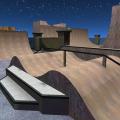-
Posts
203 -
Joined
-
Last visited
Content Type
News Articles
Tutorials
Forums
Downloads
Everything posted by lil_binger
-

Targets, area portals, and the mythical hint brushes
lil_binger replied to Artemis's topic in Modding Assistance
I think wonko is right only needing areaportals on 2 sides. Having them on 6 sides also will cause the touching brushes to the areaportal sides to show up as visable in other parts of the map if those parts can see in the same direction as your areaportal. I have encountered that problem in the past when using area portals. Personally I would arrange the vis for your area a little different. As soon as that door opens your fps will drop. Arranging vis differently would keep this from happening or at least reduce the fps drop. edited... -
170 downloads
The Search for Animal Jedi zip file includes pk3's for JK3 and JK2. I recalculated some push targets and changed some spawnflags for the map to work correctly in Jedi Academy. I started skateboarding back in 1983. I still do from time to time and when I was involved making maps for JK2 I made a skatepark to be included in a map that was never finished called, The Temple of Mechanism (Was intended to be a follow up clan map for the Outhouse for the clan Leveling Mechanism). I had worked on making the skatepark into a larger expanded map than was intended for The Temple of Mechanism to release it as it's own separate entity but progress had stalled around the time of Shroomducks mapping contest I had entered which churned out the Shroomduck Inc. Map pack on JK2files. I found a video about the Shroomduck Inc. Map Pack that had some footage of the skatepark in it but I believe I pulled the map from being included at some point. Since I have returned to edit some maps for JK2 and JA I came across this map and have finished what I started. I think this map is loads of fun and it's not a great big map but has many interesting features to keep people entertained for hours.- 2 comments
- 6 reviews
-
- Non Star Wars Related
- JK2
-
(and 1 more)
Tagged with:
-
I am also glad you're email still works so I could let you in on what's going on here I hope to see ya around some more although I know you are a busy man nowadays.
-
I did some hunting and it looked like the problem was coming from the tunnels. I thought I had narrowed it down to the main room for the tunnels. This is a tough problem to track down and I have compiled about 20 different solutions with none of them working for a fix. I am going to put this project on hold for a while it looks like. I might come back to it later after I get some other projects done.
-
I'm glad you could make it by Shroom. Sure is a lot of stuff going on here and many talented guys here too trying to keep the community alive
-
Sounds like I'll have to hunt it down I guess kinda, like one of those max vert error hunts. Was hoping I wouldn't have to do that
-
I was looking into another JO to JA map conversion. The map for JO was released on JK2 files in 2008 but I was unable to make a version for Jedi Academy. In the 2008 release I did try to make the conversion but the map hangs when loading during the bsp loading phase. I was taking another look at it today and recompiled the map to try to get it to work but the same thing happens. It starts to load but just sits there doing nothing. I never received an error during the compile or anything like that. Works just fine for JO but JA won't load the map. eDITED.....
-
This is giving me an idea to make a short tutorial on making a rotating object without using an origin brush. Why make one? Ya never know when it might come in handy. I taught myself how to map many years ago and I discovered a trick or 2 using radiant to make things work that doesn't seem to be common knowledge. I am also glad to be here on JKHub with so many people who have such strong knowledge with Radiant and other modding tools for the games we enjoy. I am sure I will learn a lot during my time here
-
-
K. Submitting that time seemed to work just fine. I also was able to change the main pic for Forest House JA conversion to use the picture I wanted. I did notice it has to be approved after editing the submission. I hope that doesn't cause any trouble for you or make another submission for the same map. I will know better for my next submission in a few days.
-
Mrwonko mentioned the difficulty of the math earlier but I think the illustration I made kinda gives you a better idea of what is happening turning a square into a cylinder. Computers don't like to draw circles well. They have a type of "pixelated" approach to making a circle. Basically just click and drag the corner vertices until they get as close to circular as they can get. Leave the middle vertices in place because they are where you want them and don't need to be modified. Make sure you move the corner vertices at a 45 degree angle or else your circle will get messed up. You can change the grid snap to get the vertices as close as you can and duplicate the drag for the other corner vertices to keep everything proportional. Cones or spheres are a little more technical, the corner vertices must be dragged in multiple planes (x, y, and or z) to get them to resemble a circle.
-

Server files download very slow
lil_binger replied to brushworks's topic in Jedi Knight Tech Support
I would like to know if there's a way to modify this for JO also. -
okay. I have tried to submit a test twice. First time it gives me an error immediately after I click on submit. I used the advanced uploader. It shows a progress bar and looks like the upload has finished. I click submit and it immediately brings me back to the file submission screen and this is the error I get: There was an error processing the file. Make sure that after selecting your file that you click the 'Attach File' button before submitting. Using the basic uploader I get the same error after I wait for a couple minutes (after clicking attach file) while it seems the file is uploading then where the file should be listed is a blank box. I get the same problems I had originally. P.S. I figured out how to get the appropriate picture for the main picture. Haven't changed it yet though. I am not sure if I edit the post if it has to resubmit again and be approved or if I can change the main texture without any problems.
-

Patch textures and a question about trigger_hurt
lil_binger replied to PK_Azlon's topic in Modding Assistance
There is one other thing that involves a little patch texture editing trick but I don't know it will fix the problem. Make a new brush in the size and shape you want the patch to be. (you will basically be remaking the patch). Copy the brush, deselect the brush and paste the copied brush (or just paste the copied brush both ways work in 1.6) With the pasted brush still selected...delete it. Now select the brush you made again and turn it into a patch. (note, before turning it into a patch make sure the texture you want is selected in the texture window). This trick helps a little texturing patches to match them with the grid. It might help here but I wouldn't know for sure unless I took a look at it myself. I have had a few difficulties with patch textures in 1.6 that work a little better with the old 1.4 version of radiant. That might help or it might not. -
I made that cylinder out of a square with a round texture below. There is a gap there in the corner. Is that the sort of wobble you describe? If so you can use the technique I describe above to round the corners and get them closer to a circle and reduce your wobble.
-
My method may be a bit strange to comprehend by simply reading it. But sounds like that wasn't what was going on with you. In radiant if you make a curved patch or cone out of a brush it's not exactly a circle. (It's a little hard to explain this without actually showing you). You can bring the corner vertex for the curve in just a little and it will round this out a bit. One example of this you can try is making a sphere out of 2 cones. From overhead it looks a bit blocky but on the cone, bringing in the corners and not the middle verticies it will start to round out a bit. I was doing this for a recent map I was working on to make a rotating deathstar high above the map with a rotatiing star destroyer around the deathstar rotation in the opposite direction. Another way to check the roundness (and probably the best way for your application), Find a texture with a round feature within the texture. Make a brush, apply and fit the texture to the brush. Next make a cylinder or curve etc (or use the patch you have in question and make the brush to fit your patch) then take that and put it over the circle on the texture. You should be then be able to see any dependencies comparing the 2.
-

JKHub Community Compilation Album (Charity)
lil_binger replied to Link's topic in JKHub Feedback & Help
I am mainly a drummer but I do own a couple bass guitars, other drums, keyboard and other stuff. I also have a degree in Mass communications for tv productions and know a thing or 2 about video and audio editing. I've been playing drums since 1990. I might be interested if I am needed. Pm me if you need more info. -

Patch textures and a question about trigger_hurt
lil_binger replied to PK_Azlon's topic in Modding Assistance
Texturing curves are a little tricky sometimes. A couple things to note that might help. If you select a curve and click "v" to enter vertex editing mode, you can click a vertex then use shift + arrows or ctrl + arrows to adjust the texture from the vertex selected instead of it adjusting the entire texture having the curve selected. I don't know if that will work for you but you can look into it to see if you can achieve the fix you are looking for. You could try using a clip brush under or around the sides of the trigger_hurt to keep from contacting the hurt from the sides and from the ground. -
Submitting a file to maps/Mixed game types I encountered a problem or 2. I tried to upload the 30mb file. It showed me an upload bar then looked like the upload completed. When I submitted the fie it gave me an error and returned me back to the submission page without the file listed in the location. I tried the alternative way to upload a file, clicked attach file and after a few minutes where the file should be listed is a blank white rectangular bar. Submitting that didn't work. The only thing that worked was linking to the file on my Google drive. I have only started using my Google drive recently adn don't know if it will be around forever etc. I would like it to be hosted here on JKHub which may prove a little more consistent if that's a possibility Also, submitting pictures worked fine however I had to delete one or 2 to get one I wanted to show up as the main picture. I couldn't move them around and kinda seemed a little random on which picture it picked to be the main image. I am not sure if there is a remedy for that or not. I do use the latest version of Firefox. And one more thing lol, In the area for contributors it added a bunch of html code for the spaces I had between the lines of text.
-
Version JA Conversion
618 downloads
Forest house was a very popular map during it's time in Jedi Outcast. Back by popular demand, 8 years after it's original release, Forest House is now re-released for Jedi Academy thanks to JKHub.org! Forest House was so popular, =LM= had our own JK2 server dedicated to the map back in the day. I also noticed it received 12,287 downloads on JK2files to this day on JK2files. Crazy!!! I have re-evaluated a few things in the map a little bit to help framerate and just a little tidying up a few things here and there. Reworking this map brings back a lot of memories of all the fun times we had with the Forest House. -
Some times problems do occur and some of those solutions I describe above may help Jeff or someone else get their object to rotate correctly. Using my method, if you have a central brush for your brushes you want to rotate you don't need to use an origin shader/brush which contains the q3map_origin parameter. It's just another way to get things done. Someone can even change the position of the rotating object by only changing the origin key value although I don't recommend doing that because it can cause a little confusion. I will also add, if an origin key is assigned and the rotating object is moved, a new origin value will need to be created to reflect the new position in the map. I will also add again, a quick painless way to get an origin key value, copy the middle brush you want the object to rotate on (origin brush etc) paste the brush.....delete the brush then add an info_notnull by right clicking the middle of the brush looking from the top view in radiant. (works with target_teleports and others that require and origin value). Copying, pasting, and deleting is an old trick I learned with GTK radiant to match up a few things when editing a map. The next brush you create will be created at approximately the same height and width of the brush you copied, pasted and deleted. Doing that and making an info_notnull will place it in the center of the brush to get the correct origin value. Also, a little unrelated, if you copy, paste and delete a curve, select the texture you want to use for a bevel, reselect the curve then create the bevel or even cylinder cap, The texture should align with the default scale in radiant. Just another editing trick I found in Radiant that is somewhat related to the origin value trick listed above.
-
That is not so Moondog. If you have many brushes you are turning into a rotating object, you can't just draw a box around them, select inside turn them into a func_rotating and have them work every time. Radiant may not set the rotating object to rotate around the correct brush. An origin brush isn't automatically set as a brush to rotate on when you are rotating multiple brushes. I have a lot of experience with rotating objects and that strategy works the best for me.
-
More than likely it's the origin brush. Sometimes I do add the origin point to the origin brush as well. Such as: key: origin value: 1204 320 408 to specify where the origin is. Just having an origin brush can be a little tricky at times, adding the origin value cements it in stone. I have found I select everything I want to rotate, then I deselect the origin brush and reselect the origin brush then turn the brushes into a func_rotating entity. Doing this will create the entity rotating on the correct origin brush you want to rotate the object on. And a reminder that a negative speed value will have the rotating brush rotate the opposite direction.
-

Trigger's not working quite right for JA
lil_binger replied to lil_binger's topic in Modding Assistance
Am I correct in saying this guys as a fix for the problem or am I missing something? Maybe others have experienced this? I don't know a lot about JA entities etc. I cannot open Gtk Radiant 1.6 in Jedi Academy editing mode because of the way i have it installed to work with JO but radiant does show me options for JA so kinda works a little bit. -

Trigger's not working quite right for JA
lil_binger replied to lil_binger's topic in Modding Assistance
After contemplating this, during the conversion I remember I did have a little difficulty with JA triggerring things a little too quickly. So in response to myself putting a wait time on on a usable trigger fixes the problem. Tested....working....done!!!