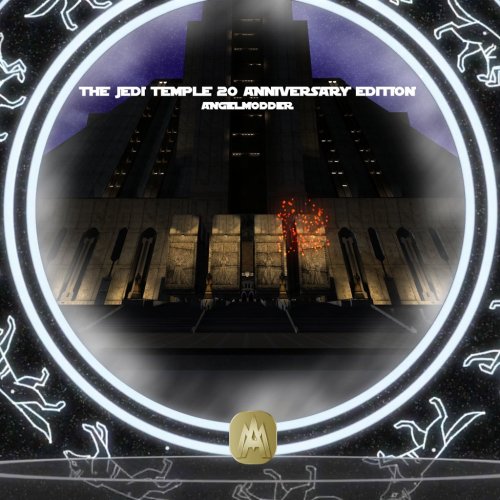-
Posts
645 -
Joined
-
Last visited
Content Type
News Articles
Tutorials
Forums
Downloads
Everything posted by AngelModder
-

AngelModders Jedi Temple on Coruscant - Knightfall
AngelModder replied to AngelModder's topic in WIPs, Teasers & Releases
-

AngelModders Jedi Temple on Coruscant - Knightfall
AngelModder replied to AngelModder's topic in WIPs, Teasers & Releases
Just a little heads up, not sure how to even fix this for some damn reason my Discord was blocked... I have no clue what is going on atm, it kept saying it couldn't load convo's so I relogged and then suddenly blocked.. SO a heads up to those following this on discord umm yea. Anyone know the email to get ahold of discord? XD -

AngelModders Jedi Temple on Coruscant - Knightfall
AngelModder replied to AngelModder's topic in WIPs, Teasers & Releases
Update, got the Temples Garden Room built, some final details and fine tuning yet to go of course but this is the main bulk of it! -
Wow some seriously top notch work!!! 10/10 all across
-

Kelleran Beq (The Mandalorian season 3)
AngelModder replied to Lancelot's topic in Mod Requests & Suggestions
So finally watched season 3, this guy was a bad AZZ.... I'd love a model of him! -
Damn... This is sexy... I cant wait for this to go in my rend2 profile... A nice modern menu. Speaking of when we gonna get a high quality kyle/desann etc... TO WORK MY MINIONS.
-

AngelModders Jedi Temple on Coruscant - Knightfall
AngelModder replied to AngelModder's topic in WIPs, Teasers & Releases
I wonder where these go ;).... Lets see if any of you know your jedi temple this would be to the left of the great hall... -

AngelModders Jedi Temple on Coruscant - Knightfall
AngelModder replied to AngelModder's topic in WIPs, Teasers & Releases
Bridge is completed aside from an eventual new carpet texture, the entire room is finished aside from later to come doors as I add on area's. A bit of brush clean up this morning running around rebuilding things a bit better bought me back 3200 brushes... So yea its important some times to waste time rebuilding things. -

AngelModders Jedi Temple on Coruscant - Knightfall
AngelModder replied to AngelModder's topic in WIPs, Teasers & Releases
Since the map is vising so well and the fps is is great I decided to remove the doors and try it open for a bit as it was in the movies. perhaps I'll leave these in later for locking the temple down, but probably for a different game mode, really thinking I may make a story mod of my own or a seige map of this after it's done for vanilla/ffa/rend2. I know some folks have already asked me if Movie Duels or Battles will be using this, truth is I do not know I have not been asked, I'm not even sure their aware of this project. On that note, I do not like the idea of someone tinkering under my hood so to speak, so any work to convert it I would have to do myself. Got the rest of the lights put in as well today, the stairs are finally in, I'll be working on the bridge railing and columns (<--- is that really how that's spelled) tonight; I'll also finish up the exit details around it's door ways. Changed the material type of the tan and red stones you see in the post above for the exterior with a not shiney but weathered looking set up, fitting they would use the same stone, but the blend point is the texture of the texture if that makes sense to the rest of the outside. I'll post pictures of that tonight as well, this will also show you the guide mechanics and the open door ways, see how ya'll like that feel/look. -

AngelModders Jedi Temple on Coruscant - Knightfall
AngelModder replied to AngelModder's topic in WIPs, Teasers & Releases
One more update for the night before I rest... *Yawn* It's 1 Am here and I got to be up @ 5AM. Got the wall details for the great hall built. Needs a bit of texture design but looks solid. Also started working on retexturing the exterior face of the temple a bit. -

AngelModders Jedi Temple on Coruscant - Knightfall
AngelModder replied to AngelModder's topic in WIPs, Teasers & Releases
Daily update, the great hall thus far, still about 35% more to go on this room. Wall detailing and window casing, a staircase and other random fixtures lights and benches etc. -
-

AngelModders Jedi Temple on Coruscant - Knightfall
AngelModder replied to AngelModder's topic in WIPs, Teasers & Releases
It's based on several books released over the years showing inner diagrams, imagination or book descripts when there is no source. An interesting point is the movie has this hall completely wrong and installed in a way that could not work in real life. Somehow surrounded by windows even from above, so instead of trying to nonsense the build, I use false windows my backlit stained glass, or will use I should say, this room has quite a ways to go yet. The camera bit is more than likely the skyportal entity needs moved up a unit. However I am not so concerned with that at the moment as everything in the skyportal is a quick built concept of what's to come. Not a cull issue but good guess, similar effect. at the moment with all the floors planned out she sits just over 14k. -

AngelModders Jedi Temple on Coruscant - Knightfall
AngelModder replied to AngelModder's topic in WIPs, Teasers & Releases
Since release of the Anniversary Edition Change log Great hall (area just inside the temple) fully extended this means it more than doubled in size, arches touched up, texture swapped on arches as well - medium tan marble with wood trim (more to be done on the wood bits), arches top crowns had a detail added a small ball like structure and the faces brought more together these will slide down a bit further as I make room for the trim boards. Somaz got the cube maps to me for the jt so finally got to see some of the blue clear up. XD Yea THIS is what you're all missing by NOT using rend2... And pretty much the same shot but in Vanilla... -
Version 0.25
321 downloads
Map - The Jedi Temple On Coruscant Anniversary/Knightfall Edition Early ALPHA VERSION 0.25 Designed by - AngelModder/NicholasDD Commissioned by - N/A (personal choice) Details - An early alpha of a 1:1 scale recreation of the Jedi Temple on Coruscant. It should be noted this is only about 3 weeks of work and I will from here on be posting monthly updates of the map as time goes by. The map at the moment includes the exterior (rooftop unfinished) and the (unfinished) great hall. MUCH MORE to come! I plan to represent every area of the jedi temple we've seen in either the movies or clone wars series. There will be several variations, Dusk or Knightfall is this one, Dawn will be a hazy morning heavy fog with light rain, and a dramatic evening of course. Please note all textures/models are early stage place holders. This map is being designed for vanilla users and Rend2 users. Bug's - None that I'm aware of. Permissions. None currently, lemme finish before you start using stuff from it or doing things with it. XD Credits - Somaz, I borrow some of your bespin reborn assets and tweaked them to play around with and learn the process and showcase what it can do even under different light levels and map size with no cost and great effect! -

AngelModders Jedi Temple on Coruscant - Knightfall
AngelModder replied to AngelModder's topic in WIPs, Teasers & Releases
I will be releasing a early sneak peak of the map today, what's built of it currently any way.. I figure every month as I progress release a updated version till completion get feedback etc from a much earlier a point and avoid the pile of small bugs found later at once. As well today's version will be quiet special and will always remain a public release, other version will be removed from jkhub as I go along. Todays version will include a early version of the great hall as well, the first interior area! -
Amazing mods all of you! Really dug the female rodian, I use it myself. I don't know why just was different. However as far as overall aesthetic and technical skills go I gotto hand it to somaz, mapping is a pain and going to the lengths he did to show us what the next gen tech can do for JKA was insane! Amazing work!
-

AngelModders Jedi Temple on Coruscant - Knightfall
AngelModder replied to AngelModder's topic in WIPs, Teasers & Releases
Well I'm off to bed but here's tonight's final update. The entrance way came out beautiful, still has some work to be done on the back wall where the doorways are of course. The first image is without rend2 the second one is however the effect layers have not been created yet for the L/D grey and Red stone material. -

AngelModders Jedi Temple on Coruscant - Knightfall
AngelModder replied to AngelModder's topic in WIPs, Teasers & Releases
Started on the entryway. Should have this and the Great Hall mapped out over the next 24 hours. Then to spend about 12 to finish the roof enough for Saturdays Anniversary event. -

AngelModders Jedi Temple on Coruscant - Knightfall
AngelModder replied to AngelModder's topic in WIPs, Teasers & Releases
HUGE Update in more ways than I can even type out. A complete lighting rebalance, and all of the main exterior details finally dropped in, about 90% complete, next I'll move to the roof top before continuing on with the interiors. Fps dipped in the last photo due to spamming snapshots XD. FPS locked to 60 FPS to match my monitor running 1920 X 1080p on a GTX 1050 TI. -

AngelModders Jedi Temple on Coruscant - Knightfall
AngelModder replied to AngelModder's topic in WIPs, Teasers & Releases
Something special is happening at the Jedi Temple! -

AngelModders Jedi Temple on Coruscant - Knightfall
AngelModder replied to AngelModder's topic in WIPs, Teasers & Releases
Alrighty, finally got the clouds to cooperate and did a lot of photoshop work for the skyblend but I finally captured that vibe I wanted, just before dawn standing there with a hot coffee watching the Coruscant traffic just before dawn breaks.. -

AngelModders Jedi Temple on Coruscant - Knightfall
AngelModder replied to AngelModder's topic in WIPs, Teasers & Releases
Oh yea all statues atm are temp place get them made or eventually I'll break down and learn it myself. Started working a bit more on the sky, the far off skyscrapers haven't been added yet, but I've been working on the clouds/horizon. Got that nice infinite city with a nice subtle spherical feel a bit of that light polution on the horizon and bouncing off the clouds FPS dipped a touch when I screenshotted but I do have a ton of things open too. -

AngelModders Jedi Temple on Coruscant - Knightfall
AngelModder replied to AngelModder's topic in WIPs, Teasers & Releases
Daily update. Got the upper windows in on the sides, the textures swapped all around, a lot of other small adjustments, there is about to be an addition to the front. -

AngelModders Jedi Temple on Coruscant - Knightfall
AngelModder replied to AngelModder's topic in WIPs, Teasers & Releases
So here is a small video from earlier today and a couple of pics from tonight. The video was done before I had created the carving texture for the 4 massive stones in front of the temple.