-
Posts
2,023 -
Joined
-
Last visited
Content Type
Profiles
News Articles
Tutorials
Forums
Downloads
Posts posted by Asgarath83
-
-
@@Asgarath83, he does not use 3dsMax... @@ChalklYne uses Softimage/ModTool. It will not help you in 3dsMax.
Oh... damn understood... so he cannot help me.
Okay i have not more idea about have a model with fine reset transform on skeleton and mesh without doing afull re-rig of the meshes itselfs. :\ at this point i really think the unique way is to fix the script itself, almost for have an imported skeleton correctly oriented.
if not is unuseful. ._.
also if i reset the mesh transforms, because the skeleton itself is flipped, every time i change something or i select the meshes itselfs with skins they flips too into the more strange positions.
-
@@ChalklYne okay really i need a little hint. into the sense that i need that you send me on private message the fixed tunneltrigger models and an explanation of how reset transforms of meshes and skeletons steps by steps.
i ported the model into 3d max 2010 and using the XSI exporter get on this forum i get many progress now i can see the model on modview with the correct orientation but i need again to understand how to reset model transforms without lose is skinning.
every my tentative to copy skin by original mesh to cloned transformed and resetted meshes or to skinwrap these meshes for apply skins failed. into the first case, i get a deformed model, into the second case, i cannot build the model because carcass told me that skin wrap bad wrapping the model: many vertexes get more of 5 bones into the rig (and the correct rig is of 4 bones max for JKA i know) at this point, i suspect that is unuseful to reset the transformes of mesh models without before reset the skeleton itself alignment and orientation. can you explain me how i can do that and how can i get a perfectly resetted model?
(possibly, without losing skin on max 2010 i can copy skins between two identical meshes without lose envelopes. it works fine but before of do that, transofrms need to be totally resetted into the correct way)
thanks for every answer.

-
@@Asgarath83 if when you export to xsi it creates a flipped null... try porting to fbx I thought I saw a fbx to glm converter on here. Glad I could help thus far though man good job sticking with it... that perseverance will pay off
@@ChalklYne can you pass me your fixed file of model? with all the good will i got 3 serious trouble to fix on radiant.
1: the creation on XSi exporting \ glm -gla building of a fake dummy called maxsceneroot pivot that rotate the model
2: the bad skinniong transform. also with resetted transforfm and temptative to save and copy the envelopes of the mesh for not re do the rigging. well if i take the old skin model on modview is totally deformed (i tryed also with a spider). if i remove a skin and i make a model re-rig totally new enveloping with only a bone, just for have a rigid basic skin i get the spider not deformed into modview, but rotated of 90° degress with this fake dummy as pivot. model_root dummy is disapperead.
so... i should really need to see how should be a working fixed model. can you upload your example? (need to be a files openable to 3d max 5 or 2010 )
Not got any success with FBX however. the FBX GLM converted utility not run on my old OS.
-
pity "not valid win 32 application". well, not surprise: i have win 32 windows XP SP3 and visual studio 2010.
However by filmbox exporter. it crashes max if i export with animations.
without animations it fired me warning about the negative scales that get the model into some bones. i guess the problem should be also that.
Okay, i will manage it with 3d max and assimilate. at the end i am sure i will get something. i can fix it just now... only, i want to find a way for avoid to re-reskin all models @.@
-
well re-exported one of my oldest humanoid model and it works. so is not crappy the XSI exporter. otherwise XSi exporter and assimilate seems really to not help me on this tasks.
now i need to go. i will return this evening. chulky, if you find the link of the FBX-GLM converter can you post here in this thread, please? >.< so this evening i test it fast. i have not much time on the even for stay on computer.
@@Asgarath83 if when you export to xsi it creates a flipped null... try porting to fbx I thought I saw a fbx to glm converter on here. Glad I could help thus far though man good job sticking with it... that perseverance will pay off
-
@@Asgarath83 if when you export to xsi it creates a flipped null... try porting to fbx I thought I saw a fbx to glm converter on here. Glad I could help thus far though man good job sticking with it... that perseverance will pay off
I try this morning with a spider model proved with all his animations already into the timeframe slide.
i detached in only two meshes and i created a pretty simply hierarchy. i detached and reset x form to model_root pivot, and to mesh itself, also if they are skinned, without removing skin. after a lot of reset x form, changing value to move, rotate fields and "collapse to" of xform modifier now on max the spider seems moving fine (ok, except that legs moves like bones now are mirrored or maybe is the mesh that is mirrored ROTFL ) otherwise all moves of meshes are to 0 0 0, rotate idem.
compiled as GLA \ GLM... same garbade of tunneltrigger.
now i tryed to removed the skin modifier. and the spider body magically flipped by 90 degress on vertical axis... wonderful...
at this point i fear really that i have not other solutions that re-do the skin. but in that case...
Chulky, you now some script or every workaround possible on max for trasfer rig parameter by a mesh to another? so i can remove skin, fixed this damned transform and re apply skin without lose the envelopes. and it should be works. finally. i hope.
otherwise yes, i need really to try to change export format. but how get inside JKA the fbx?
Yes, i noticed that XSI create a strange max_scene root flipped and unuseful as pivot and this sure not help to have a goodnot deformed model. again i not understan why it do that if with humanoid models every thing ever works fine. the dummies are the same at the ends.. so why not recognize the dummy? >_>
-
Okay, i am trying to figure that working directly on the source of problem, so, fixing the importing scripts of animations and models but i had not get much lucks in that sense.
i need just two little fix of the incriminated scripts.
the ski \ bon impored scripts need to be scripted for avoid to flipping the transforms spaces, and the stck animation scripts need a little fix for copy the animations after frame zero instead to overwrite all scene anim keys,., so it not overwrite the root pose.
can you help me to fix these, @@AshuraDX?
-
Sigh... you are pretty right chulky...
i dislink all meshes , collapse hierarchy, remove skin reset x form of all meshes and i get the model flipped of 90° XD...
i skipped this problem because is easy to fix. i re-hierarched all, i skinned alls mesh with 1 skill modifier, just to pelvis bone, i build the root.xsi, compilted gla and glm... and ... voilà... on modview is not more streched or deformed. so i need to apply reset x form to all meshes for reset their transforming...
it's okay but if there is some way to avoid to re-rig all model, or almost a way to import the skin properties from two max files for avoid a vvery tedious re-weighting for every model should be great.
However i not again understand why create a pivot called max scene root during XSI exporting >.< . all models of raven and also custom animated animals monsters get model_root as pivot dummy. what i did of wrong what dummies about that? :-.
maybe is because i not linked skeleton to skeleton_root dummy?
well i did not these because if i link main_root dummy of model to skeleton_root and i import animation model is highly deformed and stretche out on max... (looking bettere. is the same kind of deformation that i see on modview with a not transform resetted model...) Aw, it's an headache.
okay.. resuming.
i have just two question now:
1: is there some way to reset transforms without losing skinning?
2: for the animations... there is some way to merge two animations inside the same max files? for what i understood every animation exported on XSI need to get the root pose on the frame 0. and other frames contain the movements.
so i need to add to root pose the frames of other animations. the script that i use that import stck overwrite all frames if i import an animation into the scene.
-
If the animation works in 3dsmax or whatever... then the anims are fine. your transforms are not reset man i done told u. You need to remove the envelope, flip your skeleton to fit, reset mesh transforms to zero, and re-rig it. I had it opened and fixed it all just to make sure i knew what i was talking about the first time you sent it. its still your problem. the heirarchy isnt going to fix it. i think your skeleton root imported flipped upside down... which isnt the end of the world tbh. Do as I say and you will have the fun times... keep guessing and you have the brain that get a hurt real bad. I'd do it for you but u know... that kinda defeats the purpose and from what youve said you have a lot of models to fix... im not fixing all of em thats for sure. lol Can you rig? its a small fix man youre making this insane. just take it one step at a time
Okay, now i am awake read better . good morning.

Ji have just a request: can you provide me your fixed files? i wanna see exactly what i need to reproduce.
basically if i understood fine... language barrier sigh... i wanna a babel fish >.<
however...
1: i need to remove the skin by meshes?
2: how to flip the skeleton? on max i see is fine, but the pivot dummis effectly are rotated by -180 on Y axis. i need to apply a reset X form to these dummies?
3: after that i apply reset x form to meshes too and i re rig and re hierarchy all?
well, there is a little problem on that. i was hoping to avoid to my self the pain works of rigging every mob model.
is truely a pity 'cause SKI \ BON \ STCK imported import the model already rigged and weighted fine. (but maybe i misunderstunding,. i have not much clear the difference between rig, and weight. i am told about weighting however: assisn skin and bone to mesh and assign weight value at every damn vertexes of meshes. is weight or rig, it? )
if not, i was just using default humanoid skeleton on not humanoid meshes,. as i did on past on dreadnought archons of legacy of kain defiance game. it worked fine on these creatures... but figure how to rig humanoid skeleton to not humanoid creature is pretty hard.
Re - rig every creature to his own skeleton is a long works i do weighting and rigging working on every vertexes on geometries.
i was really hoping i can avoid that. but if there is not other solution that can avoid the re-rigging step... sigh, i have no choice. : \
for me, rigging models is ever the longest and hardest parts when i works on Max. (after cappings. for this point i am lucky. i have a script of ashuradx that can autocapping a mesh, if has a clean optimized geometry and is properly detached)
-
If the animation works in 3dsmax or whatever... then the anims are fine. your transforms are not reset man i done told u. You need to remove the envelope, flip your skeleton to fit, reset mesh transforms to zero, and re-rig it. I had it opened and fixed it all just to make sure i knew what i was talking about the first time you sent it. its still your problem. the heirarchy isnt going to fix it. i think your skeleton root imported flipped upside down... which isnt the end of the world tbh. Do as I say and you will have the fun times... keep guessing and you have the brain that get a hurt real bad. I'd do it for you but u know... that kinda defeats the purpose and from what youve said you have a lot of models to fix... im not fixing all of em thats for sure. lol Can you rig? its a small fix man youre making this insane. just take it one step at a time
not worry, i need just a file example about how it can be the working model for the rest, i try to fix by me. never thinked of ask ypou to fix all these stuffs. is too much! >.<
i re imported XSi root scebne exported inside max after exported and i see that yes.. model is flipped really upside down. not surprise that assimilate builg GLM is so silly way and on modview model is rotated and deformed. tomorrow i will think about it. now i go to sleep. goodnight
 ChalklYne likes this
ChalklYne likes this -
okay... fixed hierarchy, compiled the root etc etc... on modview... same garbage as first... yes, i really some fucked trouble related skeleton orientation.
-
Ok guys, maybe i discover the enigma. but i now append the scripts files and also the max files i saved now so you can check and tell my your expert opinions.
I have 3 different Ski importer scripts.
1 SKI_FORMAT: first script importing SKI and BON no animation inside BON files. i used that for tunneltrigger.
2 SKI_FORMAT STCK animation working script. used inside the scene after imported the model, it allow to import stck animation of monster. i used that for animation.
3: SKI_FORMAT_OLDEST_NOSTCKMODELS. this is the more recently, did by my request by a programmer of xentax forum. this import the oldest PW ski and bon files with animations stored inside bon files instead of STCK...
I tested importinig tunneltrigger model with the 3, instead of 1, now. and i get the model inside max. the bones are the same identicaly name that get with 1 scriptl and also same transform, move and rotate parameters (by the guess i see also JK3 skeleton of raven inside psykosith sitethat ever working fine for me have the scale to 100 for bones, but every bones have different value of moving and trasform. not one is setting to zero).
however, after i imported on Max the tunnetrigger with script 3, instead of script 1 thart create me the model i worked in these days, i tested with script 2, animation and load walking animations... effectly i noticed something of strange with script 1 of ski iomporting: inside walking animation model walks fine but have abdomen and belly strangely deformed and below the 0 0 0 ground line point of 3d max. this deformation is pretty suspect. if i import model with script 3, instead of 1, and after animation 2, this deformation NOT happened inside animation and i see that it walks exactly As inside pw game!!
So maybe it was a fucked error of the imported that i use. the importer 1 should be crappy and bugged!!!
but for be sure, now i drink my milk breakfast and i give you the new max files i created with script 3 and 2, and also the 3 max scripts i used for model, the 1 (suspected crappy script), the 2 for animations and the 3 (fine mesh rigged skeleton importing script)
Important: these scripts import bones as geometries. i need to convert as bones into max, but this is not a big trouble, apparently.
EDIT:
here the sources:
https://www.sendspace.com/file/cva0c9
model folder: contain SKI file of model (geometry) BON file (skeleton) STCK (animations)
importing scripts: contain the 3 scripts i used, if you import the tunneltrigger with the script 1
1 SKI_FORMAT and after load into max the animations with 2 SKI_FORMAT STCK animation working script.
you can see the model make animation with a lot of body innatural deformation. thanks to chulklyne now i understand why. >.<
Instead, if you import 3: SKI_FORMAT_OLDEST_NOSTCKMODELS. for importing model and skeleton and rigged geometry and after use the 2 well, i see that models seems better on max and also animations are not deformed,
i share with you because i want your opinion about scripts quality and also about how is the result now that i am using the script number 3 instead of number 1 for importing.
NOTE: the scripts should works fine by max 5 version (that i am using, also if i have max 2010 i love UI of max 5) to max 2012/2013.
if all is fine, i will re-detach meshes, re merge JKA bolts and tags and re-hierachy mesh and i will re-try to re export and build on assimilate... hoping this time will go better.
-
This sounds like a flaw with your importer @@Asgarath83 it seems to impprt the skeleton with a negative Z Scale, which ends up flipping it vertically on export. This is just a guess, but I can't imagine something else to be causing this issue.
About the dummies: you can just create some new ones, position them at 0,0,0 and name them appropriately.
oh, clear. Now i go to sleep. tomorrow i will send you the incriminated importer. maybe you can help me to fix the trouble. well ...
not surprise... at least, authors warning me that was experimental imports so can cointain again bug. basically i am doing beta testing. XD but if the import import skeletons crappies, this explain alls! >.<
-
Your heirarchy

your skeleton is flipped upside down

your transforms are not zeroed

Now...
Heres a very elaborate custom model
My heirarchy

My skeleton and transforms

The boxes on the right are your transforms... those need to be frozen so they are all at 0 (except the scale being 1 of course)
your skeleton is flipped upside down?
the heirarchy has a lot of stuff in there that i believe arent being used (the ld_ and rd_ stuff) and make sure it follows a clean syntax like mine does.I mis-spoke about it being "extremely" wrong... its manageable i just was obviously brain farting
After you get those fixed, we can worry about the animations. I really hope this helps man
Oh, now is pretty clear!!!
ookay hierarchy is easy to fix, but i need to insert a nice model_root and skeleton root dummies. the dummies of JK3 humanoid skeletons are fines for that?
ut how can i fix reset to zero the bone transforms? and how i can solve the flipped skeleton?
on 3d max 5 i never noticed the skeleton was flipped. how can i see it? i have also max 2010. maybe i need to work on it? o.o
Also, spine_root, is an helper\dummy?
i not linked skeleton to any dummy because, on max, i get effectly a stange error: if i linked bones to some dummy and after i load animation i get the model highly deformed and strethed and flipped of 90° degrees on one if side.
now i understand that model did that on my for the wrong transforms and flipping of skeletons... i was thinking that was a problem of the interaction between hierarchy and scripts imports itself... >.<
-
Ahhh... porting... i see...
well... in this rare instance ill assist you because I can tell you are trying to put a lot of work into this.
heres my GUESSES...
1.your heirarchy is incorrect. extremely. The model you sent me was very wrong. You may need a better understanding of the heirarchy required.
2. the animations could have things like constraints and stuff instead of baked animations.
but... from the model you sent me... the skeleton was flipped upside down from the mesh and the heirarchy was all kinds of weird... so I'd assume you should remove all the envelopes, flip the skeleton root, reconfigure the heirarchy, and re-rig them. the animations might be ok but we can cross that bridge when we get there as to whether or not you need to plot out the anims because they are constraints and such. Its really hard for me to grasp where your specific problem is because i see so many problems from the beginning.
give me a minute ill upload pictures to show you what i mean
Okay. many thanks. i not know much of modelling i confess. i ever followed the psyk0path tutorial for humanoid using the JK3 skeleton already working of his site, so basically every of model i did until now i simply scaled models, detached, capped, rigged withJKA skeleton, export XSI and build GLM with carcass simply dragging model.car inside carcass.exe icon process. so for me the not humanoid field is totally new field. i have general modding skills but custom animations are my failure, my lacks. in all these years i never understood and learn how to make them... so these porting works for me is also good for learn exactly how to work a howler, a mark droid, a minemonster, a sand creature.
>.<
-
@@Asgarath83 you can have custom skeletons man... you just will have to animate them yourself
Well, i wanna explain better my problem:
i have a plug in that allow to import rigged geometry and animation from perfect world international.
why i choice these models...
1: because they are low poly.
2: they are TONS of every kind of ANIMALS! mangoos, snake, scorpions, birds etc!!! image a mod pack with skeleton and animation already ready for rig and create every kind of animals for modding purposen on JKA based on pwi skeletons and animations... that was one of my purpose, the other was that i have a personal project on JKA and i need a BIG amount of aliens animals creatures and ... or i sculpt it on spore, i export as collad,a i decimate on blender the smooth geometry and i port on max and i rig on humanoid skeleton or not humanoid skeleton... or i use PW beasts.
these scripts for importing pw models into 3d max coming from xentax forum. there are 3 scripts.
the models of PW of basic client, that is older of 2008, until 1.5.0 version of mmorpg stored geometry into .SKI files of models and skeleton and animation into BON files. exactly as JKA do with GLM and GLA. i asked privately to a programmer of xentax and he give me the favouir of write a script that allow to import these stuffs, is a very recently attempt of some week ago. so i can import on max a fully rigged and animated model with all animation frames timelapse of every not humanoid model of PW.
the model more recently of the game, with the expansion and patch after 1.5.0 expansions, have little difference processing.
Model and rigging geometry are on SKI format. skeleton inside BON, but animation are loaded by STCK files. the 2 scripts i founds allow to import inside 3D max first the BON and SKI format (1 script) and the second script to load STCK animations. the unique trouble is that when i load an STCK it override all frames of the scene... but for what archangel explained me, the ROOT pose need to get only two frames and for be expoertee on XSI and builded on carcass need to be at zero frame.
the other animation pose need to are without geometry and bolts tag (or maybe they can have tags?? again i not understood that. if i delete geometry where i link the tags into the animations max files??? ) and they gotta a lot of animations BUT on frame zero you need however to get ever the root pose and on the other frames the rest of the animation (walking, running, attacking etc)
my porpose was to fastly get on JKA rigged and animated models. on 3d max, they works pretty fine after i importing by PWi assets using these 3 scripts. (SKI-BON importer models, + STCK animation importer for newbie models, and the script recently i get from the programmer, that instead import SKI BON of older model and read animations stored inside BON files).
for making my first test i choiced the monster called inside game mountain tunneltrigger, tideborn expansion. a creature like an anciebnt preistoric glyptodont that dive earth like a mole. it just walking, attacking with the thorn face , pain and dieing. pretty easy as animation set.
so i suppose that i wouild able to export his root and animation inside XSI, compile with carcass and get GLA and GLM. never expected that on XSI convertion skeleton and animation imported by PWi become crappy and unworkable... i hope is not this the problems... if is that,... i am fucked. letterally, because i need to re-rig this damned models with ravens and JKA humanoid skeletons instead... and they are... hundreds. so now i think you can understand the troble. exist some possibility to fix these models for JKA compatibility? is possible to export root and animation into XSI form max after i properly detached and hierarched the models, for buiild a workiing GLA and GLM on carcass \ assimilate?
archangel explain me the procedure but the first result, with only ROOT and BOTH_WALK1 animation get me the result that you can see on the files i appended. :\ with model highly deformed into modview.
For mountain tunneltrigger , i was thjinking to set as CLASS_MINEMONSTER and animation get only walk, run, pain, death and attacks and standing. so a pretty basic creature. i was thinking it should be a good start point. but if the bone imported by scripts are so crappy on XSI and assimilate format... well relaly i not know how to do at this point... ._,
t
-
I don't really know more than what's in this thread: https://jkhub.org/topic/4054-some-model-requests/page-4
I made the model and textures, @@DT85 made it actually work in-game.
So i need to ask to him, too, i guess.
-
You and me both brother.
Honestly... Theres a tiny bit of a language barrier here so I will try and go through this slowly.
From what I see... your skeleton is flipped upside down and your transforms arent frozen on the mesh. Now... I could fix those and send it back... but I think we're miscommunicating something here. You cant give animations from a different skeleton to this thing. you have to use one of the base skeletons provided in the raven source files located on this site.
So you have to use the howler skeleton from the source files, fit this mesh to that skeleton, freeze the transforms on this mesh, then rig this mesh to the howler skeleton or whatever skeleton youre planning on using to be able to use the howler's anims, because thats what my decoding skills have shown you are trying to do. HTEN... you can give the howler things like force_push and stuff like that by adding those lines into his animations.cfg and providing him an animation for it.
So basically the skeleton is original and original skeletons wont work for base animations, your skeleton is flipped upside down, and your mesh doesnt have the transforms frozen.
I know the language barrier makes this a big problem to communicate, but remember, we all have a chicken duck woman thing waiting for us. Savvy?
Oh, but so... how is possible that there are other not humanoid models that i see on JK modding and also here on JKhub that works fine? there are nexu, orray, acklay of geonosis, dianogas, pepper eyes of castlevania mod, a shark, preistoric raptors and also a spider! D: https://jkhub.org/files/file/2339-bloodshanks-the-shark-by-boothand-and-dt/
@@Boothand how you did that?
see also...
https://jkhub.org/files/file/395-peeping-eye/
about others... mmm acklay should be into some geonosis arena map. dianoga inside dark forces mod and velociraptors are on old file front... maybe are on mrwonko database...
however for the tunneltrigger monster i think the better animations set is the minemonster jedi outcast settings.
http://mrwonko.de/jk3files/Jedi%20Academy/Models/Others/42551/ raptors...
and so they are fully hardcoded? the rigged models of PW are unuseful and also their skeletons? i am forced to manually rig the raven skeletons most idoneus to animals to the models and also i am forced to set this models as CLASS_HOWLER, CLASS_MINEMONSTER etc on NPC files for working property with animations? oh, thats sucks pretty much ._. i was hoping not humanoid was fully customizable with skeletons, bones names etc. ç_ç
at this point i continue to rig oall kind of creature to humanoid skeletons... some time i get crappy animations (the baddest things are for a creature with 4 legs like wolves ) but their works...
http://mrwonko.de/jk3files/Jedi%20Academy/Models/121828/
on neon dark ages mod i see also a nice horse model vehicle and there are also streeds models... how damn they works fines with ravens skeletons? there are not good skeleton for beast with four legs...
http://mrwonko.de/jk3files/Jedi%20Academy/Models/Vehicles/39087/
http://mrwonko.de/jk3files/Jedi%20Academy/Models/Vehicles/39089/
i checked many of these models on modview. except the peep eyes, that have humanoid skeleton, the other have custom skeleton with custom bones names. animations matchs the AI class not humanoid animations of JKA but they skeleton are fully customizable... D: look the shark and the orray skeleton, also the raptor. no ravens models have skeletons like their owns. O.o well, i this point, i not understand more nothing of how works not humanoids or what they need as requirements. i am good to rig humanoids but these creatures are a total incognita for me...
the unique thing i notices is that my skeleton have bone names that starts with bip and is missing the model_root bones, all not humanoid models have this bones as pivot. i think should important. o.o
-
-
Okay, i do some progress... and get many delusions...
First off, i followed your istruction @@ChalklYne and also the @Archangel1937 examples about how to build a not humanoid basic model with basic animations.
but the result is discouraging.
here are:
max model file
model_car, assimiltate, humanoid folder of monster, glm, gla and cfg builded.
https://www.sendspace.com/file/a9umo0
Basically i try to do a simple test only with ROOT and BOTHJ_WALK1 animation.
FIRST PROBLEM
IF i put on assimilate model_car only the root, it compile the models but when i load on modview model appears totally deformed and also turned on a side of 90° his pivot is missing. (model_root dummy helper, present if i load the raven software howler.glm model not humanoid screaming lizard of yavin levels)
so i post here for ask help and suggest, i attacked the files and this images for show the problems
 howler model
howler modelmy model

I will try to rename bones removing bip1 prefix with a script renamer that archangel getted me know but after that... i have not other idea.
in case i need to add a model_root dummy exactly HOW is need to be correctly hierarched to skeleton and meshes?
SECOND PROBLEM:
IF i put on assimulate both ROOT and BOTH_WALK1 animation i get a build error from assimilate the give me that bones alignment of BOTH_WALK1 not match with ROOT animation. but this is absurd because obvious in an animation skeelton is moved and rotarted by frames for create the moving! D:
the error is that:

So... help! is my first attemp with not humanoid models and i am pretty confused and sorrowed by this garbage. >.< there is not other alternative to carcass to build a glm and a gla i suppose... .-.
-
This is very true @@Langerd. If you look at the previous Endor screenshots, you can see that map is loaded with MD3s, yet the framerate is high and stable. The background is actually a sky_portal below the map loaded with trees. Then the foreground has even more trees.
In my previous post, file size started at almost 6mb!! It's now down to 2.1mb. Most MD3s are below 200kb.
Yep, @@Langerd is right. i ported as 3ds a big area of sarafan stronghold of soul reaver 2 game a years ago i not get any problem of FPS drops. and 3ds contain a mesh with 20k vertices!!! (no splitted!!! and i am not using warzone or other HD coded stuffs! )
RAILBACK likes this -
@@Asgarath83 dude... just make a humanoid. i undertsand conceptually that the end result is a non humanoid creature... but if youre trying to inherant humanoid properties, you need a _humanoid skele. just how code works man. so lets take this question by question...
long story
1. from my experience the sabers wont work without _humanoid being the first lines of your asset package. (im drunk and at a party mind the typos) you just need it to be humanoid to inyherant the humanoid traits i.e. saber combat.
2. same answer. make your package _humanoid_asgarathMonster or whatever to inherent the parent traits i.e. saber styles/ force powers.
3. rename how u like. the anim names have to match and you have to have animations.cfg set up to display that. you can have a model set up as a wampa... you can always inject animations not in wampa animations.cfg... just add them into animations.cfg and the class will get the animations call at the correct time.
4. fuck if i know. from my experience its easier to learn how to do it and do it yourself than ask the community for help. the community is all years behind on their progress to their own mods, let alone dedicate a couple weeks/months into coding your aspirations. just do it yourself. theres tons of tutorials on how to use shadow rigs and etc. im doing it right now.
here's what id like you to take from this reply...
if no one has done it, do it yourself and THEN ask for help as to certain aspects not functioning. we are all overwhelmed with bringing our own mod aspirations to life, but are highly trained as to help you on your journey as opposed to causing our own mods to tangent for you to get on our level. we will help but not do. thats just my experience. then take those tools with you for life and develop your own company/ game/ tactics to achieve your own goals. we are more here to help from my experience than we are here to do. We ave all followed your career as we have everyone else's and tbh... if we had an easy way to do it, it wouldve been done so far. I just handled 1700+ animations at 21376 frames and will go through it 3 more times til i can call it done and release it to the community. thats like... bedtime stories i didnt get to tell and homewqork i didnt get to do and overtime i couldve put into work and sleep i couldve had... but i knew if i really wanted it done id do it myself or wait years of asking. dont be the dude that asks questions about scripting... mold yourself into the dude we ask questions about scripting. may seem like im picking on you but you are one of my fav's. i just want to see you persevere. if you have any questions pm me im on like almost 24/7 i reply within the first hour always. even when im not posting i check this site more than my text messages. ask me. ask ashura ask dt but dont ask anyone to do it for you because we are all swamped in real life applications and our own mods.
that being said... im not sure what youre trying to accomplish. ive added force powers to rancors and rigged humanoids as backpacks so i think im the right person to ask but i really am missing the point. if youre trying to keep it under wraps until release than feel free to pm me and ill work you through everything i know of. just dont feel discouraged and sometimes the lack of assistance is mainly from lack of our own time to get you on our levels.
now... long story short...
1. the saber style anim will be played if it is animated and referenced in animations.cfg. give a rancor force push if you want just reference it in animations.cfg.and it will learn it.
2. same answer... if it has an animation referenced for it and the call is placed... it will animate
3. fully customizable from my experience.
4. hard question it may have been worded incorrectly or not enough info
Hello.
i readed carefully all.
first off, many thanks for encouragamente and invite to perseverate on my dreams. . i understood your point of view about "noojne wioll do it fore you but you can ask help for does it from youself."
maybe i have express question into a wrong way. i not know much about max script . just a lot of icarus and C++ so i need help for manage a script. that's what i mean. but i am of the same idea about that. many guys asked me "do this do that and my answer was "Not, do by yourself, at least i can teach you how do it!" so i am totally agree with this point of view. also because as you told, everty onjme has his life, his time is precious, modding is a hobby and every one is focused on his own mod project on his personal view of JKA . that's is the beuaty of free modding i guess.

about the replies:
1 and 2 Understood, so model DO a force push animation if i set into animation.cfg a BOTH_FORCE_PUSH animation ^
^^ basically the not humanoid models animation overwrites the default humanoid animation used for all jedi \ sith, alien and human models. CLASS AI instead decide the kind of attack and specific aniamtion for some attack or frames in certain case. so if i want a creatur act like aWAMPA, just i set as CLASS_WAMPA, a RANCOR, CLASS_RANCOR, but this not affect strickly their animation, that's good about saber and force powers... for what i know if there are bolt_r_hand and bolt_l_hand tag into models, weapons shoots are shooted by bolt_r_hand and force power from L_hand tagbolt, (but 2 handed lightning also from bolt_l_hand+r_hand) but i wanna read the opinion of an expert on that. thanks! WP_Saber... mmm, for what i looked into my past test working on an humanoid werewolf model it is allowed only if models have hands tag + the body correctly segmented into hips torso head 2 arms 2 hands 2 legs meshes like default humanoid models. that not affected by aniamtion but by model sctructure, at least animation.. add animations for attack, if i set on CFG files.
3: thisn is a wonderfol notice! Renaming bones for each models was be a truly pain in the ass >.< the true important thing is that model have a model_root mesh_root and maybe stupidtriange_off like pivots and the animation with tjhe same names of JKA animation that they will overwrite, right?
Well, this is really simplying the job!
So at the end my last question is only one: can you link me some tutorial about how i can use carcass for compile and build GLA and GLM of a not humanoid models starting by root.XSI and other animation.XSI files of models?
2: this is the
-
Mmm i have some questions and i thinjks is better that i post here instead of open other rendundanbt thread.
this is for a fantasy RPG mode like purpose.
about not humanoid models and animations. if i create a custom not humanoid models for an animal or a beast, i am forced to use CLASS_WAMPA, CLASS_HOWLER, MARK1 or MINEMONSTER or RANCOR to works properly with animation and attck or i can use also with every other CLASSes? if i give a saber as weapon to model, with l_hand and r_hand bolts JKA will search also swing and kata stule animation and expect humanoid anuimations? or play however only the animation.cfg and _humanoid.GLA of custom model
2 same question relaterd force power animations if i want to do a beast that use "magical attacks"3: bone names of models need to match the bone names of default model of his class (WAMPA, HOWLER, SAND_CREAUTRE, MINEMONSTER etc) OR is fully customizable? i need to rename models's bones into max before esxport XSI of every animations?
4: is there someone on JKHUB that fcan help me writing a script for 3d max 5 or 2010 for allow me to import animations file from a graphical format not much easy to process? ( Perfect World Mmorpg .BON files)
-
Hello folks!
Today i loaded a model of a monster of the game perfect world inside 3d max 2010 with a SKI max script impoter.
the script loaded first the BON files with skeleton and after the SKI file with models. i see the scripts works fine also on 3d max 5.
i get inside the scene the model, with the skeleton, already rigged properly!
After i loaded STCK import script and i get the monster properly animated.
But for export the monster to JKA... what i need to do?
when i load an STCK animation it override the previois file.
how can i create a not humanoid animated monster?
not humanoid animated models can use saber and force powers? maybe as invisible ssaber blades triggered with bolt_r_hand and bolt_l_hand tags positioned into mouths or claw of the monster for strongly hurt more of melee attack and cast force drain and lightning from mouth when use force power? so i not forced to use WP_MELEE that do really too low damage -.-
so the question is:
1: not humanoid models supports use of WP_SABER? what i need to do for allow it to use? i see that saber_droid can use, so i think of yes, but,.. maybe i need to detach correctly the model into the nine basic mesh? with correct hierarchy? head, torso, hips, l_arm\r_arm, l_leg\r_leg, r_hand\r_hand? not sure of that.
2: how can i load all animations of models inside the same frame sequence? i need to save every animation into an XML file and after load the XML for merging that how i watched in some web tutorials? or what?
3: after i get the monster with all animations into one frame sequence what i need to do to properly export into GLA and GLM format for Jedi Academy?
thanks for every answer.
the model inside of max.
already rigged and uvmapped





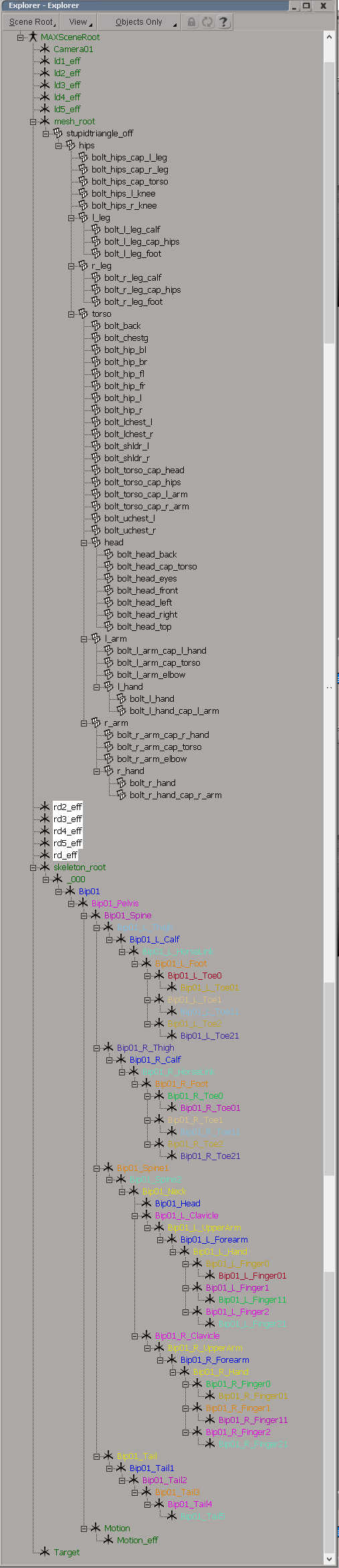
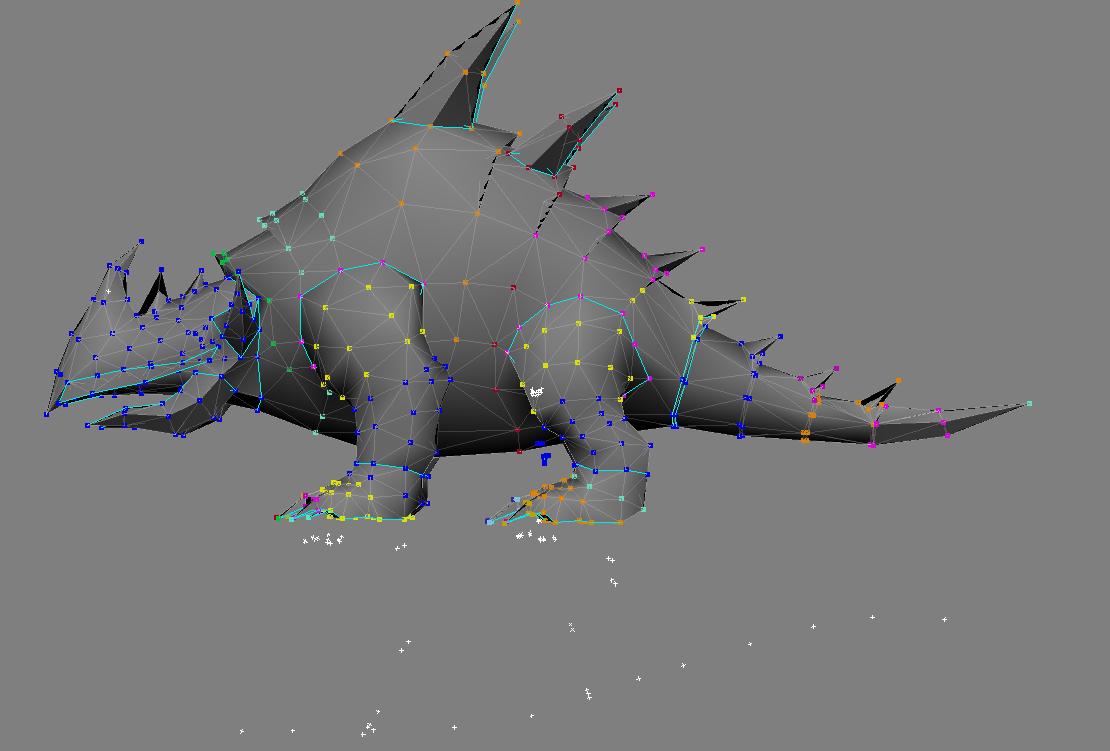
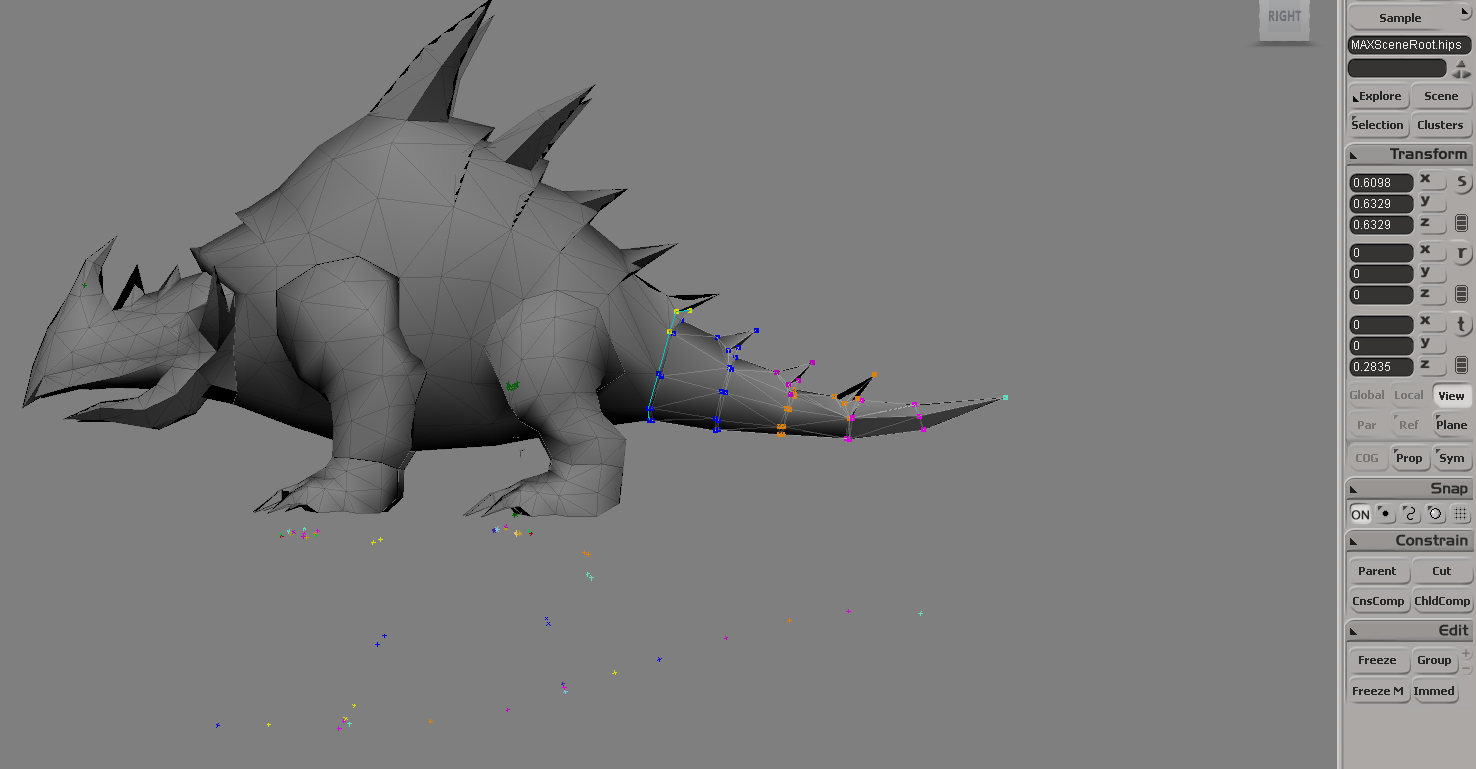
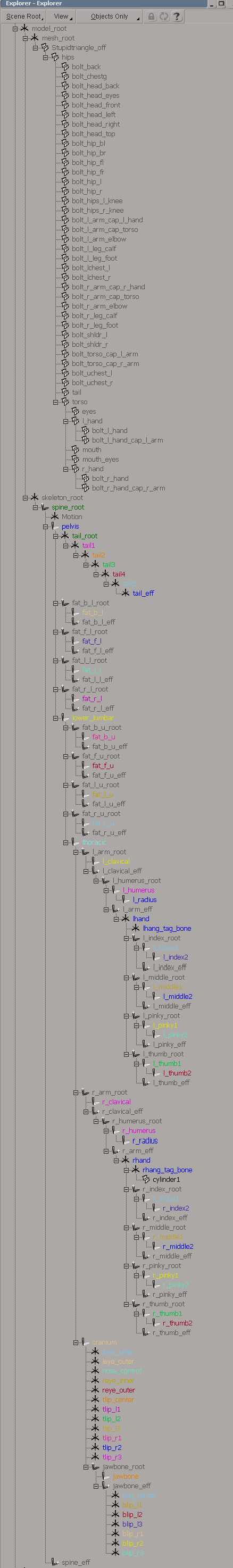
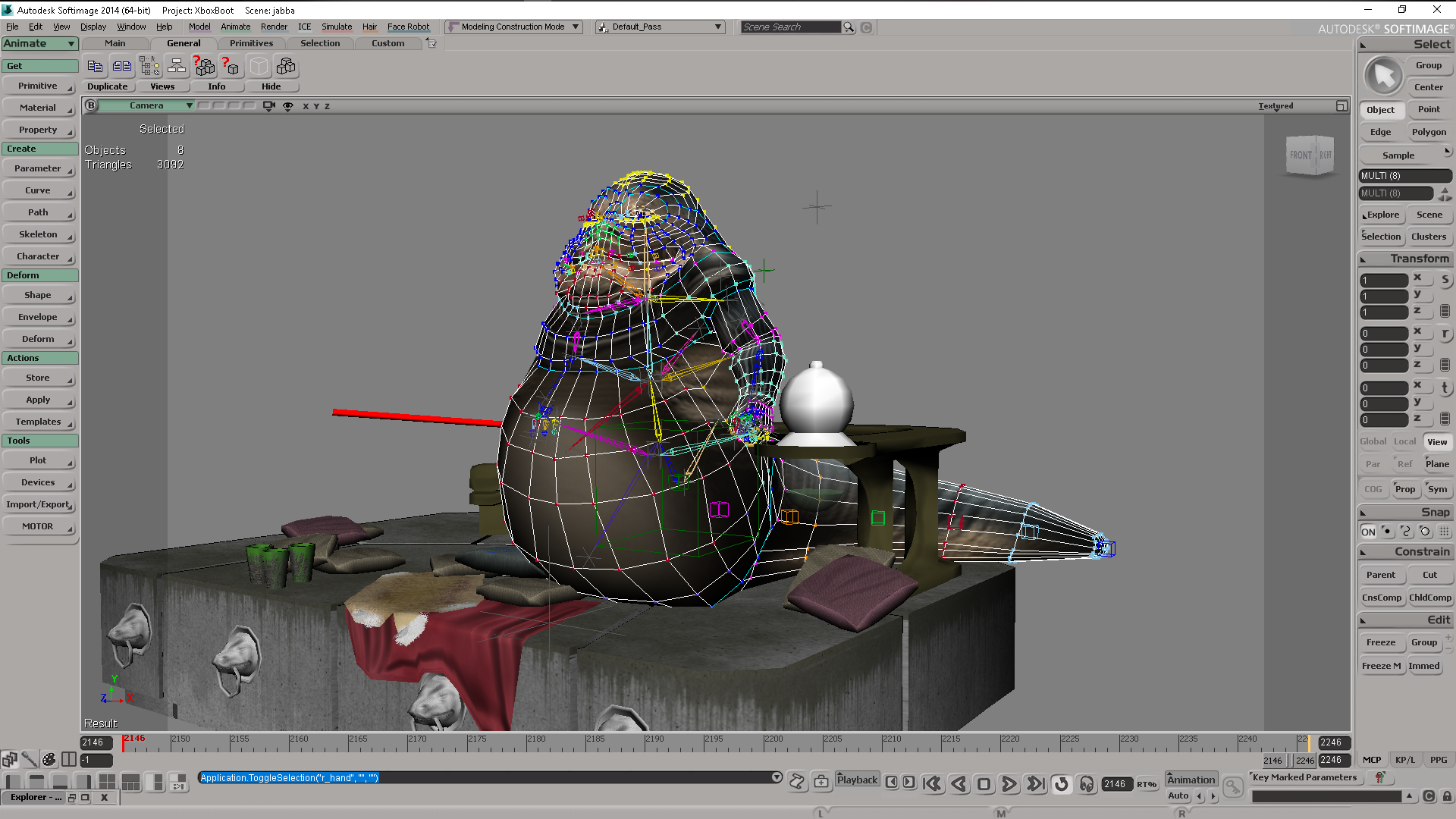



 howler model
howler model


Need a lot of help. i wanna to learn not humanoid animations.
in Modding Assistance
Posted
send now, sorry for late >.<