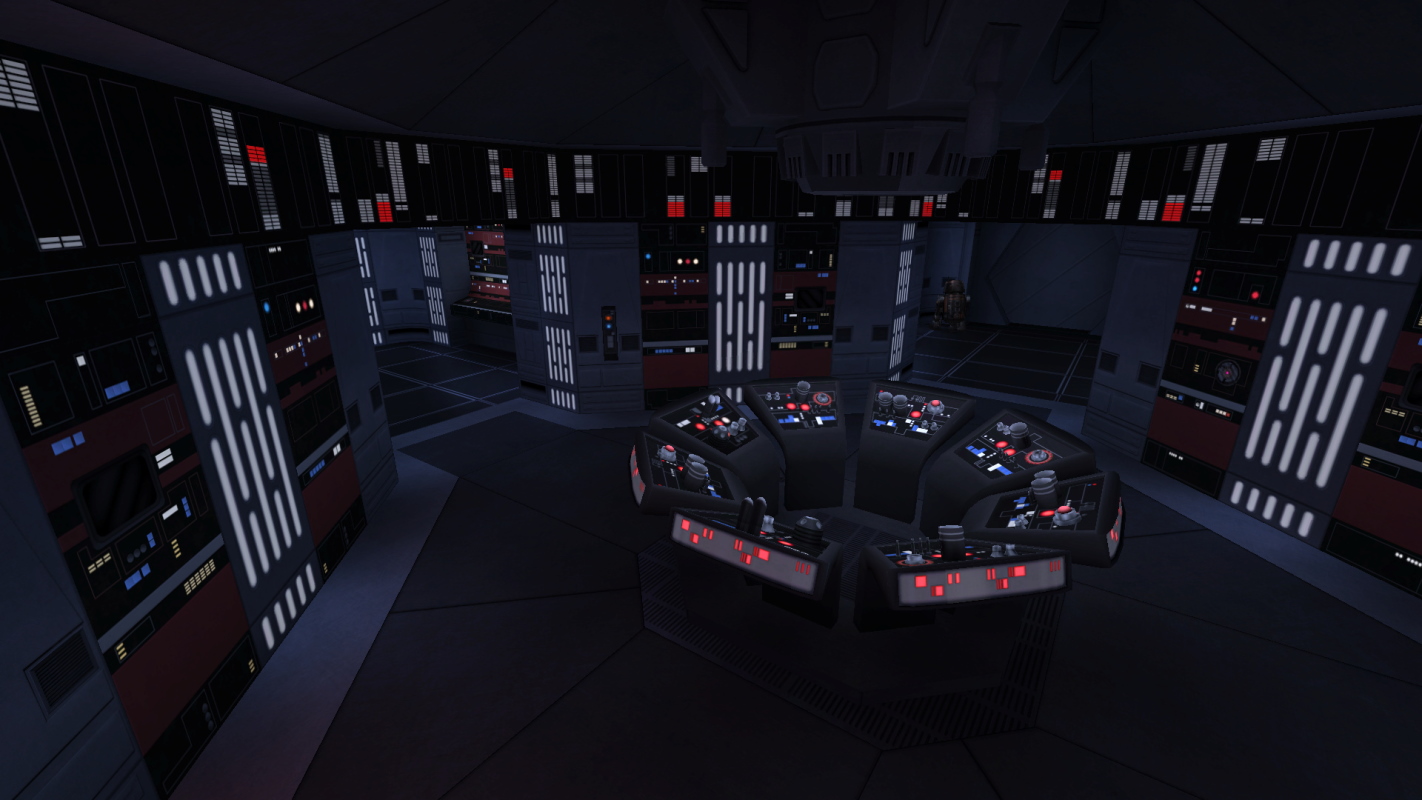-
Posts
2,046 -
Joined
-
Last visited
Content Type
News Articles
Tutorials
Forums
Downloads
Everything posted by Langerd
-
OK! http://wrzucaj.net/LeI http://wrzucaj.net/LeK The problem is i think is that i create a bulb but the smaller emiting shader bulb was inisde the bigger glass bulb http://wrzucaj.net/LeM So i took a chair model, _remap it to the emiting light shader and as You see it works... but not with glass bulb which i think block the light. So glass cant pass the light in the Md3 model right? (the bulb glass texture is just common/glassreflective and it works fine)
-
I mean make a bulb model in the Blender , export it to Jka and gave it a shader that will emit the light but not using a light enity in gtkradiant.
-
Yep ... but the other textures that should work they dont work neither... I am sure 100% sure because i have convert one Bsp campaign mission and checked all patches with gradient light that in game are non soild... But on my map... it doesnt work
-
Is it possible to make a bulb model and give it a shader that will emit the light?
-
textures/h_evil/lakewater { qer_editorimage textures/h_evil/wfn2 surfaceparm nonsolid surfaceparm nonopaque surfaceparm water surfaceparm trans q3map_material Water cull twosided { map textures/h_evil/wf3 blendFunc GL_SRC_ALPHA GL_ONE_MINUS_SRC_ALPHA tcMod scroll 0.03 -0.13 } { map textures/h_evil/wfn2 blendFunc GL_SRC_ALPHA GL_ONE_MINUS_SRC_ALPHA tcMod stretch sin 1 0.02 0 0.1 tcMod turb 1 0.02 0 0.15 tcMod scroll -0.03 -0.1 } { map textures/h_evil/waterf1 blendFunc GL_SRC_ALPHA GL_ONE_MINUS_SRC_ALPHA tcMod turb 1 0.03 0 0.12 tcMod scroll 0 -0.17 } { map $lightmap blendFunc GL_DST_COLOR GL_ZERO } } In fact this is the offical shader from h_evil shader
-
I mean i want to make a waterfall but it doesnt work... I cant go through the water and i cant shoot neither.
-

bevel glass wall doesnt reflect the blaster shots
Langerd replied to Langerd's topic in Modding Assistance
Well i made the bevel more flat like and it reflects the blaster. I think you cant manipulate with it too much because it will cause this bug that Asgarath83 said. Many thanks for help! -

bevel glass wall doesnt reflect the blaster shots
Langerd replied to Langerd's topic in Modding Assistance
Thanks for answers! Yep I will make it this way Damn... always something against me XD -
The problem is in the topic... Why ? It happens only with patches and bevels...
-

Starting as the other character than player.
Langerd replied to Langerd's topic in Modding Assistance
Many thanks for answers -
- 27 comments
-
- Non Star Wars Related
- JKHub Exclusive
- (and 2 more)
-
How to start the map as other character than player. For example as stormtrooper without force powers and only with blaster. And bonus... i play my map but the first thing i do is type the playermodel stormtrooper and playerteam player. When maps changes all weapons stay but i game change me to the player... How to make it?
-
Hmm i gave the doors spawnflag light and add color of it but it doesnt work. Any ideas why?
-
Why reborn_new (the more common enemy in the game) has more Hp than Rebornmaster???
-
Yep I checked. The stormtrooper officers are shooting normal when i am close. But normaly. Repeater is bugged :/ when i am close they start shooting normal but They DONT fire 6 shots - pause- 6 shots! They fire 1 shot -pause- 1 shot. And this is bugged.
-
So far the repeater is glitched... bowcaster doesnt work ,blaster pistol doesnt work... i thing it is hardcoded or bugged. Cncussion rifle works but it deals only 20 dmg when Rax hits me. Cultists are shooting alt_fire at me and evade attacks (It is cool :3).
-
Nope it works with stormtrooper fine :/ . It works with e-11 rifle without any problem. But repeater is bugged.
-
I found somewhere that you must use a script to make npc alt firing. -set ( /*@SET_TYPES*/ "SET_ALT_FIRE", /*@BOOL_TYPES*/ "true" ); But i have question about how to make them using the blaster pistol shot but charged one? This is more advanced scripting i guess And also i find a glitch - when npc with repeater has a alt_fire on it works fine (when i am like 3-5 meteres from him) but if i will come closer... he starts shooting normal bullets but only one. How to make him shooting alt fire all the time? (sry for english i am polish)
-
A missions where one guy is a jedi and the second is a mercenary. Jedi must use the force too help a merc and merc must blow something up or hack the computer.
-
Ok it is working thanks guys
-
I used a hammer editor for team fortress 2 ( source engine btw) and i could parent a barrel model to the invisible doors so the barrel looked like it flew up. Is there any possible way to make a md3 doors and use them like the func_door?
-
YES IT WORKS! https://fbcdn-sphotos-h-a.akamaihd.net/hphotos-ak-xpf1/v/t34.0-12/10716259_1517776348469514_1667952134_n.jpg?oh=56afb727e7da9223c2333126ede10aba&oe=54238126&__gda__=1411628178_a1448b1d4d49eaa2b76cae6d542994b3 https://fbcdn-sphotos-h-a.akamaihd.net/hphotos-ak-xpf1/v/t34.0-12/10708408_1517776345136181_327332447_n.jpg?oh=68b8b855c0539266b5800b3003d65df2&oe=5424903E&__gda__=1411673326_1b6a503f9d3266446156f1a6ae006501 I changed origin in the effect file. I used many variants and i finnally got it right! Many thanks guys for help
-
Yep ... And it doesnt change anything. The *flash tag in for example e11 rifle is a tag in glm that creates a shot from the gun ( In third person mode not first person because first person is using md3 model not glm). So i dont know ... When i moved model it worked. But the model was flying in the air 10cm above the floor. The only one way is i can make it bigger or create effect on the model but this is too much work... (sry for english i am polish)
-
Nothing works I am moving the tags but it doesnt work
-
Hmm should i change a *flash tag? Or should i lower the *weapon tag?