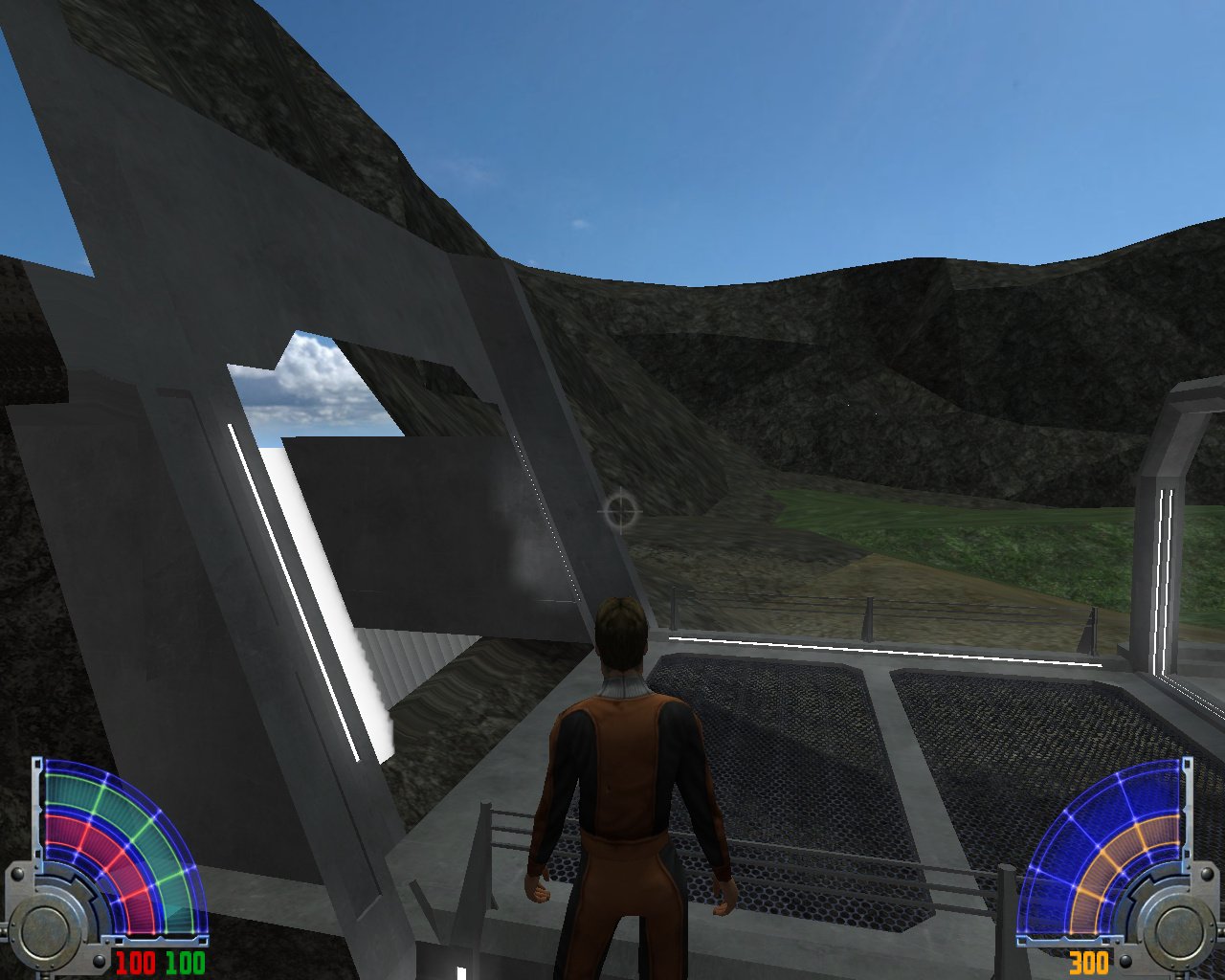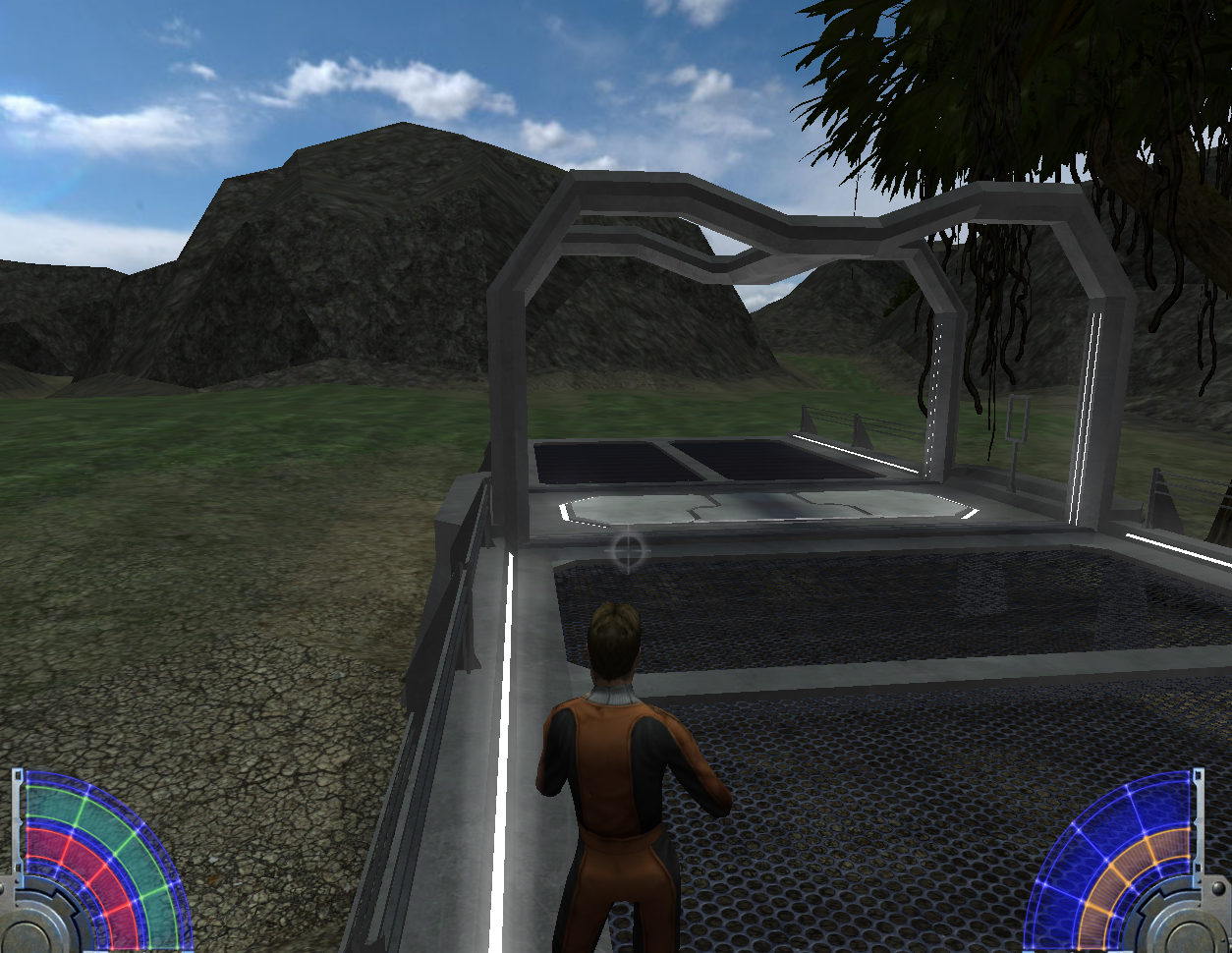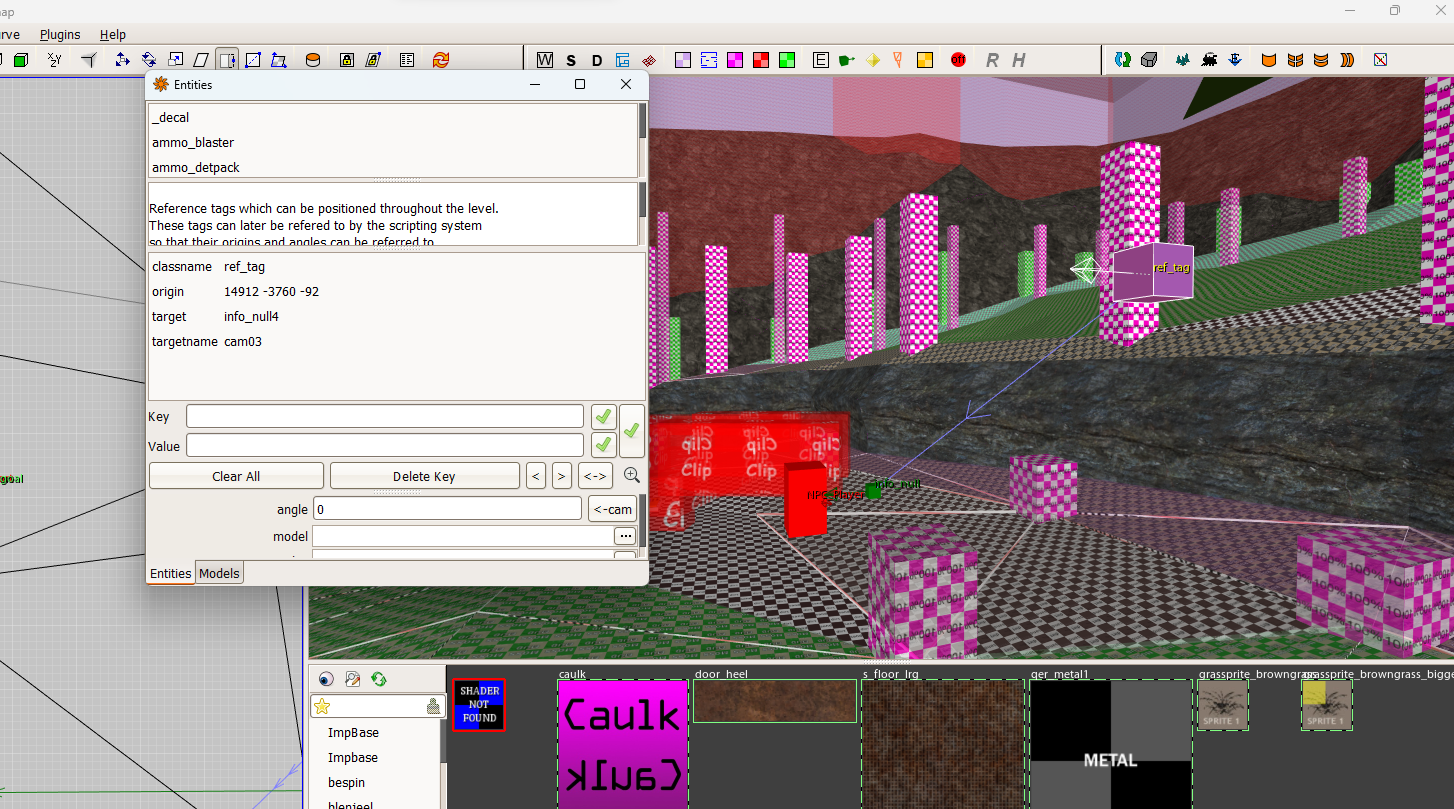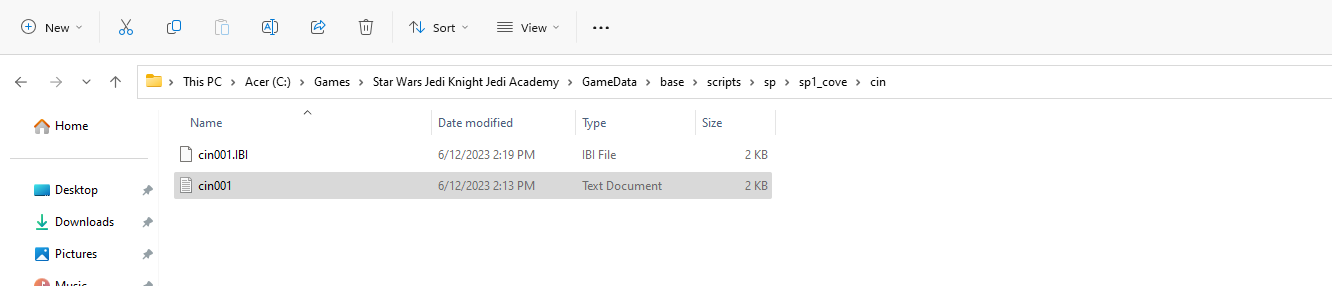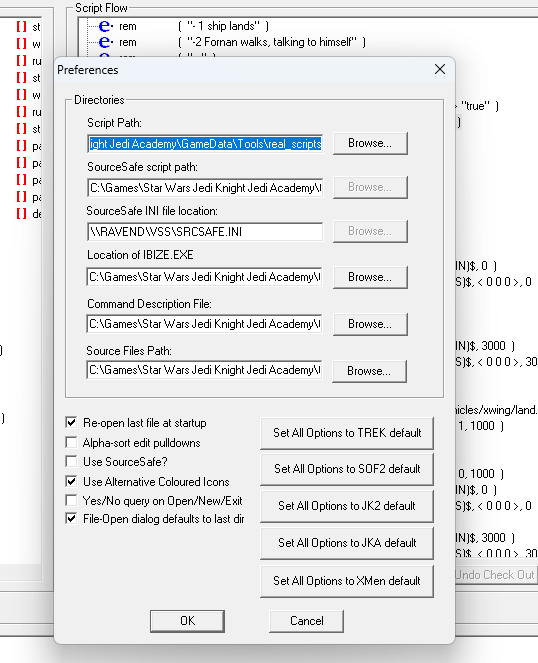-
Posts
372 -
Joined
-
Last visited
Content Type
News Articles
Tutorials
Forums
Downloads
Everything posted by Lazarus
-

wip [W.I.P.] (SP) Star Wars - Republic Intelligence
Lazarus replied to Lazarus's topic in WIPs, Teasers & Releases
I am messing at the moment with some of the looks of the Imperial installation, but i like all the tiny details i am puttinig in, sinking in the lights, making it very effective. I feel like in this stage, Imperial lighting is simply just "tl" light, same with geometric shapes, slanting to make it look more imperial -

wip [W.I.P.] (SP) Star Wars - Republic Intelligence
Lazarus replied to Lazarus's topic in WIPs, Teasers & Releases
Some new progress, i picked the project back up last few days, got the spawnscript fixed that bugged me before i stopped, and working on cutscenes again. Further i started again on the landing pad, this ppic was from last wednessday, i made some more progress but on my other pc, so when i get back there, i ll update it with some new screens. -
You can mod the saber file actualy, you can play with that, just change ready animation. My saber holds its position as you have in the Correllia map on the tram. Ahsoka_n { name "Ahsoka Normal" saberType SABER_SINGLE saberModel "models/weapons2/Ahsoka_bh/Ahsoka.glm" soundOn "sound/weapons/saber/saberon.wav" soundLoop "sound/weapons/saber/saberhum4.wav" soundOff "sound/weapons/saber/saberoff.wav" saberLength 40 saberLength2 0 saberRadius2 0 saberColor Blue numBlades 1 saberStyleLearned "fast" saberStyleLearned "strong" saberStyleLearned "medium" saberStyleForbidden "tavion" saberStyleForbidden "desann" saberStyleForbidden "single" saberStyleForbidden "dual" saberStyleForbidden "staff" saberStyle "single" singleBladeStyle "single" readyAnim "BOTH_WIND" lockable 1 lockBonus 1 }
-

wip [W.I.P.] (SP) Star Wars - Republic Intelligence
Lazarus replied to Lazarus's topic in WIPs, Teasers & Releases
Sorry, had some family stuff going on lately and also took some time to spend with my own family. We came back yesterday from holiday, so hopefuly i can pick this back up. -
Background For some, a real pain in the rear end. Some people think the func_plat will suffice when they are mapping, but for others, not so much. This is because the func_plat always returns to its starting position after it has ran its course. In my opinion, the func_plat is the easy solution, but inadequate of what we truly want. A real elevator works like this: you call, and it stays at your position until you say otherwise. I heard about techniques using the toggle function within a func_door and having that dictate your elevator. Also that has its downfall, because a door you can’t properly set to its height, so you had to drag it out and start from top, leaving an ugly brush to show. Today we are going to do it scriptwise, and its not as hard as you think. Let’s set up radiant first how we want it. Setup in GTK Radiant. Lets first preperate room. Where do you want the elevator and how is it going to run. It It a diagonal one or a vertical one, even horizontal is possible. Everything you think is not possible, is possible with scripting. In common, it may take more time and steps to create it, but if you understand the basics, it’s really easy. So I am going to do a regular vertical elevator. I create my platform and create for show a rail where it is on. On the top position, I placed a platform I can step on and off, with the same below. In between I created the elevator itself, which is nothing more than a visual representation at this point. It consists out of 2 brushes connecting to the rails, and the platform itself. For the sake of appearance, I added a nice feature which will be the button to control the elevator So now we have the visual stuff out of the way, let’s start on the entities. The very first thing you need to do now is create a brush in the middle of your platform (don’t matter about the size, but I made it in the 16 by 16 by 16(which is 2 blocks in the grid of 8). Why? This is going to be the center point for your reference in the script. Cover the brush with the origin texture out of the system map. It’s an orange texture with origin on it. You can’t miss it. That out of the way, lets transform the platform into a usable entity. We will transform the moving part in a func_static. This allows the script to move the platform towards we point it too later. Select everything you want to move, right click in the 2d screen and go to the func menu. Select the func_static. Your brushes should now turn blue lined in the 2d view. So I transformed the platform (with all the parts I want to move, including the origin brush) to a func_static. I opened the entity panel, (press N for those who do not know it) and give your func_static a script_targetname as key. As value, pick what you want. In my case, I called it the implift1. This value we need later in Behaved. Additionally you can use a soundSet for the elevator. This will be played when the platform is moving. I picked platform, but there are tons of soundSets. There is a file called sound in one of the assets. It contains all the soundSets there are in the game, thus making it easier to chose from. Scroll about 2/3 down, cause a lot are ambient sounds for the environment. Next part is the path it should run over. This is where we use ref_tags for. These ref_tags are used for a lot of things in scripting, such as camera usage, but also for reference points for moving objects, in this case, your future elevator. We are going to create 2 of them. One for the top, one for the bottom. Since my elevator as starting at the top, the placement of the ref_tag should be at the same spot as the origin brush we created earlier on. The other one should be on the bottom position of where the elevator should stop. The only thing we need to add to the ref tag is it’s targetname. In my case, the upper one is called elevatorup, and the bottom one is elevatordn as you can see in the image. So now, we simply need something to activate the elevator. Logically I would end up with a trigger, so create 4 of them (we have technically 4 positions to call the elevator from). That means up 2 and down 2. Create a brush and cover it in the trigger texture from the system textures. If you use a static button to move your elevator, don’t mind this explanation but if you use something like I did, I ll elaborate. The elevator goes down, thus it needs to be controlled down as well, since your console is sliding with you it means you need a trigger as well at the bottom part to control the elevator to send it back up. That’s why you need 4 triggers and not 3 as you would count the consoles. Convert the brushes into trigger_multiple and tick the use button box, and the facing. Give it a count of -1 (for infinite uses) a wait of 1 second (so it won’t fire so quickly) and an angle. The angle gives the direction in which you have to face to activate the button. Almost done now. We now only need to tell the triggers to move the object. Now this is where the “magic” happens. We need a 2 target_scriptrunner. One to make the elevator move up, and the other one to move it down. To separate them, I always place one up to point it to the up position, and one down, to point it to the down position. This way I don’t get confused. Create 2 and give them both a usescript key and give it a value of where the script is gonna be and what is called. In my case, I quickly named it test/elevatordn for the lower one, and test/elevatorup for the upper one. (test is the subfolder within the scripts folder). Now you need to connect the respectable triggers to their target_scriptrunners. You do that by first selecting the trigger, then the target_scriptrunner it should run and hit control-k. The following image doesn’t show it clear, but for me the setup is linked to each other. This is all that should happen in radiant. The actual scripting The rest happens somewhere else, namely in the script. In this case, we need to start scripting. If you never scripted before in your life. No worries, cause BeHaved is easy to learn. If you want to learn more about Behaved first, I suggest you look at other tutorials too, and/or follow me. So launch Behaved (find it in the tools section of your gamedata folder) and double click on the rem message (it says comment) on top of your screen (in the big right field). I always tell there what the script does, so I filled in “moves elevator to top”. You can leave it blank if you want to. So this is Behaved, isn’t that scary. Behaved is a drag and drop program that lets you easily create scripts. It has all kinds of functions, as you see, but today we only use 2 of them. The first one is the affect one, you see on the left side. Double click on it and it should move to the right field. Its now in the script. Explaining is simple for the affect. It does what it says. In this block you can specify what you want to affect. So double click on it in you workfield and it should open. Standard, it says default what to affect, but since we don’t have a func_static called default, we need to change that. I called my func_static earlier implift1, so I change default to implift1 and hit okay. Right now you see also affect has an instance. It means you can place something in the affect. Simply said, we have an affect on the implift1 and we want to move it right? Guess what: Behaved has the move option. So lets go pick … oh wait… it has 2 move options. One with <vec,vec,float> and one with <expr,expr>. We need the vector, vector, float one. So double click on that, and its being placed inside the affect (if not, drag it from your workspace inside the affect) and double click on it. Now this is the hardest part of this whole tutorial. Sometimes you miss a step here and this is what screws you up. The first vector is actually where we need to move to. However, we don’t use a vector for this. Remember I told you earlier to place a origin brush? Now we need that one. So hit the expr button next to the left vector and suddenly you screen is expanded You see as 3rd option actually the origin. Hey, we used that! So hit the tag button next to it, and your first box becomes different. It will say “tag( "targetname", ORIGIN)”. Technically for us it says: “Bring the origin of our affect to the targetname.” Since we have an origin brush (which is the origin of the elevator) we are on the right track. Now we need to fill in that targetname. And that’s where we have the ref_tags for. Those are the reference points for the script. So we tell the script that the targetname is “elevatorup” (remember, we are working on the script to go up). You can ignore now the middle box, but we need to fill in the float. The float is right now the amount of miliseconds it will take to reach that destination. Right now it will move from begin point to end point in 1 second. That is very fast, so I changed it to 5 seconds, which is 5000 miliseconds. Hit ok, and that’s it. Don’t forget to check if your quotationmarks are still there around the targetname (elevatorup). If not, it will give an error. This was it. Hit save and save it to the folder and name you specified in your target_scriptrunner. Hit compile and you are done…. Wait, we only can go up now. Lets do the exact same thing but then to go down. But why invent the wheel again. Hit Saveas, save it as the other script we defined to go down for in the other target_scriptrunner and just change one thing. Do you know which one? That’s right. We need to change the targetname in the move section. Change it to the targetname you gave to the ref_tag that is in the lower position (for me that is elevatordn). Save it and compile it. Done and done. Change your comment on the top if you set it too. Compile your map and enjoy. Extra: if you put this in a multiplayer map, it would be smart to add a delay of 6 seconds at least to the target_scriptrunner. This will make sure people don’t start messing with buttons while you are using the elevator and renders the scriptrunner inactive for 6 seconds after use.
-
It was another script that interfeared.. see post above. i just updated it.
-
~~Its being trigger at start, so when player spawns it should run this script, which works fine. It's just that i have the feeling it cant switch to cam03, thus borking out, yet the ref tag is there. The weird thing is, is that this did work a couple of days ago... i am starting to wonder if i corrupted an entity or something. (okay i replaced some ref tags, but that didnt seem to work, also renamed them all to make sure i was working with right ones and didnt label them wrong, by adding the sc1 for scene 1 in front of it - image was taken before the rename, also modified this in the script) rewrote part of the script to see if that worked. No effect //Generated by BehavEd rem ( "Cinematic 001 - SP1 Cove" ); rem ( "- 1 ship lands" ); rem ( "-2 Fornan walks, talking to himself" ); rem ( "---" ); affect ( "fake_player_cin1", /*@AFFECT_TYPE*/ FLUSH ) { set ( /*@SET_TYPES*/ "SET_INVISIBLE", /*@BOOL_TYPES*/ "true" ); wait ( 6000.000 ); set ( /*@SET_TYPES*/ "SET_INVISIBLE", /*@BOOL_TYPES*/ "false" ); set ( /*@SET_TYPES*/ "SET_WALKING", /*@BOOL_TYPES*/ "true" ); set ( /*@SET_TYPES*/ "SET_NAVGOAL", "cin001_end" ); wait ( 8000.000 ); remove ( "fake_player_cin1" ); } affect ( "xwing", /*@AFFECT_TYPE*/ FLUSH ) { use ( "cin001_speaker01" ); move ( $tag( "xwing_begin", ORIGIN)$, < 0.000 0.000 0.000 >, 100.000 ); wait ( 250.000 ); move ( $tag( "xwing_end", ORIGIN)$, < 0.000 0.000 0.000 >, 5000.000 ); rotate ( < 0.000 340.000 0.000 >, 5000.000 ); wait ( 5000.000 ); use ( "cin001_speaker01" ); sound ( /*@CHANNELS*/ CHAN_AUTO, "sound/sp/sp1_cove/vehicles/xwing/land.wav" ); } rem ( "---" ); rem ( "Set up camera move down with the ship" ); camera ( /*@CAMERA_COMMANDS*/ ENABLE ); camera ( /*@CAMERA_COMMANDS*/ MOVE, $tag( "sc1_cam01", ORIGIN)$, 0 ); camera ( /*@CAMERA_COMMANDS*/ PAN, $tag( "sc1_cam01", ANGLES)$, < 0.000 0.000 0.000 >, 0 ); camera ( /*@CAMERA_COMMANDS*/ ZOOM, 40.000, 0 ); wait ( 1000.000 ); camera ( /*@CAMERA_COMMANDS*/ MOVE, $tag( "sc1_cam02", ORIGIN)$, 3000 ); camera ( /*@CAMERA_COMMANDS*/ PAN, $tag( "sc1_cam02", ANGLES)$, < 0.000 0.000 0.000 >, 3000 ); wait ( 5000.000 ); camera ( /*@CAMERA_COMMANDS*/ MOVE, $tag( "sc1_cam03", ORIGIN)$, 0 ); camera ( /*@CAMERA_COMMANDS*/ PAN, $tag( "sc1_cam03", ANGLES)$, < 0.000 0.000 0.000 >, 0 ); wait ( 1000.000 ); camera ( /*@CAMERA_COMMANDS*/ MOVE, $tag( "sc1_cam04", ORIGIN)$, 4000 ); camera ( /*@CAMERA_COMMANDS*/ PAN, $tag( "sc1_cam04", ANGLES)$, < 0.000 0.000 0.000 >, 4000 ); wait ( 5000.000 ); camera ( /*@CAMERA_COMMANDS*/ DISABLE ); edit - I figured it out. It was a borked entity. . I run 2 script at launch, so i have 2 target_scriptrunners. One where I set up the skills, and one that runs the cutscene. I used the spawnscript one to duplicate for a new script runner. Appearantly something went wrong there and it got the name of the new script that indeed stops the camera after 5 seconds. Renamed the script again, and it worked as it should be. Learn from me, always use new entities NetRadiant and copying entities appearantly need some carefull examination.
-
//Generated by BehavEd rem ( "Cinematic 001 - SP1 Cove" ); rem ( "- 1 ship lands" ); rem ( "-2 Fornan walks, talking to himself" ); rem ( "---" ); affect ( "fake_player_cin1", /*@AFFECT_TYPE*/ FLUSH ) { set ( /*@SET_TYPES*/ "SET_INVISIBLE", /*@BOOL_TYPES*/ "true" ); } affect ( "xwing", /*@AFFECT_TYPE*/ FLUSH ) { move ( $tag( "xwing_begin", ORIGIN)$, < 0.000 0.000 0.000 >, 100.000 ); wait ( 250.000 ); move ( $tag( "xwing_end", ORIGIN)$, < 0.000 0.000 0.000 >, 5000.000 ); rotate ( < 0.000 340.000 0.000 >, 5000.000 ); } rem ( "---" ); rem ( "Set up camera move down with the ship" ); camera ( /*@CAMERA_COMMANDS*/ ENABLE ); camera ( /*@CAMERA_COMMANDS*/ MOVE, $tag( "cam01", ORIGIN)$, 0 ); camera ( /*@CAMERA_COMMANDS*/ PAN, $tag( "cam01", ANGLES)$, < 0.000 0.000 0.000 >, 0 ); camera ( /*@CAMERA_COMMANDS*/ ZOOM, 40.000, 0 ); use ( "cin001_speaker01" ); wait ( 1000.000 ); camera ( /*@CAMERA_COMMANDS*/ MOVE, $tag( "cam02", ORIGIN)$, 3000 ); camera ( /*@CAMERA_COMMANDS*/ PAN, $tag( "cam02", ANGLES)$, < 0.000 0.000 0.000 >, 3000 ); wait ( 4000.000 ); use ( "cin001_speaker01" ); sound ( /*@CHANNELS*/ CHAN_AUTO, "sound/sp/sp1_cove/vehicles/xwing/land.wav" ); camera ( /*@CAMERA_COMMANDS*/ FADE, < 0.000 0.000 0.000 >, 0.000, < 0.000 0.000 0.000 >, 1.000, 1000 ); wait ( 1000.000 ); affect ( "fake_player_cin1", /*@AFFECT_TYPE*/ FLUSH ) { set ( /*@SET_TYPES*/ "SET_INVISIBLE", /*@BOOL_TYPES*/ "false" ); set ( /*@SET_TYPES*/ "SET_WALKING", /*@BOOL_TYPES*/ "true" ); set ( /*@SET_TYPES*/ "SET_NAVGOAL", "cin001_end" ); wait ( 8000.000 ); remove ( "fake_player_cin1" ); } camera ( /*@CAMERA_COMMANDS*/ FADE, < 0.000 0.000 0.000 >, 1.000, < 0.000 0.000 0.000 >, 0.000, 1000 ); camera ( /*@CAMERA_COMMANDS*/ MOVE, $tag( "cam03", ORIGIN)$, 0 ); camera ( /*@CAMERA_COMMANDS*/ PAN, $tag( "cam03", ANGLES)$, < 0.000 0.000 0.000 >, 0 ); wait ( 1000.000 ); camera ( /*@CAMERA_COMMANDS*/ MOVE, $tag( "cam04", ORIGIN)$, 4000 ); camera ( /*@CAMERA_COMMANDS*/ PAN, $tag( "cam04", ANGLES)$, < 0.000 0.000 0.000 >, 4000 ); wait ( 5000.000 ); camera ( /*@CAMERA_COMMANDS*/ DISABLE ); So whenever the ship lands in this part use ( "cin001_speaker01" ); sound ( /*@CHANNELS*/ CHAN_AUTO, "sound/sp/sp1_cove/vehicles/xwing/land.wav" ); camera ( /*@CAMERA_COMMANDS*/ FADE, < 0.000 0.000 0.000 >, 0.000, < 0.000 0.000 0.000 >, 1.000, 1000 ); wait ( 1000.000 ); It shuts down the camera (cam disable), and i cant seem to figure out why? I see all actions happening with the fake player, but the camera's suddenly dont work anymore. https://youtu.be/H6g2j0uroyI
-

How to change default player model for specific SP map?
Lazarus replied to RobiWanKen0bi's topic in Modding Assistance
it always saves as txt file, running the compiler should create an ibi file with it .... did you set it up correctly. Its important that it knows where ibize.exe is, since thats the compiler. I i am not sure about the source safe ini btw in my stuff, but i never have encountered an issue. -
Sorry for late reply on this thread. lol. I decided for a while to work from upstairs, but summer makes it unbearable there, so i figured lets try laptop again Never mind, figured it out, it was not the distribution that failed me, it was the openJK installation. APpearantly something went wrong in the original files, i grabbed a new set, and re-replaced the files for openJK. Worked like a charm.
-

wip [W.I.P.] (SP) Star Wars - Republic Intelligence
Lazarus replied to Lazarus's topic in WIPs, Teasers & Releases
before (pic from 2021 when i wrapped this part up) today (june 1st, 2023, after wrapping up the middle island) find the difference -

wip [W.I.P.] (SP) Star Wars - Republic Intelligence
Lazarus replied to Lazarus's topic in WIPs, Teasers & Releases
Yes it's absolutely build from scratch with everything happening in my mind. Now although the topic is about 6 years old, The revamp i did I started roughly 2/3 years ago, but you got to consider that i worked on this off and on, meaning sometimes i worked a couple of days on it, left it alone again for months (i have 3 children and they take up a lot of time). I have not counted the hours in it, and I do this also to keep up again with my skills. I must add that my progress curve increased ever since i swapped editor last year. NetRadiant makes alot up for the short comings of GTK Radiant, that I was using (and i was using still 1.4.0, since I ran that back in 2004/2005. -

How to change default player model for specific SP map?
Lazarus replied to RobiWanKen0bi's topic in Modding Assistance
Actually, the trigger here is here the wintergear // Generated by DEvaheb v1.0 // Decompiled from file "E:\Externe harde Schijf\Star Wars Jedi Knight Jedi Academy\GameData\base\scripts\base_scripts\hoth3\setup.ibi" affect ( "player", FLUSH ) { set ( "SET_WINTER_GEAR", "true" ); } Now i can be mistaken, but I think the Jaden model comes already with winter gear that is triggered on the variable winter gear. You could actually maybe Frankenstein a model with Kyle and the winter clothing and just swap it to that specific model for that map. -

wip [W.I.P.] (SP) Star Wars - Republic Intelligence
Lazarus replied to Lazarus's topic in WIPs, Teasers & Releases
added another cover to break up the terrain more, now need to transition down so you have to walk around to the NPC there. Image as well with effects (closer up, efx dont show on distance pics) Top view pics to show size of the map. -

wip [W.I.P.] (SP) Star Wars - Republic Intelligence
Lazarus replied to Lazarus's topic in WIPs, Teasers & Releases
Okay, played this evening a bit with efx files, and see if i could mod them but EffectsEd is being borky with me i guess, so i gambled a bit with values... result, splash and subtle mist.. however, nto completely happy with it. Fixed a bit further on the side of the area, and adding another layer of area with it. Thinking i ll place a little island in the middle with a rock structure to break up the open lake. -
Anybody by chance has it somewhere laying around? I am more interested in a set of entities there where the ship has crashed, (fx runner and sound files). I used to have all maps completely decompiled and with ents, but sadly cant find them anymore. edit Can someone move this to the "request" forum, i realized i posted this in the wrong forum, yet i cant delete this topic, nor move it.
-
As a note on sprites: Preferably, textures itself shouldn't contain the sprites itself, i always prefer to make a separate layer on it (1 tile above the surface) and place my sprite on there, since sprites can be finicky when it comes to use them in combination with different area, thus giving you more control. I use sprite combo's (3 different ones) on creating a dynamic surface of grass, in my case, one brown grass, one green grass and flowers, and in combo, you get something like this. it helps making terrain come alive. As truth on what Ramikad says, bevels and endcaps in combo with sprites dont work (never understood why, but mesh in common is a pain in the editor)
-

wip [W.I.P.] (SP) Star Wars - Republic Intelligence
Lazarus replied to Lazarus's topic in WIPs, Teasers & Releases
The waterfall texture needs some work still, and i cant get the fx-runner there to work, plus with this, i see the top needs some work too of the waterfall and to give you a sheer scope of how big that area is . The idea is that i am gonna remodel a big chunk of that backside, also i am gonna change the lake a bit -
So it's been nagging a bit on my nerves as I cant test maps on my laptop. Radiant runs fine, and I can compile, but i always have to switch over to my desktop if i want to test things. I recently bought an Acer Nitro, and upgraded it to an windows 11. When i follow the installation of Open JK, which i use on my desktop, i bump into the issue with windows C++ distribution of 2015, which won't install, cause i have newer. Appearantly I cant go back, even when I try to reinstall it all. Is this a Windows 11 bug? Or am i doing something wrong? Anybody else has had this issue?
-
-

wip [W.I.P.] (SP) Star Wars - Republic Intelligence
Lazarus replied to Lazarus's topic in WIPs, Teasers & Releases
Sorry, real life got in the way the last few weeks, hope i can continue my work in the coming weeks. -

wip [W.I.P.] (SP) Star Wars - Republic Intelligence
Lazarus replied to Lazarus's topic in WIPs, Teasers & Releases
a quick radiant shot, i am redoing the back part. I wasnt happy with the static outlay i had there, so I decided to switch it up. I am now building a terraced / layered setup there. The idea is that some are connected with tiny waterfalls to make the terrain more appealing and more challenging for fights, working from bottom to top, or something. I already like it more and it gives me more area to work with for the mission. -

wip [W.I.P.] (SP) Star Wars - Republic Intelligence
Lazarus replied to Lazarus's topic in WIPs, Teasers & Releases
I picked up a new laptop (got the old pc just fine) and been tweaking that thing as well to set up mapping, and Christmas and family off course got in the way too, plus I took a trip with the new COD so I havent been working on it that much. To get back on topic. I am tweaking the environment with the big lake, Thats the only part of the map thats nagging me, due to it's large open space. In MP thats fine, but SP, which I am working with, it's bugging me, since it doesnt grip me that much, so I am trying to tweak terrain and making it more appealing, going for a different terrain layout. -
i use alpha blending on the terrain, but i get your drift, i will look into it, but i also wanna see if i can just do it with a shader overlap.