

Botdra
-
Posts
707 -
Joined
Content Type
Profiles
News Articles
Tutorials
Forums
Downloads
Posts posted by Botdra
-
-
Fantastic work, I still can't believe how quickly you're able to accomplish so much. Very excited to play this.
scp_chaos1 likes this -
Loved the flashing Christmas lights in the trailer, nice touch.
-
The lighting in the archives looks absolutely incredible!
-
Nicely done, I'm surprised how well it handled these stone carving textures. What's your workflow like?
-
The holograms look fantastic.
I've been dying to see you take on the archives, this is a great start already. Always loved the cozy blue glow in those scenes.Cor and AngelModder like this -
12 hours ago, ommyl said:
it's definitely a classic that's worth your time.
Absolutely. I replayed both in early 2022, but this giving me the itch to do it again already. They still hold up.
-
Reshade is pretty nice for some basic adjustments. I often use it for ambient occlusion, light lens flare effects, and screen space reflections. For a small fee there are users who have released things like ray-tracing plugins for it as well, although I haven't tested those.
Here's a link to the video, and some notes about what I did:
Wundai likes this -
The Droideka turned out really well. The weapon system sounds excellent too, can't wait to see what other weapons will be added.
Lwkill likes this -
These look great. Very nostalgic too, may have to replay KOTOR yet again. Based on the very even lighting, are these character stills taken from ModView? I'm looking forward to seeing what they look like with lighting and shader work.
-
Looks like I was the swing vote. Can't wait to see what you come up with!
scp_chaos1 likes this -
Very excited for this.
Smoo likes this -
-
12 minutes ago, NAB622 said:
That's really strange. I get the feeling something else is at play here.
The only way I can try to help further is to see the .map file and the shader file. Sorry I haven't been much help on this one.
Oddly enough, it doesn't matter what map, texture, or shader file I use. I think it's just the nature of Autosprite2, considering I have yet to find an example of it in use in any map.
-
4 hours ago, NAB622 said:
Okay, yeah, you'll definitely want to remake that brush. Don't do any vertex edits, make sure there's no chance of the game getting confused.
Now..... In my opinion, autosprite2 isn't even a great idea here. The candle is large enough that you should seriously consider creating it out of geometry, with either a 12 sided brush or a patch mesh. Use autosprite2 for the flame at the top.
In both cases, if you are using brushes be sure to also mark them as detail (Ctrl + M), that should discourage the geometry splits on each face.
I didn't touch the vertexes at all. I just made a normal brush, no adjustments. What you're seeing is just the difference between a normal brush, and adding Autosprite2 to the shader file. Doesn't matter how many times I remake a brush, or what texture it's used with.
I'm just using the candle as an example for now, I'm using autosprite2 on elements that would be way too high poly for brushwork, and too much work to make into models.
I made it a detail brush, no luck unfortunately. -
50 minutes ago, NAB622 said:
After thinking about it for a bit, what does the wireframe on that brush look like? Maybe it has a bunch of invalid faces. That could certainly cause issues.
This is what I get in-game. Notice how it's missing a line on the right side, but has an X pattern through the middle? Meanwhile, if I simply remove the Autosprite line altogether, it shows a wireframe that's a full square with only one diagonal line, no X.
Smoo likes this -
18 minutes ago, NAB622 said:
Actually, that's okay to do for most edits.
Certain things like lightmaps have to be compiled, so recompile your map and reload the level in-game, and you should see the changes. That's probably why it suddenly started working for you.
Yes, I noticed things like a missing bracket, changing deformVertexes etc. all can be change on the fly, but not things like environment maps or certain lighting related changes. Very confusing at first!

-
On 9/27/2023 at 12:13 AM, NAB622 said:
Ah, sorry, I misunderstood your issue then. Can you post a screenshot?
Here's what my brush looks like in radiant, versus how it shows up in-game using Autosprite2:


Now, for some reason, if I set it to Autosprite the texture just adjusts itself to a square shape, which is equally frustrating. But I'm mainly looking for Autosprite2 to work, as that's the single-axis rotation I'm looking for.

-
On 9/26/2023 at 8:45 PM, scp_chaos1 said:
Well, I'm back. Sorry for replying late, what exactly did you do, what was the last shader you used?
No clue, honestly. Don't you just love that? I think it may be because I was editing the shader then loading the .bsp again, instead of fully exiting JA. Here's the final shader file.
textures/kb_map/candlesprites { qer_editorimage textures/kb_map/candlesprites qer_trans 1.0 surfaceparm nonopaque surfaceparm trans q3map_surfacelight 3000 polygonOffset cull twosided { map textures/kb_map/candlesprites alphaFunc GE128 depthWrite } { map $lightmap depthFunc equal } { map textures/kb_map/candlesprites blendFunc GL_DST_COLOR GL_ZERO depthFunc equal } { map textures/kb_map/candlesprites_glow blendFunc GL_ONE GL_ONE glow rgbGen identity } }scp_chaos1 likes this -
2 hours ago, scp_chaos1 said:
You have to enter that manually in Build, but I'll confirm in a while, I'm on another computer. I'm not sure if it will work the same as me, because I use GTK Radiant 1.5
For some reason the candles and another shader I was tweaking randomly decided to start working. Well, alright then. Thanks for your help!
scp_chaos1 likes this -
4 hours ago, scp_chaos1 said:
I'm running out of alternatives, maybe my build configuration might work for you:
[bsp] -meta"[MapFile]" [vis] -saveprt "[MapFile]" [light] -lomem"[MapFile]"
I'm not sure how to use this info - is this just referencing the Build setting you select in Radiant or do I have to manually input this somewhere?
-
Great choice. Excited to see what you put together.
Smoo and scp_chaos1 like this -
That looks fantastic. It's wild what simply changing the menus and font can do to breathe new life into things.
PreFXDesigns, Smoo and STOIK like this -
38 minutes ago, NAB622 said:
Autosprite2 works across the longest axis of a surface . Try making your surface rectangular instead of square.
It is, I'm using a rectangular brush. Texture looks the way it should in radiant, but then in-game it ends up being distorted.
-
47 minutes ago, scp_chaos1 said:
I see, it's possible that this is what is causing it, try using caulk to see how it reacts on your side.
Caulk didn't change anything. I even set ambient to 500, that didn't impact the shader at all.


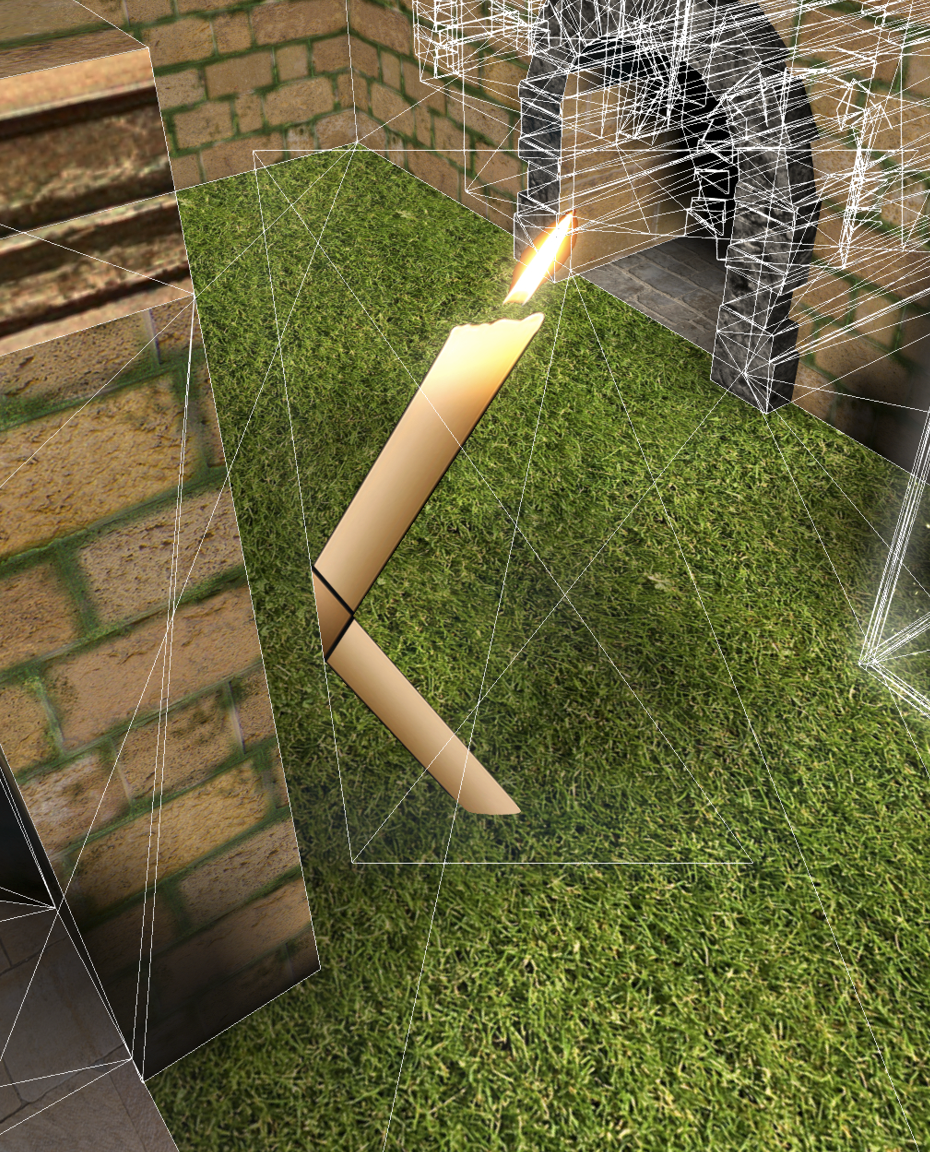
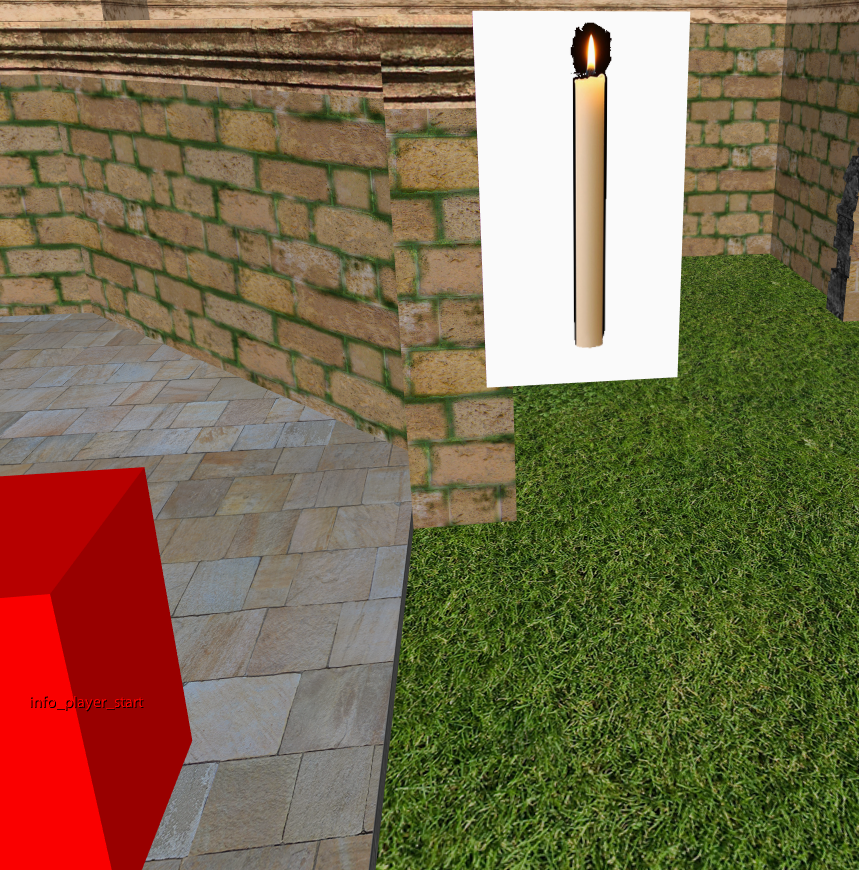


Omega Skincare Workshop
in WIPs, Teasers & Releases
Posted
I agree with Circa. I don't even know the majority of these models exist because they're hiding in a very long forum thread. By actually uploading them to the site we can find them easily, they get exposure, we have better search options, and a more stable an organize place to host the files.
You work is fantastic, it would be great to have them uploaded here properly.