-
Posts
158 -
Joined
-
Last visited
Content Type
News Articles
Tutorials
Forums
Downloads
Posts posted by kibasennin
-
-
Hiya kibasennin.
I've had trouble with this before. For me, it had to do with the file type of the textures, whether it be the textures on the character, or the icon that shows in the Profile. It crashed for me with the same error as yours if I didn't have the textures be png. Also, when actually saving out the textures, (I used Photoshop) I had to save them with the following settings:
Compression: Smallest / Slow
Interlaced: None
I remember I tried to use jpg's first. It didn't work out for me until I used png's.
Hope that helps.
ooeJack
Try this https://www.dropbox.com/s/pu1e074toa2y1s5/head.zip?dl=0
I don't know what program you use to edit textures, but I use GIMP and if you leave the progressive setting on this error occurs. A quick fix if you don't have GIMP is just open it in paint and save it. You'll loose some quality but I never notice the difference.
Hey there guys.
So the one you provided me, Jeff, was perfect. I also tried it your way ooeJack and that worked too.
Cheers for the help!
-
I'm concentrating more on Movie Duels now. I was too distracted about other things. In the future I will look on it again.
Understood.
Do you mind if I try to do it myself, in the meantime?
-
Gotcha
-
Crait Luke is finished and has been for some time, now.. However, it's currently only available through our "Movie Duels" mod, but tompa may decide to release it publicly, at a later date.
He already did at page 16 https://jkhub.org/topic/7917-tompa%C2%B4s-wip-thread/page-16
However, I later pointed out that the haircut could be improved, Tompa said he was planning on improving it, only later. I'm asking if later if there was any progress on that front, or if it's still set for later.
Tompa9 likes this -
Hey there,
So I'm trying to put this head on this model.
Everytime I put it in, I get the game crashing and the message "requested feature was omitted at compile time".
Can somebody try to do it, tell me if they have a similar problem? I know it's the .jpeg, somehow, but I don't know why. It's not corrupted, to my knowledge.
-
Hi! I had no intentions to release Quigon here because it is already part of Movie Duels/Movie Battles II but if you want it I can think about it.
No news on Alpha-stormtrooper yet. I'm too busy with other projects now. But I promise it would be finished as soon I have time.
Awesome. Any progress on the new Crait Luke? Or are you planning to release it further down the line?
-
Tompa
I have a suggestion u maked CW maul why u not make Rebels maul? i seen there is not Rebels Maul.
He already said he'll do it eventually.
LukeJM28, Pickles256 and Delmi like this -
I think the hair is too long. Sure, that's the haircut he has in Ep. 4-->6 but on Crait it's shorter, we see his ears.
Anyone else agree? I mean aside from that one detail I think this is perfect.
I just realized, the closest thing we have to the Crait hair would be the Ach-To version of Luke you did, Tompa. Only without the lower part of the mullet and the grey hair color

Edit: tried to illustrate my point. Colors are probably wrong (colorblind) but yeah, this is what I mean.

Again, I'm not saying it's bad, I'm saying it can be even better than it already is.
Dark_Reaper, Tompa9, Sithani and 2 others like this -
RELEASE: Luke Skywalker Crait Edition V2.0
https://mega.nz/#!8V9RACRb!DgLxSxWckKzYIelc5rzlljjnY_ypKxPG5SiARJ8UzYY
This model is recreation of famous Jedi Master Luke Skywalker in his robes during scene of his Force projection on planet Crait. This model was created from co-operation of several authors mentioned in credits. Latest update was re-kitbashed by @@swegmaster. Rey's saber is included too.






DESCRIPTION V2.0:
Sounds: Yes
Bot: Yes
NPC: Yes
Team Support: No
Menu Support: Yes
INSTALLATION:
Extract luke_crait_tompa.zip and put zz_zLukeCraitT.PK3 into your base folder in Gamedata. Enjoy!
NPC COMMANDS:
npc spawn luke_crait (robed version)
npc spawn luke_crait_hooded (hooded version)
Credits:
Swegmaster (new kitbash/fixes)
Tompa9 (head port, re-texture)
Sir Crusher (head rig)
Force Arena team (head model)
DT85 (belt mesh, collar)
Hapslash (robe)
I love this model, but even when it was a WIP, something was strange, and I didn't know why.... now I do:
I think the hair is too long. Sure, that's the haircut he has in Ep. 4-->6 but on Crait it's shorter, we see his ears.
It resembles more Obi-Wan's haircut than Luke's Beatles haircut.
Anyone else agree? I mean aside from that one detail I think this is perfect.
Pickles256 likes this -
Thanks!
I had the launcher on my desktop instead of having it in GameData.
-
Message me on Discord, Linken#6000 is my ID. Paste your images there.
I'm having the same problem. Grey rectangles/squares where the menu is supposed to be.
-
The launcher should download those files for you
All I've got is the Linux/Windows/Mac folders, and the KotF folder. Where can I download the launcher?
-
On a PC, tried installing KOTF but it won't run because "MSVCP220.dll is missing"and "MSVCR120.dll is missing".
I got JKA installed on Steam.
Can anyone help, please?
Thanks
-
I got SKA installed on Steam.
Followed the instructions, and got this message.

I got macOS High Sierra.
Anyone got any ideas?
Thanks
-
Ooh thanks

Boom
Updated version
http://starwars.wikia.com/wiki/File:Prime_Jedi.jpg
Edit:
Actually, nevermind, it's the same one but smaller U_U'
-
Make sure you have successfully installed Jedi Academy on Steam. Go to your Library, and right click on STAR WARS™ Jedi Knight - Jedi Academy™, and scroll down until you see properties then click it. As one of the tabs, press Local Files and then press Browse Local Files. Right click on Star Wars Jedi Knight: Jedi Academy, and then press Show Package Contents. After that, you should see a folder that says Contents, press it. Quick note, the Contents folder is equivalent to the GameData folder in pc. Then you can drop mods into your base folder.
thanks mate, BIG help

one last thing:
Do you know if FirePhoenix' Knights of the Force 2.1 Alpha and the Jedi Academy: Enhanced mods work on Mac?
-
OK, so I tried to do it the regular way, that is, spawning npc player + meditate + mindtrick4, but my character immediately gets back up and after a while the mindtrick ends. If I mindtrick4 first and meditate after, then the spawned npc player sits down and meditates whilst under mindtrick.
How does one go about making this new force power anyway?
-
Anybody got a clue?
-
*GASP* !!!!!
Make it " setmindtrick 5 " !!!
-
This NEEDS to happen. How would one go about doing it?
And how would it be installed in the game?
-
Do you have JA on Steam or the App Store?
Got it on Steam.
Smoo likes this -
I agree and am ashamed.

Sorry, not sorry Smoo likes this
Smoo likes this -
Yo
My previous computer crashed and burned, but my mods and skins were saved. Got a Mac now, where do I go to install my mods? Can't find any gamedata/base directory.
Anyone got a clue?
-
Dem darth vader scenes tho





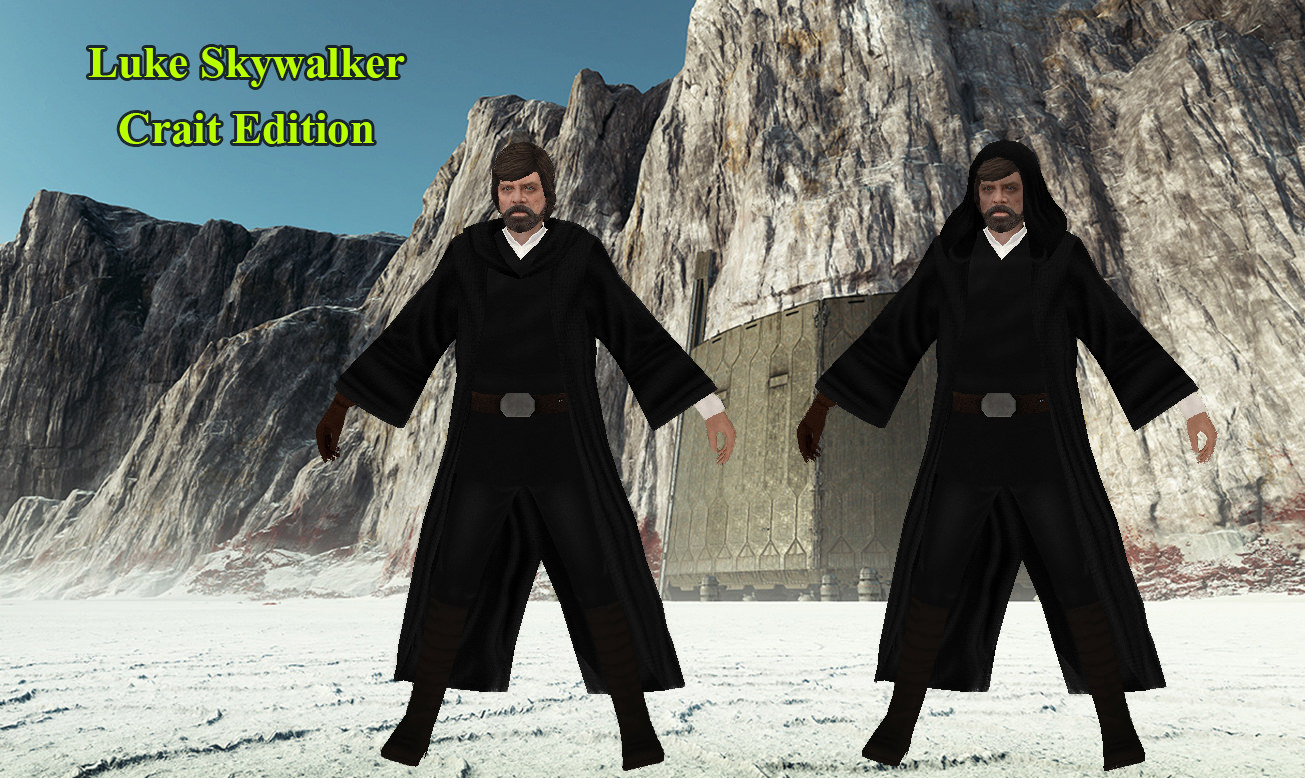
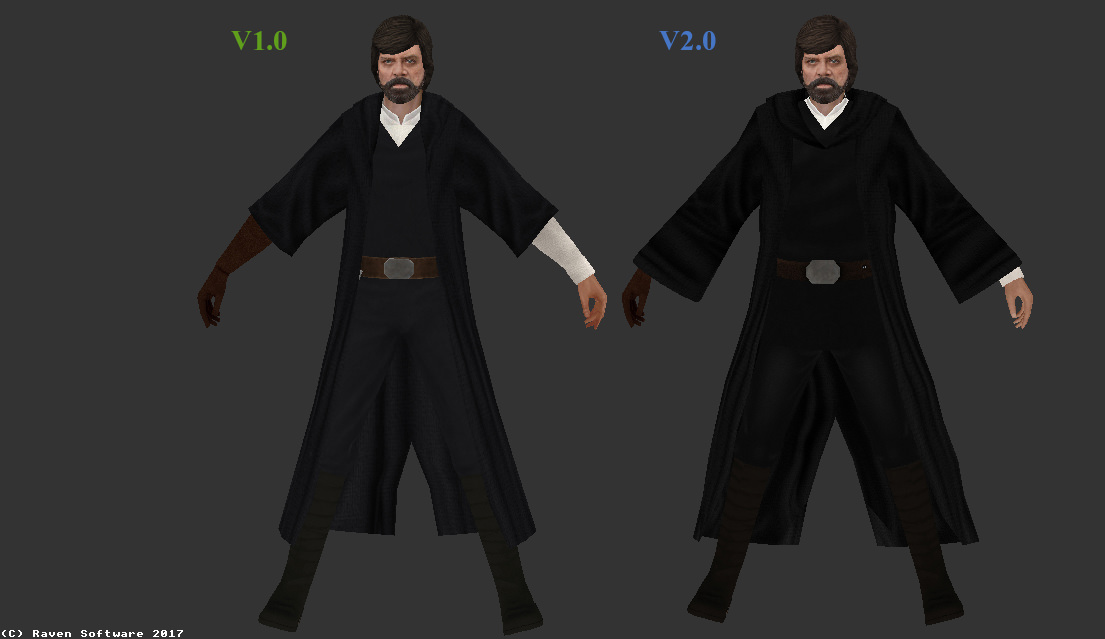
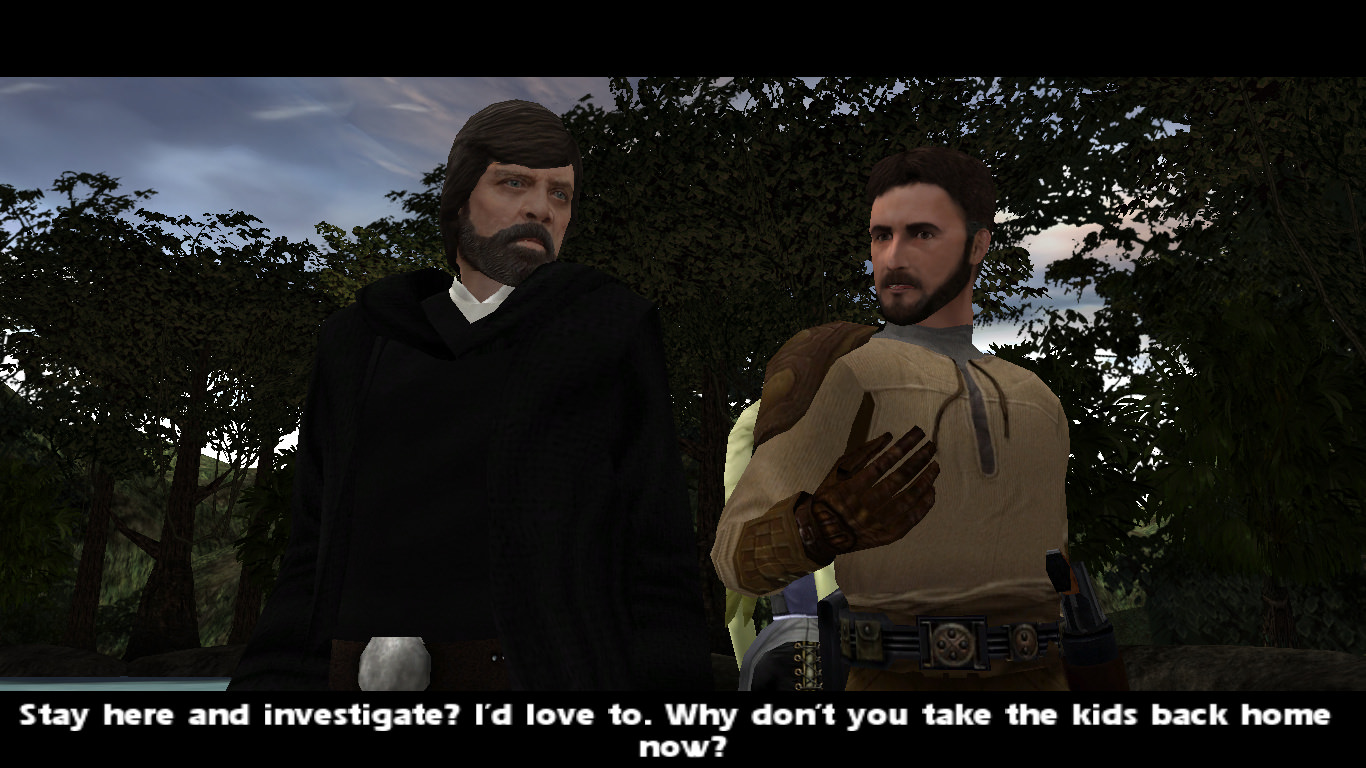

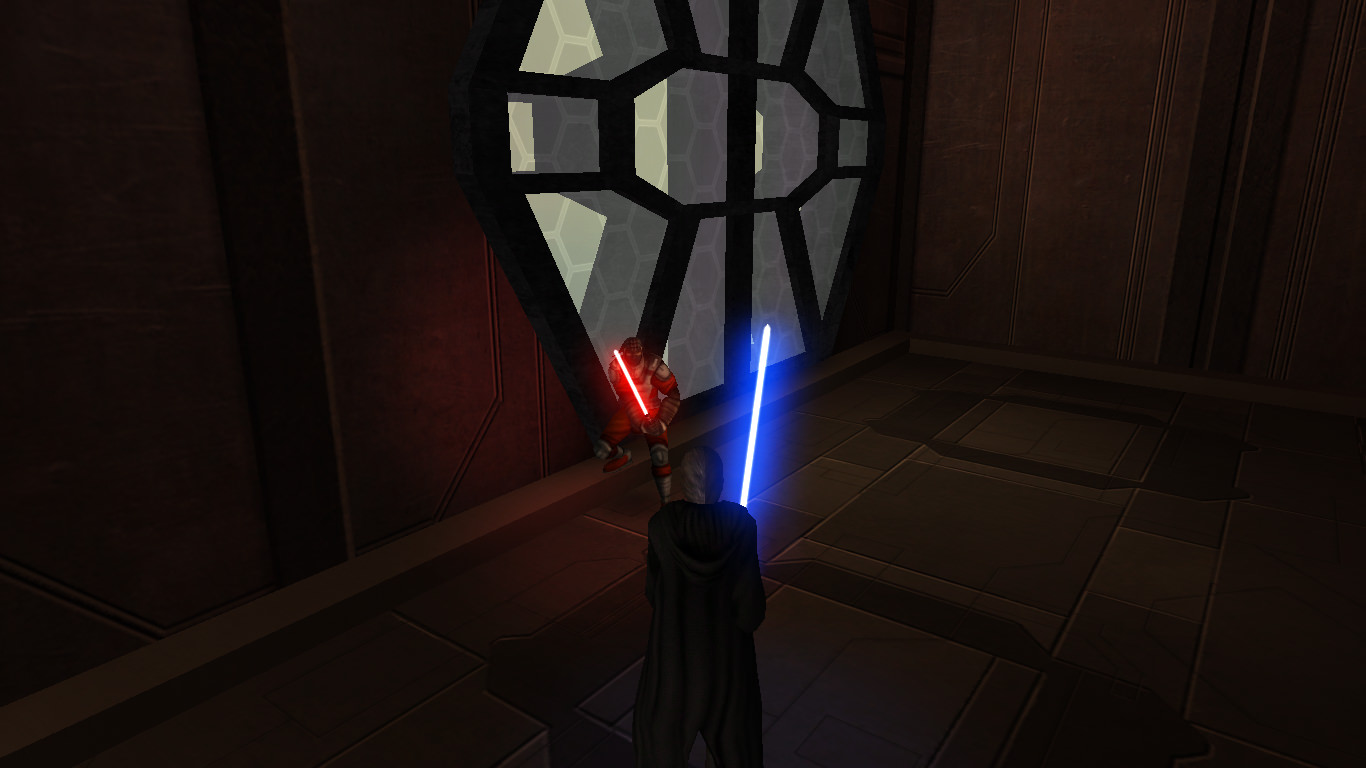
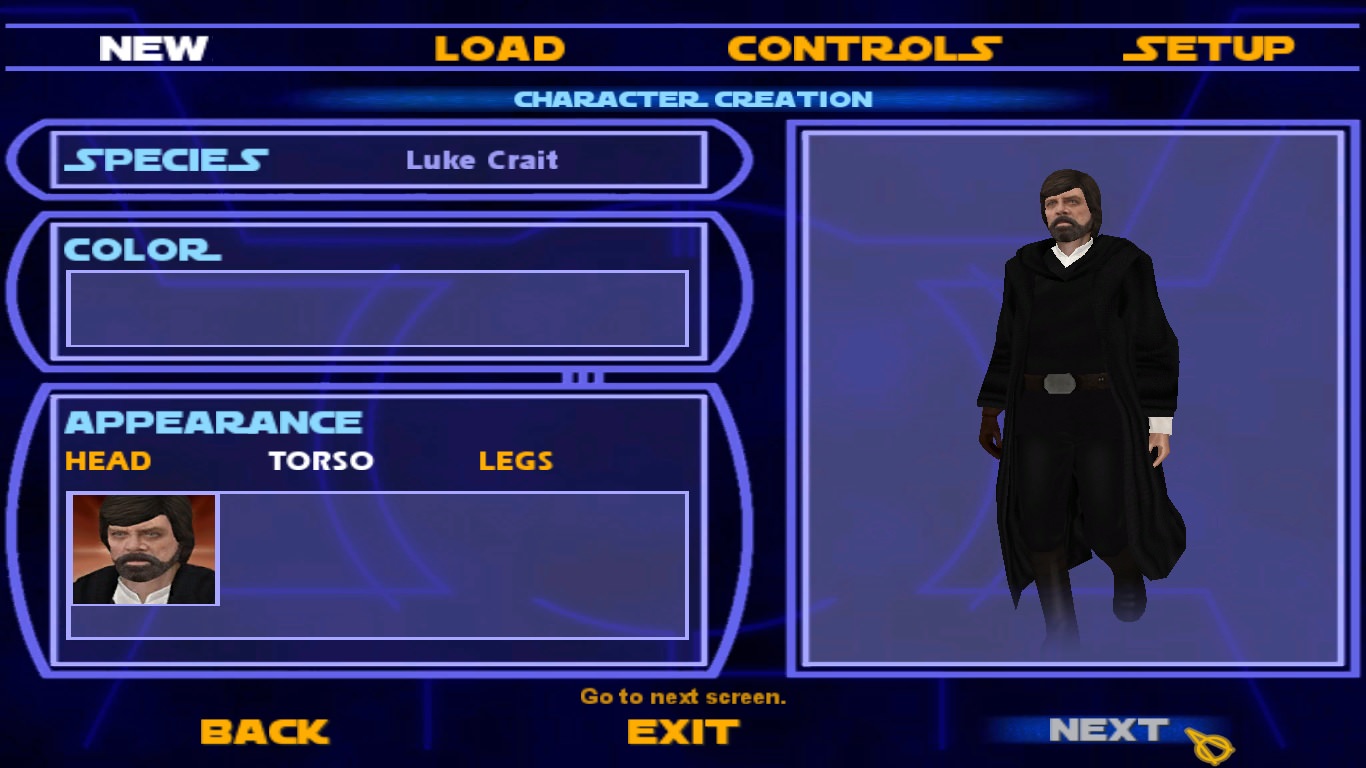


Need some help - Changing hairstyles for Tompa's Luke (Crait)
in Modding Assistance
Posted
Hello there,
So about a month ago, Tompa9 releases his version of Luke (Crait).
I love it, I think it can be better, namely, changing the haircut from his Beatles haircut from Ep.6 to a shortened version of the one he has on Ahch-To.
Now, though he agrees, Tompa is currently focusing on his Movie Duels projects at the moment, so he won't have the time to change it any time soon.
To illustrate my point:
(if the colors are wrong, please ignore, I'm color-blind and did this quickly)
As you can see, all that needs doing is removing the mullet and we're done (and re-painting but I've already got a pretty good ideaon how to do that).
I'd like to take a crack at it. Only problem. I got no clue how .
.
What I tried to do:
I figured that maybe the model had its original hair with the Ep.6 hair inserted on top of it (like a wig), so I thought "hey, let's remove the hair files" and now I got a bald Luke (Crait). As in, he's been scalped, the top of his head is non-existent.
My guess as to what needs doing:
Somehow importing the hair from "Ahch-To Luke" onto "Crait Luke" after shortening it. Or doing it and shortening it later. In any case, the first order of business is, I'm guessing, giving Luke (Crait) his original head back.
So. Anybody got any ideas how I can go about this and play hair-dresser?
Hell, anybody with more experience wanna try and do this before I do?
I'm on a Mac. I use BetterZip to open my .pk3 files.
What programs do I need? What files do I delete/create? I'm pretty new to this, I mostly focus on modifying skins rather than models, so if you could be detailed that'd be awesome.
Thanks for the help!
And may the Force be with you.