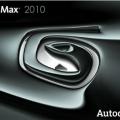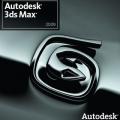-
Posts
2,355 -
Joined
-
Last visited
Content Type
News Articles
Tutorials
Forums
Downloads
Everything posted by Archangel35757
-

Jedi Hunter Droid (sorta...)
Archangel35757 replied to Psyk0Sith's topic in WIPs, Teasers & Releases
I preferred the darker red muted metal color... this orange color looks too luminescent. The model looks marvelous. -
I thought about that since the SouthEastern United States wasn't a specific option. Hold on to your Confederate money boys... the South's gonna rise again!
-
-

WIP Fixing the dotXSI 3.0 Exporter for 3ds Max...
Archangel35757 replied to Archangel35757's topic in WIPs, Teasers & Releases
Reinstalling/Repairing the VS2012 Update4 C++ Redist fixed @@Maui 's issues. -

WIP Fixing the dotXSI 3.0 Exporter for 3ds Max...
Archangel35757 replied to Archangel35757's topic in WIPs, Teasers & Releases
http://www.dependencywalker.com/ Sorry you're having trouble... it works fine for me in 3dsMax2016 on Win7. Run the 64-bit version of Dependecy Walker on the exporter plugin -

WIP Fixing the dotXSI 3.0 Exporter for 3ds Max...
Archangel35757 replied to Archangel35757's topic in WIPs, Teasers & Releases
Run dependency walker on the dotXSIExport.dle ...you likely do not have the correct VS2012 C++ redistributable runtime installed. Compare the VS2012 C++ runtime the plugin uses (from Dependency Walker) to the version you have installed. Post the version numbers. If they don't match download & install the VS2012 C++ runtime the plugin uses. -

WIP Fixing the dotXSI 3.0 Exporter for 3ds Max...
Archangel35757 replied to Archangel35757's topic in WIPs, Teasers & Releases
Are you talking about the v1.8 exporter? If so, did you put the Crosswalk DLL in the main 3ds Max folder-- like I said in the readme? -

WIP Fixing the dotXSI 3.0 Exporter for 3ds Max...
Archangel35757 replied to Archangel35757's topic in WIPs, Teasers & Releases
I have not released a version for max 2015/2016 yet. I only sent it to a few people to beta test for me. I will be releasing the rest of the 3dsMax versions this next week. -
Now we just need to add in the Lara Croft style rock/wall climbing animations (activated using a special Shader like the one used for ladders).
-

Jedi Hunter Droid (sorta...)
Archangel35757 replied to Psyk0Sith's topic in WIPs, Teasers & Releases
Great work! I bet the normal mapped version looks great in Rend2. How do the vertex normals look in MODView using the v1.9 exporter? -
Welcome back... what kind of development?
-

WIP Fixing the dotXSI 3.0 Exporter for 3ds Max...
Archangel35757 replied to Archangel35757's topic in WIPs, Teasers & Releases
Notice to all 3ds Max Users: As @@DT85 discovered, vertex normals are broken in v1.8 of the dotXSI exporter... even when correcting my forgetting to do the Max-to-XSI coordinate transformation… the original code doesn't compute correct normals using the "ignore smooth groups" option. The good news is that I have now fixed the original methods for vertex normals for both triangulated and non-triangulated meshes. Plus v1.9 adds new vertex normal methods for "use smooth groups" and ""specified/explicit" normals. The bad news is... any released model exported using the v1.8 plugins must be re-exported using the v1.9 plugins. -

Development Streaming (we want your opinions!)
Archangel35757 replied to eezstreet's topic in Jedi Knight Galaxies
I only have the SoF2 demo-- check with @@KENNITHH -

Development Streaming (we want your opinions!)
Archangel35757 replied to eezstreet's topic in Jedi Knight Galaxies
I would like to see: coding-- specifically adding new features like new animations (e.g. ladder anims), usable ladders (both 1st/3rd person view), adding a usable grappling hook, incorporating some SoF2 code features (ladders, absiel/rapelling) Modeling-- character texturing, skin-weighting, packing it up for game usage. The background music MUST be Star Wars sound tracks, Star Wars sound snippets-- and not too loud... playing softly. -
Any updates on this? He looks a little stubby short... no?
-
Alabama, USA. American by birth... Southern by the grace of God!
-
There are legion of tutorials on the web for using Blender, 3ds Max, Softimage Mod Tool, etc. Choose a modeling package and do the tutorials that come with it for modeling a character... then look to the tutorials here for Jedi Knight specific requirements. Good luck.
-

WIP Fixing the dotXSI 3.0 Exporter for 3ds Max...
Archangel35757 replied to Archangel35757's topic in WIPs, Teasers & Releases
Update: I just submitted the official beta version 1.9 for 3ds Max 2009 32/64-bit. I still need to compile and formally submit versions for Max 2010, 2012, 2013, 2015. But that will have to wait until next week. Please give me feedback-- especially regarding vertex normals (how they look in ModView versus 3ds Max (to see them in Max throw on an Edit_Normals modifier temporarily) ). -
-

WIP Fixing the dotXSI 3.0 Exporter for 3ds Max...
Archangel35757 replied to Archangel35757's topic in WIPs, Teasers & Releases
Update: I have officially submitted version 1.9 for Max 6, 8, and 9 (32/64-bit). -
-
-