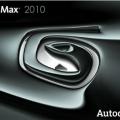-
Posts
2,351 -
Joined
-
Last visited
Content Type
News Articles
Tutorials
Forums
Downloads
Everything posted by Archangel35757
-

Jedi Hunter Droid (sorta...)
Archangel35757 replied to Psyk0Sith's topic in WIPs, Teasers & Releases
@@Psyk0Sith - It's ModView 2.5 that allows playing sounds from the animevents.cfg... After you load the Saber Droid's model.glm you should see under the Edit menu the sound options become available-- choose: Allow "animevent.cfg" audio-file playing" I think I installed WinAMP to keep that damn WMP from spamming my screen while playing the animations&sounds in ModView. -

Jedi Hunter Droid (sorta...)
Archangel35757 replied to Psyk0Sith's topic in WIPs, Teasers & Releases
IIt's been a long time... I'll try and see if I can recreate what I thought I heard. I thought it was as simple as extracting all the game sounds for the saber droid to their proper base folder. -

Jedi Hunter Droid (sorta...)
Archangel35757 replied to Psyk0Sith's topic in WIPs, Teasers & Releases
Extract the sounds for the original Saber Droid and enable it's animevents in ModView. -

Jedi Hunter Droid (sorta...)
Archangel35757 replied to Psyk0Sith's topic in WIPs, Teasers & Releases
The animevents configuration file plays specific sounds per animation. You can tweak your MODView settings to hear these sounds play as the animation plays... assuming you extracted the sounds from the PK3. Am I right? @@Xycaleth, @@eezstreet, @@DT85. @@Psyk0Sith -- I have this "Foley Studio" SoundFX plugin for 3ds Max8: https://vimeo.com/137026749 ...if you'd like to collaborate an a single animation demo test. -

Jedi Hunter Droid (sorta...)
Archangel35757 replied to Psyk0Sith's topic in WIPs, Teasers & Releases
Are you planning to add motorized joint sounds? -
IF you created your character model using 3ds Max and the version 1.8 dotXSI exporter then you need to delete the v1.8 exporter and download the latest v1.9 dotXSI exporter for your version of 3ds Max. In the original exporter code (and v1.8 changes) the exporting of vertex normals is incorrect which can have bad lighting effects on models. This should all be fixed in the v1.9 exporters.
-

WIP Fixing the dotXSI 3.0 Exporter for 3ds Max...
Archangel35757 replied to Archangel35757's topic in WIPs, Teasers & Releases
They're all approved now... to all those folks that I emailed early pre-release 1.9 beta versions ( @@DT85, @@AshuraDX, @@Milamber, @@Psyk0Sith, @@KENNITHH ) you need to delete that plugin (because the internal non-tri polyMesh vertex methods were not correct/finalized) and download the released v1.9 Beta0 plugin. -

Getting JA's NPC AI on par with JK2's?
Archangel35757 replied to Dusty's topic in General Modding Discussions
Maybe they are smarter than you think and they just don't want their blaster bolts reflected back at them from the Saber blade -

3ds Max 2015/2016 dotXSI 3.0 Exporter (64-bit)
Archangel35757 commented on Archangel35757's file in Utilities
-
@@Scerendo -- so how do you compile to GLM? Exporting with Scooper's GLM/GLA exporter? Or exporting to dotXSI and using Carcass2.2? ...I just submitted the 3ds Max 2015 dotXSI 3.0 v1.9 exporter that fixes exporting of vertex normals. I would appreciate it if you would test it out and compare your Aayla model's vertex normals in ModView with the vertex normals in the 3ds Max viewports (to see the vertex normals in 3ds Max you can temporarily add an Edit_Normals modifier to the mesh objects). The good thing about this version 1.9 exporter is now you can use specified/explicit vertex normals for even better lighting/normals mapping.
-

WIP Fixing the dotXSI 3.0 Exporter for 3ds Max...
Archangel35757 replied to Archangel35757's topic in WIPs, Teasers & Releases
Update: Still waiting on approval of the 3ds Max 2013 exporter. I also have just submitted the 3ds Max 2015 dotXSI 3.0 v1.9 exporter... so hopefully they'll both be approved soon. I would really appreciate some user feedback regarding how the vertex normals look in Modview, as well as in-game, as compared to 3ds Max viewports (temporarily apply an Edit_Normals modifier to see vertex normals in the 3ds Max viewport). -
-
Yes... have the engine look for and load all the GLA files found in the player folder??? Does this mean you would need an overarching animation.cfg file that would cover all animation gla files: _humanoid.gla, myCustomAnims.gla, myKravMaga.gla, etc.? Likewise for the animevents.cfg file?
-
What if the weapons were compiled as a separate library that the main OpenJK code linked to? Perhaps then an easier method could be devised for us novices to add new weapons to the library?
-
-

WIP Fixing the dotXSI 3.0 Exporter for 3ds Max...
Archangel35757 replied to Archangel35757's topic in WIPs, Teasers & Releases
Update: I just submitted the 3ds Max 2013 dotXSI 3.0 v1.9 Exporter (32/64-bit) for approval... @@eezstreet or @@Barricade24 or @@AshuraDX -- please approve the files in numerical order (lowest to highest) if possible. Remember that Max2013 plugins also work in Max2014... I'll update, recompile and submit the Max2015/2016 version tomorrow. User feedback is greatly appreciated. Thanks! -
-

WIP Fixing the dotXSI 3.0 Exporter for 3ds Max...
Archangel35757 replied to Archangel35757's topic in WIPs, Teasers & Releases
Just submitted the 3ds Max 2012 32/64-bit dotXSI exporters... currently awaiting approval. -
-

WIP Fixing the dotXSI 3.0 Exporter for 3ds Max...
Archangel35757 replied to Archangel35757's topic in WIPs, Teasers & Releases
Update: So far I have uploaded/released version 1.9 dotXSI 3.0 exporters for Max6 thru Max2011. I'm working to get versions for Max2012 thru Max2016 submitted as quickly as I can. I would appreciate user feedback. Thanks. -

Jedi Hunter Droid (sorta...)
Archangel35757 replied to Psyk0Sith's topic in WIPs, Teasers & Releases
I don't have anything against the orange color except it seems a little too saturated/luminescent. Keep up the great work! -

Jedi Hunter Droid (sorta...)
Archangel35757 replied to Psyk0Sith's topic in WIPs, Teasers & Releases
I preferred the darker red muted metal color... this orange color looks too luminescent. The model looks marvelous. -
I thought about that since the SouthEastern United States wasn't a specific option. Hold on to your Confederate money boys... the South's gonna rise again!
-
-

WIP Fixing the dotXSI 3.0 Exporter for 3ds Max...
Archangel35757 replied to Archangel35757's topic in WIPs, Teasers & Releases
Reinstalling/Repairing the VS2012 Update4 C++ Redist fixed @@Maui 's issues.