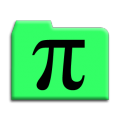-
Posts
606 -
Joined
-
Last visited
Content Type
Profiles
News Articles
Tutorials
Forums
Downloads
Files posted by JKHub
-
iPak3 (Mac)
This does not work with OS X Lion, Mountain Lion, or Mavericks (10.7, 10.8, or 10.9).
iPak3 allows you to create easy .pk4/.pk3 Files for any Q3-Engine Game like (Quake3, Wolfenstein, Medal of Honor, Call of Duty, Jedi Knight II, Jedy Academy usw.) Features include:
Compress Zip-files.
Compress PK3-files.
Compress PK4-files.
You can use the .pk3-files for any Q3-Engine Game.
Mac Type & Creator Support.
It doesn't compress invisible files (Mac OS X).
Very easy to use only Drag & Drop.
111 downloads
(0 reviews)0 comments
Updated
-
ModView
Used to view models outside of the game.
Works for both Jedi Academy and Jedi Outcast
6,447 downloads
-
Pakscape
This is a commonly used tool that can be used to modify at pk3s and zip files. This works on Windows only.
19,231 downloads
-
Jedi Outcast Manual
By JKHub in Official Releases
The official manual that comes with the game in .PDF format.
Credit
ghost_stalker from Replacement Docs
999 downloads
(5 reviews)0 comments
Updated
-
Jedi Outcast Patch (PC)
By JKHub in Official Releases
The official PC patch for Jedi Outcast which will allow you to connect to servers running the latest patch as well as fixing critical bugs (See changelog)
After downloading the update, double click on JKIIUp104.exe to install. The installer will automatically search for the folder where you originally installed Jedi Outcast and install all of the updates. If the update does not locate Jedi Outcast on your system, you may need to reinstall the game from the original CD and then run the JKIIUp104.exe.
NOTE: This update includes all modifications that were originally incorporated in Jedi Outcast version 1.03. This update addresses multiplayer bug fixes and balance issues only. It will not affect your saved games. All Multiplayer users must use Jedi Outcast version 1.04.
2,953 downloads
(1 review)0 comments
Submitted
-
Jedi Academy Patch (PC)
By JKHub in Official Releases
The official PC patch for Jedi Academy which will allow you to connect to servers running the latest patch as well as fixing critical bugs (See changelog)
After downloading the update, double click on JKAcademy1_01.exe to install. The installer will automatically search for the folder where you originally installed Jedi Academy and install all of the updates. If the update does not locate Jedi Academy on your system, you may need to reinstall the game from the original CD and then run the JKAcademy1_01.exe.
Notes
This patch is completely compatible with old single player save game files. All Multiplayer users must use Jedi Academy version 1.01.
If you are experiencing low framerate, go into the Setup/More Video section and change dynamic glow to off.
Gravis gamepad users should turn force feedback to off. The current Gravis drivers are not compatible with Jedi Academy and will cause the game to crash.
If you experience hiccupping while playing, especially during light-saber battles, go into the Control, Mouse/Joystick section and set force feedback to "No".
39,949 downloads
-
Mara Jade
By JKHub in Player Models
Author: Edward Peretti
Original download
This is a re-vamp of the legendary Mara Jade character from the "Mysteries of the Sith" addon pack for Jedi Knight.
This is for Jedi Outcast. Includes NPC support and Bot support.
This was a lost JK2 file, but has been re-packed for JKHub.
NPC names:
npc spawn jedimara (saber-wielding)
npc spawn rebelmara (blaster wielding)
1,751 downloads
- jk2
- npc support
- (and 3 more)
-
Jedi Academy Manual
By JKHub in Official Releases
The official manual that comes with the game in .PDF format.
Credit
incognito from Replacement Docs
1,996 downloads
(4 reviews)0 comments
Updated
-
Jedi Academy E3 Trailer
By JKHub in Official Releases
The first ever public video preview of the then upcoming Star Wars Jedi Knight: Jedi Academy game at E3 in 2003.
Requires a media player that can play .mov files such as VLC or QuickTime.
YouTube Version
http://www.youtube.com/watch?v=0gIp4Oo3yQQ
159 downloads
-
Gmax MD3 Exporter
Improved Pop'N'Fresh MD3 Exporter
---------------------------------
beta version 1.0 for gmax
This is an improved version of Pop'N'Fresh's MD3 exporter plugin for
gmax. The following major fixes and features have been implemented:
* Correct normal export, taking into account smoothing groups
* Bounding box calculation for each frame
* Improved error checking
This plugin has not been extensively tested - therefore use at your own
risk.
To install, just drop ExportMD3.dle into your gmax plugins directory
and run gmax.
To use, select Export from the File menu, select "Quake 3 MD3" as the
file type, and enter the range of frames in the dialog that appears.
All bugs, suggestions, comments to: cjcookson@hotmail.com
- Chris Cookson
http://mojo.gmaxsupport.com
Credits:
--------
Original code : Pop'N'Fresh
Additional fixes: Chris Cookson
Some changes to the original code were made by TiCaL but have since
been removed or rewritten.
944 downloads
(0 reviews)0 comments
Updated
-
Gmax MD3 Importer
For importing MD3 files into Gmax.
Author
Chris Cookson
Instructions
Just place the q3-md3.ms file in your gmax/scripts folder.
550 downloads
(0 reviews)0 comments
Updated