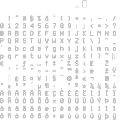-
Posts
1,626 -
Joined
-
Last visited
Content Type
News Articles
Tutorials
Forums
Downloads
Everything posted by ensiform
-
So I'm thinking we'd want: Stun BatonMeleePistol (there is no distinguishing death MOD for jka vs jk2 pistol)BlasterDisruptorBowcasterRepeaterRepeater AltDEMP2FlechetteFlechette AltRocketHoming RocketThermalTrip MineDetpackGeneric VehicleConcussion RifleConcussion Rifle Alt FireForce power kill (There is no way to distinguish this)Portable Sentry killDrowned in waterDissolved in slimeBurned to death in lavaCrushed by objectTelefraggedFell to deathSuicide / unknown / trigger_hurt / generic?target_laser / turretClean version of basic team color icons for flag and not sure what would be good for grab/drop/capture/return distinguishing icon wise could also be text next to icon as well
-
Well they would not be displayed in the console notify box if this was implemented. You'd still see those cheesy messages in the console, though.
-
And every other game pretty much, yeah. Thinking it could be a useful thing for like JA++ or such. But the HUD is already so cluttered and disorganized as it is =/ And Raven decided to make the HUD code less functional than Q3:TA sadly.
-
Would anyone be willing to make a pack of icons for kill feed/action feed? You'd want one for each type of weapon at least, and base death/kill types and probably at least some kind of default for the "unknown". Other things possible: flag taken, flag capture, flag return.... Any others? Some stuff is only printed to all clients and isn't an event of sorts so can't really handle those.
-
Adding the ability to add/remove commands from the UI module. It will print warnings to console if attempted with jamp.exe since it is not part of the UI syscall interface at all.
-
The server shouldn't need to be updated unless that changed anywhere too.
-
I always remember the slash and * binds on the numpad mapping to the regular verisons in JAMP. And this looks unchanged code wise. It's treated as the same keynum value as * but only bind * works and bind / works. I think the issue may have to do with the character value mapping to the incorrect character maybe? It maps to the literal unicode multiplication × sign rather than * for KP_STAR U+00D7 isn't the same as the ASCII *. https://github.com/jedis/jediacademy/blob/master/codemp/client/cl_keys.cpp#L245 claims to still be the case in base too. So I'm not sure where the issue actually lies here or if behavior did actually change. Could be SDL handling of characters too which may be externally blocked if this is a problem.
-
Mismatched UI_API_VERSION: expected 1, got 2 Means there's a conflict between engine and UI import/exports. IE either old engine and new mod or something like that. Probably affects all the mod "dlls" The crash is... Not sure, might try without mods (particularly custom models) to see if that affects the crash from the first part.
-
Oh, the format of the folder path is just weird. You can use brew install sdl2 to get it there. Per mazter instructions for now.
-
Does it by any chance have anything to do with the fact that you're essentially having the app within another app like that? I have no clue how Apple libraries are loaded particularly SDL2. Its not specifically in our codebase as loading it manually with dlopen. It must be in the SDL code itself.
-
There's literally no useful debug information there though since its not a debug build.
-
Well "still crashes" with no information on the crash whereabouts isn't going to help get it fixed. =/
-
http://builds.openjk.org/openjk-2016-01-13-4ad9ed4a-osx.dmg ?
-
Shortcut, game same thing. Yes, it makes you select the binary executable to choose from in the Browse... Are you playing SP or MP? If MP, there's no reason to select that becuase the server's mod you play on or basejka mod will still be used in that case. Changing mods through the menu is not recommended and it wasn't in regular jka either just a heads up.
-
Add non-steam shortcut to the openjk_sp.x86.exe bin for SP and another to openjk.x86.exe for MP. It won't be able to run through the "Star Wars: Jedi Knight Jedi Academy" actual game in steam but it uses the same assets. Note it uses openjk.cfg for MP and openjk_sp.cfg for SP rather than the jaconfig and jampconfig!
-

Capture The Flag Competitive scene?
ensiform replied to cydonis's topic in Jedi Knight General Discussions
The jactf site also has a bunch of the files and demos too! All of the CTF servers are on autorecord afaik? -
Yep, nobody is really active. And mazter's machine always has had issues with something during the buildbot communication.
-
Well the mac builds die constantly because the slave always dies. Not much can do unless the buildbot slave is stable. (Mazter)
-
What I do know is that jamp and jasp both have issues when you have GL extensions string list being too big. This can cause a crash on startup and its not fixable except in the driver, which nvidia and amd both have workarounds for. Not sure if intel does. This crash is corrected in OpenJK but the GPU being used is out of our control and has to do with your system if that is still happening. Would need to see the output of the jamp console or jasp console when you are able to get to the menu I guess to compare. And above you said "I see, but ClanFJA told (in French) it could make the game running without problem even with heavy maps. In the console, it writes that it is Microsoft and not Intel or Nvidia which is used as graphics loader (at least, with OpenJK, because we can't even see the console in "classic" JKA SP and MP, or too fast)" when it is a Microsoft driver there WILL be issues for OpenGL games, and the ones you have listed are not OpenGL games except Outcast which is odd.
-
Its a fault of the laptop and switchable graphics. OpenJK doesn't display support the windows startup console no. But its still logged if there was a normal error. The problem here is not with OpenJK unfortunately but your laptop running on crappy integrated graphics!
-
See, its not using the nvidia card, its using the intel integrated graphics chip on your CPU. Renderer: Intel® HD Graphics 5500 Supplier: Intel
-
It runs fine for me. But I'm not using a laptop. Did you do the "Clean installation" option in the installer of your graphics drivers? And you didn't tell the output of the other program I asked about. Why can't you reboot? Should be pretty quick with fast boot enabled.
-
It would need to be jamp.exe +set r_allowSoftwareGL 1 Clan FJA, OpenJK does not need admin rights even in program files. And they are write protected but Windows has a compatibility layer which silently allows writes to happen via the "VirtualStore" folder but this is also avoided in OpenJK unless you're using +set fs_game ".". And you'd need the correct redist versions for whatever VS version is used on the buildbot these days Either 2013 or 2015 (the x86 version)
-
-
So you are positive there is no OpenGL32.dll in your GameData folder? http://fr.download.nvidia.com/Windows/361.43/361.43-notebook-win10-64bit-international-whql.exe This appears to be the same driver you have but its directly from nvidia. You could try to verify that this tool shows the correct vendor and version information too: http://www.realtech-vr.com/glview/download.php Once it loads click on see details next to the version number and then it will show the same information you would have seen in the console which is the vendor. If you see Microsoft there, it has nothing to do with the game and it will be harder to track down this issue.