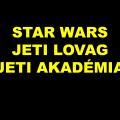-
Posts
74 -
Joined
-
Last visited
Content Type
News Articles
Tutorials
Forums
Downloads
Everything posted by Spirit
-

TOR Training Lightsaber / DX-2 Resonating Vibro-Blade
Spirit reviewed Rooxon's file in Lightsabers & Melee
- 13 comments
-
- Star Wars
- Star Wars Related
-
(and 1 more)
Tagged with:
-

Help me fix the Advent Children Buster Sword Replacement
Spirit replied to Spirit's topic in Modding Assistance
My bad, I meant that I suspect shaders or effects are at fault. I also added the correction to the OP. I don't have any other blood mod installed. Here is a scrrenshot with all the problems: I cut down a stormtrooper at the other side of the corner. As you can see, the blood covering the sword is visible through my torso and head. The splattered blood over the corner is visible through the wall, as well as the bloody carvings on the stormtrooper's body, though those might be a bit hard to notice on this particular screenshot. Take note that the blood picture files in gfx/blood are badly named in the original download, but I've corrected those. -

Help me fix the Advent Children Buster Sword Replacement
Spirit posted a topic in Modding Assistance
Hello, JkHub You might know about the mod called Advent Children Buster Sword Replacement, which can be found on this site under the following link: https://jkhub.org/files/file/922-advent-children-buster-sword-replacement/. Though I intended the sword to be only a placeholder in my own little project, I decided that I really like the blood effects it generates. There's only a small problem: all the visual effects generated by the sword, the blood particles leaving the struck body, the puddles they leave on the floor, the cut marks left on the body, and the blood that covers the sword, all are visible through everything. Even through walls. You can see a blood puddle on the floor in the next room. You can see the blood covering the sword through your own back. You get the idea. I strongly suspect that it is an issue with the shaders shaders or effects somehow, I tried comparing the effect and shader files with some vanilla ones, but as my knowledge of JK modding is very limited on this particular topic, I had no success in identifying the problem. Perhaps someone with more experience could help me out by pinpointing it? -

STAR WARS: JEDI ACADEMY - SZINKRON PARÓDIA / DUB PARODY (HUN) V1.1
Spirit commented on ĐarkŁight's file in Cosmetic Mods
-
Hmmm the pk3 is called Jk2MPMapPack.pk3, but I'll try putting a Z in front of it. And the shader file too, just to make sure. ... Nope, that didn't work. Just to make it clear. I have the Jk2MPMapPack.pk3, inside it the shaders folder, inside that the Jk2MPMapPack.shader file, which contains the JK2 definition of the kejim/alpha shader, which is in conflict with the same shader's different definition in JKA's imperial.shader file. JKA has no reason to have that shader, because the kejim/alpha texture doesn't even exist in JKA, I had to port it from JK2. My goal is to make the Jk2MPMapPack.shader file overwrite this shader's definition, because the other option would be to include a complete version of JKA's imperial.shader file, but with the part in question rewritten.I don't want to do that, because as I learned, the shader files don't like being rewritten, and this would probably cause compatibility issues with other mods, and maybe even worse.
-
Hello. Before I start, let me point out that I don't know anything about shadering. I do my stuff by observing, reverse-engineering, and copy-pasting, without actually understanding what I'm doing. So I'm sorry if the following question is stupid. I'm trying to make a pack of ported JK2 multiplayer maps to Jedi Academy. I'm about 70% done, however, one of the bugs that I've noticed, and what I'm trying to fix, is caused by JKA itself. The map FFA_Deathstar from JK2 uses a texture: kejim/alpha. JKA does not have this texture, but it has a a shader defined for it in JKA's imperial.shader file: This is different from how it's defined in JK2: This difference causes graphical glitches, and the .shader file that I made, which contains the correct shader from JK2, does not seem to overwrite the faulty one from JKA. Is there a way I can force it somehow, or do I have to include a modified version of the imperial.shader file in my addon? I'd rather not do that, I'd rather not overwrite the game's original files if possible, because it would probably have unwanted side effects, such as compatibility issues, ect.
-
So there's no way to add these modes to vanilla? Too bad. Thanks for the explaination anyway.
-
Holocron FFA, Jedi Master, and CTY, these gamemodes were in JK2 but for some stupid reason, they were cut from JKA. Is there a way to restore them? So far I've found the following: -The gametype ID of Holocron FFA is supposedly 2, but when I started a multiplayer map that I ported from JK2 and forced /g_gametype 2 on it, It was plain FFA...However, with g_gametype 1, holocrons were spawning on the floor, they could be picked up, they said "Obtained Force X", and after the third, I began dropping the oldest ones as normal. However, they did not in fact grant me any force powers, or orbit me as it was in jk2, and neither did the obtained force powers' icons appear in the top left corner. Furthermore, the game info still stated that I'm in plain old FFA, I could pick force powers in the player menu. In essence, it was FFA but with useless cubes I could pick up. -Jedi Master was again, plain FFA, however, I heard a saber falling to the ground somewhere at the start of the match. Keep in mind that I had a saber already, and force powers, so this mode doesn't work either. -CTY doesn't work at all, presumably because its gamemode ID is overwritten in JKA, and used by CTF. -I'm well aware that both HFFA and JM require spawn points for the holocrons and the lightsaber respectively, that's why I used ported JK2 maps for the testing. As for CTY, I'm not sure if it just replaces the flags, or if it requires its oawn spawnpoints as well. So here's a question: Is there a way to restore HFFA, JM, and CTY gamemodes to JKA, at the very least to be used with ported JK2 maps? Also, is there a way to add completely new gamemodes from scrach? What would be the implications in terms of multiplayer compatibility?
-
I'm talking about the attributes defined by the "class" key in a .npc file. In our current situation, when we make a custom NPC, we have to choose a class that already exist in the game to define its basic behaviour, as well as some attributes, such as resistance to certain types of damage. A few of examples for attributes that aren't strictly related to an NPC's AI: Desann and Boba Fett have thrown lightsabers bounce off them harmlesly, Hazardtroopers thrive in lava and acid and blasters bounce off their armor. Desann class always knocking down humanoids when jumping on their heads... the list goes on, as a great many things are decided by an NPC's class, but unfortunately, when we pick a class, we get the whole package. Even those things of it that are unwanted, or outright detrimental for our desired custom NPC. What I'm proposing is to externalize these attributes somehow. Either by setting them separately in the .npc files themselves, or by allowing us to easily create files that would define new classes with attributes we want. PS: I hope the mod is still not dead. I'm seeing some activity in the development forum, so my hopes are up.
-
It looks nice, however, there is a very serious problem with it that is a reason enough for me not to use it. The edges where the different sides of the skybox meet are very much visible, ruining the illusion of limitless sky. If you can fix it, it will be perfect. It would be nice if you also included level shots with the green sky for t2_wedge and the official bonus multiplayer map that is placed on Kril'Dor. Edit: on second thought, I think I liked the color of the first version more. This one is just a bit too dark, but that's just my personal oppinion. The pattern of this second version, and the color scheme of the first one would be awesome.
-

TOR Training Lightsaber / DX-2 Resonating Vibro-Blade
Spirit commented on Rooxon's file in Lightsabers & Melee
- 13 comments
-
- Star Wars
- Star Wars Related
-
(and 1 more)
Tagged with:
-
When I wrote my sort-of review for this mod, I praised most of its content, however, I also voiced my dislike towards Force Repulse, and suggested that it should be replaced with something more usefull, and less derpy-looking. At that time I had no idea for the replacement, but now I have. By the way, is this mod dead? I hope it isn't. There's too much potential in it. Force Suppression http://starwars.wikia.com/wiki/Force_suppression The icon used for Force Suppression in KotOR. In JKA we should have something similar on a Holocron. Summary: Force Suppression is an ability that appears both in KotOR and KotOR II. It is a technique usefull against other Force users: it disturbs their focus, preventing them from effectively using the Force to their adventage. Effects: Using this power on an opponent would cause them to lose the benefits of Force Speed, Sense, Protect, Absorb, and Dark Rage, and Deadly Sight if they were using any of those at the moment they were struck. In other words, Force Suppression would shut down those abilities. Additionally, sucessfully using this power on an opponent should temporarily decrease the effectiveness of all of their Force powers (see the implementation part for details). Due to its nature, Force Suppression should also be able to break Force Grip, and perhaps even the up close and personal attack of Force Drain. Implementation: Leveling up this power should increase its range, and the duration for which it hinders the opponent's efforts to use the Force. Besides breaking any active Force abilities, Force Suppression should also temporarily decrease the effectiveness of all other Force Powers the enemy may use, by Force Suppression -1 levels. Here's an example: Level1: range 5 meters, doesn't decrease the opponent's Force powers. Level2: range 10 meters, decreases the opponent's Force power levels by 1 for 5 seconds. Level3: range 15 meters, decreases the opponent's Force power levels by 2 for 10 seconds. This would mean that for example, using level 3 Force Suppression on an opponent with level 1 or 2 powers would cause them to lose their abilities completely for a few seconds, while using it on an opponent with level 3 Force powers would temporarily "nerf" their powers to level 1. This effect should not be cumulative. And one more thing, the visual effect in KotOR for this power is fugly, please use something more subtle. That's just a personal oppinion tho. Notes for balancing: For continuity and gameplay reasons, this power should only affect a single opponent. Because it is quite powerfull, I suggest that it should consume at least 50 FP. The FP cost should be balanced in a way that makes spamming the ability, and thus continously blocking an opponent's Force abilities impossible. How is this power different from Force Drain? This was one question I asked myself while thinking over this idea, so I'll write down the answer here, just in case it occurs to other people as well. First of all, Force Drain is a Dark Side healing power. It's primary function is healing, and not preventing the opponent from using the Force. As such, Force Drain is actually not very efficient when it comes to that, it blocks Force Abilities completely for a few seconds, but it's completely worthless against Speed, Absorb, and Dark Rage, and Protect too, if it's used in tandem with Absorb. Furthermore, certain NPCs have much more FP than what the player can drain, and using Drain on them actually does more harm to the player, by leaving him / her vulnerable to a Force-based counterattack, for example Force Grip. The primary function of Force Suppression would be to combat buffing abilities, and Force powers in general. Besides these things, Force Suppression would be a neutral ability instead of a Dark Side one, which could have a minor impact on the campaign as a whole.
-
Eh, I'm not sure about this one, but I think that if you load a map with the console, you will start with the force powers you had the last time when the game was saved. That, or everything on the maximum level. Either way, just make a .cfg file that sets the force powers you don't want to 0, like: helpusobi 1 setforcelightning 0 setforcedestruction 0 setforcegrip 0 Then bind the execution of the cfg to a key of your choice, or just execute it with the console.
-
Well the normal way would be to make an autoexec.cfg and put your commands in it, but IDK how to do it on Android.
-

func_static that can be moved with Force Push / Pull?
Spirit replied to Spirit's topic in Modding Assistance
Thanks! -

func_static that can be moved with Force Push / Pull?
Spirit replied to Spirit's topic in Modding Assistance
I don't have much experience with mapping, I'd appreciate if you explained it in detail My guess was that it have something to do with the tickboxes F_PULL or F_PUSH of the func_static. My other guess was that since it's a moving object, it probably needs something that marks the place where it should go, that's why I tried to link it to an info_notnull, and when that did not work, a path_corner. Neither worked, however, the func_static showed that special crosshair in-game that you can see when you aim at stuff that can be moved with the Force. I also tried to use a target_position, but when the func_static was linked to it, not even the crosshair was in there in game. -

func_static that can be moved with Force Push / Pull?
Spirit replied to Spirit's topic in Modding Assistance
Now seriously, if there's anyone who knows how to make brushes that can be moved with the Force, please tell me. -
I want to make a button that could be pushed with the force, however, I can't figure out the way to do it, and Google isn't very helpfull either. Can anyone tell me, or direct me towards a tutorial? I see the fp_push and fp_pull tickboxes on the func_static, I tried checking pull, then linking the static to an info_notnull, not worked, tried it with a path_corner, that didn't work either. I suspect that triggers are involved somehow, but I don't know how. The exact thing that I want to do: A large stone button that can be pushed with the force. When it's pushed, a bridge should come out of a nearby wall, then retract after a given time. At the same time the pushed button should reset too.
-
Thanks!
-
Using a layered texture is not good for me, for multiple reasons. All I want is the texture used in Yavin2's skybox, the texture on the vertical tube of fog that hides the edges of the skybox from the player. I tried finding it, but none of the fog textures seem to work so it must be something else. I thought that people with more mapping experience would know it.
-
TL;DR How can I put a ring of fog inside my skybox that hides the otherwise very much visible edges of the animated cloud layer? So, I made a skybox, and I want a cloud layer in it. I loaded up Yavin2 (I want a similar skybox to that map's) and looked at the way the skybox is made. It seemed like the cloud layer was a brush, so I made it that way. I had some problems with it causing HOM effect, but I figured out that making the cloud brush a detail brush fixes that. However, the edge of the cloud layer is very clearly defined, at the walls of the skybox. On Yavin2 it's fixed by what appears to be a ring of fog, a tube with some sort of foggy texture that hides the upper edges of the skybox, and with it, creates a smooth transition for the cloud layer. So I tried that, I made a tube, and tried all sorts of fog textures on it, however, none of them appears in the game. Which texture should I use? Am I even trying to do this the right way? Google doesn't help.
-
That sounds pretty masochistic, especially with the saber fights being as random as they are.