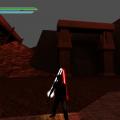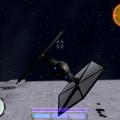-
Posts
1,169 -
Joined
Content Type
Profiles
News Articles
Tutorials
Forums
Downloads
Files posted by dark_apprentice
-
SW 7 Blade + TFU blade (ver2) by Dark_Apprentice
By dark_apprentice in Cosmetic Mods
Title: SW 7 Blade + TFU blade (ver.2)
Author: Dark_Apprentice (former known as: unleashed_dark_force)
Installation: Put the pk3 file into your Base folder.
Description:
This simply turns your basic red blade into more Star Wars 7: Force Awakens blade-look-a-like
and also as bonus it replaces your orange blade into the black saber from TFU (Force Unleashed).
My opinion is that the teaser video, the blade is red not orange, so now you'll have choice.
I noticed, that there are a lot new mods for the "Force Unleashed" black/white/negative saber blade
or whatever it is called. So since I was one of the very first to make it for Jedi Academy (JKA),
together with one old friend - Spior - and no need to install mods like "JKA+" and since some say
the "old version 2" was better as TFU blade, I have combined the last (SW 7 Blade + TFU blade ver.1)
together giving you this brand "new" version 2 of the "Star Wars 7 - red/sith blade & bonus Force Unleashed black blade"
WARNING: THIS IS !!N-O-T!! a real-based blade effect on the Star Wars 7 movie, since it is even not out yet (comes out December 2015)
I just made own blades!! They have nothing to do with the movie.
INSTALL:
Put the "SW 7 Blade + TFU blade (ver2).pk3" into your: JediKnight\GameData\Base
folder and you are ready to go
UNINSTALL: Remove the .pk3 file from your "Base" folder
1,343 downloads
- New Effects or Textures
- Star Wars Related
- (and 1 more)
-
SW 7 Blade Effect - Dark_Apprentice
By dark_apprentice in Cosmetic Mods
This simply turns your basic red blade into more Star Wars 7: Force Awakens blade-look-a-like
and also as bonus it replaces your yellow blade into the black saber from TFU (Force Unleashed).
With all my respect to Xeby for his amazing work, but since there are people, who want to have red blade I give you this version. Also his blade effect is a bit gray-ish fire, while I choosed to stay with the basic red-blade as from the teaser video, with some red lightning around it as it is. Look the screenshots for more details on how it looks, before you download it.
INSTALL:
Put the "SW 7 Blade - Dark_Apprentice.pk3" into your: JediKnight\GameData\Base
folder and you are ready to go
UNINSTALL: Remove the .pk3 file from your "Base" folder
_______________________________________________________________________________________________________________________
THIS FILE OR THIS LEVEL IS NOT MADE, DISTRIBUTED, OR SUPPORTED BY LUCASARTS, A DIVISION OF LUCASFILM ENTERTAINMENT COMPANY LTD. ELEMENTS ™ & (©) LUCASARTS, A DIVISION OF LUCASFILM ENTERTAINMENT COMPANY LTD.
599 downloads
-
Temple Guard Armored - Rebels
By dark_apprentice in Player Models
=====================================
READ ME:
=====================================
STAR WARS REBELS - Temple Guard Armored
This is the Temple Guard - Armored version, based on the one from the TV show "Star Wars Rebels", Season 2
The full armored version is first to be released, while we wait respectfully for Kualan's version 2 of his Grand Inquisitor, since he will be used for the Unmasked version of the Temple Armored Guard. This character does not have the origina lightsabers from the TV show. I will leave that to those, who are able to make lightsaber hilts.
INSTALLATION: Put the ".pk3" file inside your GameData/Base folder.
NPC SUPPORT: YES
SINGLE PLAYER SUPPORT: YES
SPAWN IN GAME:
* NPC SPAWN TEMPLE_GUARD_INQUISITOR
PLAYERMODEL:
* Playermodel TEMPLE_GUARD_INQUISITOR
SINGLE PLAYER SUPPORT:
* Start a NEW GAME, than choose from your JKA character's menu the Temple Guard Armored, select your lightsaber hilt & blade. When you start with the first mission
your character will be the Temple Guard Armored, but in cinematics he will still be called Jaden Korr by the other NPCs.
Credits:
Vade Parvis for the shoulder pads (Imperial Army Trooper), LucasArts, Disney, Star Wars Rebels and Base JKA for Kyle Katarn and the inspiration from the original TV Show character, Kualan (Jedi Temple Guard's head/mask hands armors), Jose Carlos for the parts used of his Gurren Lagann.
1,079 downloads
- Star Wars Related
- Male
- (and 3 more)
-
TFU-2 *HUD* for JKA by Dark Apprentice
By dark_apprentice in Cosmetic Mods
Info:
------------------------------------------------------------------------------
This is my very first try to make something little, but maybe not so "little"
for the Jedi Academy game.
I present you my own version and design idea, based on the original -
Star Wars: The Force Unleashed-2 game "TFU-2".
Comments:
-------------------------------------------------------------------------------------------------
* I always loved the TFU-2 HUD and I decided to try creating my own version.
The HUD is a little bit "transparent", because as I saw during my research
over the original TFU-2, the real HUD there really is a bit of a transparent-ish,
or at least it gives the feeling.
As I saw on the original game, the original HUD actually does NOT show to the player,
when changeing saber positions and since most palyers in JKA use this option, I have
just hide it in the JediKnight LOGO (for more info, please take a look at the "HUD History.JPG")
Installation:
----------------------------------------------------------------------
the PK3 file, goes into your GameData/Base folder.
Uninstallation:
----------------------------------------------------------------------
just remove/delete the PK3 file
Bugs:
----------------------------------------------------------------------
none to my knowlage, please tell me if you find some.
Credits:
----------------------------------------------------------------------
LucasArts: for the original game - Staw Wars: The Force Unleashed 2
and for the lovely: SW Jedi Knight: Jedi Academy
JkHub: for the great supporting and help by the nice guys there as they follow:
* therfiles
* ensiform
* AshuraDX
* mrwonko
* Rogueboy (for the inspiration from his HUD based on the First "SW Force Unleashed" (TFU-1)
Legal stuff:
----------------------------------------------------------------------
THIS MODIFICATION IS NOT MADE, DISTRIBUTED, OR SUPPORTED BY ACTIVISION, RAVEN, OR
LUCASARTS ENTERTAINMENT COMPANY LLC. ELEMENTS TM & © LUCASARTS
ENTERTAINMENT COMPANY LLC AND/OR ITS LICENSORS.
2,218 downloads
-
TIE FIGHTER (EPISODE 7) Re-Skin by Dark_Apprentice
By dark_apprentice in Vehicles
===============================================================
STAR WARS: EPISODE 7 - THE FORCE AWAKENS (TIE FIGHTER RE-SKIN)
===============================================================
FILE NAME: TIE FIGHTER--Episode 7 by Dark_Apprentice.pk3
Autor of the re-skin: Dark_Apprentice
CREDITS:
- LucasArts, Raven, Disney (for the original TIE Fighter vehicle in Jedi Academy, Idea & Design)
- NumberWan (some tips for Photoshop)
- Zappa_0 (for his version of the TIE Fighter model, that I use to put the new textures I've made)
- AshuraDX (for helping me out with the shaders)
++++++++++++++++++++++++++++++++++++++++++++++++++++++++++++++++++++++++++++++
++++++++++++++++++++++++++++++++++++++++++++++++++++++++++++++++++++++++++++++
!!! BUGS !!!
I have no idea why, but even after I have edit the shader file
few times and made tones of testing, the shadows of TIE fighter's wings is missing.
None other, that are familiar to me, if you find any, please comment.
Tested the model both for JKA Single Player & Multi Player, works good.
-- Somehow in Multi Player game play, when you load the TIE Fighter it doesn't show you
the transparant wing textures so much as in SP (but they are still transparant, just not so much as in SP
FEEL FREE TO MAKE ANY CHANGES ON THIS MODIFICATION TEXTURE OF TIE FIGHTER, BUT PLEASE CREDIT ME IN YOUR WORK.
THIS TEXTURE IS BASED ON THE FIRST 2 PROMO TRAILERS FROM THE NEW UPCOMING SAGA: "STAR WARS - THE FORCE AWAKENS (EPISODE 7)""
******************************READ THIS BEFORE PLAYING***************************************
Instructions:
In order to spawn the craft you need to acivate cheats heres how you do it.
Singleplayer- Load a level, I suggest the "Trip" level, once your in the game make sure you move your character to an area big enough to spawn the craft.
* Hit "shift and tild (~)" to activate the console.
* Next type "devmapall"...hit enter (cheats are now on)...
* Next type "npc spawn vehicle (vehicle's name)"
--> Example: npc spawn vehicle tie-fighter
______________________________________________________________________________________
This mod just changes the basic TIE-Fighter textures from JKA, to look more like
the new desing from the trailers of STAR WARS: THE FORCE AWAKENS (Episode 7)
______________________________________________________________________________________
WARNING!!!
– Close the console by hitting the tild (~) again.
– Now this is the most important part, move back to allow the ship to spawn, it may need alot of space.
Once the ship spawns you simply move up and hit your "USE" key (usually return).
Now you can fly!
**Now read this part carefully**
...or you'll end up crashing into everything before you know it:
- To lift off you push down the space bar, but dont hold it down too long or you will
activate the turbo thrust (this will cause a crash almost always)
just lift off a little and tap the forward key a few times.
The more times you tap the faster you will go.
Use turbo only when you know you have enough space to jet.
Multiplayer- To activate cheats, you do thing a little different.
***Activate the console by hitting: shift+tild(~)
***Next type: /devmapall "mapname".
(Example: /devmapall kotor_flight_school) = The map will load with cheats activated.
Now join the game and find a large area to spawn the craft.
***Open the console again and type:
/npc spawn vehicle "vehicle name".
(Example: /npc spawn vehicle tie-fighter). Notice that Multi Player you have to put the "/" slash before the command.
291 downloads
- Flying Vehicles
- Machine
- (and 1 more)
-
TIE Fighter 7 (ForceAwakens) Re-Skin Ver. 2.0 by Dark_Apprentice
By dark_apprentice in Vehicles
READ ME:
============================================================================
STAR WARS: EPISODE 7 - THE FORCE AWAKENS (TIE FIGHTER RE-SKIN) VERSION 2.0
============================================================================
FILE NAME: TIE 7 by Dark_Apprentice.pk3
Autor of the re-skin: Dark_Apprentice
INSTALLATION: Put the "TIE 7 by Dark_Apprentice.pk3" inside your GameData/Base folder.
CREDITS:
- LucasArts, Raven, Disney (for the original TIE Fighter vehicle in Jedi Academy, Idea & Design)
++++++++++++++++++++++++++++++++++++++++++++++++++++++++++++++++++++++++++++++++++++++++++++++++
++++++++++++++++++++++++++++++++++++++++++++++++++++++++++++++++++++++++++++++++++++++++++++++++
BUGS: None that I know.
PERMISSION:
- FEEL FREE TO MAKE ANY CHANGES ON THIS MODIFICATION TEXTURE OF TIE FIGHTER,
BUT PLEASE CREDIT ME IN YOUR WORK!!!
THIS TEXTURE IS BASED ON THE NEW "TIE-FIGHTER"
MODEL IN THE NEW UPCOMING SAGA: "STAR WARS - THE FORCE AWAKENS (EPISODE 7)"
******************************READ THIS BEFORE PLAYING***************************************
Instructions:
In order to spawn the craft you need to acivate cheats heres how you do it.
Singleplayer- Load a level, I suggest the "Trip" level, once your in the game make sure you move your character to an area big enough to spawn the craft.
* Hit "shift and tild (~)" to activate the console.
* Next type "devmapall"...hit enter (cheats are now on)...
* Next type "npc spawn vehicle (vehicle's name)"
--> Example: npc spawn vehicle tie-fighter
______________________________________________________________________________________
This mod just changes the basic TIE-Fighter textures from JKA, to look more like
the new desing from the trailers of STAR WARS: THE FORCE AWAKENS (Episode 7)
______________________________________________________________________________________
WARNING!!!
– Close the console by hitting the tild (~) again.
– Now this is the most important part, move back to allow the ship to spawn, it may need alot of space.
Once the ship spawns you simply move up and hit your "USE" key (usually return).
Now you can fly!
**Now read this part carefully**
...or you'll end up crashing into everything before you know it:
- To lift off you push down the space bar, but dont hold it down too long or you will
activate the turbo thrust (this will cause a crash almost always)
just lift off a little and tap the forward key a few times.
The more times you tap the faster you will go.
Use turbo only when you know you have enough space to jet.
Multiplayer- To activate cheats, you do thing a little different.
***Activate the console by hitting: shift+tild(~)
***Next type: /devmapall "mapname".
(Example: /devmapall kotor_flight_school) = The map will load with cheats activated.
Now join the game and find a large area to spawn the craft.
***Open the console again and type:
/npc spawn vehicle "vehicle name".
(Example: /npc spawn vehicle tie-fighter). Notice that Multi Player you have to put the "/" slash before the command.
536 downloads
- Flying Vehicles
- Star Wars Related
- (and 1 more)
-
TR_8R (FN-2187)
By dark_apprentice in Player Models
=============
READ ME:
=============
Here is FN-2187 also known as Finn or the real TR_8R. I decided to make this re-skin of the Episode 7 Stormtrooper made by DT85 and add it to the JKHub collection of TFA models. There are actually two versions, one is the "normal" based on the movie and the other one is my bonus with more blood and dirt on him.
INSTALLATION: Put the ".pk3" file inside your GameData/Base folder.
NPC SUPPORT: YES
SINGLE PLAYER SUPPORT: YES
TWO Outfits
SPAWN IN GAME:
* NPC SPAWN TR_8R (bloody and dirt)
* NPC SPAWN TR_8R_NORMAL (movie version, more cleaner)
Credits:
DT85 for using his Stormtrooper Ep.7 model, Disney and LucasFilm for the inspiration.
Permission: Personally I give my permission to anyone who wants to use/modify/kitbash this re-skin, as long as you ask DT85 for his permission as well. And add a little credit for me too.
494 downloads
- NPC Support
- Male
- (and 2 more)