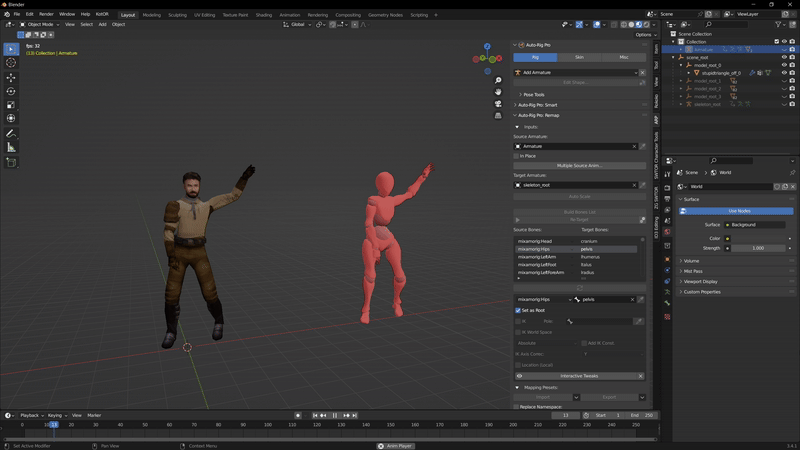-
Posts
76 -
Joined
-
Last visited
Everything posted by Alvar007
-
I'm sure it could be done, as long as the rigs don't differ too much.
-
Thank you so much! Interesting, from which game is this Vader's cycle that you mention? Keep in mind the animation itself has to be extractable first so that it can be retargetted. Also I wasn't planning to do a tutorial but seeing as there's several people interested maybe I will. Anyway the proccess is simple: once you have the both the source and the target skeletons imported is just a matter of selecting the closest bones between each other for the retargeting. Make sure to redefine the rest pose after you select the bones from the list. Here's a very good video explaining in detail how the addon works (specially the retargetting to an FK rig section which in our case would be the most interesting part). From there it's just a matter of getting the animation into the game, I'm sure there is documentation and tutorials about that on the site. From my experiments, there is a limit in the number of keyframes you can add to the same .gla. So eventually if you need more you can create custom .gla's that are character specific the same way mods like Movie Duels do. I loved your Plagueis machinima btw, keep those up!
-
Hey, it's been a while since I posted here. So I wanted to update this thread because I've been working on something interesting for the game: importing motion capture animations. I managed to do this using the Auto Rig Pro addon for Blender, which you can basically use to retarget any custom rig to the Jedi Academy skeleton in this case. Most of them were taken from mixamo, but you can basically retarget anything. Here you can see a video showcasing the results: Credits to @MagSul for the amazing mod used in the video. As you can see, the retargetting it's not perfect. There are some details such as the fingers that may need to be adjusted. But it's still very useful for NPCs in the background that you see from a distance. If I combine this with the facial animations workflow that I showcased in this same thread, I can make the ultimate SP missions which I plan to do at some point. For now, I hope you enjoy this!
-
Hey, it's been a while since I last posted on this site. I just wanted to show you what I've been working on for this past 3 years. I have been learning Kotor modding and the new tools the community have created. They are really amazing and thanks to their effort I was able to create this machinima that you can watch here: The texts are in spanish but I added english subtitles where necessary, I really hope you enjoy it. If you wanna watch the first part to this you can do so in the same Youtube channel or here: I created this back in 2015 when I first started learning a little bit of Kotor modding. Now I will move on to create another projects but I will come back to keep making mods and machinimas with Jedi Academy for sure. I still have to finish the machinima series I started a few years ago. It's also so nice to see the community still creating things for this beloved game, and I'm glad I'm part of it. See y'all!
-
Sundari Palace on Mandalore View File This map is a recreation of the Sundari Palace on Mandalore as seen in The Clone Wars series. It includes three versions: a day version, a twilight version and a night version. How to Install: 1) Extract the .pk3 file onto your base folder. 2) Open the console and write "devmap sundari_palace_daylight" without quotes for the day version, "devmap sundari_palace_twilight" for the twilight version and "devmap sundari_palace_night" for the night version. 3) Hit enter and enjoy! Known bugs: -You can go through some of the windows, I don't really know why, despite the fact that I mapped them all the same way. It only happens with some of them, others are fine. -There is no damage trigger below the map, meaning that you can fall down and run around the skybox without dying. The map was designed for roleplaying, but let me know if you want the trigger added. Submitter Alvar007 Submitted 10/20/19 Category Other Gamemodes
-
Oh, that's not a problem since I used the dialogue from the series. So I just would have to replace them with the english version. But thanks anyway!
-
Thanks dude! You don't know how useful they were, since I was in need of a Bo Katan/Nite Owl for this. Also they look amazing, so faithful to The Clone Wars series.
-
Thanks! Didn't really have a plan for it, that's why I added english subtitles. But I may do it in the future.
-
Yeah you can see yourself in the credits at the end.
-
Hello everyone! So after working during all this summer and part of the new course I finally finished the first episode of my machinima series which you can check out here if you want: https://jkhub.org/forums/topic/11394-star-wars-crime-lords This means that I finally uploaded my Mandalore map for you guys and it's waiting for approval right now. There are all 3 versions in there. I also wanted to release the mandalorian supercommandos I did with the help of ShengLong Kazama, so here you go: https://www.mediafire.com/file/qooxqk09l87es57/mscs.pk3/file On a side note: last year summer I bought a Xbox 360 Kinect sensor to play Star Wars Kinect (which is an awesome game btw) and I discovered that you can use the sensor to make motion capture animations, so I'm definitely going to try that for my next projects. Just imagine: realistic motion captures animations inside JKA! Although I'm gonna be mixing my projects, so probably my next one is not gonna be JK related. I'm probably going to make the second episode of the Kotor machinima that you can see on my channel, which is now open to the public btw. Also I have moved to a more quiet and better place so things should be going faster now. Anyway, hope you enjoy all of this!
-
374 downloads
This map is a recreation of the Sundari Palace on Mandalore as seen in The Clone Wars series. It includes three versions: a day version, a twilight version and a night version. How to Install: 1) Extract the .pk3 file onto your base folder. 2) Open the console and write "devmap sundari_palace_daylight" without quotes for the day version, "devmap sundari_palace_twilight" for the twilight version and "devmap sundari_palace_night" for the night version. 3) Hit enter and enjoy! Known bugs: -You can go through some of the windows, I don't really know why, despite the fact that I mapped them all the same way. It only happens with some of them, others are fine. -There is no damage trigger below the map, meaning that you can fall down and run around the skybox without dying. The map was designed for roleplaying, but let me know if you want the trigger added. -
This machinima series is an alternative view of the events that take place on The Clone Wars series. The story begins right after the death of Pre Vizsla, Maul has now control of Mandalore and plans to expand his criminal empire into a galactic underworld. But first he has to tie some loose ends in this first episode: https://www.youtube.com/watch?v=WzOwZsiTfqQ I plan to do 4 episodes for this series, but I'm gonna be mixing my projects so don't expect them all at once. Also don't worry about the language in the video: I've added english subtitles for y'all as close as the source material as possible so that you can understand it without any problems. Hope you enjoy!
-
- 13 comments
-
- Star Wars Related
- Female
-
(and 5 more)
Tagged with:
-
The problem is within the playermodel's .glm themselves. I was just having this problem right now with the Death Watch pack released by JAWS, the npcs were aiming too high. I opened the models in blender and saw that they had no head tags. So I imported the head tags from the kyle model and now they work just fine. Try to open them in blender and see what's wrong or if you don't know how to do it I can take a look at them for you, just send them over.
-
Oh my fucking god it works now! I just exported the GLA as "_humanoid.gla" inside the model's folder within the _humanoid folder like you said. Then exported the GLM and moved it to models/players/modelfolder. I didn't even have to mess with the styles, just worked fine. Many thanks! What I meant was that the GLA noesis exports shows the weapon ingame, not inside noesis itself. Also the weapons do not show up in modview, just like they don't show up for the base animations either. But they show up ingame so it's all good. Thanks again!
-
Oh my god, thank you so much! I definitely want to try to do some of that in the future. Just tried this, it doesn't seem to work. I think it's something related to blender since noesis can show the weapons fine regardless of the path but it has the freeze frame problem.
-
So as I said in the past I've been working on something that I wanted to implement on my machinimas. Basically it's adding proper facial animations with moving eyes and everything using custom skeletons. At first I tried doing this on Maya since it was the program I was using and then export the fbx to glm with noesis. But for some reason noesis doesn't export the glm correctly and causes the model to have no animation. It is stuck in the first frame and it won't play any animation no matter what. Anyone knows why this is caused? Anyway, after trying every route possible without using blender (because I was so scared of the interface) I finally had no choice. And guess what: I learned it in like two days! And omg is it awesome. It's like designed so comfortably for the user once you learn the main shortcuts and get used to the interface which I now understand quite well. Definitely sticking with it for the rest of my animations. So I started creating a custom skeleton from the base humanoid one. First I replaced the static eyes with a perfect sphere and made it fit on the eyeballs with the rotation not going out of the sockets. For that I used two bones centered on the spheres and followed by a helper bone like you can see here: Then I added some IK constraints to the arms and the legs (also fixing the base hierarchy since I was on it): I wanted to test this ingame so I created several animations using this custom skeletons and I created one gla per animation. But when I wanted to merge all the gla files with glamerge the model was screwed up. This doesn't happen with the gla's produced by carcass, so I guess glamerge doesn't like blender. Anyone knows why? In the end I had one gla per animation but this is not ideal at all. I would like to have them in one file if possible. At least the animations played properly ingame as you can see in the final result: https://www.youtube.com/watch?v=0_wOCquq64M There is another problem though, when exporting the gla with blender the weapons ingame seem to not show up. The one you see in the video is just part of the glm itself, it's not a separated tag. This doesn't happen with noesis, the weapon shows fine but I have the freeze frame problem. Someone knows why is this? It would be great to have these sort of problems solved. On another note: I'm gonna start working on the first episode of my machinima this summer as soon as I finish my exams. This one took ages to make because it was a frame-by-frame recreation scene, but I won't be making every single scene on my machinimas like this. Only some close-ups and the ones that require it. So it should be finished by the end of the summer before the next course starts. Then when it's done I will release the map for you guys as I promised. In the meantime, I hope you can enjoy this. See ya!
-

Star Wars: The Clone Wars Fan-Made Animation
Alvar007 replied to Alvar007's topic in Art, Media & Technology
I know dude! Animating is really a pain and it's hard to make it look realistic. Regarding lighting I spent some time trying to make it look like the show but it was really a trial and error. I want to improve on it so maybe you could elaborate on that? What do you mean dramatically lighting? Do you have any good tutorials on it?Thanks for your comment nevertheless. -
Hey, it's me again. So after more than a year without posting anything, I am now back with something I've been working since last summer. Initially it was just a side project while I was doing my machinimas but it took way too much longer than expected. Especially being so busy with studies and stuff. It's a The Clone Wars style animation, made in Maya. I guess it's good timing that I finished it now with the 10th anniversary of the movie and the recent announcement of the series coming back. I wanted to get into this animation world so I decided to give it a try. It's no perfect by any means but I learned a lot during the process. Also another thing that motivated me into start doing this was this mixamo site were you can upload any humanoid character and it will auto rig it pretty well. Then you can apply any of the animations they have in the site like I did in this animation. Other animations were done entirely by me (like the walking battle droid animation), and things like the blaster bolts and the binoculars view were done in After Effects. I can't believe I can use Maya very fluently now. I wish there were some GLM/GLA plugins for it so that Maya users could also mod JKA easily. Anyway, here's the animation: https://www.youtube.com/watch?v=lIj76D3nBBo Now the rest of the summer I should be able to start working on something I want to implement on my machinimas that I think will improve them. I will try to post again before the course starts to show you guys what I'm working on. Anyway, I hope you enjoy it.
-
Wtf man I didn't know about these videos they made me laugh so hard hahaha
-
Dude. That error sucks. I was searching around all the internet when I had it and no one seemed to have a solution to it. Luckily I discovered my problem. Make sure you are using the Jedi Academy version of Assimilate/Carcass from here: https://jkhub.org/files/file/1137-jedi-academy-sdk/ and not the JK2 one. I was using the wrong one and that was what caused my error, hope it fixes it for you.
-
Yes. I'm just very busy with my finals right now.
-
I'm curious: which model did you use for the mandalorian super commandos? Did you add the horns yourself?
-
Nah they are from MBII. But I can try and get some more if you want. Btw that is looking really nice, keep up the good work!