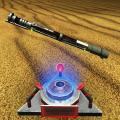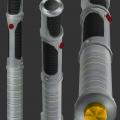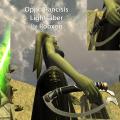-
Posts
760 -
Joined
-
Last visited
Content Type
Profiles
News Articles
Tutorials
Forums
Downloads
Files posted by Rooxon
-
Darth Bane's Curved Lightsaber
By Rooxon in Lightsabers & Melee
Darth Bane's Curved Lightsaber by Rooxon on Sketchfab
INSTALLATION INSTRUCTIONS:
Copy and paste the r_curbane.pk3 from this zip file to your "base" folder,
the default path is "C:/Program Files/Lucas Arts/Star Wars Jedi Knight Jedi Academy/Game data/Base"
DESCRIPTION:
Darth Bane's Curved Lightsaber (Genesis Custom Sabers concept), request on JKHub.org
For SP, enable cheats with helpusobi 1 via the console, then type:
saber curbane
For MP, simply choose the saber from the menu!
Note that for public servers, the file must be uploaded to the server and all other users for them to see you use it.1,366 downloads
- Star Wars
- Lightsaber Based Weapon
- (and 1 more)
-
Ezra's Lightsaber-Blaster
By Rooxon in Lightsabers & Melee
Ezra's Saber-Blaster Hybrid PBR by Rooxon on Sketchfab
INSTALLATION INSTRUCTIONS:
Copy and paste the r_ezrasab.pk3 and/or r_ezrablast.pk3 from this zip file to your "base" folder,
the default path is "C:/Program Files/Lucas Arts/Star Wars Jedi Knight Jedi Academy/Game data/Base".
r_ezrasab.pk3 - files for the lightsaber part of the mod
r_ezrablast.pk3 - files for the blaster replacement
DESCRIPTION:
The famous hybrid weapon Ezra wielded in his younger days, now shipped for you as a JKA mod!
This mod is a saber addon and blaster pistol replacement. Special thanks to Seven for providing the sound files!
Update 1.1 brings you some little tweaks to the model, textures and additionally, tweaked .efx files, gfx files, fine tuned tag positions, LODs for the blaster glm and lossless downsized textures.
FOR THE SABER:
SP - enable cheats via console with "helpusobi 1", then type "saber ezra".
MP - choose the hilt from the single sabers menu.
FOR THE BLASTER:
Simply switch to the blaster pistol ingame!
- Textured in Substance Painter 2
- Modeled in 3D Studio Max 2016
BUGS:
Tested thoroughly, shouldn't be any left as far as i know.
1,307 downloads
- Star Wars
- Lightsaber Based Weapon
- (and 1 more)
-
Master Orgus Din Lightsabers Pack
By Rooxon in Lightsabers & Melee
Happy anniversary Star Wars Jedi Knight: Jedi Academy! My gift for the JK Community!
INSTALLATION INSTRUCTIONS:
Copy and paste the r_ordinsab.pk3 from this zip file to your "base" folder,
the default path is "C:/Program Files/Lucas Arts/Star Wars Jedi Knight Jedi Academy/Game data/Base".
DESCRIPTION:
UPDATE: New textures and added staff hilts!
Master Orgus Din's Lightsaber. Easily, the most beautiful thing I've ever created.
This is a pack of one hilt model with 3 different skins and 9 different hilts; standard and backhand each single saber and their staff variants.
For SP, enable cheats with helpusobi 1, then type:
FOR THE DEFAULT SABER SKIN:
saber ordin
saber ordin_b
FOR THE SILVER SABER SKIN:
saber ordins
saber ordins_b
FOR THE DARK SABER SKIN:
saber ordind
saber ordind_b
FOR STAFF SABERS:
saber ordinstaff
saber ordinstaff2
saber ordinstaff3
The backhand sabers have also got modified saber lengths down to 30 for less sparkings with the floor and forced staff style in single saber mode.
1,373 downloads
-
The Stinger (Reborn Lightsaber) - WeaponsHD
By Rooxon in Lightsabers & Melee
Reborn's lightsaber lowpoly by Rooxon on Sketchfab
INSTALLATION INSTRUCTIONS:
Copy and paste the r_whd_stinger.pk3 from this zip file to your "base" folder,
the default path is "C:/Program Files/Lucas Arts/Star Wars Jedi Knight Jedi Academy/Game data/Base".
DESCRIPTION:
The Stinger, also known as Reborn lightsaber. A model-replacement mod for JKA!
So this is it, the 1.1 version (See changes in the changelog)
New, pretty low-poly model (270 faces 276 vertices) with new textures!
- Baked in xNormal
- Textured in Substance Painter and Adobe Photoshop
- Modeled in 3D Studio Max 2016
BUGS:
The blade tag could be a bit lower, I think. Will fix for the full version!
COMMENTS:
May the Force be with you!
WeaponsHD:
https://jkhub.org/files/file/2808-%7B%3F%7D/
https://jkhub.org/files/file/2792-%7B%3F%7D/
https://jkhub.org/files/file/2802-%7B%3F%7D/
https://jkhub.org/files/file/1897-%7B%3F%7D/
1,349 downloads
- Star Wars
- Lightsaber Based Weapon
- (and 1 more)
-
Scout Blaster
By Rooxon in Guns & Explosives
Scout Blaster - Lowpoly by Rooxon on Sketchfab
INSTALLATION INSTRUCTIONS:
Copy and paste the r_scbla.pk3 from this zip file to your "base" folder,
the default path is "C:/Program Files/Lucas Arts/Star Wars Jedi Knight Jedi Academy/Game data/Base".
DESCRIPTION:
The infamous Scout Blaster is finally here for JKA! It replaces the default Blaster Pistol.
Request on JKHub by Barricade24
New low-poly model on a modern standard with new textures!
- Baked and drawn textures in Substance Painter
- PBR Maps combined and post-process filtered in Adobe Photoshop, to bring out the maximum crispyness and a very oh so subtle HDR feel in-game.
- Modeled in 3D Studio Max 2016718 downloads
-
Exar Kun's Double-saber
By Rooxon in Lightsabers & Melee
Exar Kun Saber - Lowpoly by Rooxon on Sketchfab
INSTALATION: Drop the r_exar_kun_sab.pk3 file in your base folder, the default path is "C:/Program Files/Lucas Arts/Star Wars Jedi Knight Jedi Academy/Game data/Base"
HOW TO PLAY: Open your console and enable cheats by "helpusobi 1" or "devmap all", then type "saber exkun" in single player or easily choose the hilt in the multiplayer menu!
SPECIAL TREATS: The doublebladed saber is throwable while the single one isn't and it's single style is "fast".
DESCRIPTION: Exar Kun's double-bladed lightsaber, as requested on JKHub
New low-poly model on a modern standard with new textures and shaders!
- Baked in xNormal
- Textured in Substance Painter and Adobe Photoshop
- Modeled in 3D Studio Max 2016
BUGS: None that I noticed, if you did, message in the comment section!968 downloads
- Star Wars
- Lightsaber Based Weapon
- (and 1 more)
-
The Veteran - WeaponsHD Teaser
By Rooxon in Lightsabers & Melee
Veteran Lightsaber Lowpoly by Rooxon on Sketchfab
INSTALLATION INSTRUCTIONS:
Copy and paste the r_whd_veteran.pk3 from this zip file to your "base" folder,
the default path is "C:/Program Files/Lucas Arts/Star Wars Jedi Knight Jedi Academy/Game data/Base"
If you want this hilt to be availible in Single Player and replace the first lightsaber hilt, copy over the r_whd_veteran_sp.pk3 file as well!
DESCRIPTION:
The Veteran, a completely new and modern lightsaber design by Zefilus. Some kind of a teaser hilt mod for my Single sabers pack from my WeaponsHD Project.
New, pretty high-poly model with new textures!
- Baked in xNormal
- Textured in Substance Painter and Adobe Photoshop
- Modeled in 3D Studio Max 2016
Comes with shader support. If you want to play with it in SP without the additional pk3,
open up your console, enable cheats with "helpusobi 1" then type "saber single_10" and there you go!
BUGS:
None that I noticed, if you did, message in the comment section!
COMMENTS:
May the Force be with you!
WeaponsHD:
https://jkhub.org/files/file/2792-%7B%3F%7D/
https://jkhub.org/files/file/2796-%7B%3F%7D/
https://jkhub.org/files/file/2802-%7B%3F%7D/
https://jkhub.org/files/file/1897-%7B%3F%7D/
649 downloads
-
Ezra's Lightsaber
By Rooxon in Lightsabers & Melee
Ezra's Lightsaber by Rooxon on Sketchfab
INSTALLATION INSTRUCTIONS:
Copy and paste the r_ezrasab.pk3 from this zip file to your "base" folder,
the default path is "C:/Program Files/Lucas Arts/Star Wars Jedi Knight Jedi Academy/Game data/Base".
r_ezralghtsbr.pk3
DESCRIPTION:
Ezra's lightsaber as seen in season in the cartoon. It's his second creation after getting his initial, lightsaber-blaster hybrid destroyed in battle with Darth Vader.
FOR THE SABER:
SP - enable cheats via console with "helpusobi 1", then type "saber ezra2".
MP - choose the hilt from the single sabers menu.
- Textured in Substance Painter 2
- Modeled in 3D Studio Max 2016
BUGS:
Tested thoroughly, shouldn't be any left as far as i know.
1,480 downloads
-
Cross-Elegance Lightsaber
By Rooxon in Lightsabers & Melee
INSTALLATION INSTRUCTIONS:
Copy and paste the r_crosse.pk3 from this zip file to your "base" folder,
the default path is "C:/Program Files/Lucas Arts/Star Wars Jedi Knight Jedi Academy/Game data/Base".
DESCRIPTION:
The Cross-Elegance lightsaber, a very neat concept I was eager to complete as I see this as a nice counterconcept to Kylo Ren's Lightsaber. Requested on JKHub.
For SP, enable cheats with helpusobi 1, then type:
saber crosse
TIP: This saber does not appear in MP but rather a MP-friendly version, somewhat.
The two extra blades can still produce deadly roll-stabbings!791 downloads
- Star Wars
- Lightsaber Based Weapon
- (and 1 more)
-
Tulak Hord's Lightsaber
By Rooxon in Lightsabers & Melee
INSTALLATION INSTRUCTIONS:
Copy and paste the r_thord.pk3 from this zip file to your "base" folder,
the default path is "C:/Program Files/Lucas Arts/Star Wars Jedi Knight Jedi Academy/Game data/Base"
DESCRIPTION:
Tulak Hord's Lightsaber. Request on JKHub.org
For SP, enable cheats with helpusobi 1 via the console, then type:
saber thord
For MP, simply choose the saber from the menu!
Note that for public servers, the file must be uploaded to the server and all other users for them to see you use it.
BUGS:
None I know of!786 downloads
-
Qu Rahn's Lightsaber
By Rooxon in Lightsabers & Melee
Qu Rahn's lightsaber or some may know this hilt from Dark Forces. Either way, it's a hilt requested by one of our members Nikomaru14.
- Custom shaders
- return damage turned on
- a bit longer blade
- comes with tag_holsterorigin
- MP support (duh!)
- SP console support (enable cheats with "helpusobi 1" then type in "saber qurahn")
That's about it. Have fun!
For those who want to see the model in a bit nicer renderer:
Qu Rahn's Lightsaber by Rooxon on Sketchfab
664 downloads
-
Rooxon's Rosh Penin
A mod after a long while from me comes in the most simple possible way. It's a simple reskin of Rosh's textures, some of which had a resolution boost and some retouches to them done. Also, a bit of a recolor and some reshading was added to them and a little bit of detail. Not much else to say except that I play with this skin for a while now and just thought that I'd upload it, since there's not too many Rosh replacements or reskins... which are urgently needed, if anyone asks me.
Enjoy this humble modification and have fun!
If by any chance someone wants to use these changes as a base for their own work, I hereby publicly allow it without my permission!
The update brings you a nicer looking face and skin, "darkside Rosh" which you can play with even on MP and watch in SP levels!
TeamColor textures are unchanged.
455 downloads
-
QV(TM) Saber
By Rooxon in Lightsabers & Melee
NEW: A slight saber position fix for the hilt.
Saber hilt as requested by our member MagSul.
Equiped with shaders and holster mechanism. When thrown, the saber still spins and does return damage.
Of course it comes with MP Support. For SP, enable cheats with either "helpusobi 1" or "devmapall", then type:
saber qv
Have fun!
729 downloads
-
Zayne Carrick's Lightsaber
By Rooxon in Lightsabers & Melee
Well I won't lose too many words about it as it's a simple and straight-forward mod, it brings you Zayne Carrack's lightsaber from the comic book series.
Initially, this was a request from one of my best buddies 'round here, Hidden Bek. Now, I've wanted to add holstering support and when I downloaded the old
hilt and took a good look at it, I was ashamed I had done something like that and made it public So here's the hilt I'm actually capable of creating.
MP support: Yes!
SP support: Yes! (enable cheats and type into the console these lines: "saber zayne" for the standard saber and "saber carrick" for a little cheat saber I've put together)
Holstering support: Hell yeeah!
Return damage: Yes!
Custom sounds: Nope.
For more info, please read the readme file included in the zip file! If you want to use the hilt for your own work, message me for permission.
548 downloads
-
High-res Kyle Katarn
Let's not make this complicated.
A resolution stretch, some filters and a slight saturation boost have been added to the original
Kyle's textures. Slight sharpening here and there and some darkenings, but that's about it.
Features:
-REWORKED default textures
-REWORKED team-color textures
-REWORKED icons
I'm still thinking about ways of doing better high-res refilterings on original textures but again, I was playing with this skin for a while now and wanted to share it for anyone who'd like to use it.
Little teaser: In the future I'm going to continue where I left off with my mods before, just to finish them. After that I probably won't be doing mods anymore. Might even pack this all up with character refilterings + their weapons packs (seems like a nice, new idea).
ANYONE CAN USE THIS FOR THEIR OWN WORK WITHOUT ASKING FOR MY PERMISSION!
Have fun!
562 downloads
- Team Support
- Jedi
- (and 2 more)
-
Starkiller-Clone Lightsaber
By Rooxon in Lightsabers & Melee
Starkiller-Clone Lightsaber by Rooxon on Sketchfab
INSTALLATION INSTRUCTIONS:
Copy and paste the r_skcsab.pk3 from this zip file to your "base" folder,
the default path is "C:/Program Files/Lucas Arts/Star Wars Jedi Knight Jedi Academy/Game data/Base"
DESCRIPTION:
The Starkiller-clone lightsaber, according to the concept I provided in the external content section.
Made me feel bad that a poor guy posted a topic for it back in 2015 and it wasn't made yet.
New low-poly model on a modern standard with new textures!
- Baked and drawn textures in Substance Painter
- Modeled in 3D Studio Max 2016
HOW TO PLAY:
Open the console, enable cheats with "helpusobi 1".
Type in "saber skcsab" et voila! For multiplayer, simply choose the hilt from the menu.
BUGS:
None that I know of.487 downloads
-
Single-handed Force pike
By Rooxon in Lightsabers & Melee
I am really sorry about the first version, which had a huge bug, that made this weapon unplayable and the game to crash once you hit a NPC. It's fixed now!
INSTALLATION INSTRUCTIONS: Copy and paste the forcepikesingle.pk3 from this zip file to your "base" folder,
the default path is "C:/Program Files/Lucas Arts/Star Wars Jedi Knight Jedi Academy/Game data/Base"
DESCRIPTION: A single-handed force pike, though the appropriate effects will come in a future update.
For now I bring you MP/SP support, custom shaders, changed sound effects
and last but not least, lower damage specifications and the corresponding
collision properties for a melee weapon.
For SP, open up your console, enable cheats with "helpusobi 1", then type
"saber fpikes" and it schould appear in your hand!
BUGS: Might be some cliping here and there, also a lot of moves won't work that hit the floor/walls.
COMMENTS: None, it's up to you to leave them down bellow!
Have fun!
Single-handed Forcepike - Low poly by Rooxon on Sketchfab
472 downloads
-
X1 & X2 Lightsaber
By Rooxon in Lightsabers & Melee
X1 & X2 Lightsaber Lowpoly by Rooxon on Sketchfab
INSTALLATION INSTRUCTIONS:
Copy the r_x1sab.pk3 over to your base folder,
the default path is "C:/Program Files/Lucas Arts/Star Wars Jedi Knight Jedi Academy/Game data/Base"
DESCRIPTION:
Request from Lord of Hate. And no, i do not accept public requests all the time.
Q: Who or what are X1 and X2?
A: It's not refering to Megaman. X1 and X2 were both meant to be in the cancelled Battlefront 3 Game, born twins whereas later one turned sith, one jedi.
They both wielded the same ligthsaber with the difference that X1 used a Blue lightsaber crystal and X2 a red one.
Q: How do i play with this lightsaber?
A1: If you're playing on MP, it first needs to be uploaded to the server of your choice,
otherwise people will see it as kyle's lightsaber and it will also function as such.
Later, simply choose it from the menu and you're good to go.
A2: If you're playing on SP, first open your console with ~ or ¨ (button left of 1, under ESC) and enable cheats with:
helpusobi 1
then type:
saber x1
saber x2
Both are the same saber with vanilla stats, to be MP friendly. However, X1 uses a blue color and X2 uses a red one for their respective blades.
BUGS:
None that I noticed, but if you did, leave a message in the comment section!
Special thanks to AshuraDX for the astounding Weapon Turntable playermodel that i use for showcasing custom weapon creations!
https://jkhub.org/files/file/2823-%7B%3F%7D/
765 downloads
-
Oppo Rancisis's Lightsaber
By Rooxon in Lightsabers & Melee
Oppo Rancisis Lightsaber by Rooxon on Sketchfab
INSTALLATION INSTRUCTIONS:
Copy and paste the r_oposab.pk3 from this zip file to your "base" folder,
the default path is "C:/Program Files/Lucas Arts/Star Wars Jedi Knight Jedi Academy/Game data/Base"
DESCRIPTION:
Oppo Rancisis Lightsaber, request.
If you wish to play with this saber in SP, open the console, enable cheats with "helpusobi 1" then type:
saber oposab
BUGS:
None that I noticed, but maybe the hilt might seem funny on some playermodels.433 downloads
- Star Wars
- Lightsaber Based Weapon
- (and 1 more)
-
Tutorial Lightsaber
By Rooxon in Lightsabers & Melee
Tutorial Lightsaber by Rooxon on Sketchfab
INSTALLATION INSTRUCTIONS:
Copy and paste the tutorial saber.pk3 from this zip file to your "base" folder,
the default path is "C:/Program Files/Lucas Arts/Star Wars Jedi Knight Jedi Academy/Game data/Base"
HOW TO PLAY:
Enable cheats with helpusobi 1, then type:
saber tutorial
DESCRIPTION:
A tutorial lightsaber mod. This is the finished model you can create together with me and my tutorial series.
[sharedmedia=tutorials:tutorials:214]
New low-poly model on a modern standard with new textures!
- Baked and drawn textures in Substance Painter
- Maps merged in Photoshop
- Modeled in 3D Studio Max 2016
BUGS:
None that I know of.
362 downloads
-
The Laser Sword (Castlevania:CoD weapon)
By Rooxon in Lightsabers & Melee
I bring you a strong weapon, a saber hilt from the game Castlevania: Curse of Darkness for PS2.
It comes with special custom shaders, so the model is worth looking at up close THE MOST!
Special stats:
- 2x parry bonus
- 2x lock bonus
- 2x damage scale
- return spinning damage (after saber throw)
It also comes with MP support. For SP, open up your console, enable cheats with either "helpusobi 1" or "devmapall", then type "saber lasersw" and it schould appear in your capable hands.
I would also like to mention I searched for reference pictures of this hilt and didn't find any whatsoever. If anyone wishes to use my model for their own work/projects, send me a message via PM. I will probably allow you to use it anyway, but message me anyway, because I've drawn my own concepts and if you wish to try modeling it yourself, I'm ready to share those with you!
Enjoy!
535 downloads
-
Blue TOR Saber
By Rooxon in Lightsabers & Melee
A blue-colored lightsaber hilt, referenced from The Old Republic.
To play with the hilt in SP, open the console, enable cheats with "helpusobi 1", then type:
saber blutor
INSTALLATION INSTRUCTIONS:
Copy and paste the r_blutor.pk3 from this zip file to your "base" folder,
the default path is "C:/Program Files/Lucas Arts/Star Wars Jedi Knight Jedi Academy/Game data/Base".
419 downloads
-
The Aegis - Recreated
By Rooxon in Lightsabers & Melee
ORIGINAL FILE - LINK
In short, I recreated the Aegis from Jose Carlos, as per request from our community member Ghost576, nothing less, nothing more.
I was also playing around with something new I'll be doing from now on with my mods, but I than quickly wrapped it up and decided to upload it, because I was a few months late with the end product.
Hope it suits your taste! Enjoy!
641 downloads
-
Jocasta Nu's Lightsaber
By Rooxon in Lightsabers & Melee
INSTALLATION INSTRUCTIONS:
Copy and paste the r_jocastasab.pk3 from this zip file to your "base" folder,
the default path is "C:/Program Files/Lucas Arts/Star Wars Jedi Knight Jedi Academy/Game data/Base"
DESCRIPTION:
Jocasta Nu's Lightsaber hilt, requested on JKHub!
To play with the hilt in SP, open the console, enable cheats with "helpusobi 1", then type:
saber jocasta335 downloads
- Star Wars
- Lightsaber Based Weapon
- (and 1 more)
-
Tusken Saber
By Rooxon in Lightsabers & Melee
INSTALLATION INSTRUCTIONS:
Copy and paste the r_tusken.pk3 from this zip file to your "base" folder,
the default path is "C:/Program Files/Lucas Arts/Star Wars Jedi Knight Jedi Academy/Game data/Base"
DESCRIPTION:
Tusken Lightsaber, personal concept by me.
To play with the hilt in SP, open the console, enable cheats with "helpusobi 1", then type:
saber tusken474 downloads
- Star Wars
- Lightsaber Based Weapon
- (and 1 more)