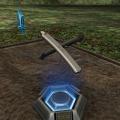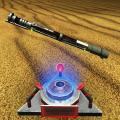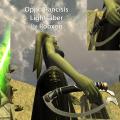-
Posts
760 -
Joined
-
Last visited
Content Type
News Articles
Tutorials
Forums
Downloads
Files posted by Rooxon
-
Ahsoka Tano's REBELS Lightsabers
By Rooxon in Lightsabers & Melee
INSTALLATION INSTRUCTIONS:
Copy and paste the r_ahsokasabs.pk3 from this zip file to your "base" folder,
the default path is "C:/Program Files/Lucas Arts/Star Wars Jedi Knight Jedi Academy/Game data/Base"
DESCRIPTION:
Ahsoka's katana-resembling lightsaber hilts from Star Wars Rebels.
For MP, choose them from the sab menu.
For SP, enable cheats with "helpusobi 1" through the console, then enter:
saber ahsoka1
saber ahsoka2
... or if you prefer dual-wielding them like she did,
saber ahsoka1 ahsoka2
... to play with the respective hilt(s).
BUGS:
None that I know of.
944 downloads
-
Ralph McQuarrie's concept sabers (Luke and Vader)
By Rooxon in Lightsabers & Melee
INSTALLATION INSTRUCTIONS:
Copy and paste the r_mcquarriesabs.pk3 from this zip file to your "base" folder,
the default path is "C:/Program Files/Lucas Arts/Star Wars Jedi Knight Jedi Academy/Game data/Base"
DESCRIPTION:
So, the first lightsaber concepts didn't look anything like what we got in the end.
This is how they did. Requested by Lancelot.
For MP, choose them from the sab menu.
For SP, enable cheats with "helpusobi 1" through the console, then enter:
saber mqluke
saber mqvader
... to play with the respective hilt.
BUGS:
None that I know of.
520 downloads
- Lightsaber Based Weapon
- Star Wars Related
- (and 1 more)
-
Soul Edge, The Devouring Blade
By Rooxon in Lightsabers & Melee
"The Eye is always watching you...literary. Check it out."
DESCRIPTION:
Halloween 2017 Contest Entry
The living Demon blade Soul Edge - It's alive, it's ever watchful of you, it changes shape in regard to it's wielder and drains his/her life force just as well as from it's victims.
Take out your opponents quickly or it just might be YOU who ends up broken and dead on the ground! MUAHAHAHA, *cough* *cough* okay, i think you get it.
(The blade doesn't actually sap your HP so don't worry, be happy. But it is always looking at you or in your vague direction.)
If you're playing on MP, it first needs to be uploaded to the server of your choice,
otherwise people will see it as kyle's lightsaber and it will also function as such.
Later, simply choose it from the menu and you're good to go.
If you're playing on SP, first open your console with ~ or ¨ (button left of 1, under ESC) and enable cheats with:
helpusobi 1
then type:
saber souledge
INSTALLATION INSTRUCTIONS:
Copy the r_souledge.pk3 over to your base folder,
the default path is "C:/Program Files/Lucas Arts/Star Wars Jedi Knight Jedi Academy/Game data/Base".
BUGS:
None that I noticed but if you did, leave a message in the comment section!
158 downloads
-
X1 & X2 Lightsaber
By Rooxon in Lightsabers & Melee
X1 & X2 Lightsaber Lowpoly by Rooxon on Sketchfab
INSTALLATION INSTRUCTIONS:
Copy the r_x1sab.pk3 over to your base folder,
the default path is "C:/Program Files/Lucas Arts/Star Wars Jedi Knight Jedi Academy/Game data/Base"
DESCRIPTION:
Request from Lord of Hate. And no, i do not accept public requests all the time.
Q: Who or what are X1 and X2?
A: It's not refering to Megaman. X1 and X2 were both meant to be in the cancelled Battlefront 3 Game, born twins whereas later one turned sith, one jedi.
They both wielded the same ligthsaber with the difference that X1 used a Blue lightsaber crystal and X2 a red one.
Q: How do i play with this lightsaber?
A1: If you're playing on MP, it first needs to be uploaded to the server of your choice,
otherwise people will see it as kyle's lightsaber and it will also function as such.
Later, simply choose it from the menu and you're good to go.
A2: If you're playing on SP, first open your console with ~ or ¨ (button left of 1, under ESC) and enable cheats with:
helpusobi 1
then type:
saber x1
saber x2
Both are the same saber with vanilla stats, to be MP friendly. However, X1 uses a blue color and X2 uses a red one for their respective blades.
BUGS:
None that I noticed, but if you did, leave a message in the comment section!
Special thanks to AshuraDX for the astounding Weapon Turntable playermodel that i use for showcasing custom weapon creations!
https://jkhub.org/files/file/2823-%7B%3F%7D/
789 downloads
-
KotOR Melee Megapack
By Rooxon in Lightsabers & Melee
Sketchfab PBR Showcase:
INSTALLATION INSTRUCTIONS:
Copy and paste the r_kotormelee.pk3 from this zip file to your "base" folder,
the default path is "C:/Program Files/Lucas Arts/Star Wars Jedi Knight Jedi Academy/Game data/Base".
DESCRIPTION:
In the past i released a horrible KotOR melee pack, but it was a great stepstone for my work today.
Now i decided to do it properly with a few new additions. I kept the texture maps as logical as possible as to encourage reskins of these weapons
for the several uniques i haven't brought to you (example, ajunta pall's poison blade, wookie ceremonial sword, wooden quarterstaffs, several different stun batons etc).
In case of submitting a reskin like that to JKHub, you don't need to ask for permission.
Along with changed sound files for all weapons, i've created a custom .efx blade effect for the stun baton!
All weapons have saber damages (meant to make it more mp-friendly).
Future updates are possible.
List of weapons included:
- Vibroblade
- Vibrosword
- Vibro Double-blade
- Wookie Warblade
- Mandalorian Vibroblade
- Mandalorian Double-blade
- Echani Vibroblade
- Echani Double-blade
- Short sword
- Long sword
- Double-sword
- Gammorean Battleaxe
- Stun baton
- Quarterstaff
- Quarterstick (made-up single variant of the staff for use with the brokensab command)
HOW TO USE:
SP - enable cheats via console with "helpusobi 1", then type the corresponding command for your weapon of choice:
saber vibroblade
saber vibrosword
saber vibrodoubleblade
saber wookieblade
saber mandoblade
saber mandodoubleblade
saber echaniblade
saber echanidoubleblade
saber shortsword
saber longsword
saber doublesword
saber gammobaxe
saber stunbaton
saber qstaff
saber qstick
MP - choose the weapon of your choice from the single/staff sabers menu.
BUGS:
Tested thoroughly, shouldn't be any left as far as i know but the pack is really extensive. If you find any, leave a comment down below and i will fix it in a future update!
1,684 downloads
-
Ezra's Lightsaber
By Rooxon in Lightsabers & Melee
Ezra's Lightsaber by Rooxon on Sketchfab
INSTALLATION INSTRUCTIONS:
Copy and paste the r_ezrasab.pk3 from this zip file to your "base" folder,
the default path is "C:/Program Files/Lucas Arts/Star Wars Jedi Knight Jedi Academy/Game data/Base".
r_ezralghtsbr.pk3
DESCRIPTION:
Ezra's lightsaber as seen in season in the cartoon. It's his second creation after getting his initial, lightsaber-blaster hybrid destroyed in battle with Darth Vader.
FOR THE SABER:
SP - enable cheats via console with "helpusobi 1", then type "saber ezra2".
MP - choose the hilt from the single sabers menu.
- Textured in Substance Painter 2
- Modeled in 3D Studio Max 2016
BUGS:
Tested thoroughly, shouldn't be any left as far as i know.
1,497 downloads
-
Ezra's Lightsaber-Blaster
By Rooxon in Lightsabers & Melee
Ezra's Saber-Blaster Hybrid PBR by Rooxon on Sketchfab
INSTALLATION INSTRUCTIONS:
Copy and paste the r_ezrasab.pk3 and/or r_ezrablast.pk3 from this zip file to your "base" folder,
the default path is "C:/Program Files/Lucas Arts/Star Wars Jedi Knight Jedi Academy/Game data/Base".
r_ezrasab.pk3 - files for the lightsaber part of the mod
r_ezrablast.pk3 - files for the blaster replacement
DESCRIPTION:
The famous hybrid weapon Ezra wielded in his younger days, now shipped for you as a JKA mod!
This mod is a saber addon and blaster pistol replacement. Special thanks to Seven for providing the sound files!
Update 1.1 brings you some little tweaks to the model, textures and additionally, tweaked .efx files, gfx files, fine tuned tag positions, LODs for the blaster glm and lossless downsized textures.
FOR THE SABER:
SP - enable cheats via console with "helpusobi 1", then type "saber ezra".
MP - choose the hilt from the single sabers menu.
FOR THE BLASTER:
Simply switch to the blaster pistol ingame!
- Textured in Substance Painter 2
- Modeled in 3D Studio Max 2016
BUGS:
Tested thoroughly, shouldn't be any left as far as i know.
1,340 downloads
- Star Wars
- Lightsaber Based Weapon
- (and 1 more)
-
Inquisitor's Lightsaber
By Rooxon in Lightsabers & Melee
Inquisitor Helisaber PBR by Rooxon on Sketchfab
INSTALLATION INSTRUCTIONS:
Copy and paste the r_inquisitor.pk3 from this zip file to your "base" folder,
the default path is "C:/Program Files/Lucas Arts/Star Wars Jedi Knight Jedi Academy/Game data/Base"
DESCRIPTION:
Inquisitor's Helisaber from The Clone Wars cartoon!
Update 1 brings updated and fixed textures, as well as a single-bladed variant as wished for by Glaxer in the comments!
For SP, enable cheats via the console with helpusobi 1, then type:
saber inquis
saber inqui
NOTE 1: INQUI is DOUBLE-BLADED, INQUIS is SINGLE-BLADED
NOTE 2: Staff saber can be thrown with both blades turned on!
For MP, simply choose the saber from the single/staff menu!
Note that for public servers, the file must be uploaded to the server and all other users for them to see you use it.
- Textured in Substance Painter 2
- Modeled in 3D Studio Max 2016
BUGS:
Tested thoroughly, dual wielding sabers looks wierd. otherwise none that i know of.
2,901 downloads
- Star Wars
- Lightsaber Based Weapon
- (and 1 more)
-
TOR Training Lightsaber / DX-2 Resonating Vibro-Blade
By Rooxon in Lightsabers & Melee
THE COMMUNITY'S MOST WISHED LIGHTSABER HILT IS FINALLY DELIVERED TO YOU!
Now, stop requesting it, please! Have fun ladies and gentlemen!
(4K) DX-2 Resonating Vibro-Blade by Rooxon on Sketchfab
INSTALLATION INSTRUCTIONS:
Copy and paste the r_dx2rvb.pk3 from this zip file to your "base" folder,
the default path is "C:/Program Files/Lucas Arts/Star Wars Jedi Knight Jedi Academy/Game data/Base"
DESCRIPTION:
Training Lightsaber from Star Wars The Old Republic!
For SP, enable cheats with helpusobi 1 via the console, then type:
saber dx2
For MP, simply choose the saber from the menu!
Note that for public servers, the file must be uploaded to the server and all other users for them to see you use it.
887 downloads
- Star Wars
- Star Wars Related
- (and 1 more)
-
Darth Bane's Curved Lightsaber
By Rooxon in Lightsabers & Melee
Darth Bane's Curved Lightsaber by Rooxon on Sketchfab
INSTALLATION INSTRUCTIONS:
Copy and paste the r_curbane.pk3 from this zip file to your "base" folder,
the default path is "C:/Program Files/Lucas Arts/Star Wars Jedi Knight Jedi Academy/Game data/Base"
DESCRIPTION:
Darth Bane's Curved Lightsaber (Genesis Custom Sabers concept), request on JKHub.org
For SP, enable cheats with helpusobi 1 via the console, then type:
saber curbane
For MP, simply choose the saber from the menu!
Note that for public servers, the file must be uploaded to the server and all other users for them to see you use it.1,397 downloads
- Star Wars
- Lightsaber Based Weapon
- (and 1 more)
-
Tulak Hord's Lightsaber
By Rooxon in Lightsabers & Melee
INSTALLATION INSTRUCTIONS:
Copy and paste the r_thord.pk3 from this zip file to your "base" folder,
the default path is "C:/Program Files/Lucas Arts/Star Wars Jedi Knight Jedi Academy/Game data/Base"
DESCRIPTION:
Tulak Hord's Lightsaber. Request on JKHub.org
For SP, enable cheats with helpusobi 1 via the console, then type:
saber thord
For MP, simply choose the saber from the menu!
Note that for public servers, the file must be uploaded to the server and all other users for them to see you use it.
BUGS:
None I know of!811 downloads
-
Superman Toy Lightsaber
By Rooxon in Lightsabers & Melee
Superman (Toy) Lightsaber by Rooxon on Sketchfab
INSTALLATION INSTRUCTIONS:
Copy and paste the r_superman.pk3 from this zip file to your "base" folder,
the default path is "C:/Program Files/Lucas Arts/Star Wars Jedi Knight Jedi Academy/Game data/Base"
DESCRIPTION:
Superman Toy Lightsaber. Requested by a friend.
For SP, open your console, enable cheats with helpusobi 1, then type:
saber superman
For MP, simply choose the hilt from the menu!136 downloads
-
Baseball Bat (MP)
By Rooxon in Lightsabers & Melee
INSTALLATION INSTRUCTIONS:
Copy and paste the r_baseballbat.pk3 from this zip file to your "base" folder,
the default path is "C:/Program Files/Lucas Arts/Star Wars Jedi Knight Jedi Academy/Game data/Base"
DESCRIPTION:
The Baseball bat. Requested in our clan Shadow Order and now we use it to have tons of fun in MP! (TIP: Works great with the Gas Mine bonus map! Way more entertaining than it should be!)
This bat has got the exact same properties as the Hockey Stick that comes with the RaceArena map. (Huge knocback!)
For SP, enable cheats with helpusobi 1, then type
saber bbat
for MP, simply choose the bat from the menu!
303 downloads
-
Death Saber Scythe
By Rooxon in Lightsabers & Melee
Death Saber Scythe by Rooxon on Sketchfab
INSTALLATION INSTRUCTIONS:
Copy and paste the r_dsscythe.pk3 from this zip file to your "base" folder,
the default path is "C:/Program Files/Lucas Arts/Star Wars Jedi Knight Jedi Academy/Game data/Base"
DESCRIPTION:
Death Saber Scythe, personal concept by me. Halloween Contest Entry weapon.
- Textured in Substance Painter and Adobe Photoshop
- Modeled in 3D Studio Max 2016
BUGS:
The positions are off; not much I can do about it on my own, it would take tag position fixes on playermodels or 3 separate glm files; for single, dual right hand and dual left hand respectively.375 downloads
- contest entry
- star wars related
- (and 1 more)
-
Joint (Lightsaber)
By Rooxon in Lightsabers & Melee
Because, why not.
Custom sounds with Snoop Dogg's Smoke Weed Every Day by dankswagmaster!
For SP, enable cheats with "helpusobi 1", then type:
saber joint
For MP, choose the saber from the menu.
310 downloads
- Lightsaber Based Weapon
- Humorous
- (and 1 more)
-
Master Orgus Din Lightsabers Pack
By Rooxon in Lightsabers & Melee
Happy anniversary Star Wars Jedi Knight: Jedi Academy! My gift for the JK Community!
INSTALLATION INSTRUCTIONS:
Copy and paste the r_ordinsab.pk3 from this zip file to your "base" folder,
the default path is "C:/Program Files/Lucas Arts/Star Wars Jedi Knight Jedi Academy/Game data/Base".
DESCRIPTION:
UPDATE: New textures and added staff hilts!
Master Orgus Din's Lightsaber. Easily, the most beautiful thing I've ever created.
This is a pack of one hilt model with 3 different skins and 9 different hilts; standard and backhand each single saber and their staff variants.
For SP, enable cheats with helpusobi 1, then type:
FOR THE DEFAULT SABER SKIN:
saber ordin
saber ordin_b
FOR THE SILVER SABER SKIN:
saber ordins
saber ordins_b
FOR THE DARK SABER SKIN:
saber ordind
saber ordind_b
FOR STAFF SABERS:
saber ordinstaff
saber ordinstaff2
saber ordinstaff3
The backhand sabers have also got modified saber lengths down to 30 for less sparkings with the floor and forced staff style in single saber mode.
1,406 downloads
-
Blue TOR Saber
By Rooxon in Lightsabers & Melee
A blue-colored lightsaber hilt, referenced from The Old Republic.
To play with the hilt in SP, open the console, enable cheats with "helpusobi 1", then type:
saber blutor
INSTALLATION INSTRUCTIONS:
Copy and paste the r_blutor.pk3 from this zip file to your "base" folder,
the default path is "C:/Program Files/Lucas Arts/Star Wars Jedi Knight Jedi Academy/Game data/Base".
431 downloads
-
Tusken Saber
By Rooxon in Lightsabers & Melee
INSTALLATION INSTRUCTIONS:
Copy and paste the r_tusken.pk3 from this zip file to your "base" folder,
the default path is "C:/Program Files/Lucas Arts/Star Wars Jedi Knight Jedi Academy/Game data/Base"
DESCRIPTION:
Tusken Lightsaber, personal concept by me.
To play with the hilt in SP, open the console, enable cheats with "helpusobi 1", then type:
saber tusken494 downloads
- Star Wars
- Lightsaber Based Weapon
- (and 1 more)
-
Jocasta Nu's Lightsaber
By Rooxon in Lightsabers & Melee
INSTALLATION INSTRUCTIONS:
Copy and paste the r_jocastasab.pk3 from this zip file to your "base" folder,
the default path is "C:/Program Files/Lucas Arts/Star Wars Jedi Knight Jedi Academy/Game data/Base"
DESCRIPTION:
Jocasta Nu's Lightsaber hilt, requested on JKHub!
To play with the hilt in SP, open the console, enable cheats with "helpusobi 1", then type:
saber jocasta345 downloads
- Star Wars
- Lightsaber Based Weapon
- (and 1 more)
-
Black Saber (Baal saber)
By Rooxon in Lightsabers & Melee
INSTALLATION INSTRUCTIONS:
Copy and paste the r_blacksab.pk3 from this zip file to your "base" folder,
the default path is "C:/Program Files/Lucas Arts/Star Wars Jedi Knight Jedi Academy/Game data/Base"
DESCRIPTION:
Black Lightsaber hilt, requested on JKHub!
To play with the hilt in SP, open the console, enable cheats with "helpusobi 1", then type:
saber bsab
HINT: The hilt has got return damage enabled, it damages opponents when it's returning from the saber throw!1,798 downloads
-
Cross-Elegance Lightsaber
By Rooxon in Lightsabers & Melee
INSTALLATION INSTRUCTIONS:
Copy and paste the r_crosse.pk3 from this zip file to your "base" folder,
the default path is "C:/Program Files/Lucas Arts/Star Wars Jedi Knight Jedi Academy/Game data/Base".
DESCRIPTION:
The Cross-Elegance lightsaber, a very neat concept I was eager to complete as I see this as a nice counterconcept to Kylo Ren's Lightsaber. Requested on JKHub.
For SP, enable cheats with helpusobi 1, then type:
saber crosse
TIP: This saber does not appear in MP but rather a MP-friendly version, somewhat.
The two extra blades can still produce deadly roll-stabbings!812 downloads
- Star Wars
- Lightsaber Based Weapon
- (and 1 more)
-
WeaponsHD - The Sith Pack
By Rooxon in Lightsabers & Melee
The next pack in my WeaponsHD project. Reshaped and redrawn models for warriors of the Dark side of the Force!
DESCRIPTION:
The next pack in my WeaponsHD project. Reshaped and redrawn models for warriors of the Dark side of the Force!
- Rosh's lightsaber (Also the new training lightsaber)
- Tavion's lightsaber
- Desann's lightsaber
- Alora's Gemini sabers (Refiltered textures and shaders only, same model as in the old pack)
- Sith Scepter (Not supported for player)
- Sith Sword
To play with them in SP, enable cheats with helpusobi 1, then type:
saber rosh
saber tavion
saber desann
saber alora1
saber alora2
saber sith_sword
In MP, the sabers can easily be chosen from the menu and I even threw in a MP-friendly Sith Sword!
2,125 downloads
- Star Wars
- Lightsaber Based Weapon
- (and 1 more)
-
WeaponsHD - E-11 Blaster Rifle
By Rooxon in Guns & Explosives
E-11 Lowpoly (Stored Stock) by Rooxon on Sketchfab
INSTALLATION INSTRUCTIONS:
Copy and paste the tutorial r_whd_e11.pk3 from this zip file to your "base" folder,
the default path is "C:/Program Files/Lucas Arts/Star Wars Jedi Knight Jedi Academy/Game data/Base"
DESCRIPTION:
The E-11 Blaster Rifle. The most common blaster in the whole game, recreated!
Special thanks to:
Circa and dankswagmaster - testers.
Seven - providing the perfect concept and sounds to go with this mod, taken from EA's Battlefront.
New low-poly model on a modern standard with new textures and custom sounds ripped from Battlefront! Custom icon included.
- Baked and drawn textures in Substance Painter
- Modeled in 3D Studio Max 2016
BUGS:
Fixed most of them, comment if you run across any!4,730 downloads
-
Oppo Rancisis's Lightsaber
By Rooxon in Lightsabers & Melee
Oppo Rancisis Lightsaber by Rooxon on Sketchfab
INSTALLATION INSTRUCTIONS:
Copy and paste the r_oposab.pk3 from this zip file to your "base" folder,
the default path is "C:/Program Files/Lucas Arts/Star Wars Jedi Knight Jedi Academy/Game data/Base"
DESCRIPTION:
Oppo Rancisis Lightsaber, request.
If you wish to play with this saber in SP, open the console, enable cheats with "helpusobi 1" then type:
saber oposab
BUGS:
None that I noticed, but maybe the hilt might seem funny on some playermodels.449 downloads
- Star Wars
- Lightsaber Based Weapon
- (and 1 more)
-
Scout Blaster
By Rooxon in Guns & Explosives
Scout Blaster - Lowpoly by Rooxon on Sketchfab
INSTALLATION INSTRUCTIONS:
Copy and paste the r_scbla.pk3 from this zip file to your "base" folder,
the default path is "C:/Program Files/Lucas Arts/Star Wars Jedi Knight Jedi Academy/Game data/Base".
DESCRIPTION:
The infamous Scout Blaster is finally here for JKA! It replaces the default Blaster Pistol.
Request on JKHub by Barricade24
New low-poly model on a modern standard with new textures!
- Baked and drawn textures in Substance Painter
- PBR Maps combined and post-process filtered in Adobe Photoshop, to bring out the maximum crispyness and a very oh so subtle HDR feel in-game.
- Modeled in 3D Studio Max 2016772 downloads