-
Posts
1,114 -
Joined
-
Last visited
Content Type
News Articles
Tutorials
Forums
Downloads
Posts posted by IrocJeff
-
-
What is the texture you used for floor here?

That texture is from the Yavin set and is met_floor01. Now, I do have blue spotlights there and the color value of those are #9BECFF.
I'm hoping to get this finished this weekend and I am including all the .map files again so you'll be able to load it all into radiant.
Grab likes this -
Issue 2 is closing credits. Below is my closing credits.str which i replaced in game, but, it still shows the original JA credits. Not the one I made. Ideas?
// Note to translators: // If a sentence is the same in your language then please change it to "#same" // // eg: // LANG_ENGLISH "HALT" // LANG_GERMAN "#same" // // (This is so we can tell which strings have been signed-off as ok to be the same words for QA // and because we do not store duplicate strings, which will then get exported again next time // as being untranslated.) // VERSION "1" CONFIG "W:\bin\stringed.cfg" FILENOTES "all the credits" REFERENCE RAVEN LANG_ENGLISH "(#CARD)\nThis project was written, designed, and created by;Jeff Zak;\n This project was partly inspired by the movie Strange Brew\nOriginal Music by;Captain Crazy\nCustom Models by;Pande;Boothand\nCustom Shaders by; Khornsyrup ; Boothand\nThe Palps Blue Ribbon Bottle Texture by; Circa\nGame Testers;Boothand ; Ramikad\n Thanks to everyone @ JKHub.org for all the help\nVERY SPECIAL THANKS:\nGeorge Lucas\n" ENDMARKER
ooeJack likes this -
Issue one is subtitles in a cutscene. I can't seem to get it to work in Jedi Academy. I know I have to reference my wav files in a .str file but it does not work. Below is from a JA STR file that i renamed to my mapname.str. line1, line2, ect are my wav files in my script. Basically, it doesn't show the subtitles on the screen. Not sure what is wrong.
// Note to translators: // If a sentence is the same in your language then please change it to "#same" // // eg: // LANG_ENGLISH "HALT" // LANG_GERMAN "#same" // // (This is so we can tell which strings have been signed-off as ok to be the same words for QA // and because we do not store duplicate strings, which will then get exported again next time // as being untranslated.) // VERSION "1" CONFIG "W:\bin\stringed.cfg" FILENOTES "XMAKE-auto-generated from "w:\documents\script\jedi academy script2.txt"" REFERENCE line1 LANG_ENGLISH "I am suprised you made it this far. No matter....you did not foil my plan." REFERENCE line2 LANG_ENGLISH "I am sure you have learned to some extent what is going on here. We are on the threshold of a new Galactic Order." REFERENCE line3 LANG_ENGLISH "We have laced the beer shipment to the Emperor's Palace with the X 239 serum. Everyone at that party, including Palpatine, will be under my control." REFERENCE line4 LANG_ENGLISH "Fortunately for us the Emperor has a 'problem' with the sauce. Ha Ho He Ha Ha Ha Ho He Ha." REFERENCE line5 LANG_ENGLISH "Agents planted at the palace will then carry out their orders. Then.. I.. will be the new ruler of the Galactic Empire and Palpatine will be dead." REFERENCE line5 LANG_ENGLISH "Only then will the Galaxy truly be in peace...... Now, what am I going to do with you?" ENDMARKER
-
After some messing arround in scripting and figuring out how to make models appear / dissapear .. here is my first draft of the cutscene where you blow up the rocks... I need to build this out in the map it self, still set the detonator (probably gonna make the model myself with animated icons) to start dissapeared, then appear, and again, dissapear. Also more rocks to dissapear and appear after blow up and stuff, but the basics are in there.
Its pretty cool so far.

are you using any specific tutorials for all this or are you just playing around and trying stuff out?
-
So as of now i'm pretty much finished. All 6 maps are done. I'm in the process of getting the objectives working. I only had objectives in the beginning of the game since I wanted those who played it to draw their own conclusions and put stuff together with the terminals you read in-game. Also, I have to make sure my ending credits work. Then, pack it all up.
Ran into more problems with scripted NPC's from JO to JA so changes were made yet again which delayed me by 1 day.
Getting closer.
-
Agree with Lazarus on richs tutorials. Personally, go through all 101, 201. In 202 do doors and switches.
That should cover the basics and what you will be building most of the time. Just reference anything else in tutorials or post a question or try and search yhe modding forum. Sometimes its clunky and doesnt search.
-
Hello there,
Thanks guys for support.
just wondering how to start my modding?
1) find and create a group of guys who have more experience?
2) try to do everything myself, which is mission almost impossible. so installed radiant but which version u recommend? newest or oldest?
P.S. if u have new ideas, want to help or recommend something feel free to join.
Do it yourself. Follow some of the mapping tutorials to get the basics down. Then, start building 1 room at a time. Could be a storage area, could be a hallway, its still a room.
Your project has too start somewhere.
Lazarus likes this -
Some animations from today on my WIP Frog
They look great. Kinda walks like a pimp a little bit but that's just my warped mind.
The color scheme on the frog is great. Love the red eyes.
 Boothand likes this
Boothand likes this -
Just finished up map 4. I was running into some issues with the water shader and it crapping out with the hall of mirror effects and entity leaks. I have no idea why or how since it compiled and worked fine 30 times or so before the issues. But, its all finished now.
Started up map 5 and did a run through. Very few texture issues. The two TIE pilots that run to attack you want to just stand there for some reason so I have to look into that. Some sound issues, probably soundsets that aren't in JA that were in JA. I do have to pull the Stormtrooper dialogue over as well as the music that was created for the keyboard. Outside of that it runs pretty well and don't have to rebuild anything.
Anyway, its all little stuff.
-
-
In my 3rd map all is well except for the Sentry Droids. They do everything they are supposed to, except show any blaster bolts firing. They fire, hit me, follow me. Are these NPC's buggy in JA or something?
-
Now I understand the principle of that. But there are other questions to seek out.
1. And then, Are Imperial Heavy Repeater and Flechettle launcher really 'SlugThrower'?? → I'm curious that it is really slugthrower. I want correct definition.
2. I learned Cycler Rifle is really Slugthrower, but in JKA, Jaden and other jedi deflect and reflect the slug(bullet) that a tusken raider shot. Is its bullet slug and the same as repeater? Is the bullet of cycler rifle ionized, too?
Well, with a shotgun it can fire varied ammo. Shot, which is a load of pellets that scatters and a single projectile, which is housed in the shell instead of shot. THAT, is generally considered a slug, because it resembles a bullet.
Give this a read and then see what conclusions you come up with.
http://starwars.wikia.com/wiki/Slugthrower/Legends
This basically says if its a chemical reaction that propels the projectile, its a slug. You have to take all this with a grain of salt since its not required to be an expert on a subject to create a story, book, movie, video game, ect...
Personally, I don't think the repeater is and I have no clue with a cycler is so I'll pass on that one.
-
In JKA, there are weapons which use metallic bolts called metal bullet in real world.
They are Imperial Heavy Repeater, Flechettle launcher. (Concussion Rifle also uses it but... it's more similar to blaster...)
So I have questions about that.
In real world, many people including army use weapons which use metal bullets such as AK-47 and M16A1.
1. Are AK-47 and M16A1 equal to Imperial Heavy Repeater and Flechettle launcher?
2. Are metal weapon in real world equal to Imperial Heavy Repeater and Flechettle launcher in JKA? I think it's true because they uses metal bullet(Metallic bolts).
3. The Jedi and dark jedi deflect and reflect these by a lightsaber even their projectile is metal. Why? They have to be melted because of plasma heat. I don't understand the principle.
What do you think?
In the Star Wars universe an ak-47 or M16 or whatever would be considered a "slugthrower". Basically, its a bullet. A blaster bolt, like the E-11 or similar uses tibanna gas and power cells or whatever and somehow makes a shaped bullet, or blaster bolt, that is different from a bullet but is not a "laser". A "laser" would be the Disruptor rifle.
Now, a flechette you have to think as a shotgun that fires darts.Real world shotguns can fire them as well. The Imperial Repeater acts a slugthrower since it throws metallic bolts but those bolts are ionized, so go figure what the heck that means.
-
Since the last posting I've been working on Map 2 almost daily to get it all working properly. I just have a few scripts to tweak. Not sure why but some stuff didn't work properly like the Imperial R2 unit at the tram station. Not sure why but I just moved the NPC and it works. I dunno. Its little quirks like that that bug me.
Tomorrow I'll fire up map 3 and give it a playthrough. It short and I don't have much to add other than some tram details and an elevator. Same with map 4. An elevator and some NPC's and some little details here and there.
Here's a shot of where you come out of the air duct and jump down at the start of the second map. New textures and some beams on the right side of the image. Made a huge difference from original.

-
It was a combo of checking the toggle box and setting it to start open that did it. The bridge starts closed but is illuminated properly when the switch activates it.
-
Thanks for the replies.
I have one idea here while at work. Would the "toggle" function help at all? If it starts open i can trigger it earlier in the map to close, then use the second trigger to extend it again.
-
I made a bridge using a func_door. It works well but the only issue I have is that its not lit when extended. Its black. But, Lightsaber glow will illuminate the texture.
Here 's a shot of what I made. Bridge extends out from under the floor. I also included my entity window view.
Now, how can I get this bridge to be illuminated when extended. Does it have to start extended or something? If I tick the box for start open it stays where it is and when activated doesn't move.
Any help on this would be great.

-
I'll check out your mod, and indeed it could be what I'm looking for. However, working these kinds of NPC scripts and waypointing is something I've never done before. I usually modify gameplay parameters like ammo, damage, when your Force powers upgrade etc. Can you explain it to me how it works-ish? I'd like to be able to make the AI move less often for the FPS sections in the base game. It's less necessary for the post-Yavin sections because you have a lightsaber there, and the dynamic AI makes for more engaging lightsaber combat as you hunt them down and they actually do a fine job evading your blade.
Well, this might be hard since you just want to change the already made game.
Using what I did you would need the .map files and open them up in Radiant which would need to be decompiled first which i don't know how to do. Then, you would need to select the NPC entity and add a spawnscript key and value pointing to the script you made in BehaveED. Then you'd have to make changes within the map regarding the waypoint system or the adding nav goals if you script it.
And after typing this out your probably going to solve your problem by coding much faster ... hehe.
I thought you were making your own stuff. My apologies.
-
Dunno if I should double post or edit the old post to show what I've done so far, but I've decided to make a new post just to show an update on what I've found. I've used the code eezstreet provided with Visual Studio 2012 and the projectile increase worked, but it's still hard to hit Imperials and the game crashes if I try to exit.
I'm starting to think that the primary reason why the shooting in Jedi Outcast is so inaccurate is because Imperials move around a lot. Even after I increased the Bryar Pistol velocity to 999999, it still constantly missed enemies that are strafing perpendicular to me, as even fast projectiles wosh past enemy heads when they're running around like that.
I'm wondering now if there's some kind of AI mod that would allow the enemies to sit still more often. At least make them move slower like they did in Jedi Knight: Dark Forces II and/or make them only fire when standing still. That would allow the player to more easily take them out, or at least minimize damage so they don't have to keep running around dodging shots too.
Not sure if AI mods are possible, though.
EDIT: Seems like AI changes should be possible as it seems like the Dark Forces mod for Jedi Academy had Stormtroopers standing still when shooting, which made the gunplay a lot more accurate.
I don't mean to butt in here and I'm not 100% sure this is accurate but have you tried scripting NPC's in BehavED instead of using the waypoint system? I have mostly scripted NPC's in my project and I noticed I was able to have more "firefight" or ambush encounters using that method, even if there were scripted Navgoals. Now, I did have multiple point_combats AFTER the Navgoals and the NPC's held there ground pretty well.
Now, I am not sure if this had anything to do with other factors such as setting agression, chasing enemies, aim, ect...within the scripts as well, since I made more aggressive NPC's.
Play this if you haven't and see if you notice a difference from stock game. All scripted NPC's since for the life of me the waypoint system wouldn't work. Don't ask why.
https://jkhub.org/files/file/2293-a-plot-is-brewing-in-the-outer-rim/?st=20#commentsStart
Included are the scripts and all .map files so you can open up it all up and take a look how I did it all.
gameragodzilla likes this -
Yes I have, I think it's mainly due to the frame stutter. However, in the last year of dolphin dev builds, the frame stuttering in the prime games has been fixed. I haven't tested it yet myself, but I'm sure the performance is not only better, but its possible the audio crackling is fixed too.
EDIT: It could also be because of HLE audio, try switching to LLE if your CPU is fast enough.
When i download it again i'll give it a try.
-
I have always problem when connecting the fog brushes. Is there any way to do it?
I don't use fog much in fact, its only in the last room of my last map where i have it. I had a problem trying to connect it as well. It had no HOM effect just a noticeable transition from brush to brush. It might be in the shader but i don't understand shaders much so i generally don't bother.
-
Its the ladder structure which i converted to the 1 man elevators that i meant. Not working ones.
Hl2 design works well for this sort of area. Grungy, dirty. Lower light. I think thats the secret to making good looking maps for this engine. Grungy, dirty, and lower light.
-
Some compiled shots of the first room. Going to make the blue lights smaller.
I decided to nix the joining of the two pools since I got all weird hall of mirrors crap regardless what I tried to a design change happened. Hard to tell in image but there are red lights on the side of the water tank there.


This is just the reverse of the room.
I'm not happy with the white lights but nothing else I made looks good so they'll stay for now.
I should be able to start going back and fixing the door switch shaders and finishing up the minor construction in map 2 tomorrow. Then, I'll change all the elevators at once since they are all going to be identical. Should be quick to cut a paste them in. Test, and then that should be it. Oh, and getting the datapad messages to work.
-





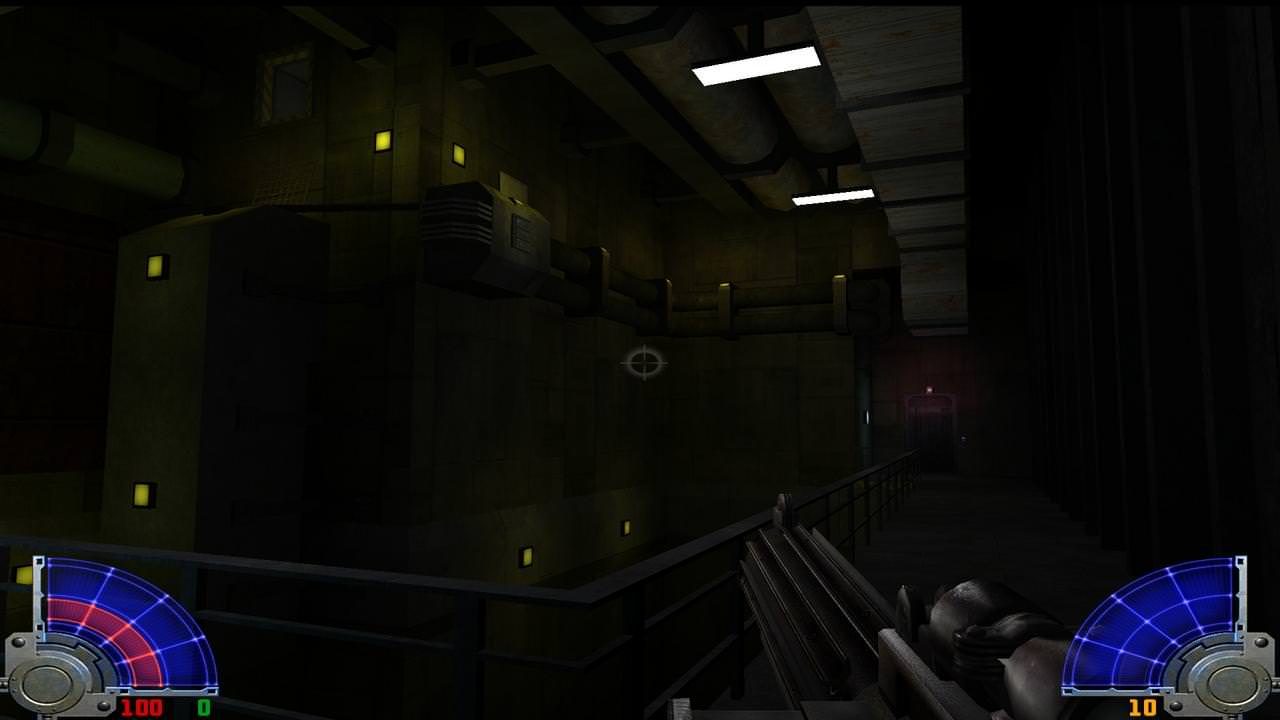
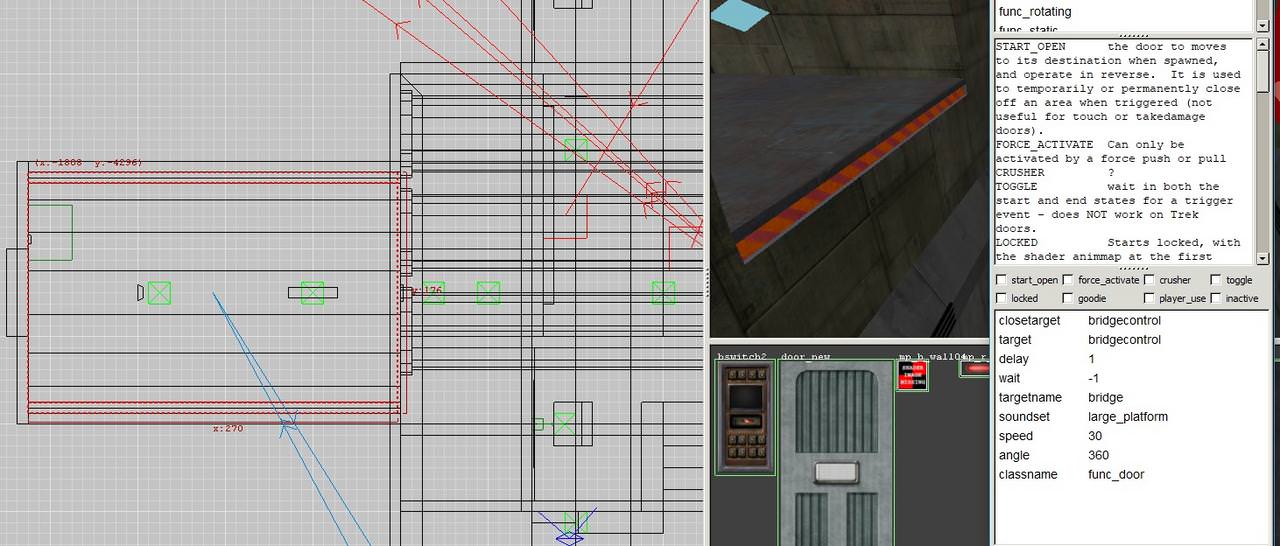


Subtitles In Cutscene
in Modding Assistance
Posted
No, but my crawl works and that is pk3 now that i think of it. I'll give it a try today and let u know.