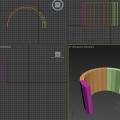-
Posts
2,023 -
Joined
-
Last visited
Content Type
News Articles
Tutorials
Forums
Downloads
Everything posted by Asgarath83
-
For my experience all models are potentially detachable. but for a good detaching, they need perfect hierarchy and tagging. for what i understood, into the the humanoid skeleton the bolt_l_leg_cap_hips_off, for example, it's used for the engine to calculate the point when the left leg is detached by the hips. it's maybe some kind of weird idea, but you can try to add the dismember bolt tags to the at st model. technically it should work. but it require an NPC file with the dismemberprob parameters setted to 100
-
Totally honest... VIS is a nightmare so big during the build process that i not use it. i skip the vis step. I use culldistance in the worldspawn. .-. i see maps works fine also without VIS, with meta and light build. about the thread: i am sorry, but i cannot help for this project. make maps is long, difficult and i get heal problems. .-. i got serious difficult also to help darth sion. >.< for making maps, basically i simply build a terrain, i place md3 prefabs of buildings, clippers, triggers, waypoints, entities, scripts. done. i hate the brushes >.< i use just for interactive funcs entities. i admit i am not good skilled for mapping. not for brush works, i can create an hall with some rooms, or a cave using cave prefabs, or a little maze, but nothing of complex with tons of brush and patches. .
-
-
I am enougn okay with radiant. The baddest problem for me are the patches (never really understand how they works) and the fact you cannot see the terrains textures without a debuilded version of your map only for see these damn texture. if i am doing a terrain i need to see where is the rock and the ground for correctly place MD3 of buildings or trees. Sure is long and frustrating making a map on radiant without any experience of how work this problem. i suggest to use MD3 and ASE models for buildings and every objects you need to place and use brushes just for the walls, floors, doors, and ceiling of indoor maps. the pain in the ass for me is the fact MD3 autoclipping spawnflag generate some stupid tons of triangle clippers, thats should be really improved in some new version of radiant. if should be possible placing misc_model objects with solid spawnflag without worry about the generating of a large amount of structural shit into the map, sure make mapping on radiant will be 100 time faster. another troubles is the waypoitings system. but not just for that, but for the fact that JKA NPC are so dumbs in the following of waypoints. i worked for darth sion project and i pass 3 days to put waypoints on coruscant map. it's an Hellish work, man! >.< why not make just simply a brush of autonavigation for the NPC, that can be placed like the fog brush? .-. the problem of radiant is that is not much user friendly to use. too much tecnical. but as program itself it's pretty fine. is just a problem of concept and how works the entities.
-
Sure! Check this tutorial: https://jkhub.org/tutorials/article/121-creating-fake-bump-mapping-in-jka/
-
I see, well, know i fixed up. textures/ziegsturl_terrain/terrain_base { nopicmips q3map_lightmapaxis z q3map_lightmapmergable q3map_tcGen ivector ( 512 0 0 ) ( 0 512 0 ) } textures/ziegsturl_terrain/terrain_0 { q3map_lightmapsamplesize 64 q3map_lightmapaxis z q3map_texturesize 2048 2048 q3map_tcGen ivector ( 512 0 0 ) ( 0 512 0 ) q3map_material longgrass { map textures/wterrains/trn_trawa_13.jpg } { map $lightmap blendFunc GL_DST_COLOR GL_ZERO tcGen lightmap } } textures/ziegsturl_terrain/terrain_1 { q3map_lightmapsamplesize 64 q3map_lightmapaxis z q3map_texturesize 2048 2048 q3map_tcGen ivector ( 512 0 0 ) ( 0 512 0 ) q3map_material mud { map textures/wterrains/trn_blotoa_01.jpg } { map $lightmap blendFunc GL_DST_COLOR GL_ZERO tcGen lightmap } } textures/ziegsturl_terrain/terrain_2 { q3map_lightmapsamplesize 64 q3map_lightmapaxis z q3map_texturesize 2048 2048 q3map_tcGen ivector ( 512 0 0 ) ( 0 512 0 ) q3map_material sand { map textures/wterrains/trn_piach_03.jpg } { map $lightmap blendFunc GL_DST_COLOR GL_ZERO tcGen lightmap } } textures/ziegsturl_terrain/terrain_3 { q3map_lightmapsamplesize 64 q3map_lightmapaxis z q3map_texturesize 2048 2048 q3map_tcGen ivector ( 512 0 0 ) ( 0 512 0 ) q3map_material rock { map textures/wterrains/trn_skaly_03.jpg } { map $lightmap blendFunc GL_DST_COLOR GL_ZERO tcGen lightmap } } textures/ziegsturl_terrain/terrain_4 { q3map_lightmapsamplesize 64 q3map_lightmapaxis z q3map_texturesize 2048 2048 q3map_tcGen ivector ( 512 0 0 ) ( 0 512 0 ) q3map_material gravel { map textures/wterrains/trn_bruk_02.jpg } { map $lightmap blendFunc GL_DST_COLOR GL_ZERO tcGen lightmap } } textures/ziegsturl_terrain/terrain_0to1 { q3map_lightmapsamplesize 64 q3map_lightmapaxis z q3map_texturesize 2048 2048 q3map_tcGen ivector ( 512 0 0 ) ( 0 512 0 ) q3map_material longgrass { map textures/wterrains/trn_trawa_13.jpg } { map textures/wterrains/trn_blotoa_01.jpg alphaGen vertex blendFunc GL_SRC_ALPHA GL_ONE_MINUS_SRC_ALPHA } { map $lightmap blendFunc GL_DST_COLOR GL_ZERO tcGen lightmap } } textures/ziegsturl_terrain/terrain_0to2 { q3map_lightmapsamplesize 64 q3map_lightmapaxis z q3map_texturesize 2048 2048 q3map_tcGen ivector ( 512 0 0 ) ( 0 512 0 ) q3map_material longgrass { map textures/wterrains/trn_trawa_13.jpg } { map textures/wterrains/trn_piach_03.jpg alphaGen vertex blendFunc GL_SRC_ALPHA GL_ONE_MINUS_SRC_ALPHA } { map $lightmap blendFunc GL_DST_COLOR GL_ZERO tcGen lightmap } } textures/ziegsturl_terrain/terrain_0to3 { q3map_lightmapsamplesize 64 q3map_lightmapaxis z q3map_texturesize 2048 2048 q3map_tcGen ivector ( 512 0 0 ) ( 0 512 0 ) q3map_material longgrass { map textures/wterrains/trn_trawa_13.jpg } { map textures/wterrains/trn_skaly_03.jpg alphaGen vertex blendFunc GL_SRC_ALPHA GL_ONE_MINUS_SRC_ALPHA } { map $lightmap blendFunc GL_DST_COLOR GL_ZERO tcGen lightmap } } textures/ziegsturl_terrain/terrain_0to4 { q3map_lightmapsamplesize 64 q3map_lightmapaxis z q3map_texturesize 2048 2048 q3map_tcGen ivector ( 512 0 0 ) ( 0 512 0 ) q3map_material longgrass { map textures/wterrains/trn_trawa_13.jpg } { map textures/wterrains/trn_bruk_02.jpg alphaGen vertex blendFunc GL_SRC_ALPHA GL_ONE_MINUS_SRC_ALPHA } { map $lightmap blendFunc GL_DST_COLOR GL_ZERO tcGen lightmap } } textures/ziegsturl_terrain/terrain_1to2 { q3map_lightmapsamplesize 64 q3map_lightmapaxis z q3map_texturesize 2048 2048 q3map_tcGen ivector ( 512 0 0 ) ( 0 512 0 ) q3map_material mud { map textures/wterrains/trn_blotoa_01.jpg } { map textures/wterrains/trn_piach_03.jpg alphaGen vertex blendFunc GL_SRC_ALPHA GL_ONE_MINUS_SRC_ALPHA } { map $lightmap blendFunc GL_DST_COLOR GL_ZERO tcGen lightmap } } textures/ziegsturl_terrain/terrain_1to3 { q3map_lightmapsamplesize 64 q3map_lightmapaxis z q3map_texturesize 2048 2048 q3map_tcGen ivector ( 512 0 0 ) ( 0 512 0 ) q3map_material mud { map textures/wterrains/trn_blotoa_01.jpg } { map textures/wterrains/trn_skaly_03.jpg alphaGen vertex blendFunc GL_SRC_ALPHA GL_ONE_MINUS_SRC_ALPHA } { map $lightmap blendFunc GL_DST_COLOR GL_ZERO tcGen lightmap } } textures/ziegsturl_terrain/terrain_1to4 { q3map_lightmapsamplesize 64 q3map_lightmapaxis z q3map_texturesize 2048 2048 q3map_tcGen ivector ( 512 0 0 ) ( 0 512 0 ) q3map_material mud { map textures/wterrains/trn_blotoa_01.jpg } { map textures/wterrains/trn_bruk_02.jpg alphaGen vertex blendFunc GL_SRC_ALPHA GL_ONE_MINUS_SRC_ALPHA } { map $lightmap blendFunc GL_DST_COLOR GL_ZERO tcGen lightmap } } textures/ziegsturl_terrain/terrain_2to3 { q3map_lightmapsamplesize 64 q3map_lightmapaxis z q3map_texturesize 2048 2048 q3map_tcGen ivector ( 512 0 0 ) ( 0 512 0 ) q3map_material sand { map textures/wterrains/trn_piach_03.jpg } { map textures/wterrains/trn_skaly_03.jpg alphaGen vertex blendFunc GL_SRC_ALPHA GL_ONE_MINUS_SRC_ALPHA } { map $lightmap blendFunc GL_DST_COLOR GL_ZERO tcGen lightmap } } textures/ziegsturl_terrain/terrain_2to4 { q3map_lightmapsamplesize 64 q3map_lightmapaxis z q3map_texturesize 2048 2048 q3map_tcGen ivector ( 512 0 0 ) ( 0 512 0 ) q3map_material sand { map textures/wterrains/trn_piach_03.jpg } { map textures/wterrains/trn_bruk_02.jpg alphaGen vertex blendFunc GL_SRC_ALPHA GL_ONE_MINUS_SRC_ALPHA } { map $lightmap blendFunc GL_DST_COLOR GL_ZERO tcGen lightmap } } textures/ziegsturl_terrain/terrain_3to4 { q3map_lightmapsamplesize 64 q3map_lightmapaxis z q3map_texturesize 2048 2048 q3map_tcGen ivector ( 512 0 0 ) ( 0 512 0 ) q3map_material rock { map textures/wterrains/trn_skaly_03.jpg } { map textures/wterrains/trn_bruk_02.jpg alphaGen vertex blendFunc GL_SRC_ALPHA GL_ONE_MINUS_SRC_ALPHA } { map $lightmap blendFunc GL_DST_COLOR GL_ZERO tcGen lightmap } }
-
Thanks man, now i do some tests
-
yes, i scaled the easygen grid by 96 to 64, and uvmapping of the grass with shadering, i see easygen need to generate note a rgoer shader file but a q3map2 shader file. rgoer make the textures really too tiled. maybe is good for little terrains, but not for huge landscapes. o.o thanks man! i solved. easygen gridsize + shadering
-
Hello to all. In the last time i am learning a lot of things about terrains workings with easygen. i builded a large amount of height map for making terrains, and i have also many terrains prefabs for my mod with every kind of territories. i have alpha painted the first map territory (called ziegsturl, it's a little village inside a forest, with some rivers.) and i have successfully exported into radiant folliwng the tutorial here on jkhub. the terrain morphology is perfect. my problem concern the textures. i specific i am using rgoer templates for compilate the shader of the terrain with easygen. on easygen i see the terrain with this texture map: there is the grass for the hills, a texture of dirty land for the road that go toward the rivers, the mud texture for the river s and a rocky \ sand texture for rivers' edges with grounds, so, 4 texture in total into the terrain. where is the problem? the problem is when i see the map ingame, the textures are not much good to see... the landscape is pretty uniform and the textures are so fractal and rendundant. there is some way for improve graphic of the terrain entity? what i need to change in the terrain creatings? screenshots: on Easygen The alpha map https://s31.postimg.org/57moqo3uj/Ziegstrul_Terrain_3d_alphamap.jpg The Texture Maps (pretty cool) On radiant is just a skybox and the terrain covered with terrain system shader. On Game (Argh! ) Look like a cropfield @@NumberWan @@Langerd shader file: textures/ziegsturl_terrain/terrain_0 { q3map_baseshader textures/ziegsturl_terrain/terrain_base qer_editorimage textures/wterrains/trn_trawa_13.jpg { map textures/wterrains/trn_trawa_13.jpg } { map $lightmap blendFunc GL_DST_COLOR GL_ZERO } } textures/ziegsturl_terrain/terrain_1 { q3map_baseshader textures/ziegsturl_terrain/terrain_base qer_editorimage textures/wterrains/trn_blotoa_01.jpg { map textures/wterrains/trn_blotoa_01.jpg } { map $lightmap blendFunc GL_DST_COLOR GL_ZERO } } textures/ziegsturl_terrain/terrain_2 { q3map_baseshader textures/ziegsturl_terrain/terrain_base qer_editorimage textures/wterrains/trn_piach_03.jpg { map textures/wterrains/trn_piach_03.jpg } { map $lightmap blendFunc GL_DST_COLOR GL_ZERO } } textures/ziegsturl_terrain/terrain_3 { q3map_baseshader textures/ziegsturl_terrain/terrain_base qer_editorimage textures/wterrains/trn_skaly_03.jpg { map textures/wterrains/trn_skaly_03.jpg } { map $lightmap blendFunc GL_DST_COLOR GL_ZERO } } textures/ziegsturl_terrain/terrain_4 { q3map_baseshader textures/ziegsturl_terrain/terrain_base qer_editorimage textures/wterrains/trn_bruk_02.jpg { map textures/wterrains/trn_bruk_02.jpg } { map $lightmap blendFunc GL_DST_COLOR GL_ZERO } } textures/ziegsturl_terrain/terrain_0to1 { q3map_baseshader textures/ziegsturl_terrain/terrain_base qer_editorimage textures/wterrains/trn_trawa_13.jpg { map textures/wterrains/trn_trawa_13.jpg } { map textures/wterrains/trn_blotoa_01.jpg blendFunc GL_SRC_ALPHA GL_ONE_MINUS_SRC_ALPHA alphaGen vertex } { map $lightmap blendFunc GL_DST_COLOR GL_ZERO } } textures/ziegsturl_terrain/terrain_0to2 { q3map_baseshader textures/ziegsturl_terrain/terrain_base qer_editorimage textures/wterrains/trn_trawa_13.jpg { map textures/wterrains/trn_trawa_13.jpg } { map textures/wterrains/trn_piach_03.jpg blendFunc GL_SRC_ALPHA GL_ONE_MINUS_SRC_ALPHA alphaGen vertex } { map $lightmap blendFunc GL_DST_COLOR GL_ZERO } } textures/ziegsturl_terrain/terrain_0to3 { q3map_baseshader textures/ziegsturl_terrain/terrain_base qer_editorimage textures/wterrains/trn_trawa_13.jpg { map textures/wterrains/trn_trawa_13.jpg } { map textures/wterrains/trn_skaly_03.jpg blendFunc GL_SRC_ALPHA GL_ONE_MINUS_SRC_ALPHA alphaGen vertex } { map $lightmap blendFunc GL_DST_COLOR GL_ZERO } } textures/ziegsturl_terrain/terrain_0to4 { q3map_baseshader textures/ziegsturl_terrain/terrain_base qer_editorimage textures/wterrains/trn_trawa_13.jpg { map textures/wterrains/trn_trawa_13.jpg } { map textures/wterrains/trn_bruk_02.jpg blendFunc GL_SRC_ALPHA GL_ONE_MINUS_SRC_ALPHA alphaGen vertex } { map $lightmap blendFunc GL_DST_COLOR GL_ZERO } } textures/ziegsturl_terrain/terrain_1to2 { q3map_baseshader textures/ziegsturl_terrain/terrain_base qer_editorimage textures/wterrains/trn_blotoa_01.jpg { map textures/wterrains/trn_blotoa_01.jpg } { map textures/wterrains/trn_piach_03.jpg blendFunc GL_SRC_ALPHA GL_ONE_MINUS_SRC_ALPHA alphaGen vertex } { map $lightmap blendFunc GL_DST_COLOR GL_ZERO } } textures/ziegsturl_terrain/terrain_1to3 { q3map_baseshader textures/ziegsturl_terrain/terrain_base qer_editorimage textures/wterrains/trn_blotoa_01.jpg { map textures/wterrains/trn_blotoa_01.jpg } { map textures/wterrains/trn_skaly_03.jpg blendFunc GL_SRC_ALPHA GL_ONE_MINUS_SRC_ALPHA alphaGen vertex } { map $lightmap blendFunc GL_DST_COLOR GL_ZERO } } textures/ziegsturl_terrain/terrain_1to4 { q3map_baseshader textures/ziegsturl_terrain/terrain_base qer_editorimage textures/wterrains/trn_blotoa_01.jpg { map textures/wterrains/trn_blotoa_01.jpg } { map textures/wterrains/trn_bruk_02.jpg blendFunc GL_SRC_ALPHA GL_ONE_MINUS_SRC_ALPHA alphaGen vertex } { map $lightmap blendFunc GL_DST_COLOR GL_ZERO } } textures/ziegsturl_terrain/terrain_2to3 { q3map_baseshader textures/ziegsturl_terrain/terrain_base qer_editorimage textures/wterrains/trn_piach_03.jpg { map textures/wterrains/trn_piach_03.jpg } { map textures/wterrains/trn_skaly_03.jpg blendFunc GL_SRC_ALPHA GL_ONE_MINUS_SRC_ALPHA alphaGen vertex } { map $lightmap blendFunc GL_DST_COLOR GL_ZERO } } textures/ziegsturl_terrain/terrain_2to4 { q3map_baseshader textures/ziegsturl_terrain/terrain_base qer_editorimage textures/wterrains/trn_piach_03.jpg { map textures/wterrains/trn_piach_03.jpg } { map textures/wterrains/trn_bruk_02.jpg blendFunc GL_SRC_ALPHA GL_ONE_MINUS_SRC_ALPHA alphaGen vertex } { map $lightmap blendFunc GL_DST_COLOR GL_ZERO } } textures/ziegsturl_terrain/terrain_3to4 { q3map_baseshader textures/ziegsturl_terrain/terrain_base qer_editorimage textures/wterrains/trn_skaly_03.jpg { map textures/wterrains/trn_skaly_03.jpg } { map textures/wterrains/trn_bruk_02.jpg blendFunc GL_SRC_ALPHA GL_ONE_MINUS_SRC_ALPHA alphaGen vertex } { map $lightmap blendFunc GL_DST_COLOR GL_ZERO } } textures/ziegsturl_terrain/terrain_base { nopicmips q3map_lightmapaxis z q3map_lightmapmergable q3map_tcGen ivector ( 512 0 0 ) ( 0 512 0 ) }
-
-
Right! the trigger_push code!!! in the trigger_push jumps player never die when he touch land! why i not thinked to that? >.< Aw, i am an idiot! D: You are a genius man! D: yes, the serenity code not works for removing damaged when player touch land with force falling enabled. thanks for fix the messing thing. i become crazy for that LOL. D: now it's complete. should be great to upload the tutorial of force fall with serenity supports with this improvement.
-

Texture alignment (without surface inspector)
Asgarath83 replied to kwenga's topic in Modding Assistance
Thanks . well, i can use blood omen first game air maps screenshot (it was on 2d and cover 75% of nosgoth lands) for making heightmaps of territories and convert it to 3d shaped terrain with easygen (it works fine as method, basiclaly i am converting into 3d map oldies 20 years ago 2D maps lol ... sure before i make it into greyscaled alphamap after i cleared screenshot by every house sprites, temples buiklding etc. ) for my luck avernus and willendorf city have pavement streets, so they not need terrains LOL. but for villages and wastelands... argh! D: this works fine for place see in the first game, but it's bad for texturing it. also in easy gen i use the texture paint technique. it's a looong procedure .-. make that for 88 territories is bad. i am really concern for territories of Nosgoth south lands, because they never apparead in games, 2d or 3d, so i have not much idea how to make and what kind of heightmap use for it. i need to go to deduction... however, i have building prefab, and after i have terrains, making maps will be only a "place MD3" works... but i will not do in these months, too hot. for the moment, i am making the terrains files on easygen. mmm, so blender can be an alternative to easygem... i never thinked about blender as a tool for modelling a terrain, but i think it should be works good, is sufficient make the terrain and exporting into MD3 with mrwonko plug in... the baddest problem are the textures. .-. well, i think i will make the blender technique for nosgoth south terrains, all other programs like terragen , nems' tool etc not works fine for this. -

Texture alignment (without surface inspector)
Asgarath83 replied to kwenga's topic in Modding Assistance
@@Langerd, i consider you one of the more expert mappers of the community. I have the same problem: terrains for my maps. i think at least i use easy gen for making the basic soil and MD3 for making mountains cliff etc, there are a lot of Prefab cliff, mesas, rock and mountains and stalactites model into original assest on JKA that can be retextured on reexported on blender for making variant with different kind of terrains: ice, snow, lava, dust, gravel, dirts, muds, sands... however, i HATE the texturing procedure of easygen >.< there is not some faster and less painful way for texture it? for blending the texture i read is sufficient a phong shader, but apply texture on easygens really painful >.< . also, easygen is pretty bad for modelling the soils using heightmaps. >.< i have tryed nem's tool, but i get serious trouble with texturing and exporting in that program. thanks for any suggest you can give me. i need to make this world on JKA 3d: http://vignette2.wikia.nocookie.net/legacyofkain/images/f/fd/Nosgoth-Location-Map-SommerdammMarked.jpg/revision/latest?cb=20131216193244 it's not easy, also making a terrain for every region of this map that respect his topografy -
Hello, here there is my entire void edit. void ClientTimerActions( gentity_t *ent, int msec ) { gclient_t *client; client = ent->client; client->timeResidual += msec; while ( client->timeResidual >= 10000 ) { client->timeResidual -= 10000; if ( ent->s.weapon != WP_NONE ) { ent->client->sess.missionStats.weaponUsed[ent->s.weapon]++; } // if we've got the seeker powerup, see if we can shoot it at someone /* if ( ent->client->ps.powerups[PW_SEEKER] > level.time ) { vec3_t seekerPos, dir; gentity_t *enemy = SeekerAcquiresTarget( ent, seekerPos ); if ( enemy != NULL ) // set the client's enemy to a valid target { FireSeeker( ent, enemy, seekerPos, dir ); gentity_t *tent; tent = G_TempEntity( seekerPos, EV_POWERUP_SEEKER_FIRE ); VectorCopy( dir, tent->pos1 ); tent->s.eventParm = ent->s.number; } }*/ //you heal 1 hp every 1 second. if ( ent->health < client->ps.stats[STAT_MAX_HEALTH] ) { // HEALTH SELF REGEN ON VAMPIRES, HYLDEN AND DEMONS! ) if ( ent->client->NPC_class == CLASS_REBORN || ent->client->NPC_class == CLASS_KYLE || ent->client->NPC_class == CLASS_TUSKEN || ent->client->NPC_class == CLASS_GLIDER || ent->client->NPC_class == CLASS_NOGHRI || ent->client->NPC_class == CLASS_FLIER2 || ent->client->NPC_class == CLASS_WEEQUAY || ent->client->NPC_class == CLASS_LIZARD || ent->client->NPC_class == CLASS_SWAMPTROOPER || ent->client->NPC_class == CLASS_FISH || ent->client->NPC_class == CLASS_GRAN || ent->client->NPC_class == CLASS_CLAW || ent->client->NPC_class == CLASS_ALORA || ent->client->NPC_class == CLASS_MONMOTHA || ent->client->NPC_class == CLASS_TAVION || ent->client->NPC_class == CLASS_DESANN || ent->client->NPC_class == CLASS_WAMPA || ent->client->NPC_class == CLASS_MINEMONSTER ) { ent->health++; } } // ARMOR SELFREGENERATION FOR MAGICAL CLASSES if ( ent->client->NPC_class == CLASS_KYLE || ent->client->NPC_class == CLASS_LUKE || ent->client->NPC_class == CLASS_SHADOWTROOPER || ent->client->NPC_class == CLASS_MORGANKATARN || ent->client->NPC_class == CLASS_PROTOCOL || ent->client->NPC_class == CLASS_CLAW || ent->client->NPC_class == CLASS_ROCKETTROOPER || ent->client->NPC_class == CLASS_REELO || ent->client->NPC_class == CLASS_GONK || ent->client->NPC_class == CLASS_LIZARD || ent->client->NPC_class == CLASS_WEEQUAY || ent->client->NPC_class == CLASS_GALAKMECH || ent->client->NPC_class == CLASS_LANDO || ent->client->NPC_class == CLASS_IMPWORKER || ent->client->NPC_class == CLASS_IMPERIAL || ent->client->NPC_class == CLASS_JAN || ent->client->NPC_class == CLASS_GALAK || ent->client->NPC_class == CLASS_WAMPA || ent->client->NPC_class == CLASS_DESANN || ent->client->NPC_class == CLASS_GLIDER || ent->client->NPC_class == CLASS_FISH || ent->client->NPC_class == CLASS_FLIER2 || ent->client->NPC_class == CLASS_MURJJ || ent->client->NPC_class == CLASS_MARK2 || ent->client->NPC_class == CLASS_R5D2 || ent->client->NPC_class == CLASS_HOWLER ) { if ( client->ps.stats[STAT_ARMOR] < client->ps.stats[STAT_MAX_HEALTH] ) { client->ps.stats[STAT_ARMOR]++; } } // Health of reaper wounded decrease fast. if ( ent->health < client->ps.stats[STAT_MAX_HEALTH] ) { if ( ent->client->NPC_class == CLASS_JEDI ) { ent->health--; } } // count down armor when over max if ( client->ps.stats[STAT_ARMOR] > client->ps.stats[STAT_MAX_HEALTH] ) { client->ps.stats[STAT_ARMOR]--; } if ( (ent->flags&FL_OVERCHARGED_HEALTH) ) {//need to gradually reduce health back to max if ( ent->health > ent->client->ps.stats[STAT_MAX_HEALTH] ) {//decrement it ent->health--; ent->client->ps.stats[STAT_HEALTH] = ent->health; } else {//done ent->flags &= ~FL_OVERCHARGED_HEALTH; } } } } results: all class i set up are for various vampire classes, demons and hyldens. they can regen 1 HP every ten seconds. i changed time into 10000 instead 1000, 1000 was too fast as auto heal for my purpose. the jedi class on my mod is used for reaper class (creatures like Raziel), and so, he lose 1 HP every 10 second. BUT... this happen only if his health is less than 100. XD that because in soul reaver raziel not lose health when he get full health because the soul reaver will substain him. he lose health into material world when he is wounded. works like a charm, man, thanks of all!
-
I understand better the code, if you use the [ code ] instead of [ spoiler ] D: the result it's something like code 123 456 789 however, what kind of error you see?
-
-

Terrain Mapping Ultrathread (For Terrain Builders)
Asgarath83 replied to Asgarath83's topic in Modding Assistance
Well, at the end seems the best way should be make heightmap make working with chrome effect and resize on paint upon the air map of the old game of blood omen, this can get an heightmap with the same sctructure of nosgoth landscapes terrains -> easygen -> 3d map of the plains terrain + add MD3 models for cliff mountains etc. there is a lot of stuff in the JKA assest on desert, vjun, hoth, yavin that can be retextured and re exported on blender that can be used for making every kind of rock, cliff and mountains for canyons... so i think i will make the basic terrain soil with easygen + MD3 stuff for the ridges. D: -
well, for what i see seems fine. have you tryied in game? try to force fall by a big cliff, like tatooine cliff of t2_surprise or the top of t3_hevil tower. or the top of taspir buildings
-

Terrain Mapping Ultrathread (For Terrain Builders)
Asgarath83 replied to Asgarath83's topic in Modding Assistance
mmm, so terragen is not adapted. it's all a work around easygen for make the basic terrain soil + md3 rocks and cliffs + patches + gtk radiant plug in (i get 1.5.0 too, but i never tried the plug in about terrains. where i can get in case i have not setup it? D: ) . what about nem's tool? i tryied a lot this morning is fine for sculpt a terrain but i get serious problem with texturing and export and the map file i exported is not readed by radiant. http://nemesis.thewavelength.net/index.php?c=2&o=15 it's like easygen but it's much better and intuitive for sculpt and modellate a terrain. but for texture and exporting is a pain in the ass. >_> or i not know how to use it properly. -
@@JaceSolarisVIII i am thinking to making some about this but in reverse way: i wanna to make a playable class that lose 1 point of health every 10 seconds. in that way they will die if they not heal until 14 minutes of game. this class can be used on my mod for the class of Raziel and Soul Reapers. how can i set the lose of health for 10 seconds, instead of 1 HP for second? D: Wait a moment... i think i will add a custom while for that. D: nevermind man
-

Terrain Mapping Ultrathread (For Terrain Builders)
Asgarath83 replied to Asgarath83's topic in Modding Assistance
Well, a suite of prefab mountains, cliff, edges ridges etc in MD3 format should be great o.o -

Terrain Mapping Ultrathread (For Terrain Builders)
Asgarath83 replied to Asgarath83's topic in Modding Assistance
@@NumberWan and @@Langerd recently, i am searching some good and faster terrain generator that can make terrains for JKA maps (i have an entire world to build with terrains, i am starting to preparing some of the heightmaps (converting a old 2d maps of an oldest game into grey scaled maps) of the territories, but really some program better of easygen should be really fine. what i am looking for, is something more fastly and easily to use of easygen. i was begin to looking terragen this days. i not know if you use it but if i have just a few question. 1: what is the best software for making terrains for JKA (modelling shapes, mountains, hills, create the valley when put liquid lava or water inside the map, cliffs, etc etc) 2: obvious, need a way for exporting the software creations into some format that JKA can read (MD3? Map? ) I wait for suggestions -
Well, i am not an expert but i see if there is some suggest i can tell you. by the way, remember : when you not understand the function check the definition when the function is defined example: problem with G_damage? for understand how work, check void G_damage, or something like that ^^
-
maps are the baddest problem. JA map material is too sci - fi for nosgoth ambientation. awww... interessing idea. reduce after rolling D: well maybe something like if NPC_setanim blablabla rolling animation damage \ = mmm for reduce damage check into g_combat the code related to hazardtrooper saber resistance. search in g_combat.cpp MOD_SABER \= 10 and you see an example of damage reduction. also demp2 code offer an example, but in the opposite sense damage *= 7 ; you can set something like damage \= 3; or MOD_FALLING \= 3 or MOD_IMPACT, i not know what kind of MOD is applied to impact with land. the problem is not the dmg, is the IF field. because i not know how to make something AFTER an animation. is possible to make during an animation, but after... you need a little more expert help.