-
Posts
65 -
Joined
-
Last visited
Content Type
News Articles
Tutorials
Forums
Downloads
Posts posted by yeyo JK
-
-
hiii team!!
yeyo here... well, last week i was talking with members of the team on Discord... and, as i have not gained access to discord for strange reasons maybe one of u guys, could you send me your mail for the updated logo proposal !! a new version that responds to the requirements they requested and looks pretty GOOD!!... keep on touch
...appreciate it guys, everything for this project to grow even more
 swegmaster, TheWhitePhoenix and General Howard like this
swegmaster, TheWhitePhoenix and General Howard like this -
What is Pillio from, the new movie? Looks good anyways.
its from EA new battlefront 2
 it seems an interesting planet, amazing work GPChannel by the wayGeneral Howard, Jeff and GPChannel like this
it seems an interesting planet, amazing work GPChannel by the wayGeneral Howard, Jeff and GPChannel like this -
dude
 about that... maybe u could work on this model or kitbash
about that... maybe u could work on this model or kitbashby salvoo time ago, of course with my little skin upgrade...
 Penekowski, Kualan, TheWhitePhoenix and 7 others like this
Penekowski, Kualan, TheWhitePhoenix and 7 others like this -
Loving those Ashura clones. I pray to god that one day he'll do some Arcs and phase 1 clones too. Keep up the good work dude

about that.... we probably touch those ideas nd assets as this project progresses, something like this might help to imagine o.o (im praying too for this phase 1 helmets)




 J19, Langerd, swegmaster and 3 others like this
J19, Langerd, swegmaster and 3 others like this -
Hiiii dudes!!
about that @Darth Malgas ... reporting my recent situation, well my computer where I have all the assets, get sick for a long time... but the problem was solved recently!!

but no doubt I will be uploading the latest advances on our thread,.. anyways I'm surprised what has been demonstrated here, everything is taking cool shape
Tompa9, MATTJORDANFRANCO, General Howard and 1 other like this -
amaaaaziiing!! about the name, In KOTOR there is one dude bounty hunter or something; really, with many similarities (I think with yellow armor) standing on manaan cantina... i dnt remember too much, but maybe the backstory of ur masterpiece of model
 can get rich from that (names/race/etc)
can get rich from that (names/race/etc) -
maybe u put in ur JKA base folder too much caracters with playerchoice assets, anyways... i think using openJK this problem would solve
 OobidoobBenubi and General Howard like this
OobidoobBenubi and General Howard like this -
some simply but "mayor" aesthetic changes on lava textures for mustafar maps ...


 J19, Tompa9, swegmaster and 5 others like this
J19, Tompa9, swegmaster and 5 others like this -
OMG!!! vehicle apocalipse!!
 i need so bad this E-WING!!
i need so bad this E-WING!! -
Not showing on my PC either.. x3
 General Howard likes this
General Howard likes this -
Hiii Tompa, i made too an attemp to reskin your ep2 Obi Wan joining Javitolo98 initiative
 , I hope they like it too!
, I hope they like it too! Still making creative mixes of the models as you know how to do it
 !!!
!!! swegmaster, General Howard, TheWhitePhoenix and 4 others like this
swegmaster, General Howard, TheWhitePhoenix and 4 others like this -
Just wondering,
I love the model. The only question i have is are the legs too wide?, or is it just me?
 i dnt think so, for me they look even sexy,... but it is subjective
i dnt think so, for me they look even sexy,... but it is subjectiveAn update of the 327th clones phase2 skins.. I would like to upload a pack soon friends


 Torki and swegmaster like this
Torki and swegmaster like this -
Hiii pal
 !! ... i made this skyboxes mix for the coruscant map... maybe I left excessive green color (I must correct it soon), but Is closer to the movie than the original MD2
!! ... i made this skyboxes mix for the coruscant map... maybe I left excessive green color (I must correct it soon), but Is closer to the movie than the original MD2 
SOON as I can upload all the skyboxes that I have in a single file ... I will leave some progress for this project !!






 Mand'alor, General Howard, Langerd and 4 others like this
Mand'alor, General Howard, Langerd and 4 others like this -
lol .... i really like this labyrinths and clues to keep moving forward,... besides the map lighting and the detail its simply awesomeee
 Langerd likes this
Langerd likes this -
Hiii dudes!!
all this is in progress
 but well its my attempt to recreate commander bly skin, with @Commander Awesome model/kitbash/Mars Marshall assets
but well its my attempt to recreate commander bly skin, with @Commander Awesome model/kitbash/Mars Marshall assets 
soo... maybe we need those things that differentiate these variants of clones commander, but it looks impeccable alike with good skin and joining parts of other models!
 LucyTheAlien, Newmodder, swegmaster and 1 other like this
LucyTheAlien, Newmodder, swegmaster and 1 other like this -
gud skins and frankenstein for Ashura's clone model!!!


-
yes!! its a mixture (rotj luke and pilot luke for face and luke pilot for hair, plus the normal image of tatooine luke)... to give more volume in her diffuse head
swegmaster likes this -
HIII DUDES!!!
some time ago i try to make a skin for 327th Star Corps clones with ur model, edited by @JAWSFreelao in its version of Phase 2 Coruscant Guard 1.0

the only problem is that these 327 clones use props nd pauldrons
 would be great in the future we can have these accessories, including helmet visor for commander bly, or any peculiar clone
would be great in the future we can have these accessories, including helmet visor for commander bly, or any peculiar clone  well, take a look...
well, take a look... swegmaster, Balt, Kualan and 1 other like this
swegmaster, Balt, Kualan and 1 other like this -
Hiii man!!

FIRST, u have nd open the sevens tga diffuse image on photoshop...
Second, in photoshop; import a layer with the normal head image (or sevens spec tga image, its da same)... that layer must be filtered (*its subjective) with soft light, cuz make correct use of shadows and brights over the diffuse tga background, i leave the normal layer with opacity on 90% and fill on 85% aprox.Third, the shadows, lights, contrast and color over the diffuse layer; NOW u have the normal filter and u can already see those facial marks, expression lines, surroundings and skin detail (even folds if ur dude its old). only u need add on the diffuse image more realistic effects of brightness/color and shadow/color, using mostly brushes with the same colors available on diffuse image and modifying brush filter modes... (perhaps would be nice to support u with Modview, to see your new iterations) *SEE THE IMAGE BELOW
for example, under the eyebrows diffuse benkenobi textures need more shadows; then u brushed that area using multiply or linear burn filter mode with some color eyedroppered from there... (always work with not too much % of opacity and flow, i work around 25-30% of both. and if the zone needs more shadow or lights i made more brushing over it)
other example, "it seems da texture in Modview show me little brightness on the lips or cheeks" (*cuz remembrer; the diffuse only have almost always COLORS), so you must make brushstrokes of absorbed color with some luminic filter mode (i prefer screen or lighter color) to see an improvement on previously mentioned area...
and thats it!!... i remind you, all of this, is very optical work... if u sense some minimal defects or details with any color, shadow or bright looking weird, u can correct with photoshop brush or any tool

in the image below I show u my benkenobi changing...

Hope this can help you dude!!
 swegmaster likes this
swegmaster likes this -
i did it to look more like in the TFU engine dear @dankswagmaster, but u right! I use nothing "saturation thing"... it has mixtures of other tfu luke images (luke pilot to improve hair texture), adding localized shadows, the normal pics, color and bright/contrast correction...
 swegmaster likes this
swegmaster likes this -
Luke TFU variants
http://www.mediafire.com/download/dd93jkh95gr5sag/luketfu.zip
about this amazing work @Seven
i make a retexture for tatooine luke, with more shadows and highlights, supported by normal files of TFU and photoshop work... cuz the port only have diffuse color (especially that face texture *.*), well take a look


 The Punisher, DarthStiv, Tompa9 and 1 other like this
The Punisher, DarthStiv, Tompa9 and 1 other like this -
Darth Sion, Circa, DisneyOnAcid and 1 other like this
-
wow dude!! AMAZING animation moves!! and menu update functions as well!! only the background picture it seems very redundant, with JK logo... beside the animated one
-
What the hell are those bull-straps hanging down by her ears?


hahahjahja
 i think ModView shows the transparent hair strands with no transparent shader effect xddswegmaster and TheWhitePhoenix like this
i think ModView shows the transparent hair strands with no transparent shader effect xddswegmaster and TheWhitePhoenix like this










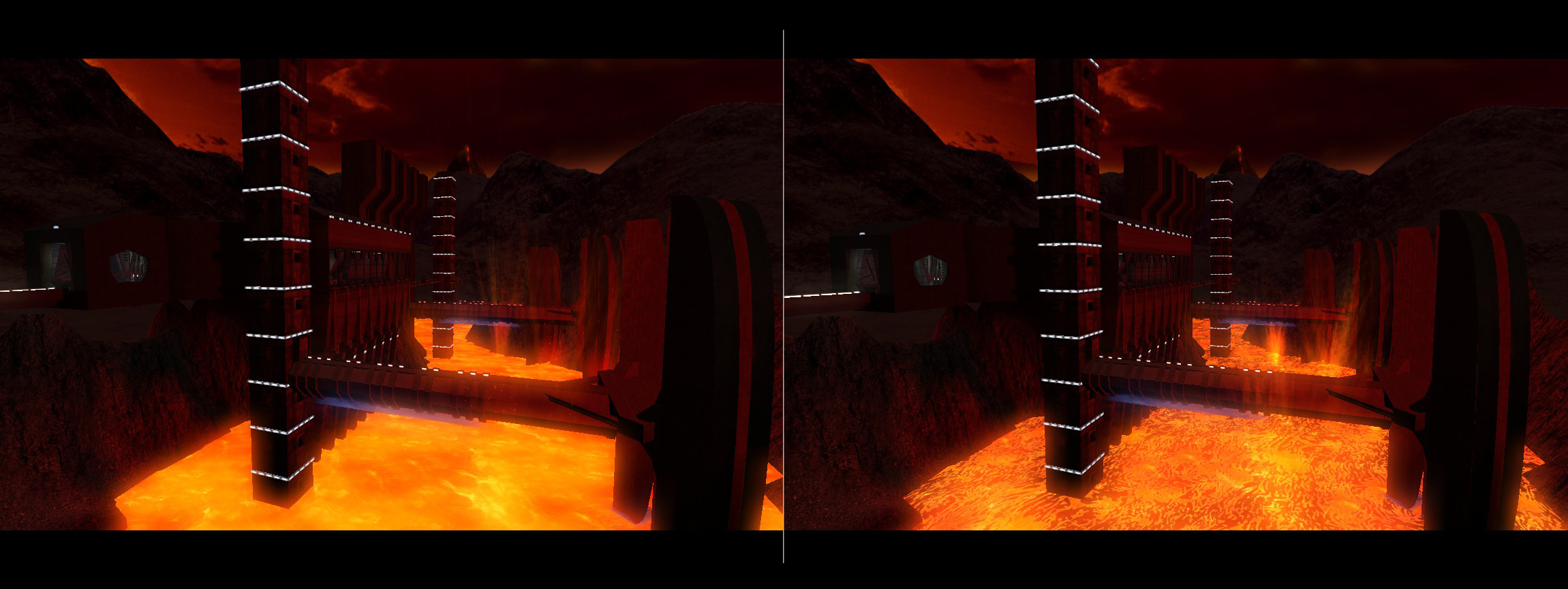
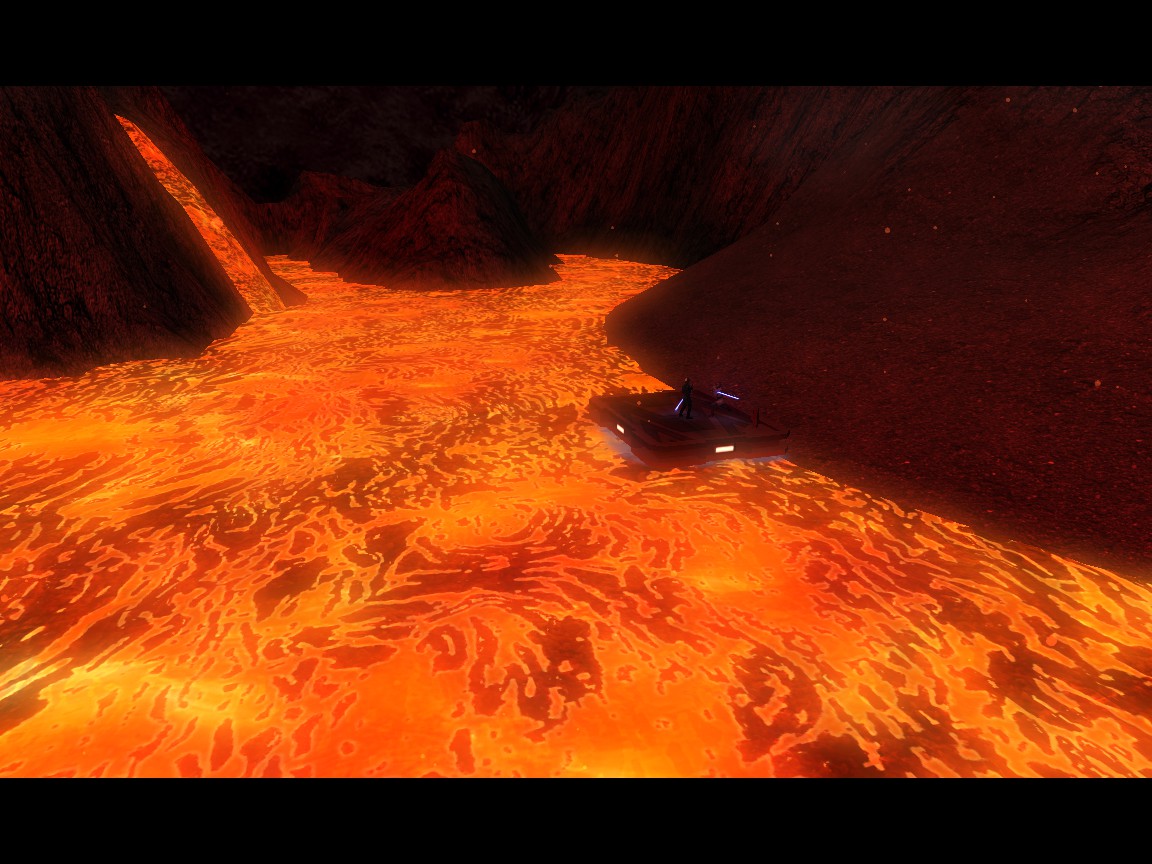




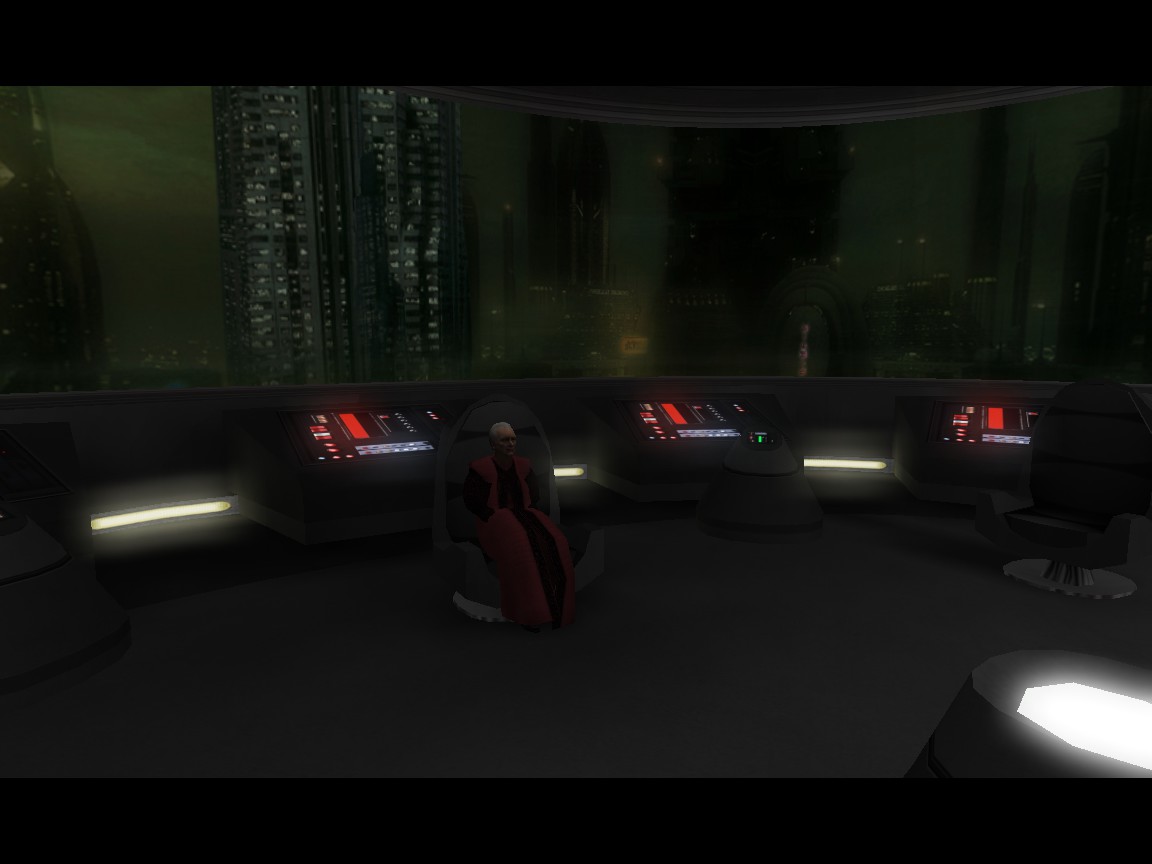
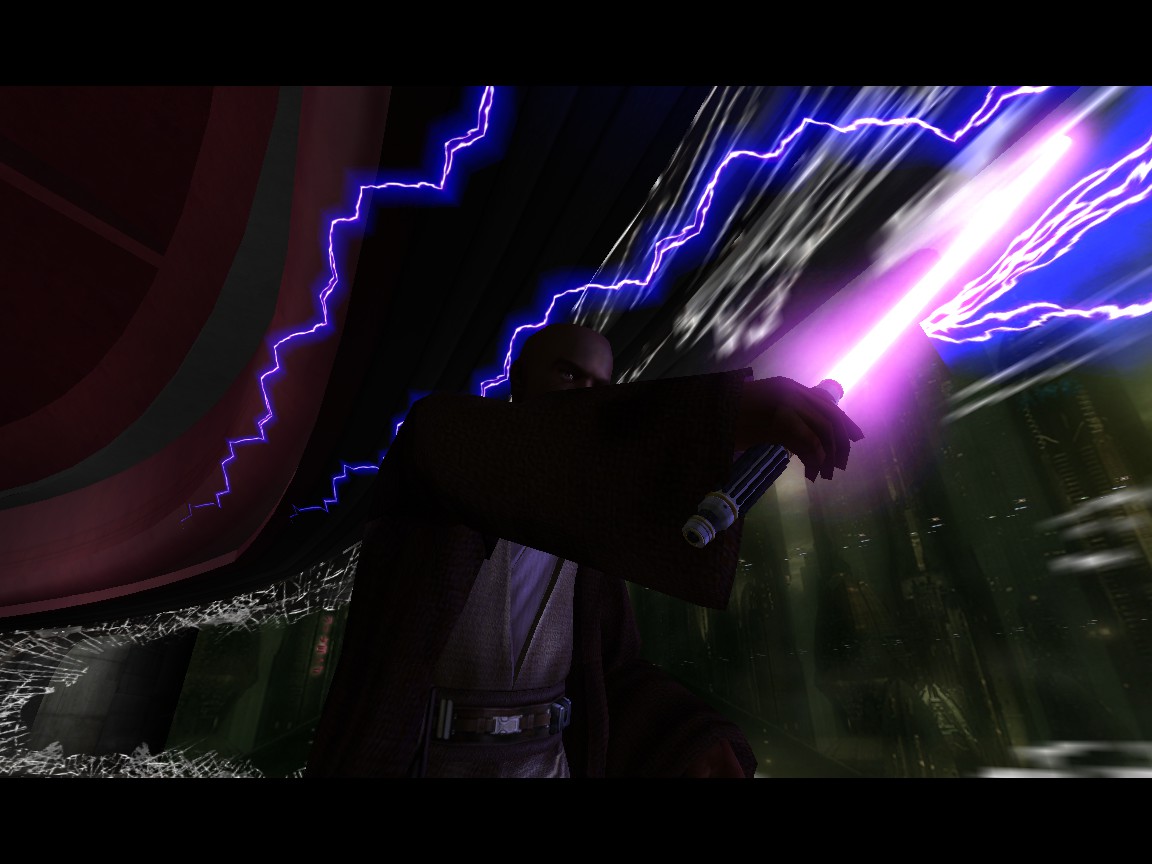
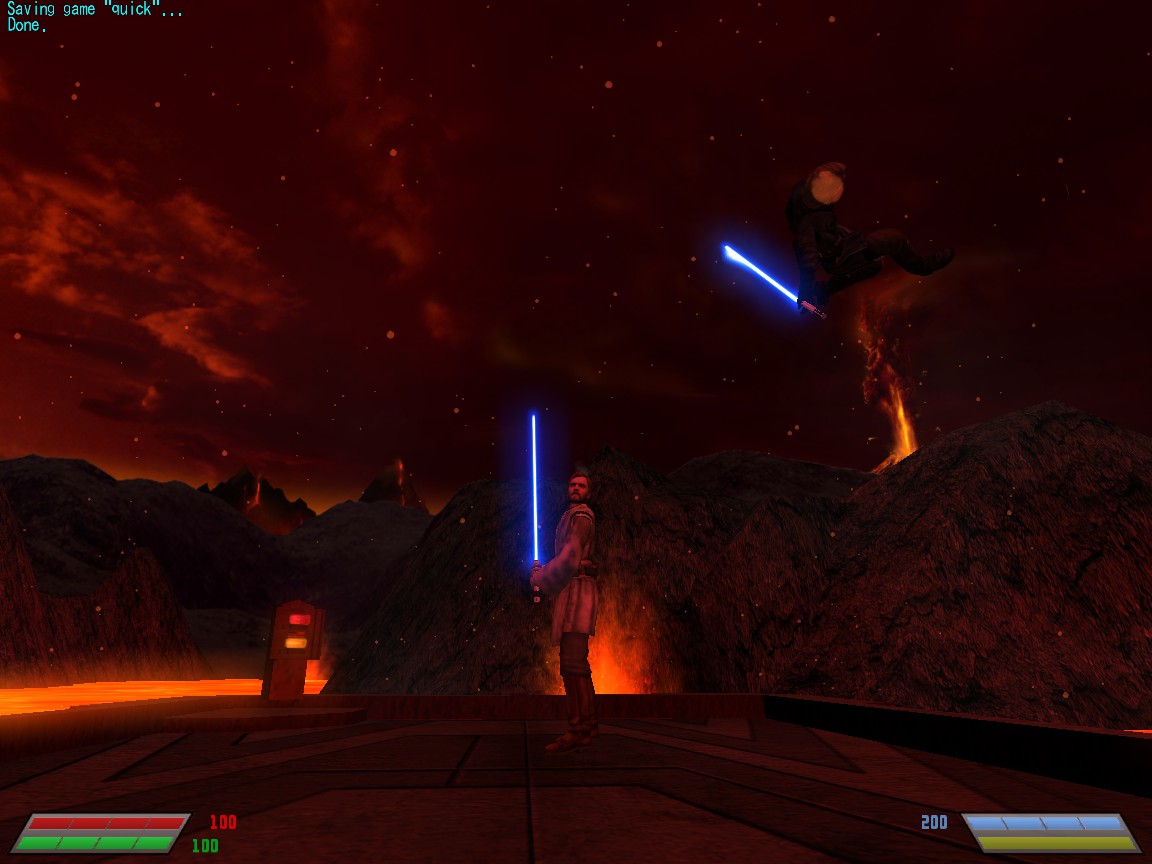


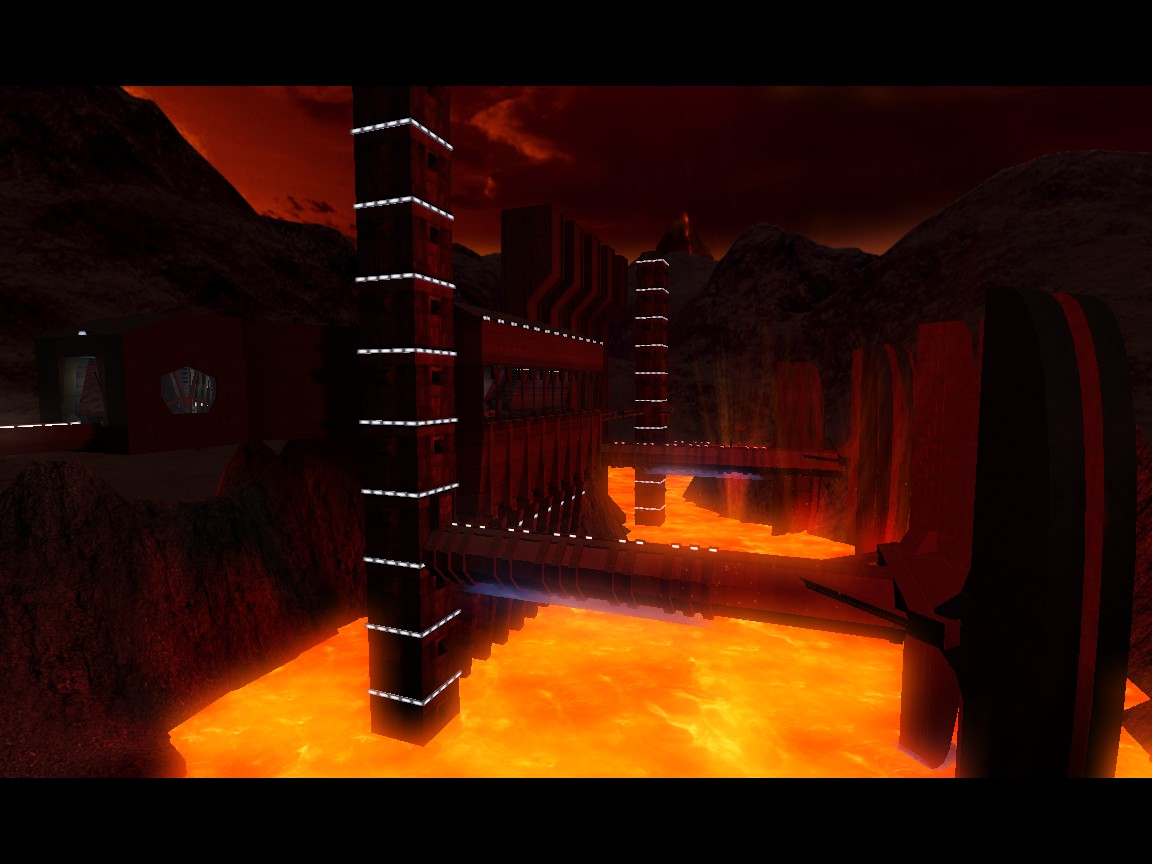


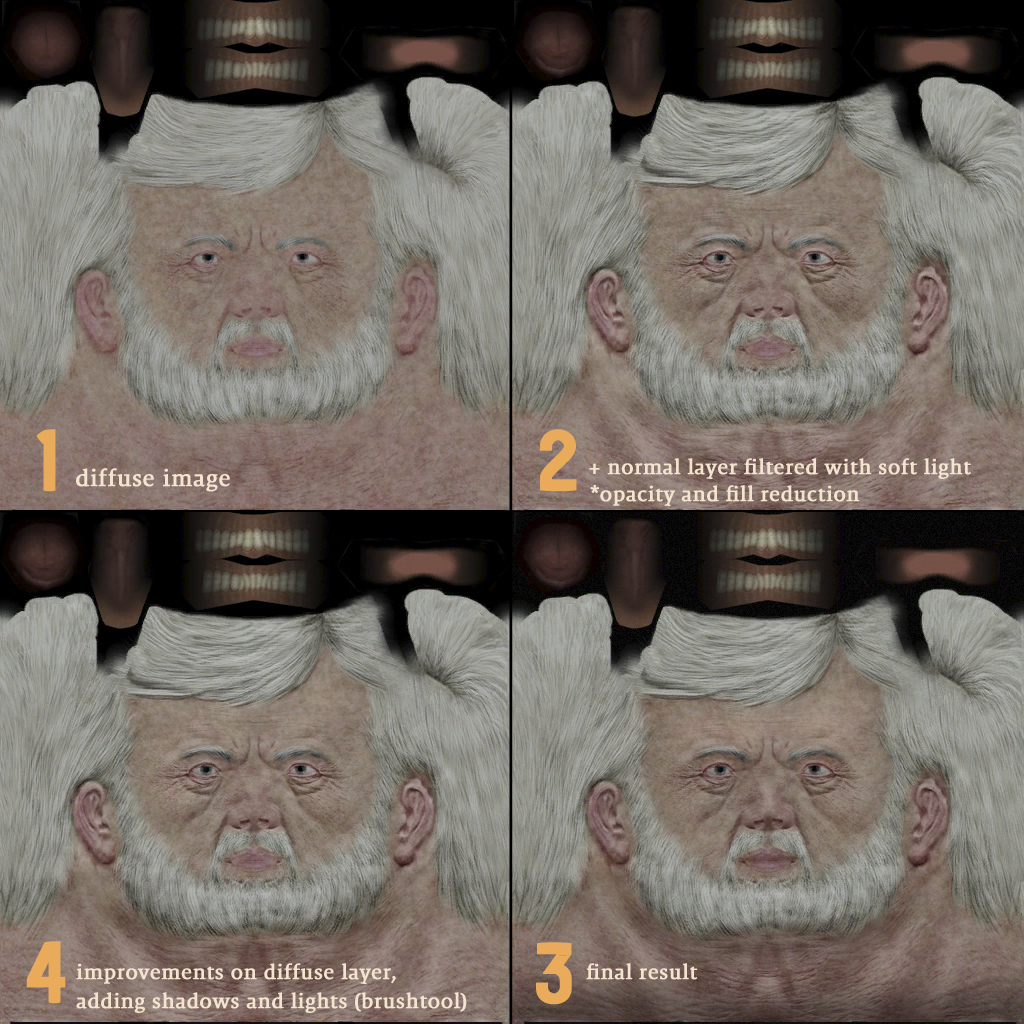
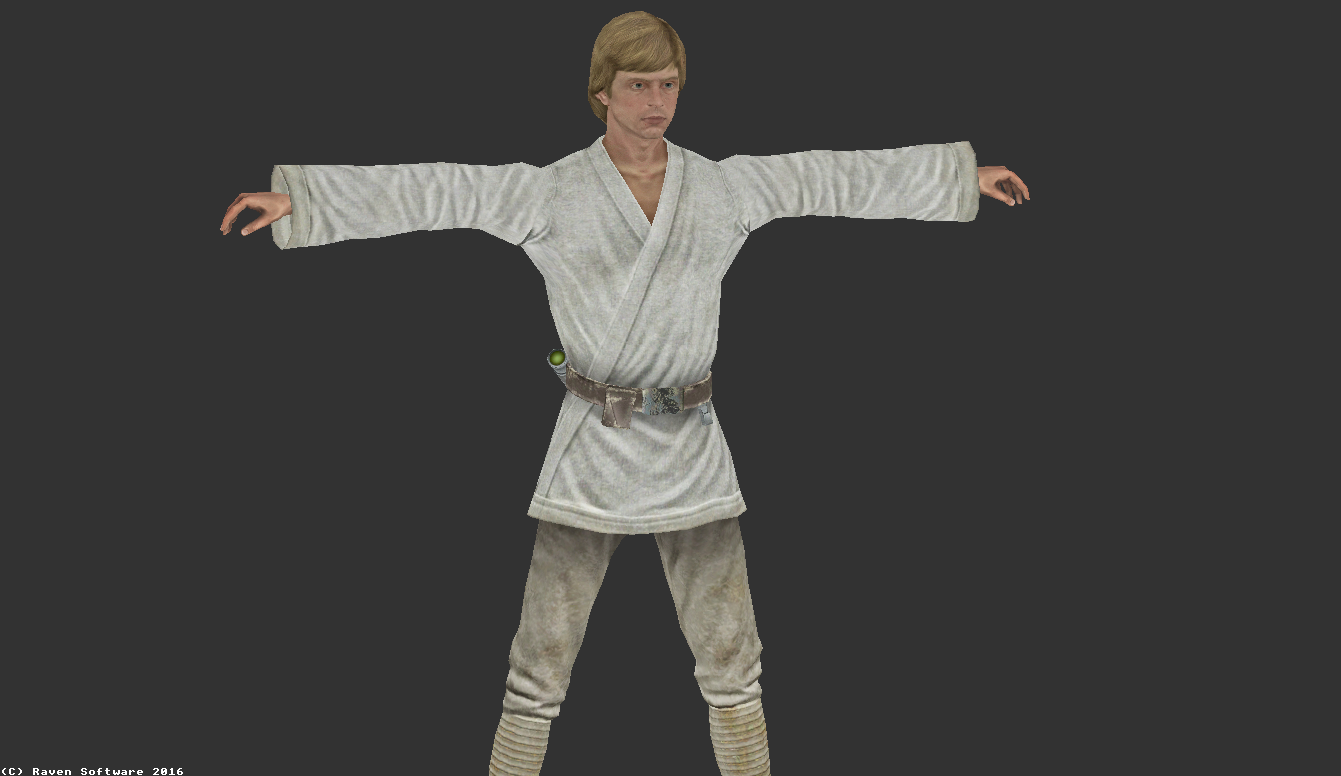



JKA High Definition UI WiP
in WIPs, Teasers & Releases
Posted
looks amazing!!! muuuuch more quality by far!! hope someone help you on that asset! rly needs to see the light SOON
SOON