-
Posts
163 -
Joined
-
Last visited
Content Type
News Articles
Tutorials
Forums
Downloads
Posts posted by Pickles256
-
-
Could you please stop spaming request thread with these kind of questions? It´s like everyday. Just try to explore these files, spent little time inside folders and you will realise what is needed

Yeah sorry I don't mean to but trust me I've looked
-
Same with the knife, I was told that there was a commando droid file in the mod but I can't seem to find it in the files, I don't really play multiplayer so if anyone could confirm that the commando droid is in the mod in the first place that would be great as well
-
You have a few options if I understand what you're saying correctly
the stun batons from here https://jkhub.org/files/file/3284-kotor-melee-megapack/ they have a cool effecct but they're pretty short so used best with dual wielding (I would at least take the effects from here to use on whatever you choose)
Your next 2 options are in here
https://jkhub.org/files/file/3155-ultimate-hilt-pack/
The electrostaff that magnaguards use
and the TOR training saber
-
MB2 has a commando droid, as well as the knife, you could probably get them from there.
Hey where is that in the files? I can't find it anywhere
-
You can also try that. If you do, you need to also modify the ".sab" file.
Will do, thank you!
-
Sabers usually have the texture names hard-coded into the ".glm" file. In this case, it points to "saber_ventress" but the folder name is "saber_ventressk"
You can fix it by opening the saber file in Blender and fixing the folder name

Or use a hex Editor to fix it (if you know how to edit it without messing it up). Since the saber is split (saber, buttons, etc.). You will need to fix it for each mesh.part.

Or could I just switch the folder name and contents in it to ventress instead of ventressk?
-
Sabers usually have the texture names hard-coded into the ".glm" file. In this case, it points to "saber_ventress" but the folder name is "saber_ventressk"
You can fix it by opening the saber file in Blender and fixing the folder name

Or use a hex Editor to fix it (if you know how to edit it without messing it up). Since the saber is split (saber, buttons, etc.). You will need to fix it for each mesh.part.

If possible and you don;t mind could you please do this and send me the glm?
-
helpusobi 1 should just be added to an autoexec.cfg (or autoexec_sp.cfg if you're using openjk) in your base folder. Just create a new text file in your base folder, name it autoexec_sp.cfg and put the following in it:
set helpUsObi "1" set g_saberMoreRealistic "3" set g_dismemberment "3" set g_dismemberprobabilities "100" set broadsword "1"
But keep in mind that g_saberMoreRealistic 3 will do damage even when just touching the blade. It's the most realistic of course but can be annoying in some instances.Yeah I already have that and it's named that, also I know how sabermorerealistic works it's in my regular non openjk game helpusobi 1 is already there
-
Has anyone made a commando droid playermodel? Also a commando droid knife?
-
Did you put in all the commands in that tutorial? You have to put all of those in for dismemberment to work in SP.
My config https://pastebin.com/dc06HfQL
The commands I tried entering as well https://pastebin.com/5FVBPnrq
-
Hey, do you happen to have a download on that commando droid? Also do you take suggestions?
-
Did you put in all the commands in that tutorial? You have to put all of those in for dismemberment to work in SP.
Yeah, I'll copy paste it to pastebin when I get a chance, I think I'm doing it right because I've gotten it to work in regular singleplayer
-
If you set it in the console it should apply to your cfg
Yeah still doesn't work? It's in the openjk.cfg and everything doesn't work in console either
-
If you set it in the console it should apply to your cfg
Oh cool does openJK remove the dismember ban that steam added? (Currently I have it as read only so it doesn't change back)
-
I'm having a similar problem, but with a custom model. May or may not be related.
If you don't mind could you try downloading the mod just to see if there are no textures for you as well? I'm not sure if it's the mod or on my end (I've tried redownloading but no luck)
-
Yeah that shouldn't be happening at all. I just tested on vanilla and on openjk and it should just be the blur effect. I'm not really sure why yours looks like that. Almost like its the MP effect.
Well that's funny cause my mp has the big blur
Anyway I'll try what the other user suggested
-
You have cg_renderToTextureFX set to 0, it should be 1.
oh cool so if i set it to that in the openjk config it should be back to what's in the video?
-
Smoke stuff? lol. I have no idea what you're talking about. Are you sure you don't have a mod that adds effects or something?
Dismember should work the same in OpenJK as it does in vanilla. Read this tutorial for all the settings:
https://jkhub.org/topic/9974-model-dismemberment-realistic-lightsaber-combat-by-cerez/
Here's what it does, this was the case before I did mods so it's not from that (And I only really download maps and playermodels)
Sorry the noise is all weird -
Smoke stuff? lol. I have no idea what you're talking about. Are you sure you don't have a mod that adds effects or something?
Dismember should work the same in OpenJK as it does in vanilla. Read this tutorial for all the settings:
https://jkhub.org/topic/9974-model-dismemberment-realistic-lightsaber-combat-by-cerez/
I'll try to make a video of it later, it's been like that before I did mods or anything, I just assumed that's how it was
So in the openjk config can I just add those commands at the bottom, because except for sabermorerealistic there's no setting for those
-
The blur effect? That isn't from OpenJK, that's in the base game too.
Well. I guess a got a glitch where it doesn't do that in singleplayer? For me, it's just at that little smoke like thing that happens to the stuff you push on the hand.
Is there a way to disable that again I guess? And dismember (In the openjk config there's only a setting for sabermorerealistic not dismember settings)
-
What effects? Show a screenshot.
SCreen shots aren't working for me but this video has the effect https://youtu.be/ly5njso_qWQ?t=42s it has the circle thing
-
OpenJK doesn't add any new effects. Are you sure you didn't download JK:Enhanced instead?
Yeah that wasn't it, something with OpenJK
-
What "features" of openjk don't you like? It's nearly all bug fixes only.
As I replied to you in another thread it may be due to JK Enhanced but it was the multiplayer style effect for force push and dismember is no longer working
-
OpenJK doesn't add any new effects. Are you sure you didn't download JK:Enhanced instead?
Ah, I think I realize what might of happened. I tried to install JK Enhanced some time ago but gave up when I ran into the same issue so that's it. My bad, thank you for pointing this out! (Though those effects have only showed up when I launch through OpenJK so I'll check that as soon as I can)




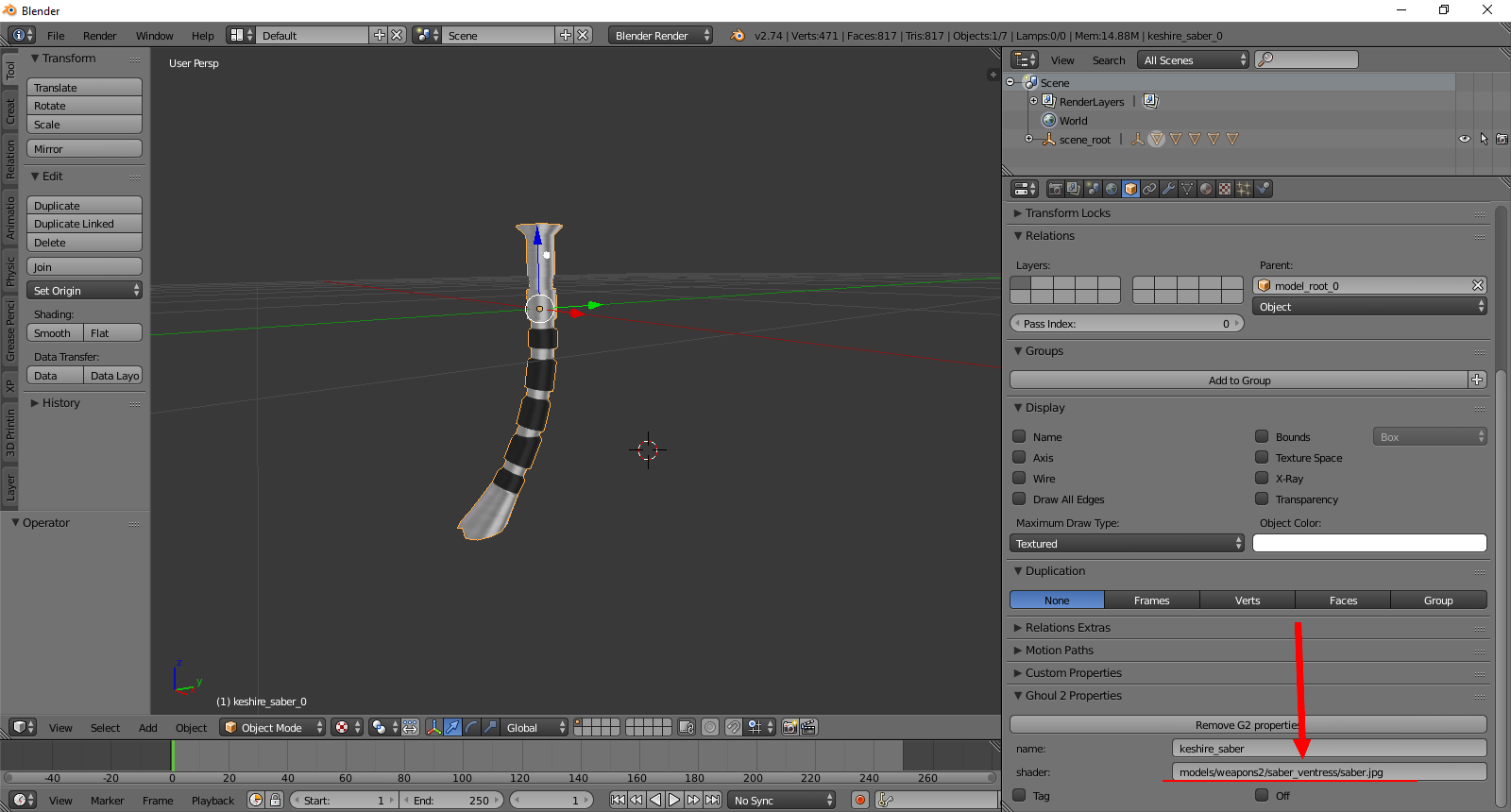
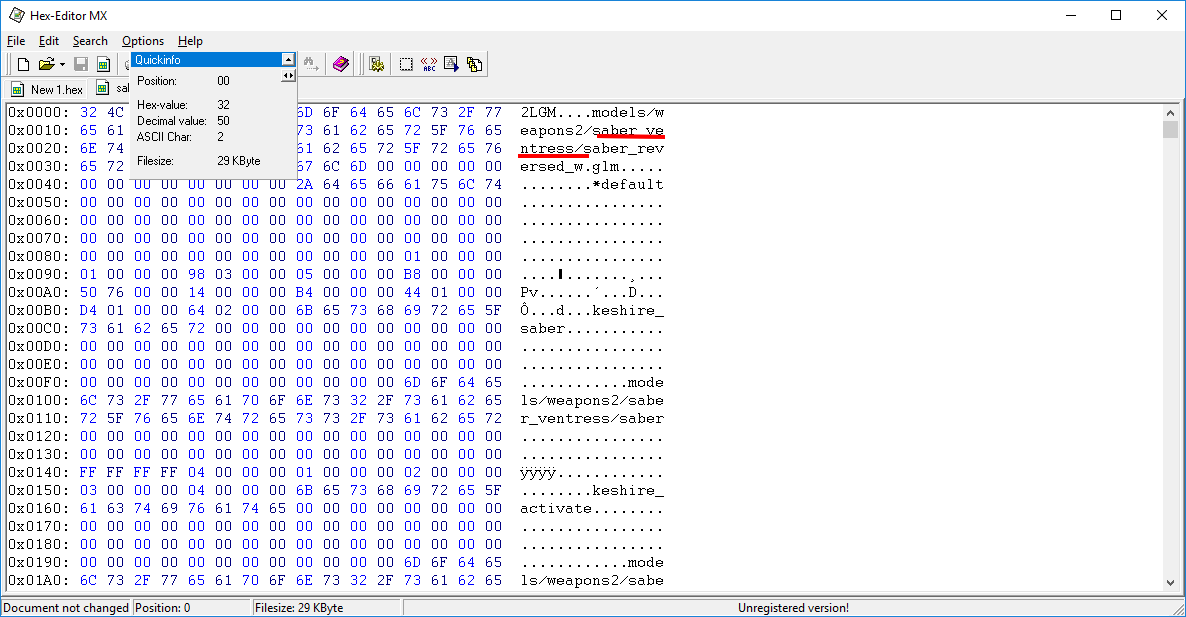
Where is the commando droid model located in the MB2 files?
in Modding Assistance
Posted
Great thank you, I'll keep looking where