-
Posts
403 -
Joined
-
Last visited
Content Type
News Articles
Tutorials
Forums
Downloads
Posts posted by Syko
-
-
Read page 2 of this thread.
-
No. Even if you took this thing apart and were somehow able to put it in an ATX case I would doubt it has a free PCI express slot. I would recommend you just buy a cheap tower computer with a decent processir, and just install a graphics card in that.
-
In case anyone has read this topic but not the "JK3files kick the bucket" one, the files are not actually corrupted, just don't extract them with the default Windows or Mac OS X archive managers. Use Winrar /7zip and it should work fine.
-
Solution: port JKA to Unreal 4.
gerbilOFdoom likes this -
Great work

Is there a way you could make swimming underwater more blurred/realistic rather than the game's default way of just coloring everything blue? One of the things I absolutely hate about this game is how ugly and cheap the water looks, but it looks like that might be changing now.
Archangel35757 likes this -
The problem must be the default archive manager on Mac OS X and Windows. I was able to download and extract bespintower.zip to my base folder and played the map and everything worked fine. I'm running Linux currently, so I'm using the default archive manager on that. Like Tavik said, try using 7-zip or Winrar to extract it.
So for now, anyone who needs to download from JK3files can use my mirror until mrwonko's torrent is ready.
Circa likes this -
Can you name one specific one? I don't know how I keep having such good luck that everything I download works. I tried Zuckuss, a CTF map and a few map packs and they all worked for me.
-
@@Circa, do you remember which files you downloaded from my mirror that were corrupted? I just downloaded a few and they worked fine. The bot might have corrupted only a certain category of mods.
-
-
I know, it's not like anyone cares. No one is going to sue you for sharing a mod or review that someone made 10 years ago. Not only that, but mods for a Star Wars game are a legal gray area to begin with.
-
By the way, I have a full HTML site backup of the site that is hosted on Google drive, if there's anything you can't find on Wayback Machine, it's probably on there. https://docs.google.com/uc?export=download&confirm=no_antivirus&id=0By8DC9_fcWrLanFybGZWbnhHRkU
(For clarification this does not contain mods but is a browsable local copy of the site.)
-
I'd be interested in a torrent for the whole package. I will also seed the torrent and will completely replace my Box.com backup with whatever @@mrwonko has, I don't know how he got all of the files successfully, but I'm grateful.
Archangel35757 and Cerez like this -
Yes you can play games in their offline mode which is pretty good (in the past it was terrible). You can also possibly get around Steam by using your original KOTOR 2 DVD exe to start the game (or a No-CD exe). I can't guarantee that it will work, but it worked for me in the past when trying to get rid of Steam DRM. In non-steamworks games like KOTOR 2, all Valve does is patch the exe to force it to work with Steam. It isn't deeply integrated into the game like Half Life or Counter-Strike for example.
Also, all of the updates they added to KOTOR 2 were already available for free to people before - it's more or less a just convenience thing for people who own the Steam copy and don't feel like fiddling around with .inis to adjust resolution.
-
The JKA steam key cost $1 when you bought it...
I hope they bring KOTOR 1 to Linux as well. They've already technically ported it to Linux with the Android version. It would be really easy for them to port it to PC if it's already on Android, don't know why they haven't already.
-
I don't know, I've never tested it that much actually to be honest. It wouldn't surprise me. That bot was buggy as hell. There's no way for me to get around that unless someone's able to write another downloader bot and for me to reupload everything. I feel confident enough in my programming abilities that I could probably hack one together now but it's not really a good use of my time at this point since I have other responsibilities and limited free time.
With JK3files going temporarily down for the past couple of days this would be a good time for someone to come forward and create something, it kinda sucks that I'm the only one willing to do the work of creating a backup when JK3files is so important to almost everyone here.
Circa likes this -
Yes, but you can still find APKs of it online. Then use an APK installer provided in the Play Store to install it.
-
-
Really depressing song, but weirdly beautiful at the same time. I'm obsessed with Radiohead, they're like all I listen to now lol.
GenericUsername29 likes this -
HUD looks very bland, but this is an Alpha and it could change radically. Also, the first level I saw looked kind of awful honestly, it's just a bigass canyon full of rocks...doesn't really seem to offer much in terms of strategy.
Menu screen looks very Dice/Battlefield like. I wish they made it look something like the Battlefront 1 menu with all of the holograms/grid and stuff. I've never forgotten that menu screen, I remember it looked so cool back when I played it in 2003.
I have to admit though it feels amazing to see a modern game based on the classic Star Wars trilogy, and to hear the original trilogy soundtrack again in a game. I think Battlefront 2 was the last Star Wars game to actually include any of the original trilogy stuff in it. All the Star Wars games we've gotten since then have either been terrible/mediocre (The Bowels Unleashed I/II) or based on the Clone Wars garbage. We have gotten The Old Republic, but to me KOTOR games don't feel like Star Wars. They're great games, but they omit the characters that make Star Wars Star Wars.
BruceJohnJenner likes this -
So some kind sir by the name of dan2077 fixed a major bug where if the downloader loads the cached file path to the browse box downloading doesn't work. That was one of the first things I intended to fix but I haven't found time to work on it, so thanks dan, you the man.
-
Well, Star Wars was never meant to be something that technologically/scientifically makes sense. It's science fiction fantasy. In Star Trek on the other hand, technology actually did matter because it's set in the real world. Also, isn't Kotor part of the EU, which is non-canon now?
-
That being said, lots of cool stuff coming. Just think the conference overall has been a disappointment.
But...but...but Fallout 4...
-
I like the idea. It would be even better with a server browser with one-click joining. Now that being said, the source code is a bit...messy and the interface could use some work. But it's definitely a good effort so far.
Messy syntactically (there's a ton of extra line breaks I didn't clean up) or messy in the way it's designed? What suggestions would you have for me to improve the code?
Awesome! is their a way to make mods extract to a different folder than base?
Yes, you can choose the folder you want the downloader to extract everything into.
Mandalorian likes this -
Hey guys, I started working on a JKHub Downloader. What is a JKHub Downloader you ask? It's this project I started working on to make it easier to download mods. Have you ever been browsing JKHub's mod section and found it annoying to have to manually download and extract and click + drag of the .pk3 files in your base folder at once? It's even more annoying if you want to download multiple mods. Well fear not, for I have made this thing.
It basically just shows you the list of mods you can download on JKHub, and by clicking one time, the program automatically downloads and extracts the zip file to your base folder, so you can one-click download all of your JKHub mods easily.
This is what it looks like:

Some things to know about it:
The Good
- It's written in Java. This means that it's already cross-platform and will run on Windows, Mac, and Linux.
- I could make it into an applet that will run in your browser. You can one-click and install mods right in your browser.
- I could use what I've written so far in making a JKHub Android app.
- I've made it open source
- It's extremely easy to use (provided it works)
- It's written in Java. It can be slow as hell.
- It's an Alpha release, which means that the number 1 thing I focused on when I developed it was making it functional. The interface is sluggish and not that great looking.
- It's somewhat buggy. A few mods that I tried to download did not work for some reason, and it has to do with the way the mods were packaged when they were uploaded to JKHub. The vast majority of the mods I tested worked.
- It's dependent on JSoup.
- It can clutter your base folder with a lot of stuff. It extracts mod zip files directly to your base folder, so if these zips contain images the mod or readme .txts they are going in the base folder as well.
- When you click 'Download', nothing tells you that the mod is downloading until it's complete. Although it looks like the program has frozen, it's really just downloading the mod. It will pop up with a dialogue when it's complete. If you didn't get a dialogue, it didn't download anything.
- It stores a JKHubDownloaderCache.dat file in your user directory (hope that won't bother anyone!) that just stores your Jedi Academy base folder path so you don't have to enter it in every time you boot the program.
https://dl.dropboxusercontent.com/u/29055962/JKHubDownloader.jar
Rest assured, I haven't written a virus. Here's the source code:
https://github.com/TheInsaneSyko/JKHub-Downloader
It's not complete and I plan to work on it more when I get free time. All of the bare-bones functionality I wanted to implement is there though. Hope this will be of use to someone.
In the future I want to make it something like the Steam workshop. I’d like to have one-click mod downloads in addition to it checking if there’s an update to a mod, and updating it appropriately. I also plan to have the interface display more info about the mod than just the title, like adding thumbnail screenshots and being able to view the mod’s description right in the interface.




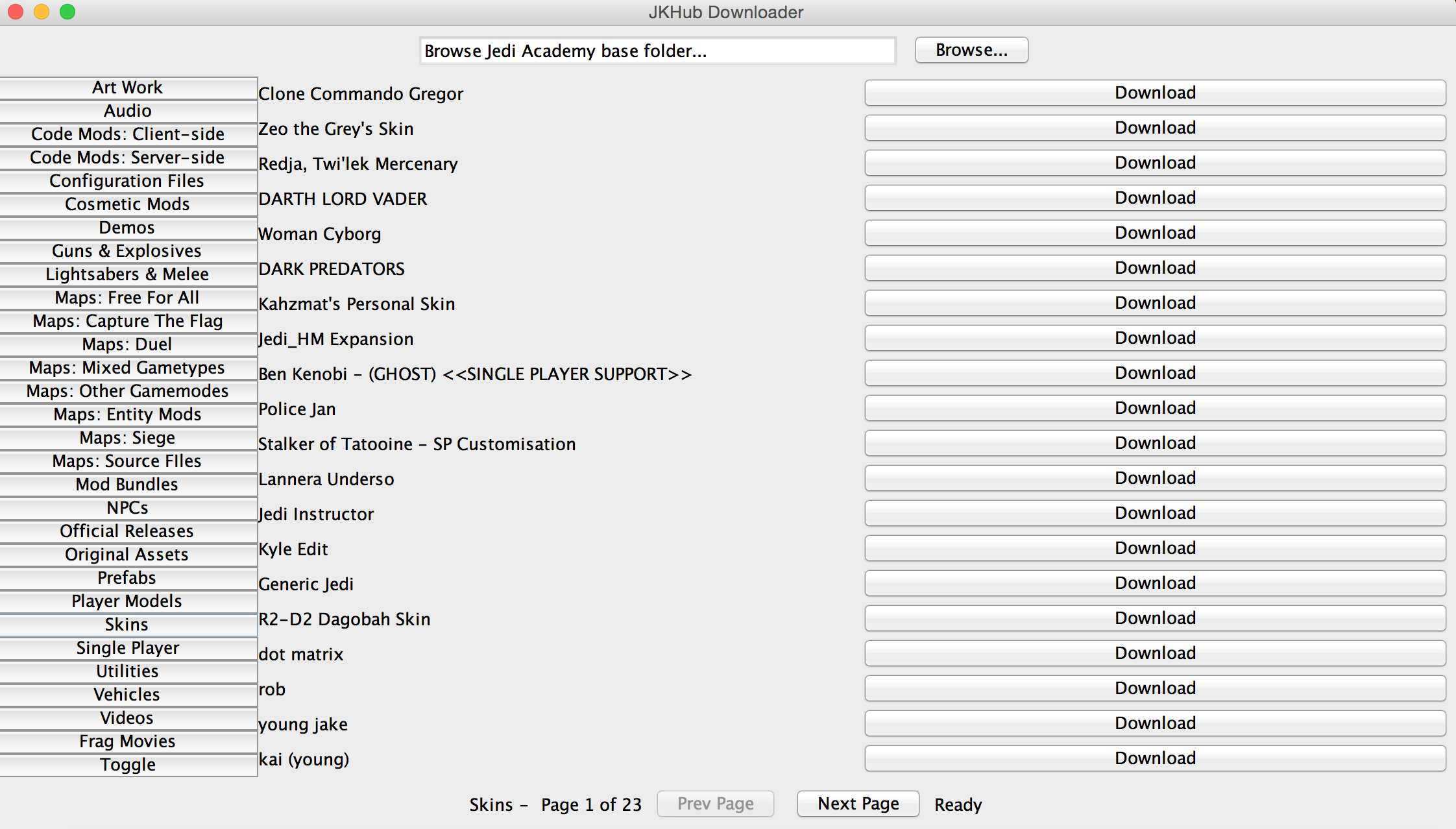
Syko's JKfiles Mirror
in Jedi Knight General Discussions
Posted
@@mrwonko has a better, complete mirror with searching functionality and other cool features here: http://mrwonko.de/jk3files