-
Posts
83 -
Joined
-
Last visited
Content Type
News Articles
Tutorials
Forums
Downloads
Posts posted by ooeJack
-
-
I dunno man, but that's quite a project you got there. May the force be with you!
ooeJack
-
Heya Newmodder.
You could try the Star Wars Clone Wars approach and make the hair/beards solid looking objects then texturing them as their hair.
Search up Star Wars Clone Wars Obiwan in Google images and you'll see. Perhaps that'll be the way to go for you, hair is pretty tough to make.

ooeJack
-
Also make sure that your textures are a power of 2 (64x64, 512x512 etc).
I was going to reply with that too, but I went through the original assets as was released with the game and noticed that some of their texture files were in unorthodox resolutions as well. So I guess it's not 100% integral to have texture resolutions to a power of 2 with JKA, but it should be done none-the-less just for good practice at least.
ooeJack
-
I've got my skeleton_root and scene_root separate.

Under "hips_0" is of course the rest of the segments. Also note that this hierarchy worked for me.
I remember when I first did the hierarchy and weight painting. I first did the hierarchy to what it was meant to be, then I set up the weight painting (selecting segments and parenting to the armature). When I set up that armature parenting, it reset my hierarchy, so I had to redo it. Ever since then, I've been parenting the segments to the armature/skeleton, then completing the hierarchy. It's been working, too.
I guess both ways of parenting the scene root and skeleton root is ok to do when working on a JKA character?
ooeJack
-
Hey dude.
So I knew I had this issue before and I may have found it. For me, at least, I got that error message the same way you did. I remember specifically I entered a server, went to Profile to select my skin, and as soon as my icon popped up, the game crashed and gave me that compile error. It turns out it was the type of texture file that was the issue. Something about .jpg compressions. I couldn't figure out how to change them (never came up with any options when I saved my textures out as jpg's), so I saved my texture files out as .png's instead with Compression set to 'Smallest / Slow' and Interlace set to 'None'. After I did that, no crashes, everything worked. So make sure everything including your icons are png's with those settings.
Try that mate. I reckon that's what's going on with yours right now.

Let us know how it goes!!

ooeJack
-
Hiya.
I recall having an issue like that before, but unfortunately I cannot remember what I did to fix it. Your files look fine except that it looks like you've got duplicates of texture files which would just take up space unless you're using them. I mean that you've got 2 hand textures, 2 boots textures etc. when you'd only be using 1 of them for each segment of your character. To save space in your final character .pk3, only have the textures that are referenced in the "model_default.skin" in your folder.
Hopefully you get an answer for the compile issue. I am really curious why that occurs.
Good luck!
ooeJack
-
Heya NAB622.
You should just be able to put 2 planes there. 1 which is facing the inside of the ship which will have the mirror see-through texture, and the other plane parallel with it which will be facing the outside of the ship which will have the wall texture. From my understanding that should work.
ooeJack
-
Oh. Have you been extruding inwards? I believe if you select multiple faces which have edges in between those faces, and extrude inwards, then it'll leave those edges in between the faces you just extruded. If you extrude outwards, then it should be fine.
Please let us know if that's it.

ooeJack
Archangel35757 likes this -
Try updating Blender. It's currently version 2.78. Updating to that version may fix some issues you're having and any other potential problems.
I noticed you're using 'Draw'. Change that to 'Add' and see if that changes anything. Usually I use Add, and Subtract to weight paint.
Also, try setting the object to wireframe mode and trying to weight paint again. Perhaps it's not getting all of the vertices because Blender can't 'see' all the verts. I've had that issue before. Not with weight painting, but with selecting verts.
But update Blender for sure.
Good luck!
Edit: I just did exactly what you did; opened Blender with a box, and started weight painting using "draw", and it's all working fine. I'm on Blender version 2.77.
ooeJack
-
Firstly I believe you need to make sure you're using either the "Add" and "Subtract" to paint your vertices. Dunno what the other options do, but that's what I use and it works fine.
Make sure that the armature is all good. You wanna select all of your objects, then select the skeleton as the active selection, meaning to select it last so that the objects are dark orange, and the skeleton is light orange. Once selected properly, press CTRL + P, and click, first of all, "With Automatic Weights". What this means, is that blender will try its best to weight the character properly. I won't be good, but it'll allow you to test if the weights are even working in the first place by posing your skeleton. Once that works, you can undo or open the file again, and reselect everything, hit CTRL + P, then click "With Empty Groups". You can stick with the Automatic Weights if you wish and fix it up, but I prefer doing it from scratch. Either way, you probably should test with "empty groups" and see if you can paint the weights now.
Let us know if that fixes it. I dunno if it will, but this is just to make sure you have everything set up properly to start weight painting.

ooeJack
-
Hey dude, that's looking pretty good! Well done!
I notice that your characters left and right arm are this grey and white colour. This problem usually occurs because those segments of the character are missing their textures. Either missing them entirely (no texture for the arms exist at all), or that they are incorrectly or not at all mentioned in the .skin file. Check the spelling etc. within your .skin file.

Pro-tip with imgur: Once the upload is finished, you can right click on the image, and click "Open link in new tab" or "Open link in new window". What that'll do, is instead of having the image presented as an album, it'll be presented as just that individual image. I probably should have mentioned that in my previous post.

Again. Good job.
ooeJack
-
If you mean paste a screenshot here on your thread. All you need to do is upload the screenshot to imgur or something similar, then grab the link and paste it here once it's finished uploading.

ooeJack
-
You might have multiple edge loops in the exact same location. So that when you extrude, you're only extruding 1 set of edges, while the rest of them stay? I'm not quite sure what the issue is. Also, I believe you should be modelling as an "Editable Poly" not Mesh. Not sure if it makes much of a difference, but give that a go also.
If nothing works, you could try doing this first part that you're having trouble with in another 3D program, such as Blender. Make the extrusions you need, then export and import it back into 3ds Max what whatever that program you're using there.

Good luck!
ooeJack
-
Oh that's what you meant. I didn't get what you meant with your first point, yasuakiNk. Ramikad's got some good pointers there.
You can also use the command /cg_ThirdPersonCameraDamp 0. Default is 0.3. What that does is keep the camera where you left it when you entered that command. It'll still point at your character where ever you go, but it won't move from its position.

ooeJack
-
Icon stuff you have written there is good. You may experience issues such as the game crashing when you try to play your character if you use jpgs for your icons or texture files. There's a specific reason to this which is written in another thread here which I can't remember, but it can be solved if you use png's with the default settings on Photoshop when you save it out.
 (Compression: Smallest / Slow - Interlace: None
(Compression: Smallest / Slow - Interlace: NoneooeJack
-
Heya ShenLong Kazama.
Do you mean 'convert a specific fbx file into glm' that you have a "modelname.fbx" and want to simply export it as a .glm? Or doing the steps required to get it to that state?
You'll need to do a whole bunch of extra steps than just converting to glm and changing skeleton to get this to work.
Have you seen these tutorials? These should help you out.

- http://psyko3d.50webs.com/tutorials/jk2_guide.htm
- http://psyko3d.50webs.com/tutorials/spacemonkey/jk2.htm
Also, what 3D program are you using?
ooeJack
-
Glad to hear it, mate.

ooeJack
-
Sorry mate, I've got no idea. Hopefully somebody can help you out here.

Good luck!
ooeJack
-
Alright, I'm freaking lost here. I found a post from summer 15' where I got this to work and can't for the life of me do it this time. Not sure what the heck is going on. I've checked my previous work and nothing is different that I have noticed.
ooo This is the fun part. Where you're finding the bugs in your code or have found previous work that you've finished which is working, and are doing the same thing now, but it's NOT working, and you gotta find the differences between the files etc. Good fun

Welp.. Good luck with it!!! I don't think I can help much with this apart from some words of encouragement.
ooeJack
DarthStevenus likes this -
Heya DarthStevenus.
I believe you should have something that looks similar to this (link below) in order for it to work. This is the final way mine looked as I exported the character and set him up in-game all working, so it's a working hierarchy. Check if you have the model_root in there.
Note, the "_0" after every name, I believe, doesn't make a difference in things. As long as you have the actual correct name of what the object/bolt/cap etc is in the 'Ghoul 2 Properties' part, it should be ok.
https://jkhub.org/images/w1gZ4Yn.png
If this doesn't help you out, post some screenshots of your stuff to give us a better view of what's going on exactly.

Good luck!
ooeJack
Edit: Note also you might not be up to the part where all your mesh has to be all hierarchy'd, so don't worry about that if you're not up to it yet, I'm sure the tutorial will explain it. But just to make sure that you have your model_root and the other stuff there.
 DarthStevenus likes this
DarthStevenus likes this -
I mean normal maps are best generated from a high poly source modeled with fat bevels, your high poly source could be improved in that area. I can tell you that because when you show the model without normals all you get is superficial details that could've been hand painted in a few seconds. For a game like JA your best skill is knowing how to paint light and shadows the traditional way. If you plan to do a high poly source you need to go overboard with bevels and still paint some light sources into your textures.
I understand everything you're saying here, @@Psyk0Sith. I plan to texture highlights across the model, fix up shadows that the sculpt didn't get too right, etc. Half of the reason I'm sculpting here is because I've never done a full sculpting project before, and I've wanted to for a while. I know that doing a sculpt for a game like JKA isn't the best place to do it, but it's a great start for a beginner like me. I will continue to sculpt more in the future, but probably not for JKA until the rend2 renderer comes along.
@@AshuraDX - Thanks! I'll give your lighting method a go.

Thanks for your help, fellas!
ooeJack
-
Any type of sculpting work would transition well to a normal map bake and be effective in adding more detail to any ingame model, @@Psyk0Sith. Unless you mean grabbing the blue channel from my normal map and adding it to my AO wouldn't make much difference in this case.
ooeJack
-
I don't think we can do that man. Normal maps are its own thing and can't be composited in with the diffuse. AO, on the other hand, can because it's just shades of black and white.
ooeJack
-
Not sure if I could do what you're suggesting, @@minilogoguy18. I've been sculpting my mesh to get an ambient occlusion bake onto my model. I previously was sculpting all my detail relative depth to each other, so like, a small scratch on armour would be a small indentation, and a big sword cut would be a deep cut etc. Doing this only made the deep cuts visible in the AO bake (Even then, in some places it was a bit tricky to see). So I've had to go and make everything deep cut to be able to see it.
So if I'd need to get a normal map ready, I'd probably need to redo a bit of the sculpting and make the scratches more like scratches etc. Looking at the sculpt now, it looks a little silly having very little variation in depth, but it works out in the AO bake, so it'll look great in-game, so I've had to do it this way.
I feel like showing a bit of him. This is his mask:
Sculpt:
- https://jkhub.org/images/ktDxiRR.png
AO bake render on lowpoly:
- https://jkhub.org/images/i8liHpz.png
ooeJack
eezstreet likes this




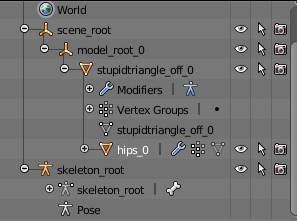
Dark side tools
in Modding Assistance
Posted
Never heard of it mate. Sorry.