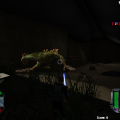-
Posts
347 -
Joined
-
Last visited
Content Type
News Articles
Tutorials
Forums
Downloads
Everything posted by Clan FJA
-
70 active members ? Impressive Easy to play with numbers
-
I have one question before I re-install Linux to try your solution : In the case I make 1 partition with / and /home, and with the "encrypt" password for /home (not sure if it is the good word). Can I later change the /home to another partition (empty). I ask that, because I would first create a small partition (80Go ?) to test if I can fix all linux problems. And then if it works, I would create another parition (ext4) (~700 Go) to put the /home and copy all my files from Windows into it (I don't want a shared partition. I want that Windows can not read my personal files in /home).
-
I changed several times the settings in the audio. Each time i opened the audio panel, the sound was muted. I un-muted it, and applied changes, but then there was no sound. And when I re-opened the audio panel, the sound was muted again. I tried to change each option, but it did not work. I tried to uninstall and re-install the sound packet (with a tuto) but it didnot work.
-
200 downloads
********************************** *** Jedi Knight: Jedi Academy *** ********************************** TITLE: Switch_MasterServer AUTHOR: FJA Clan (Delta 4-0) WEBSITE: http://french-jedi-academy.forumactif.org DATE: December 2015 ********************* *** DESCRIPTION **** ********************* This is a small modification of the "Join Server" menu to allow switching between several MasterServer : RavenSoft, JKHUB, Ouned and MBII. The mod change the function of two buttons : "Get New List" => Now, it change the masterserver. To know what masterserver is now used, just open the console. Warning, when pressing this button, the list is actualised with the previous masterserver. Press "Update" to see the list with the new masterserver. "Update" => Now, it gets a new serverlist from the selected masterserver. !!! THIS MOD NEEDS TO BE USED WITH OPENJK EXES TO WORK CORRECTLY. IT WILL NOT WORK WITH JAMP.EXE BECAUSE SV_MASTER1 IS PROTECTED !!! ********************* *** INSTALLATION **** ********************* - Just put the switch_masterserver.pk3 in your base or mod folder. If it doesnot work, you can try to rename it "zzzzzzz_switch_masterserver.pk3". - If you have Japlus, JA++ or OJP, you can put the dedicated "switch_masterserver_japp.pk3" (for Japlus and JA++) or "switch_masterserver_ojp.pk3" (for OJP) in your "japlus/ojpenhanced" folder in place of "switch_masterserver.pk3" - For other mods, you can put switch_masterserver.pk3 in the mod folder. It should work. The only change is that you will have the base join menu in place of the mod join menu. ********************* *** KNOWN BUGS **** ********************* The mod uses a "autoexec.cfg" to allow switching between masterservers. If you have your own autoexec.cfg (or if your mod uses one, for example ForceMod III), there will be conflicts. You must add these lines in your own autoexec.cfg : seta masternext "vstr masterraven" seta masterraven "seta sv_master1 "masterjk3.ravensoft.com"; echo "^4MasterServer: ^5Ravensoft"; set masternext "vstr masterjkhub" " seta masterjkhub "seta sv_master1 "master.jkhub.org"; echo "^4MasterServer: ^3JkHub"; set masternext "vstr masterouned" " seta masterouned "seta sv_master1 "master.ouned.de"; echo "^4MasterServer: ^1Ouned"; set masternext "vstr mastermb2" " seta mastermb2 "seta sv_master1 "master.moviebattles.org"; echo "^4MasterServer: ^6MBII"; set masternext "vstr masterraven" " ********************* *** CREDITS **** ********************* The switch_masterserver_japp.pk3 uses the join server menu from JA++ (Raz0r): http://japp.jkhub.org/ The switch_masterserver_ojp.pk3 uses the join server menu from OpenJediProject 1.2 (OJP Team): http://jkhub.org/files/file/1972-openjediproject-v12-fixed-by-fja/ People can use and modify this file as long as they provide credits to the original author. You are free to add the same system to any other mod. THIS FILE OR THIS LEVEL IS NOT MADE, DISTRIBUTED, OR SUPPORTED BY LUCASARTS, A DIVISION OF LUCASFILM ENTERTAINMENT COMPANY LTD. ELEMENTS ™ & (©) LUCASARTS, A DIVISION OF LUCASFILM ENTERTAINMENT COMPANY LTD. -
Oh, you use the Linux version, ok. So it should work with zzzzz_votemapfix.pk3 as name. If you use a specific mod, put the file in the mod folder. any idea, @@Raz0r ?
-
does it work with zzzzzzzz_votemapfix.pk3 ? Did I make a error, @@Raz0r ?
-
I worked a lot with npc moving. What I know is that the eyes of the npcs must be able to watch the navgoal point placed on the ground. If the npc cannot see it directly (without any obstacle), the npc will not move. It is very difficult with stairs because the npc must be able to see the navgoal on the top of the stairs. You must place the navgoal at the very extrem limit of the stair. Here is an example : and the script About the random times for "wait", I know it doesnot work with OJP, so maybe it does not work with basejka or sp. Any line with wait (Get(something)) doesnot work. I must put only numbers, like wait( 4000); I f I was you, I would not put the random choice in the task but in the loop : task ( "nav1" ) { set ( "SET_NAVGOAL", "wpoint1" ); } task ( "nav2" ) { set ( "SET_NAVGOAL", "wpoint2" ); } task ( "nav3" ) { set ( "SET_NAVGOAL", "wpoint3" ); } loop ( -1 ) { set ( "ranNum", random ( 0, 3 ) ); if ( get ( FLOAT, "ranNum" ) > 2 ) { do (nav1); wait (nav1); } else () { if ( get ( FLOAT, "ranNum" ) > 1 ) { do (nav2); wait (nav2); } else () { if ( get ( FLOAT, "ranNum" ) > 0 ) { do(nav3); wait(nav3); } } } wait ( 4000 ); }
-
make sure the file is named _votemapfix.pk3 and NOT votemapfix.pk3 The "_" is very important and should overwrite all files. If it is not the case, so try by naming the file "zzzzzzzzz_votemapfix.pk3".
-
Version 1.2
179 downloads
************************************************* ***** FJA ServerSide RolePlay Maps Pack for OJP ***** ************************************************* Author: French Jedi Academy Website : http://french-jedi-academy.forumactif.org/ Release date : December 2015 ------------------------------------------------------------------- *** Explications *** ------------------------------------------------------------------- I decided to release the Heart of FJA OJP Roleplay : source of our serverside modified maps. There are files to add npcs, dialogs and events on several maps. the goal of this pack is to provide a "proof of concept", showing that we can create a living environnement roleplay for OJP. This pack is a training tool to allow people learning how to create cinematics and add npcs. There are : - the pk3 containing the client side stuff (dialog item which replace the Ysalimari). - the .ent modifications of maps. Theses files must be used with the latest OpenJK server exe. It will not work with jampded.exe because it uses the special feature of OpenJK, allowing to read the entities directly from the ent file. You can always compile the ent files in the .bsp using GTK radiant if you wnat to use jamp.exe. - the scripts needed for some cinematics and quests. There are 4 maps, created by other authors, on which i added NPCs, dialogs, scripts and some events. THE MAPS ARE NOT IN THE PACK. YOU MUST DOWNLOAD THEM BY YOUR OWN WAY. I give the sources for entity modding and scripting. NPCs dialogs are in French but you can change dialogs if you want (with entity modding). This pack give you an example of possibility that OJP allow. This pack needs OJP to work correctly. You can try to use it with other mods but maybe it will not work correctly. OJP allows to script ingame cinematic and to get longer center text displays. You can get OJP here : https://jkhub.org/files/file/1972-openjediproject-v12-fixed-by-fja/ ------------------------------------------------------------------- *** Descriptions *** ------------------------------------------------------------------- This pack adds an enhanced roleplay environment on 4 maps, with : - walking NPC - NPC with dialogs - ingame cinematics and quests * Alzoc3_enclave * - NPC Jedis and Dialogs : discover the jedi life ! - If you are lost, speak to the droids. - 2 Training rooms : vs jedi and vs storm. You must wait 5 min between two trainings (with short cinematic) - Hangar for z-95 * ZorasDomain * - 3 factions zones : Jedis' Fountain, Siths' Cavern and Mercs' Bar - a Dangrous jungle : big howlers and savage mercs will attack you. - Some ships - Akahr Nator Quest : speak to the old man in the waterfall and try to kill the Howler Queen (with ingame cinematic) * Theed * - Only NPCs and dialogs. No special event for this map. - secret Sith zone. - Naboo guards zone. * Sanctuary of the Forest * - Discover the secret city of the wookies ! - Speak to wookie barman to get a beer ! - Wookie Council. - Go to the Jungle and find the Cultist to help Siths to attack the Wookie City ! (with ingame cinematic) - Fight to protect the city from Siths ! ------------------------------------------------------------------- *** Installation *** ------------------------------------------------------------------- You must have OJP if you want that the scripts work correctly. Client Installation : - You must have OJP : http://jkhub.org/files/file/1972-openjediproject-v12-fixed-g-by-fja/ - You must have these maps in your base folder : Alzoc3_enclave, Sanctuary of the forest, ZorasDomain and Battle on Theed Zoras Domain : http://jkhub.org/files/file/660-zoras-domain/ Alzoc3 enclave : http://rpmod.jediholo.net/gameasset/view/name/alzoc-3-enclave Sanctuary of the Forest : http://mrwonko.de/jk3files/Jedi%20Academy/Maps/Free%20For%20All/64987/ Battle on Theed : http://jkhub.org/files/file/465-battle-on-theed/ - You can put ojp_plugin-FJA_v1.2.pk3 in your ojpenhanced folder to replace Ysalimari items with Dialog items. Server Installation : - You must have OJP : http://jkhub.org/files/file/1972-openjediproject-v12-fixed-g-by-fja/ - You must have the latest version of OpenJK Ded Server. - Put the "maps" and the "scripts" folders in you ojpenhanced folder. - You must have these maps in your base folder : Alzoc3_enclave, Sanctuary of the forest, ZorasDomain and Battle on Theed Zoras Domain : http://jkhub.org/files/file/660-zoras-domain/ Alzoc3 enclave : http://rpmod.jediholo.net/gameasset/view/name/alzoc-3-enclave Sanctuary of the Forest : http://mrwonko.de/jk3files/Jedi%20Academy/Maps/Free%20For%20All/64987/ Battle on Theed : http://jkhub.org/files/file/465-battle-on-theed/ ------------------------------------------------------------------- *** Tutorial *** ------------------------------------------------------------------- You can add your own npcs and dialogs by modifying the .ent files : NPC : { "classname" "NPC_Jedi" "NPC_type" "jedi_hm1" // type of the NPC "origin" "-77 -628 0" // Coordinates of the npcs. You can use "amorigin" on japlus or "viewpos" in any mod to know coordinates. "spawnflags" "32" // The NPC will do nothing. "angle" "180" // Angle of the spawn. "health" "9999" // To avoid players from killing the npc. } The dialog item : { "classname" "item_ysalimari" // with the pack, the Ysalimari are replaced with dialog item and the ForceBoon are replaced with exclamation items. "noglobalsound" "1" "wait" "8" "count" "-1" "origin" "-97 -628 -0" // Put a distance of 20 between the npc and the item. "target" "CIBLE" // Must be the same than the "targetname" of the message. } The Dialog : { "classname" "target_print" "targetname" "CIBLE" // must be the same than the "target" of the item "message" "^3A'den Vopan :\n ^7Hello World !" // The Message to be displayed. "wait" "4" "spawnflags" "4" // the message will be displayed only to the player who took the item. Remove this line if you want all players to read the message "origin" "-2559 1616 8" // Same coordinates than the dialog item. } CINEMATICS : OJP is able to run cinematics using Icarus scripting. A script can be run thanks to a npc "spawnscript" or a script runner. Icarus commands : set ( "ENABLE", "1" ); Launch the camera mode. All players are removed from the map and see the game through the camera eye. set ( "DISABLE", "1" ); Stop the camera mode. All players return to their place. set ( "MOVE", "< 6328 634 500 >, 2000" ); Move the Camera from his actual point to the coordinates, with a speed of 2000ms. Put 0 to "teleport" the camera. set ( "PAN", "< 10 190 0 >, < 0 0 0 >, 2000" ); These are the camera angles. You can keep < 0 0 0 > for the second entry. ------------------------------------------------------------------- *** EXEMPLE *** ------------------------------------------------------------------- Here is the example of the quests of the old man (waterfall of Zoras Domain) *** The entities *** { // LE NPC du vieux sage "spawnflags" "32" "origin" "-3058 2249 -155" "classname" "NPC_Jedi" "NPC_type" "MorganKatarn" "NPC_targetname" "vieuxsage" "angle" "0" "health" "9999" } // L'ITEM QUI FLOTTE { "noglobalsound" "1" "wait" "7" "count" "-1" "origin" "-3028 2249 -155" "target" "cascade_vieuxsage_s" "targetname" "cascade_vieuxsage_item" "classname" "item_force_boon" } // LE SCRIPT RUNNER { "targetname" "cascade_vieuxsage_s" "usescript" "zoras/howlerboss_videospawn" "count" "-1" "origin" "-3028 2249 -155" "classname" "target_scriptrunner" } // LE BOSS { "spawnflags" "32" "origin" "3704 673 -2016" "classname" "NPC_spawner" "NPC_type" "howlerboss" "angle" "180" "count" "1" "targetname" "howlerboss_spawn" "NPC_targetname" "howlerboss" "spawnscript" "Zoras/patrol_and_run" "deathscript" "Zoras/howlerboss_death" "showhealth" "1" } //Les phrases qui s'affichent à l'écran : { "targetname" "cascade_vieuxsage1" "message" "^3Vieil homme :\n^7Aidez-moi... Akahr Nator le destructeur s'est réveillé. J'ai essayé de le battre... mais sans succès..." "wait" "4" "origin" "-3025 2327 -105" "classname" "target_print" } { "targetname" "cascade_vieuxsage2" "message" "^3Vieil homme :\n^7Pour atteindre sa tanière, suivez le chemin serpentant dans la jungle. Vous trouverez l'entrée." "wait" "4" "origin" "6921 2374 -1075" "classname" "target_print" } { "targetname" "cascade_vieuxsage3" "message" "^3Vieil homme :\n^7Battez Akahr Nator ! Libérez ce monde de cette menace... " "wait" "4" "origin" "-3025 2327 -105" "classname" "target_print" } *** the Script *** rem ( "script de spawn et vidéo du Howler Boss : Akahr Nator" ); remove ( "cascade_vieuxsage_item" ); // j'enlève l'item qui flotte. De toute façon, ça n'arrête pas le script car c'est le target_scriptrunner qui l'a lancé et pas l'item. rem ( "DEBUT DE LA VIDEO" ); // simple commentaire. Ne fait rien. set ( "ENABLE", "1" ); // on passe en mode vidéo set ( "MOVE", "< -3025 2327 -105 >, 0" ); //Je place d'abord la caméra où je veux set ( "PAN", "< 0 260 0 >, < 0 0 0 >, 0" ); use ( "cascade_vieuxsage1" ); // j'affiche le premier message plein écran wait ( 500.000 ); // j'attends 0,5 secondes avant de commencer à bouger. set ( "MOVE", "< -2873 2369 -105 >, 2500" ); //Je donne l'ordre de bouger. set ( "PAN", "< 0 200 0 >, < 0 0 0 >, 2500" ); wait ( 2600.000 ); //j'attends que la caméra ait fini de bouger avant de faire le second mouvement set ( "MOVE", "< -2728 2308 -155 >, 2500" ); set ( "PAN", "< 5 180 0 >, < 0 0 0 >, 2500" ); wait ( 2600.000 ); set ( "MOVE", "< -2666 2129 -155 >, 2500" ); set ( "PAN", "< 5 160 0 >, < 0 0 0 >, 2500" ); wait ( 3500.000 ); rem ( "VIDEO CHEMIN DU BOSS" ); set ( "MOVE", "< 6921 2374 -1075 >, 0" ); //Je déplace instantanément la caméra dans la jungle, pour suivre le chemin de la jungle. set ( "PAN", "< 5 225 0 >, < 0 0 0 >, 0" ); use ( "howlerboss_spawn" );// j'en profite pour spawner le boss use ( "howlermini1_spawn" ); use ( "howlermini2_spawn" ); use ( "cascade_vieuxsage2" ); //j'affiche le second dialogue du vieux chnock. set ( "MOVE", "< 6623 1387 0 >, 2000" );// là, ce sont les déplacements de la caméra dans la jungle set ( "PAN", "< 10 270 0 >, < 0 0 0 >, 2000" ); wait ( 2100.000 ); set ( "MOVE", "< 6328 634 500 >, 2000" ); set ( "PAN", "< 10 190 0 >, < 0 0 0 >, 2000" ); wait ( 2100.000 ); set ( "MOVE", "< 5068 662 250 >, 2000" ); set ( "PAN", "< 20 180 0 >, < 0 0 0 >, 2000" ); wait ( 2100.000 ); set ( "MOVE", "< 4938 692 -20 >, 2000" ); set ( "PAN", "< 90 180 0 >, < 0 0 0 >, 1200" ); wait ( 3000.000 ); rem ( "RETOUR AU VIEUX SAGE" ); set ( "MOVE", "< -3025 2327 -105 >, 0" );// Retour de la caméra dans la caverne. set ( "PAN", "< 0 260 0 >, < 0 0 0 >, 0" ); use ( "cascade_vieuxsage3" ); wait ( 4000.000 ); set ( "DISABLE", "1" ); // Je désactive le mode caméra (TRES IMPORTANT) ------------------------------------------------------------------- *** Credits *** ------------------------------------------------------------------- I thank a lot Starkiller from FJA for all what he did for the Clan. You can use, share and modify these files as long you provide credits to the original author. ///////////////////////////////////////////////////////// THIS FILE OR THIS LEVEL IS NOT MADE, DISTRIBUTED, OR SUPPORTED BY LUCASARTS, A DIVISION OF LUCASFILM ENTERTAINMENT COMPANY LTD. ELEMENTS ™ & (©) LUCASARTS, A DIVISION OF LUCASFILM ENTERTAINMENT COMPANY LTD. ///////////////////////////////////////////////////////// -
it is a serverside file. Clients don't need it. It is a good question. I think it should work. But, you know, sv_pure 1 is not a real protection. It can be contourned, and you prevent people from using their prefered skins.
-
Hello, one solution is to put this file in your base folder : https://drive.google.com/file/d/0B4Xbj09jZQUaeHZFMVAzUXRwamc/view?usp=sharing It will put base maps on the top of list. Now, when someone vote to change the gametype, the server will always switch to a base map and not to a extra map (racearena, ...). It is not a perfect solution but no one will be disconnected due to an extra map. I changed the order of base maps, so now when you change the gametype : FFA => mp/ffa3, then mp/ffa2, mp/ff4, mp/ffa5, mp/ffa1, extra maps DUEL => no change CTF => mp/ctf2, then mp/ctf3, mp/ctf4, mp/ctf5, mp/ctf4, extra maps
-
Hello Do someone know what is "g_mPsayMode" (default value : 3) (serverside) I found it in Legacy and it could possibly come from japlus. thanks
-
https://www.youtube.com/watch?v=ibEJoNyDDgw
-
one question : do the *.ent file replace all entities of the *.bsp or entites are just added to the entities already present in the map ? Do I need to extract entities from the *.bsp before ?
-
ok I worry about being able to change the sv_master1 the day the Ravensoft masterserver shuts down. Can you add a cvar to switch ravensoft and jkhub masterserver browser (sv_master1) ? With some mods, you can choose the sv_master for the serverlist (ja++ and openjk as a mod) but with some mods, you can't.
-
Hello with older versions of OpenJK (februar 2015), we were able to change the sv_master1. It was very useful to implement multiple masterservers using a UI button for mods which has not already a masterserver switch in the ui.dll (OJP, ForceModIII, ...) Now, with the latest versions, when I try to change the masterserver with a ui button, I have a message "warning, UIVM tried to change sv_master1 to master.jkhub.org"
-
Yeah, very nice feature ! That means : we can add a map.ent file which will be loaded with the .map file ? Nice !
-
oh, it is easy. If you know how to make a menu, you know how to make a HUD. Don't modify the name of items because they are used by the code. However, you can modify the size of the items and the pictures used. I have learned a lot by comparing several HUD between them, like base hud and Republic Commando HUD for example.
-
I will try that when I will have time to re-install linux. Windows 10 is not so bad. Just the privacy concern...
-
Oh sorry, I will do that next time.
-
thanks I prefer the vanilla version too. I have just downloaded the "HD skybox" and probably the new juhani skin.
-
I am totally new to the Kotor Mods. What are the sort of mods on Kotor ? Are there only texture upgrade and models/weapons upgrade ? Is there deep modifications of the game and new maps/missions like in JKA ? (MBII, OJP, ...) what are the best places to get mods ?
-
The OJP Coop adaptation is just a serverside modification of camera scripts. Enable, Disasble, Move and Pan commands are replaced with set( "Enable/Move/Pan/Shade", "<...>") The camera commands for OJP are : Activate Camera mode : set ( "ENABLE", "1" ); * Desactivate Camera mode : set ( "DISABLE", "1" ); * Move the camera to a point : set ( "MOVE", "< -2873 2369 -105 >, 2500" ); < -2873 2369 -105 > = coordinate of the camera destination : the camera move from his actual position to the destination 2500 = time in millisecondes of the deplacement. 0 is an instant deplacement * Change camera angle : set ( "PAN", "< 5 225 0 >, < 0 0 0 >, 2500" ); < 5 225 0 > = angle (high/low, left/right, rotation axis) < 0 0 0 > = oh, keep 0 2500 = duration Lights modifications are not supported. The game will not consider these lines. There are sometimes some scripts which doesn't work. You must test yourself the map to be sure it works with OJP. If you want, I can help you doing that. I have experience converting Sp maps for OJP. Once the maps are coop usable, they should be compatible with all OJP derived mods (OJP, OJRP, JKE, Legacy, EoC III)
-
procesor : i7-6500U Graphics : Intel HD graphics 520 and Nvidia GeForce 940M Audio : Realtek High Definition Audio ? Son Intel® pour écrans ? Audio material : 2 haut-parleurs Bang & Olufsen Play thank you for your help.