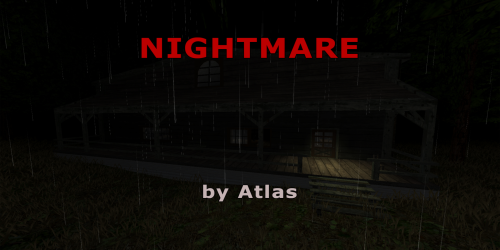-
Posts
444 -
Joined
-
Last visited
Content Type
News Articles
Tutorials
Forums
Downloads
Everything posted by scp_chaos1
-

wip School of War: Tron Legacy Edition
scp_chaos1 replied to EvasionStudios's topic in WIPs, Teasers & Releases
Simply impressive! -
I found these as well: From: DarthStiv's The Lost Archives, the specific file is called: Alien_v_Predator https://mega.nz/folder/70QlyAhI#6gBxD9_qNwXH9gUVLy99kg/file/y4AQ0DjD From: mrwonko's JK3Files mirror: https://mrwonko.de/jk3files/Jedi Academy/Models/Celebrities/39442/
-

The story of the cavern and SCP Chaos Ops WIP Advances
scp_chaos1 replied to scp_chaos1's topic in WIPs, Teasers & Releases
There is still a long way to go to finish this mod, however, thank you very much for your comment Circa, for this map, it was more difficult to do it, because the concept was something different from what I do. I hope you were able to see the videos I attached at the bottom of the post. -

The story of the cavern and SCP Chaos Ops WIP Advances
scp_chaos1 replied to scp_chaos1's topic in WIPs, Teasers & Releases
Thank you OCD2 for your comment. Btw, that New Republic Prison Ship project of yours is excellent, my most sincere congratulations. -

The story of the cavern and SCP Chaos Ops WIP Advances
scp_chaos1 replied to scp_chaos1's topic in WIPs, Teasers & Releases
Hello again, for all those who are wondering where the main inspiration for the next three maps, well, the inspiration comes from an album: The Gallery by Dark Tranquility (Because I'm a fan of Metal Music), from this album I was inspired by its aesthetics to create the new environments that have been created and are in the process of being created: Since 3 months ago, I have been working on these maps, well let's start with the presentation of them (Note: The credits section is updated every time there is a new update): -

The story of the cavern and SCP Chaos Ops WIP Advances
scp_chaos1 replied to scp_chaos1's topic in WIPs, Teasers & Releases
Do you know this place? -

The story of the cavern and SCP Chaos Ops WIP Advances
scp_chaos1 replied to scp_chaos1's topic in WIPs, Teasers & Releases
I forgot, in the center of town it is still possible to find the Easter Egg: The Kendo Gun Shop: "Final" version: -

The story of the cavern and SCP Chaos Ops WIP Advances
scp_chaos1 replied to scp_chaos1's topic in WIPs, Teasers & Releases
Thanks for everyone's support. Soon you will see new updates: I'm making the townhall map reimagined version, for reasons of engine limitations (q3map2 goes crazy with the detail of the models) it will be split into two missions. -

The story of the cavern and SCP Chaos Ops WIP Advances
scp_chaos1 replied to scp_chaos1's topic in WIPs, Teasers & Releases
Thanks, Szico is the lord and master of maps (at least for me), I followed his tutorials and his maps. For urban environment, I followed Garry's mod map environments and liminal images, Szico's maps were also an important inspiration when making them. It's something I thank him for all. I hope someday he will return to JKHub, he is sorely missed. -

The story of the cavern and SCP Chaos Ops WIP Advances
scp_chaos1 replied to scp_chaos1's topic in WIPs, Teasers & Releases
I guess you mean Rend2, or something like that. Nope, it's the GTK Radiant 1.5 vanilla rendering. It definitely does magic with that rendering. -

The story of the cavern and SCP Chaos Ops WIP Advances
scp_chaos1 replied to scp_chaos1's topic in WIPs, Teasers & Releases
Thanks to everyone, I have been working every day on it, and every little free time I have is for the mod, soon I will upload new developments, most of the inspiration I have used for the creation of the maps have been various liminal images. The rest have been by all those who have collaborated for this project. An example of the use of a liminal image is this one, it can be found in PC_Bricit01: In game: Liminal space: -

The story of the cavern and SCP Chaos Ops WIP Advances
scp_chaos1 replied to scp_chaos1's topic in WIPs, Teasers & Releases
Good afternoon folks, today is the weapons test: -

The story of the cavern and SCP Chaos Ops WIP Advances
scp_chaos1 replied to scp_chaos1's topic in WIPs, Teasers & Releases
Thank you very much, each and every one of them have waypoints and point_combat, so the interaction with the npcs is really natural. -

The story of the cavern and SCP Chaos Ops WIP Advances
scp_chaos1 replied to scp_chaos1's topic in WIPs, Teasers & Releases
Merry Christmas! The time has come to upload new previews, throughout the end of this week and next week previews will be uploaded, so first things first, the first maps have been redesigned and new ones have been added, this campaign may have quite a few maps, some are of short duration, others of medium duration, and others of long duration. One thing this mod has is a hard difficulty that will gradually go up. Credits: Let's start with the presentation of the maps: You can see more images in the Moddb forum. Tomorrow the weapons will be presented, and soon I will see if it is possible to upload videos about everything presented. -
I'm looking for a modeler, since I'm focusing on another area of my mod (mapping) I will not have time to focus on learning new skills until next year, I need the functionality and optimization of several models that I have, it consists of adding new additions to player models that I already have or make a model functional to a player model, more specifications I will give them only if you contact me by message. As for prices we can reach an agreement in contact by message, the payment is given via PayPal. I await responses from anyone interested.
-
The wise
-

Combine Soldiers & Civil Protection from Half-Life 2
scp_chaos1 commented on Troopard's file in Player Models
- 4 comments
-
- male
- non star wars related
-
(and 4 more)
Tagged with:
-
It could be among those assumptions, although I also think it could be my Q3map2, anyway I will try to solve it in the weekend, if I have an answer I will surely put it here.
-
A long time ago, but a long time (maybe 6 years), I had installed OpenJK in my Gamedata, at first I thought that I did not install it correctly, given the problem that I will present later. But just yesterday I decided to install it again, when I installed it I ran into the same error as that time, the lights on my maps were chaotically out of place all over the map. I still don't know why, I have some theories as to why. 1: Maybe it's because of the GTK Radiant I use (it's version 1.5). 2: Something explodes with the GLdirect or something similar. The problem with these theories, with the exception of the second one, is that it tries to place another map created with GTK Radiant 1.5, specifically the Gully of the Mist map created by Boddo (it is in JKhub), it specifies that it was made in GTK Radiant 1.5, so either I use another GTK Radiant the problem goes the other way, I attach reference images: With JKA (normal): With OpenJK SP: I don't know if I'm the first with this problem, nor do I think it's my computer, when the same thing happened to me it was 6 years ago, I had another computer but the problem was the same. I hope someone has an answer on this, I don't know what it is. If anyone knows please help me to fix this error, I ask for your help.
-
Well I've made progress with the jaconfig, but my character is having the texture error, it can't seem to find the character's skin but if it does get its model, I'll leave my jaconfig text snippet here: seta g_char_model "kyle" seta g_char_skin_head "model_default" seta g_char_skin_torso "model_default" seta g_char_skin_legs "model_default"
-
I recently discovered that these modifications are made from jaconfig.cfg, but I don't know if in this same file I can start the category of an NPC by default as playermodel, for example, I modified this file and by default I start with Kyle's playermodel and its characteristics from NPC, will any of you know if that is possible in jaconfig.cfg?
-
Any idea where to start?
-
Hi, it's a little doubt, before I had how to do this but since I changed computers I lost the tutorial on how to do it, could you help me to achieve that? Does anyone know how to put a default playermodel (example: Kyle as default Playermodel in JK: O) in JKA?
-