-
Posts
48 -
Joined
-
Last visited
Content Type
Profiles
News Articles
Tutorials
Forums
Downloads
Posts posted by JV Order
-
-
Working on a new Sidious model I had to separate the torso and the hips in two meshes, because It couldnt load in game (model.glm has more than1000 verts on a surface).
 But in game only load one part..
But in game only load one part..
What exactly do i have to do?
Here's the link of the unfinished .glm if necessary:
https://mega.nz/#!rQInVYLL!5B-f4yCLIlbHSqQ4c33GN8Wchc9TlVmcsNobgZupTM0
-
Currently I'm working on adding only TFU Anakin's hair to Toshi's Anakin
 But as you can see I'm having some problems when I try to export it and don't know how to fix it.
But as you can see I'm having some problems when I try to export it and don't know how to fix it. -
Hey calm down. I just wanted to KNOW how to port, to do it by myself, for personal use. I would never upload anything illegal. I know that toshi's anakin is maybe one of the best models in JKA. All that I wanted was to experiment with models from other games, to improve my knowledge about blender, not to publish something which is not mine.
-
I found an amazing anakin skywalker model from the TFU, and I would like to import it to Jedi Academy, of course, only for personal use.
I'm starting to modelling but I have no idea to import models (I use Blender).
Thanks in advance
-
I did what you said but it didn't work. It is also important to say that the hood and the label textures don't load in blender for some reason.
 What is exactly wrong? Any idea?
What is exactly wrong? Any idea? -
Thanks a lot man, it worked!

But there is one last problem with the textures, I think because of the hood:

While the original model....

What should I do?
-
My Sidious model with original shader: https://mega.nz/#!HUJk3Kgb!61MrVDFFvDaUYS1ctsmdheO1tqAtbg3oYptHeZ_3XLA
Shader from Jedi Outcast Sidious model: https://mega.nz/#!2Q5iBThI!CbCYE4WbI-eVHefO-BX0fP0hyfBFBusHlF3nV7WVmhI
I took the hood from a model similar to this:

It's from the default Sidious model from Kotf (base folder/ assets8.pk3)
-
Cull twosided is already added in the shader file from the other model (the one i used to the hood). It's noted that there are two different shader files: the one which comes with the original model (JVSidious), and the other from the other sidious skin that I used for the hood, which is also in the base folder. So In case I had to edit a shader file, which should I edit?
Any other idea?
-
Recently I've learnt how to use blender to replace or add parts from a model. I replaced my darth sidious model hood with another hood from an old sidious model from JKO.
 But in game this is the result:
But in game this is the result:
I think it could be a problem with the shader but i have no idea what exactly is wrong.
Please help me!

-
I only work with textures and maps so I have no idea to use blender. I downloaded backflip's dooku and just want to change the cape, adding the original hs cape.
backflip's dooku: https://mega.nz/#!fEo0WSzC!HiuwY0rdnFsnodiKKjYXeo5OdKeT9uP2dxmSjRs4I2U
HS dooku: https://jkhub.org/files/file/1122-hs-count-dooku-rots/
Thanks in advance J19 likes this
J19 likes this -
I started this map a few months ago, but i decided to cancel the project because i had no time for me and the people around me.
I also have to say that i had a lot of problems making it (skybox, max map nodes, etc).
So i upload this unfinished map with the hope that some one finish it. I used textures and models from plasma ,sithjcullry and a few of mine.(however i couldn't contact with them) The control room is also based on plasma's which is almost the same. (I hadn't time to change it)








https://mega.nz/#!CAo0BZLS!9aJDXJ1n1S11FlcSXXDIVKPRv_wCOxnCYT8bArKpwYI
JAWSFreelao, Lancelot, Liam and 10 others like this -
Nice! But It would be even better if you had left the original hs dooku cape

-
Awesome!!
NoOne likes this -

I found one here but it's awful and old: http://mrwonko.de/jk3files/Jedi%20Academy/Skins/Star%20Wars/95686/
KyleKatarn1995 likes this -
When will the darth sidious model be available? It's awesome.
-
I'm working in a new mustafar map. The map is almost complete but i can't convert it to bsp.
 What exactly means this and what i have to do?swegmaster likes this
What exactly means this and what i have to do?swegmaster likes this -
thank you man! It worked
 Lancelot likes this
Lancelot likes this -
I'm working in a new mustafar map. I'd done a lot of work (the map was almost complete) but i decided to change my os (i had windows 10 32 bit and i changed to windows 10 64 bit). Of course i did a backup of the map. After installed it i reinstalled gtkradiant (downloaded from the main website). Everything was fine until i tried to edit my map.

 It's unbearable. Now i can't see any brush unless I get too close. This way it is impossible to work. What can i do?Smoo likes this
It's unbearable. Now i can't see any brush unless I get too close. This way it is impossible to work. What can i do?Smoo likes this -
I've tried to to do it with blender but i've had some problems like no skeleton root found.
http://tf3dm.com/download-page.php?url=anakin-skywalker-65896
-
Oh man I want that emperorr!!!!
-
The map has some effects and scripts but they only work in mp. For example the platform doesn't move in sp, only in mp; the same with the lava raining:
MP
 SP
SP MP
MP SP
SP
link: http://mrwonko.de/jk3files/Jedi%20Academy/Maps/Multiple%20Gamemodes/97206/
Is the same map as movie battles'
-
I downloaded sjc's kashyyyk map:https://jkhub.org/files/file/168-star-wars-episode-iii-jka-map-pack-part-3/
but there are some problems with the map, it has a sky bug when i move up the cursor


It only works perfectly in mp
Smoo likes this -
And how can I remove it?
-
Well i'm working in a new menu for jedi academy but im having problems in remove the jedi academy logo. I can change the splash screen , the loading screen , the main background and even the music. But can't remove the logo.
https://www.dropbox.com/s/sn5hjgxz1uq2xai/Sin%20t%C3%ADtulo.png?dl=0
If I remove the jediacademy.tga located in assets1...
https://www.dropbox.com/s/oaq2w67r80ogeje/Sin%20t%C3%ADtulo2.png?dl=0
What should I do exactly?




 But in game only load one part..
But in game only load one part..
 But as you can see I'm having some problems when I try to export it and don't know how to fix it.
But as you can see I'm having some problems when I try to export it and don't know how to fix it.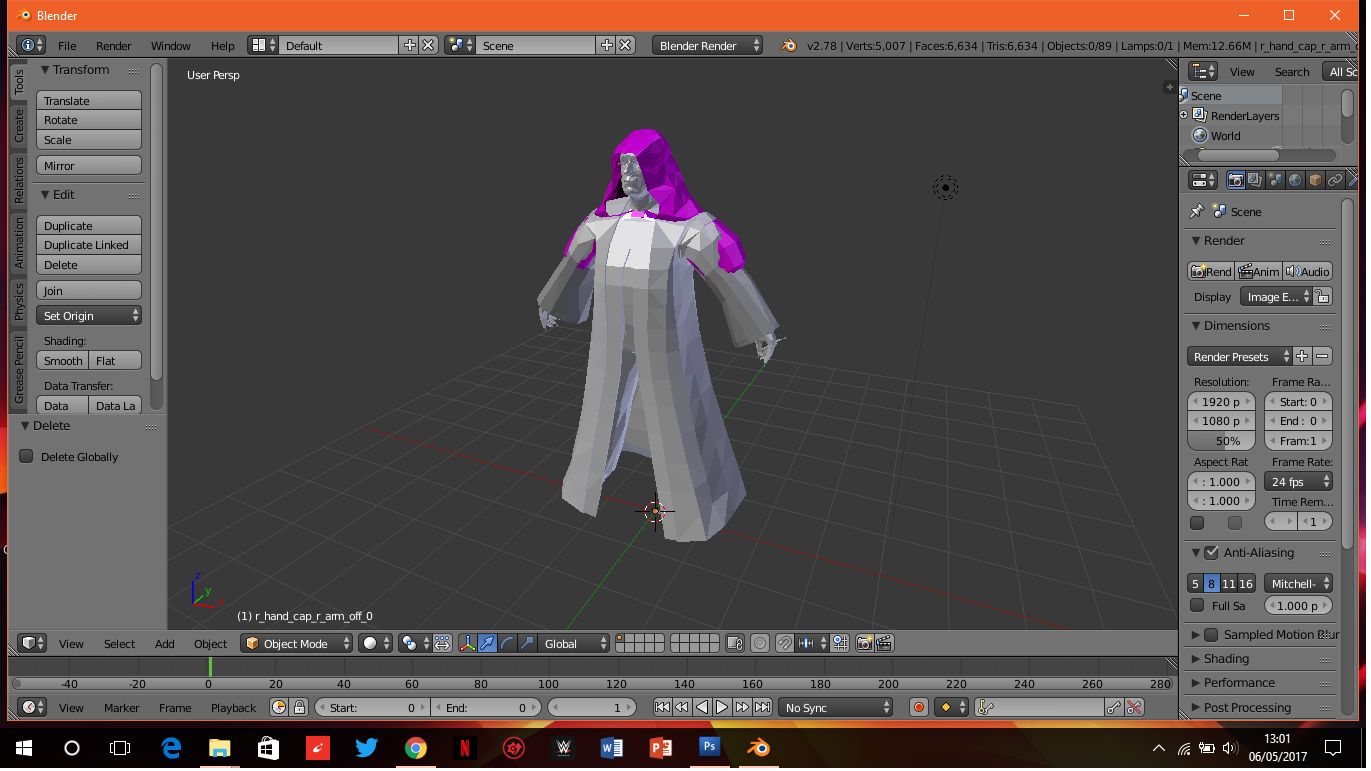 What is exactly wrong? Any idea?
What is exactly wrong? Any idea?


 But in game this is the result:
But in game this is the result:
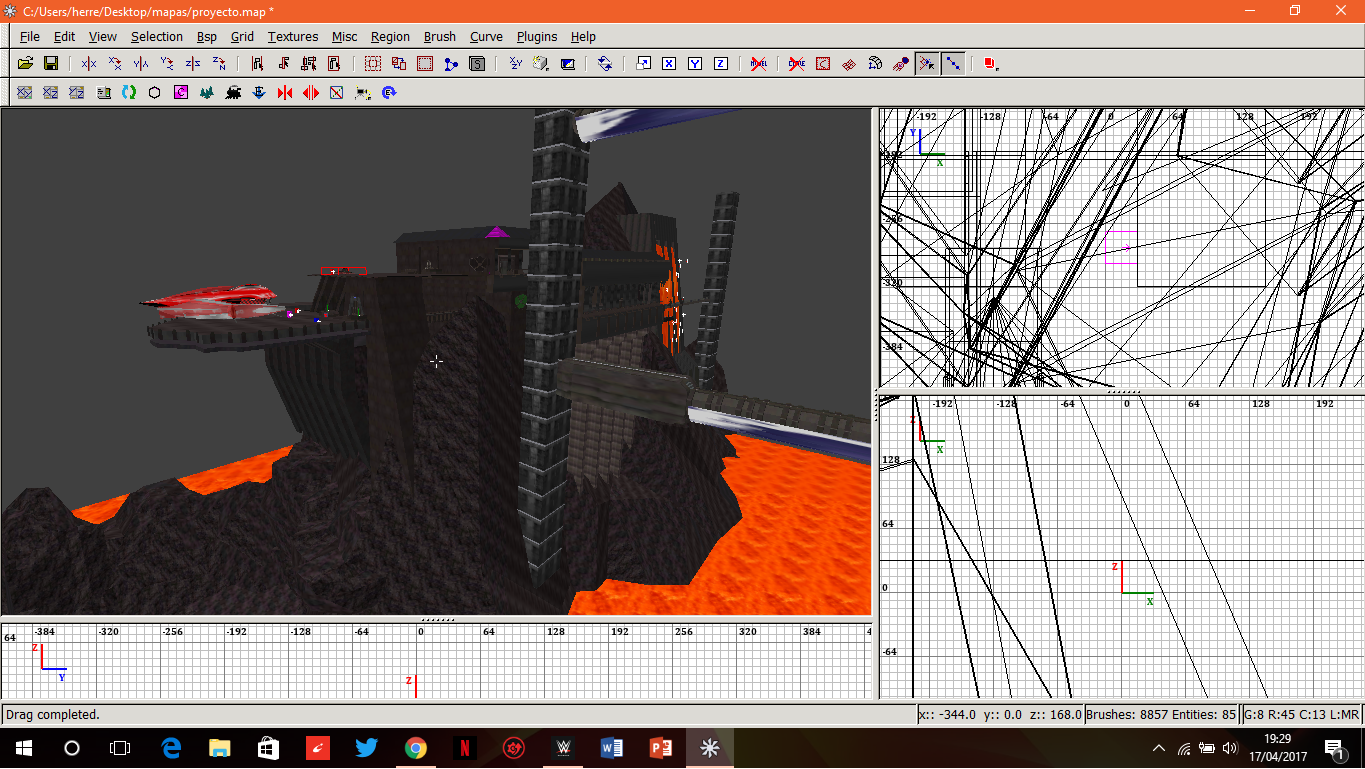
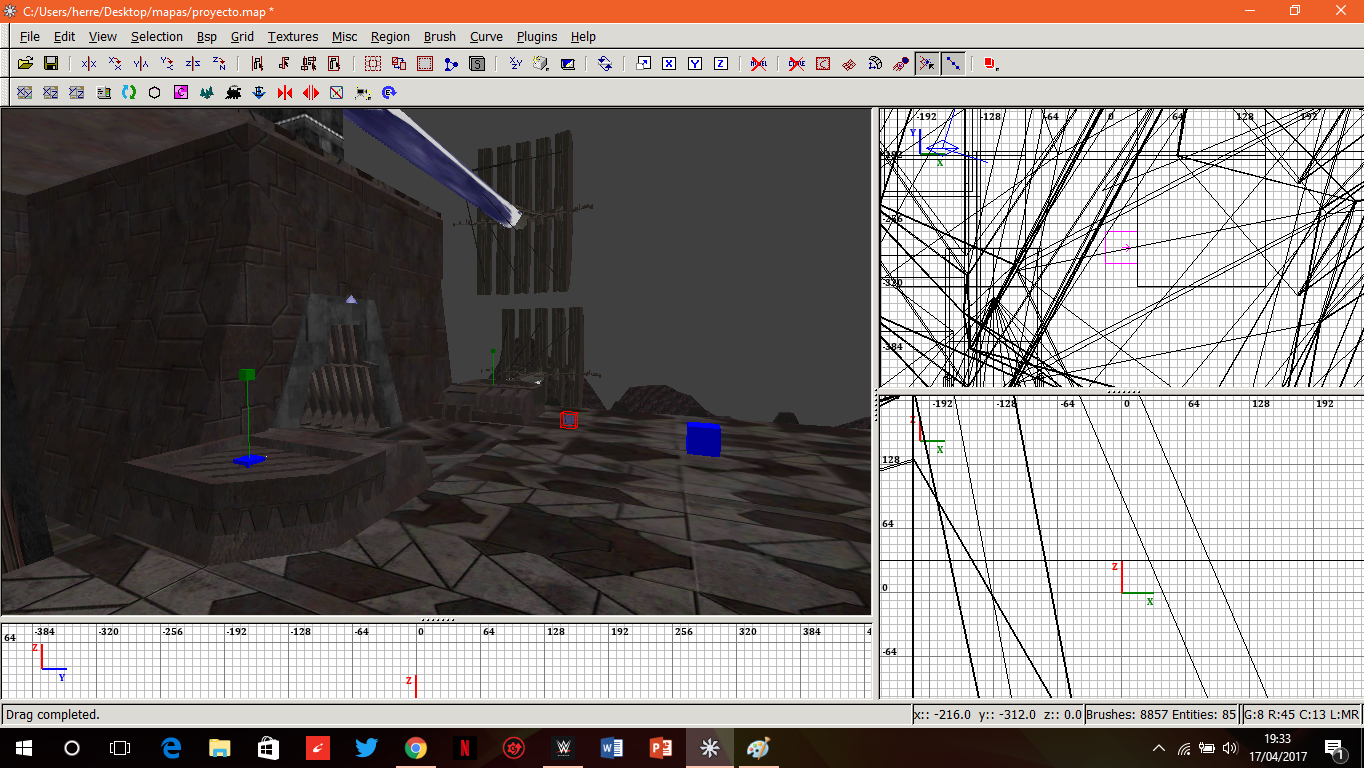
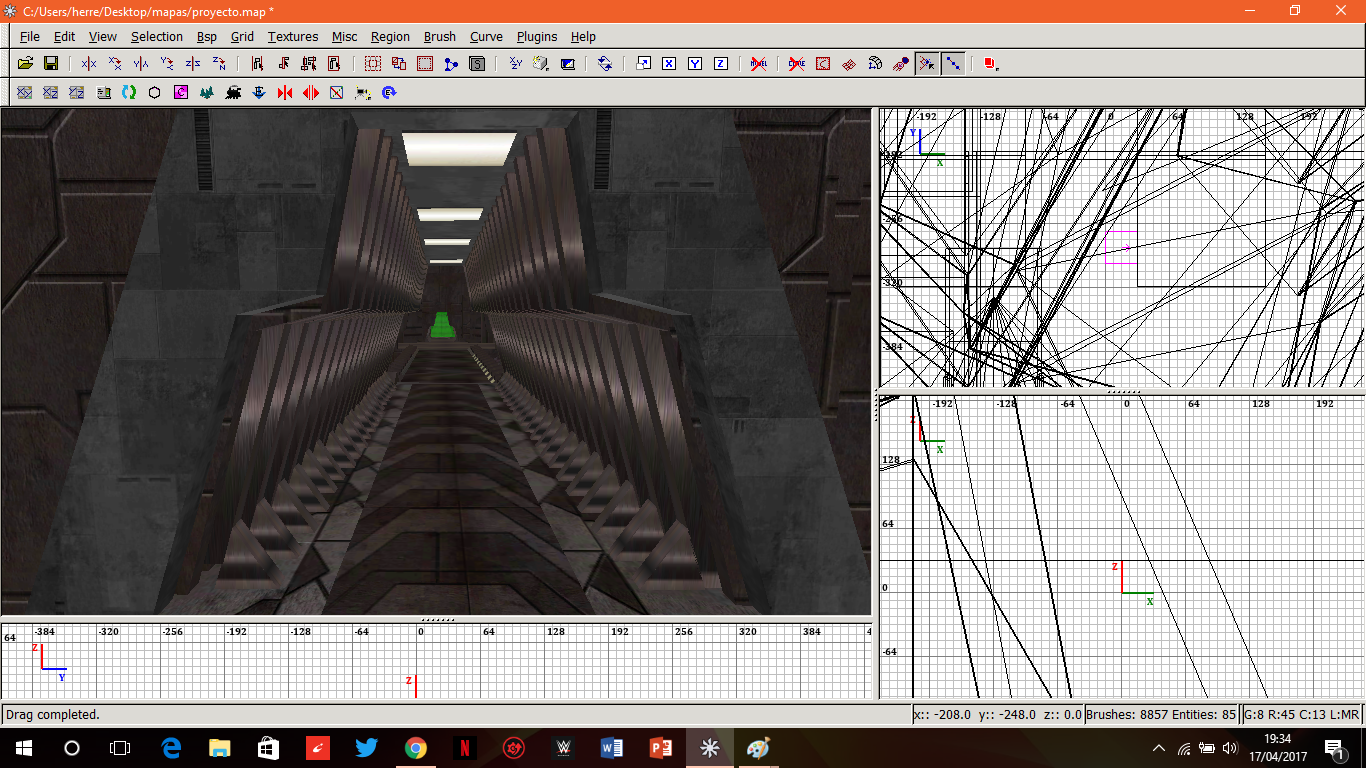
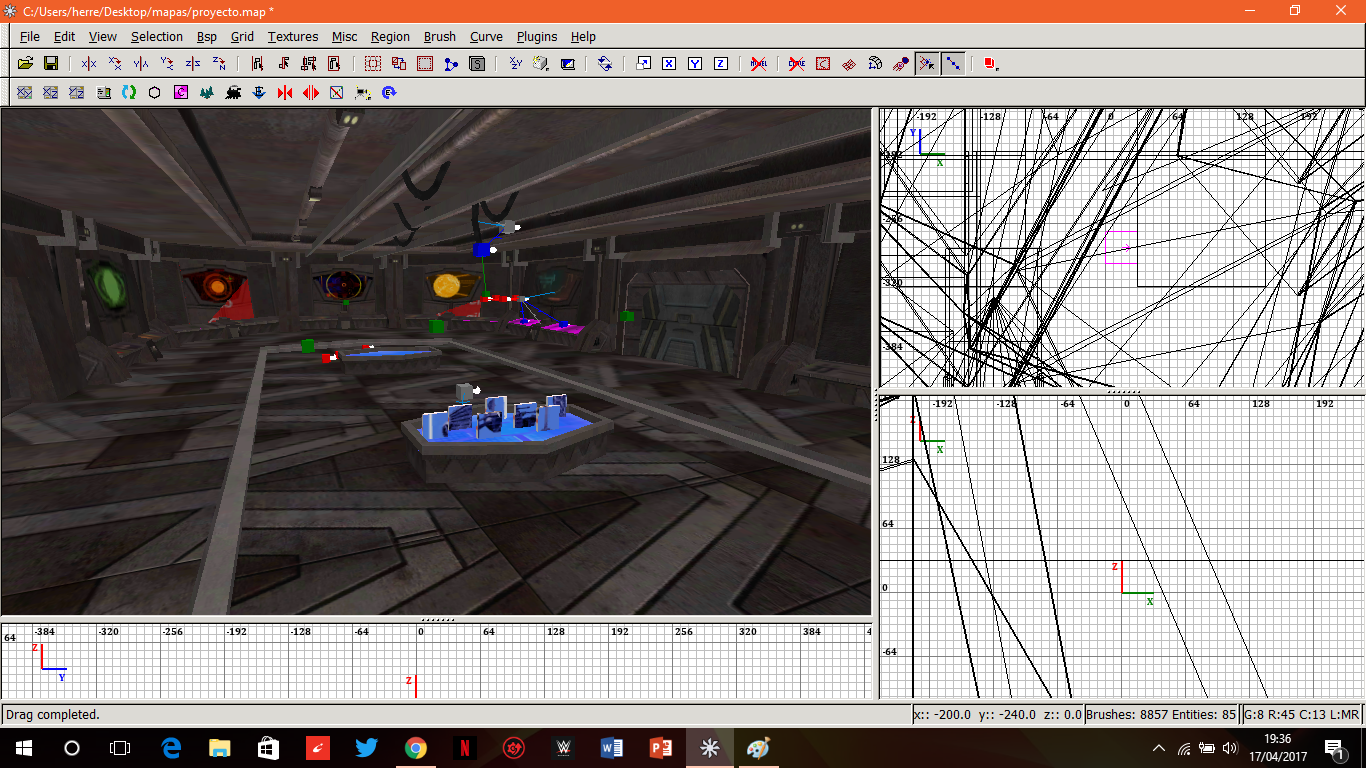
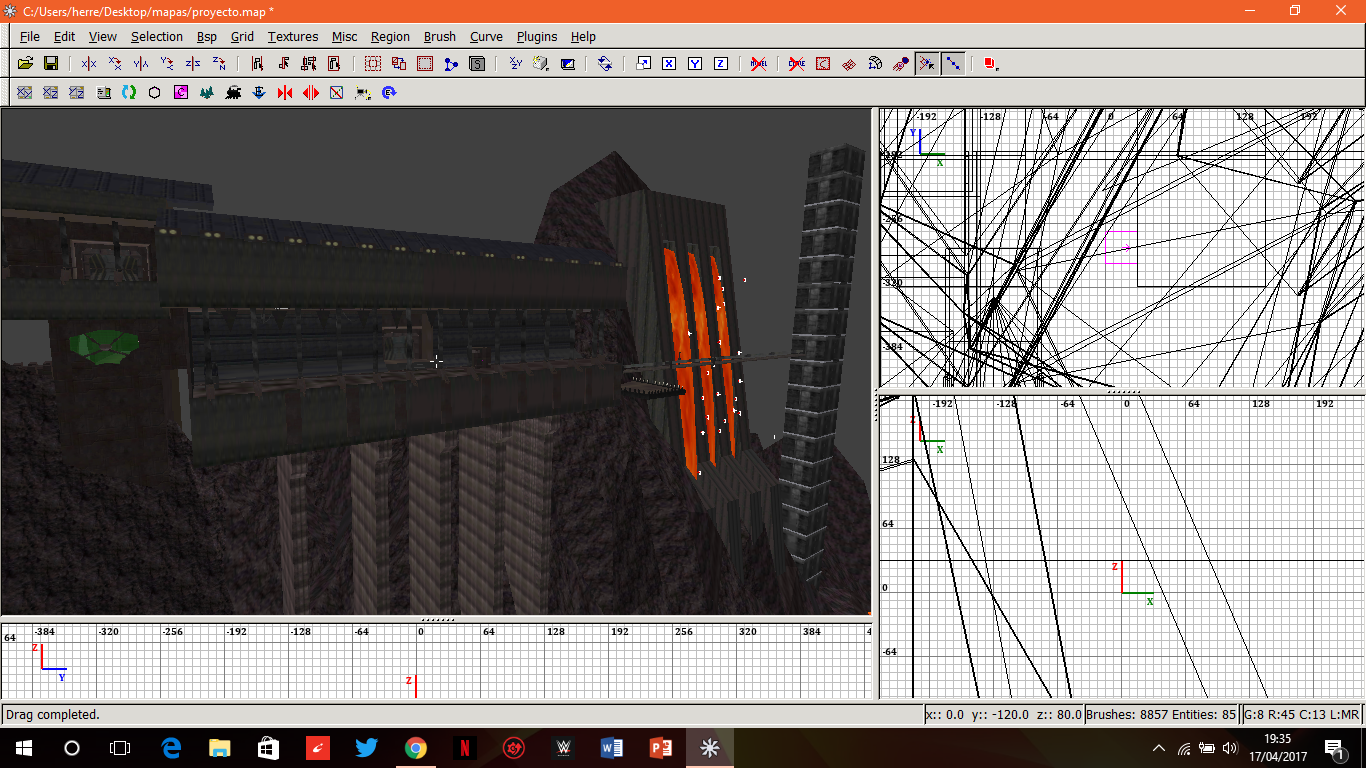
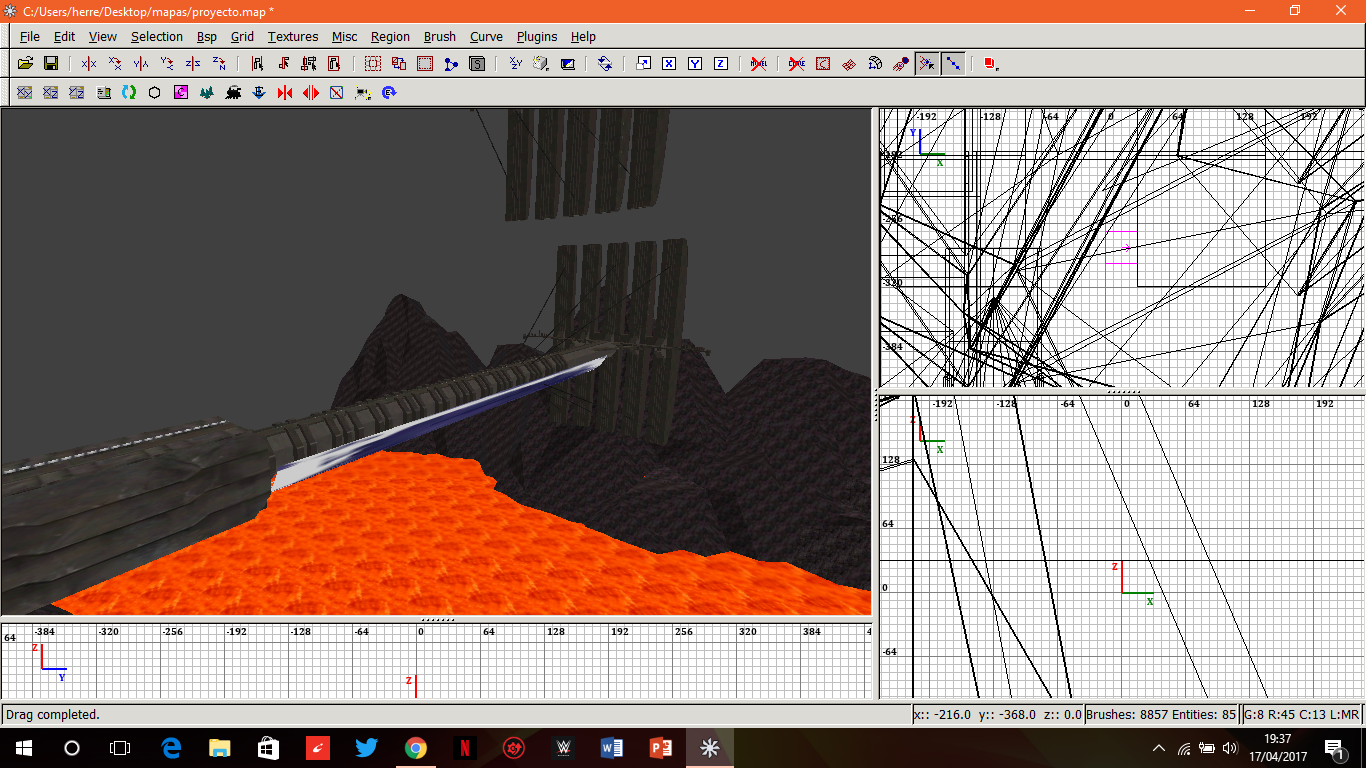
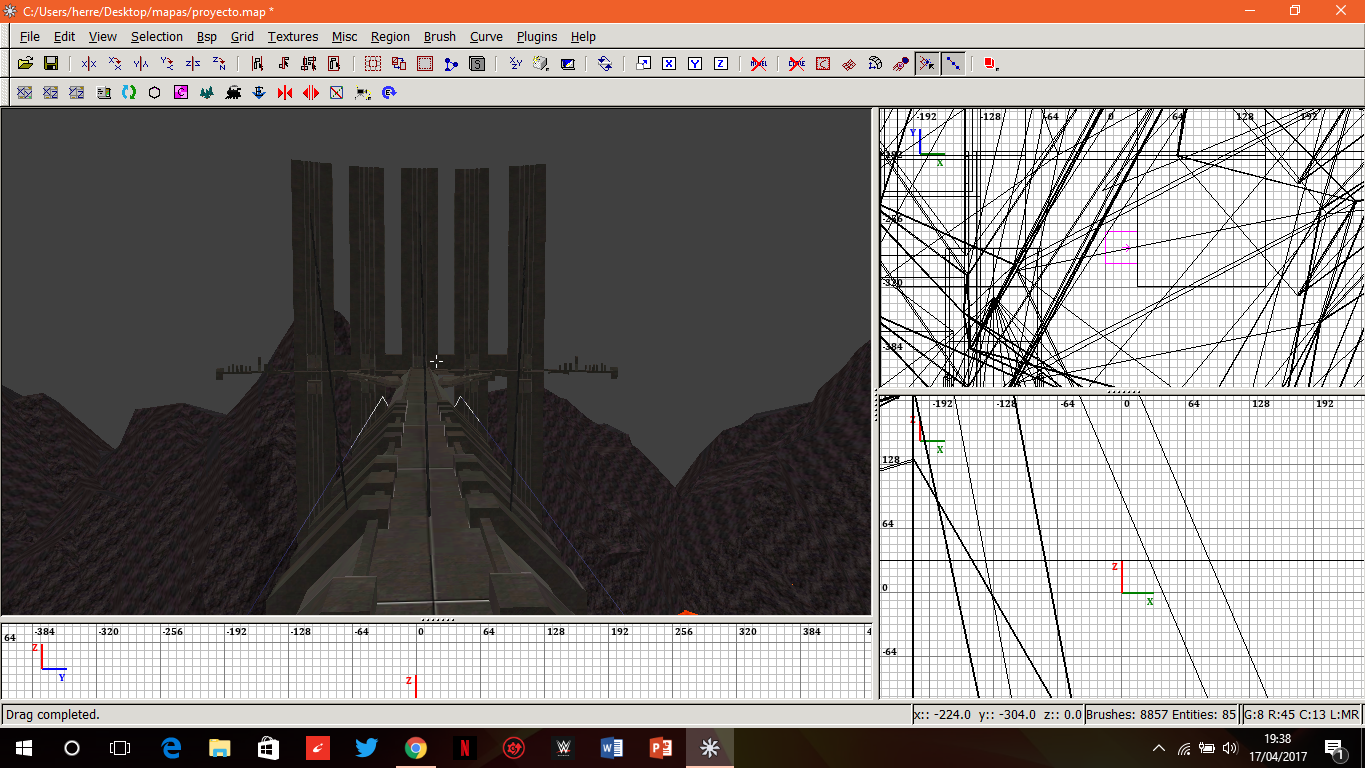
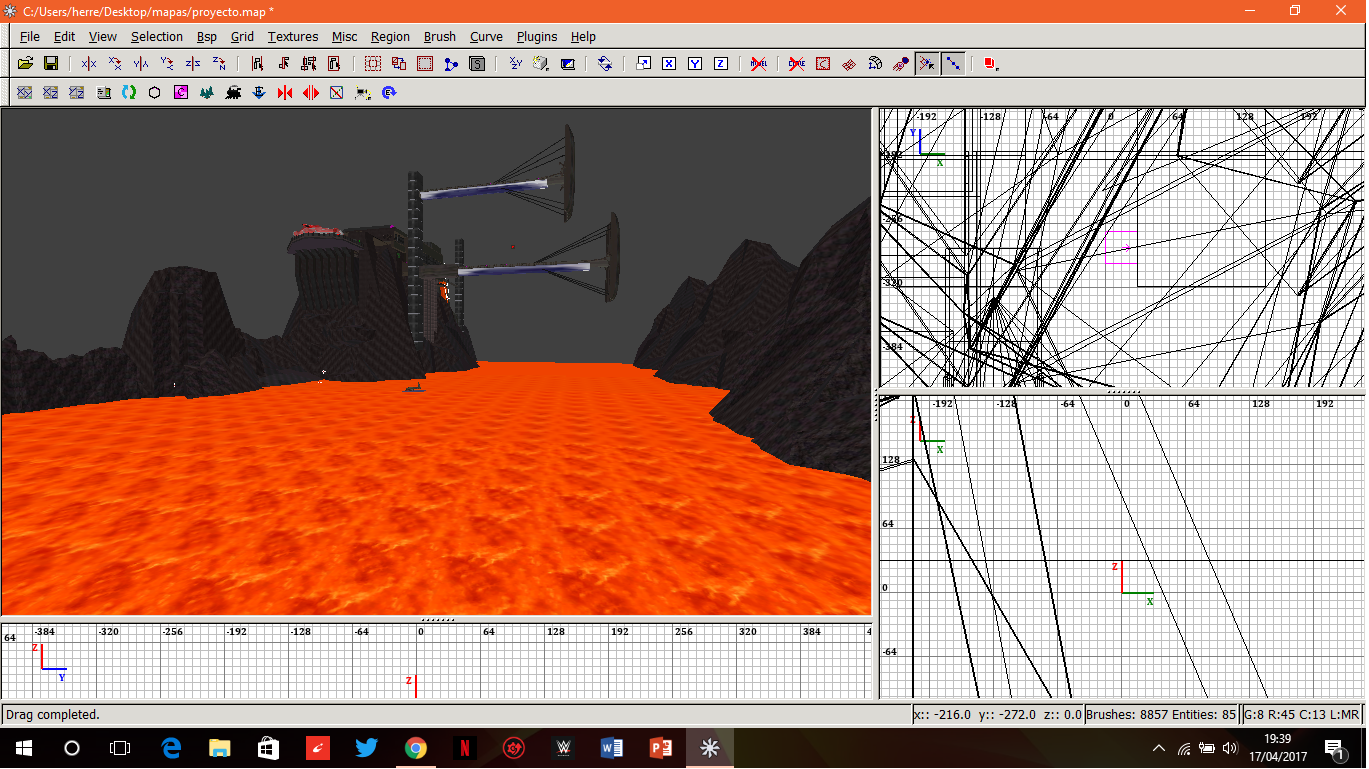







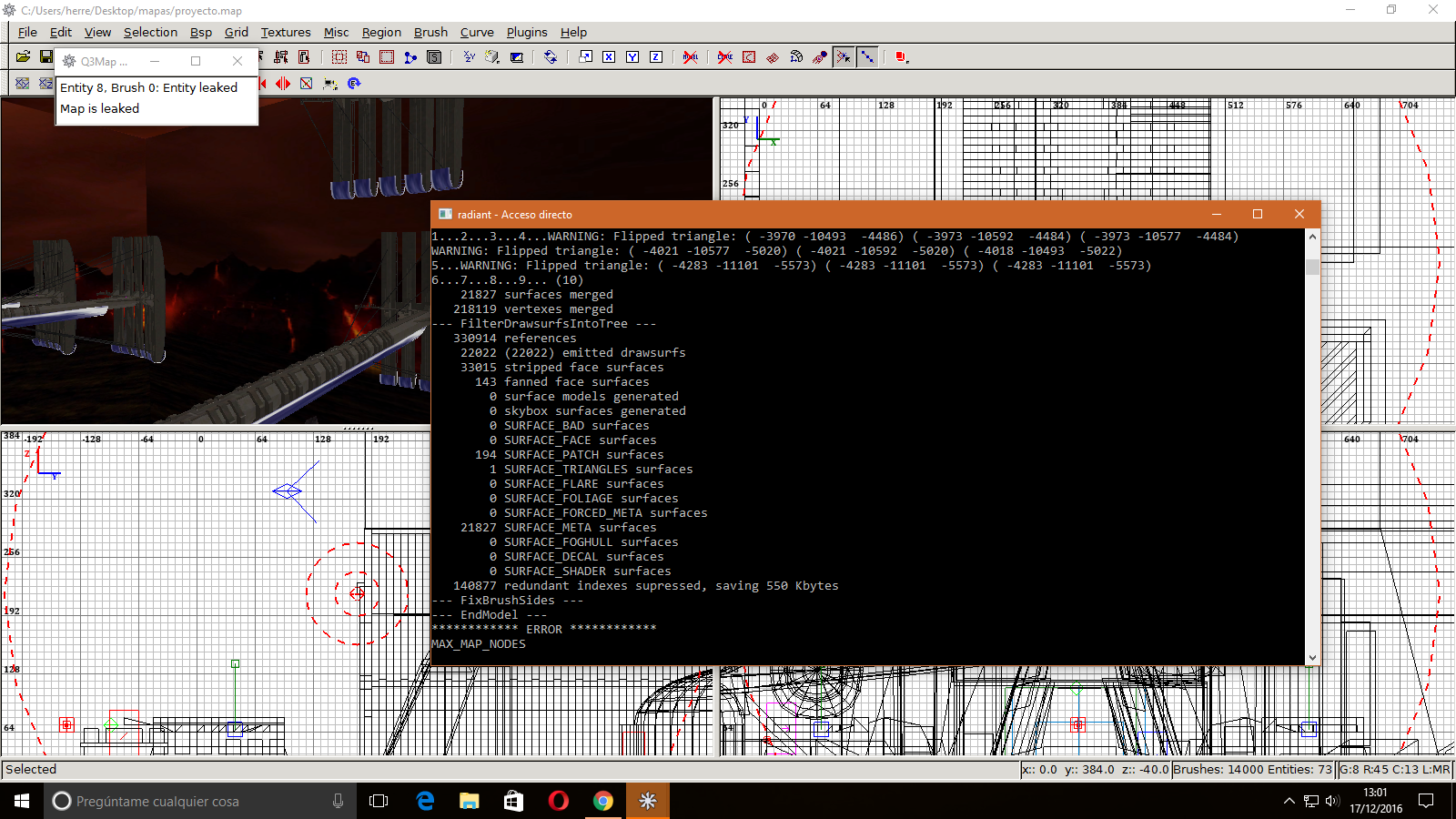 What exactly means this and what i have to do?
What exactly means this and what i have to do?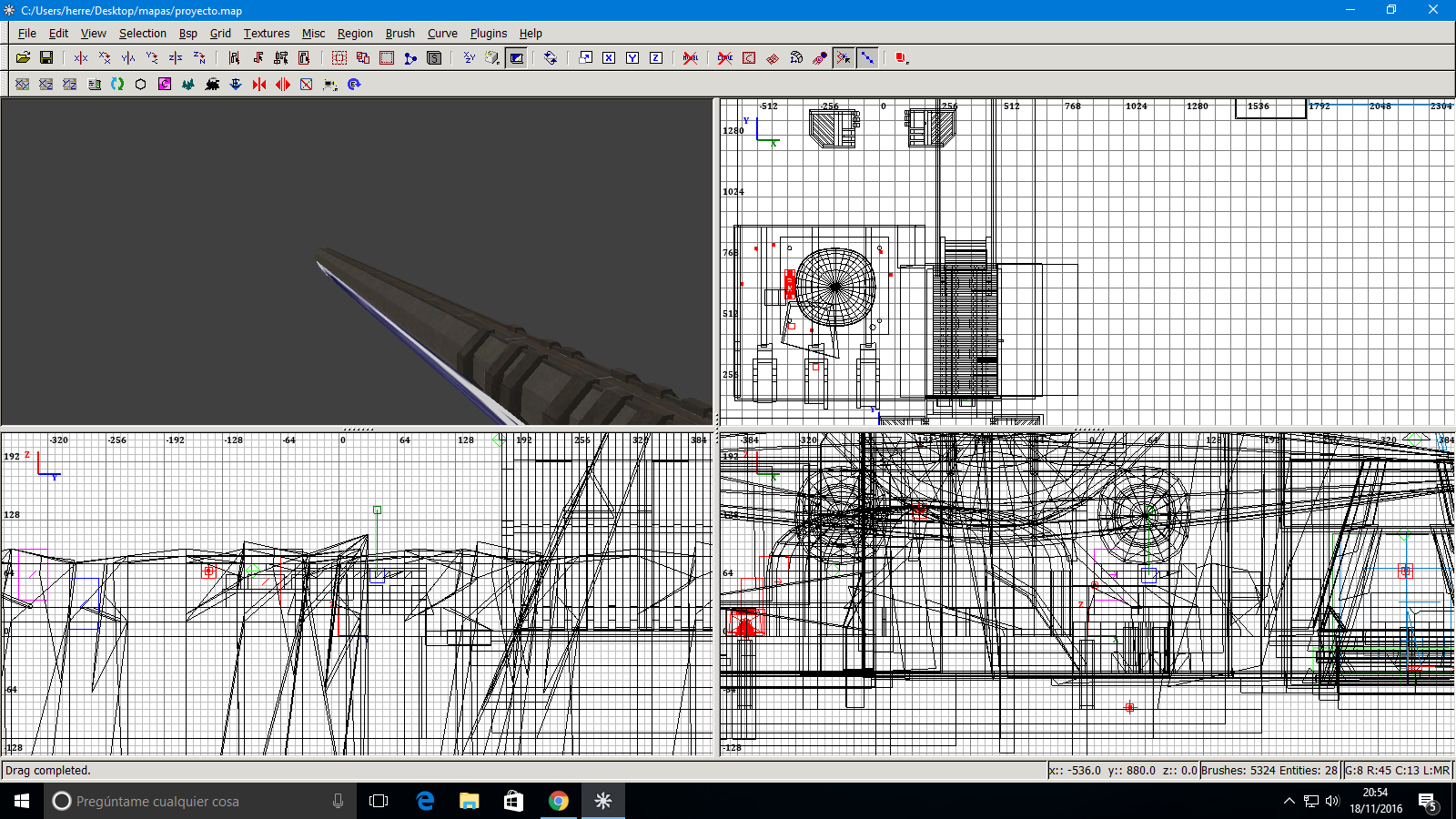
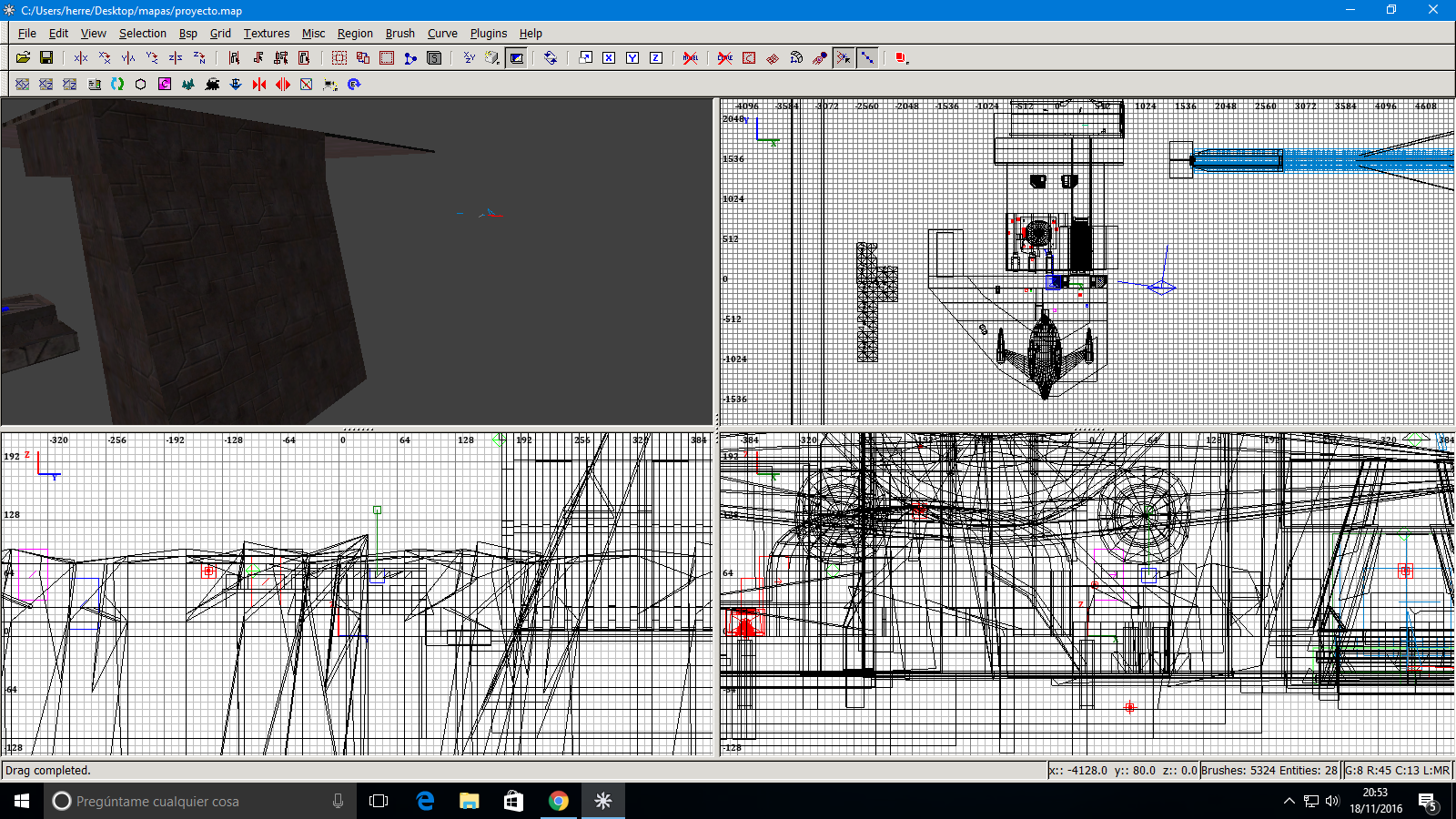 It's unbearable. Now i can't see any brush unless I get too close. This way it is impossible to work. What can i do?
It's unbearable. Now i can't see any brush unless I get too close. This way it is impossible to work. What can i do?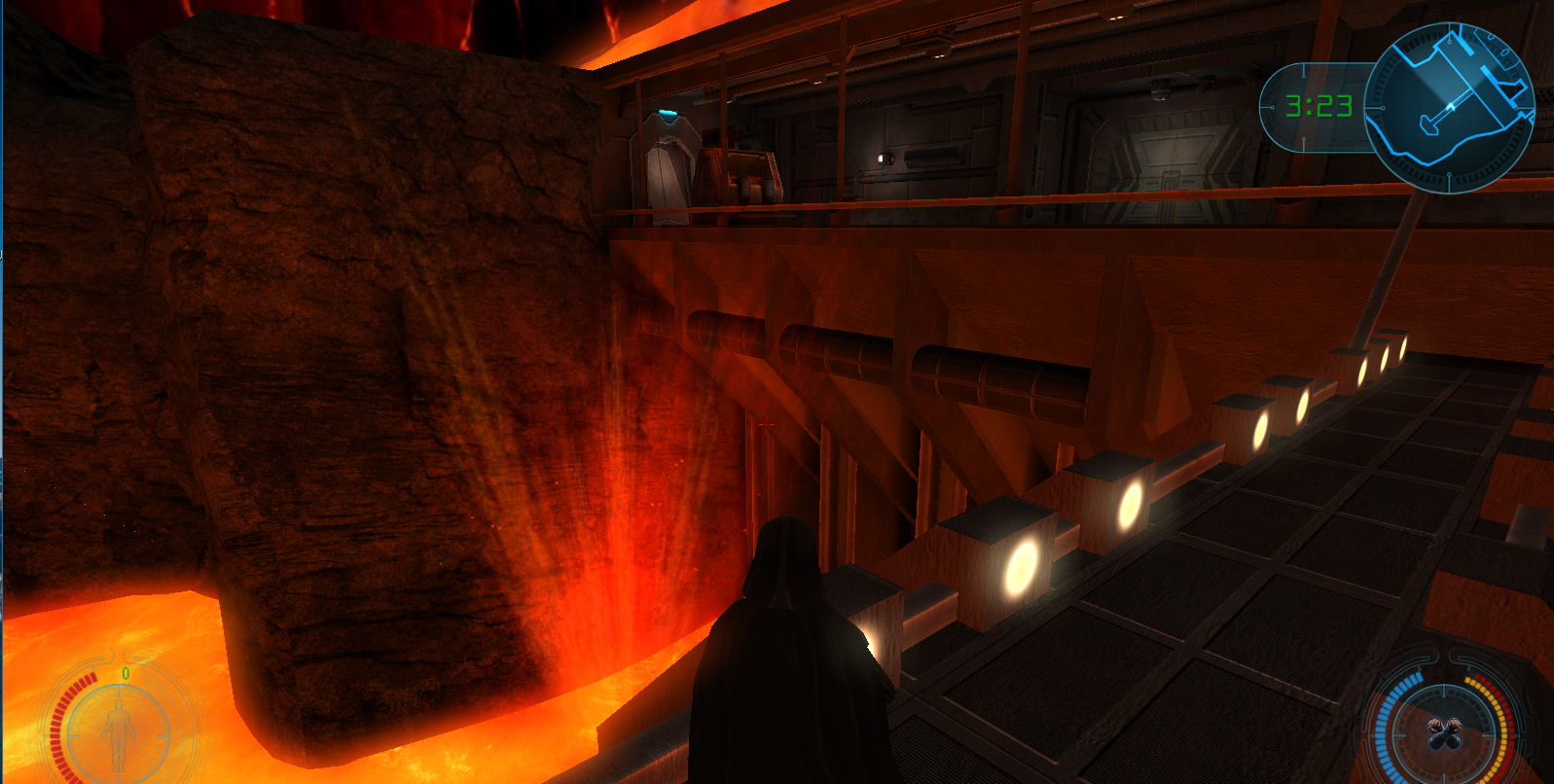 SP
SP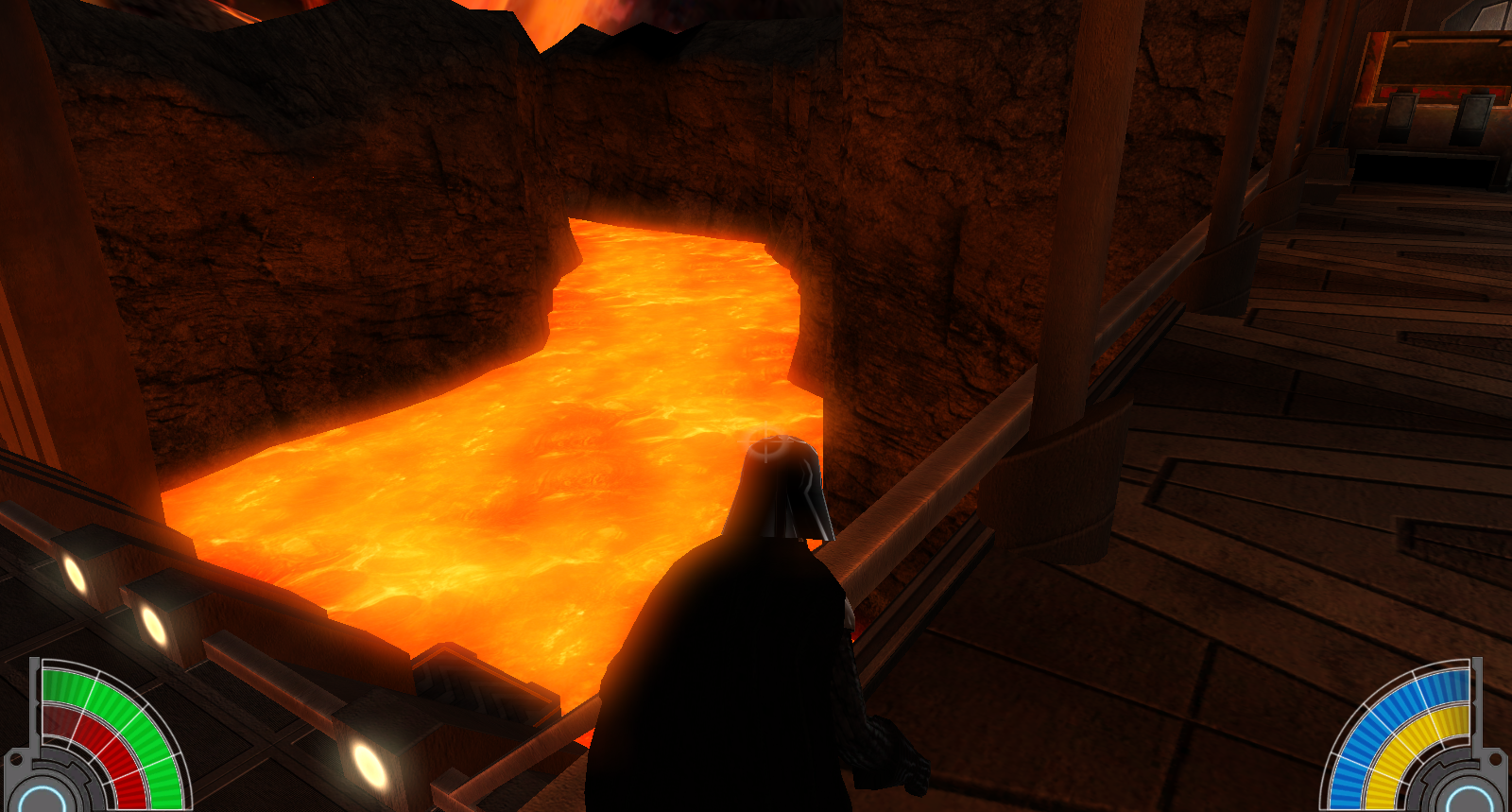 MP
MP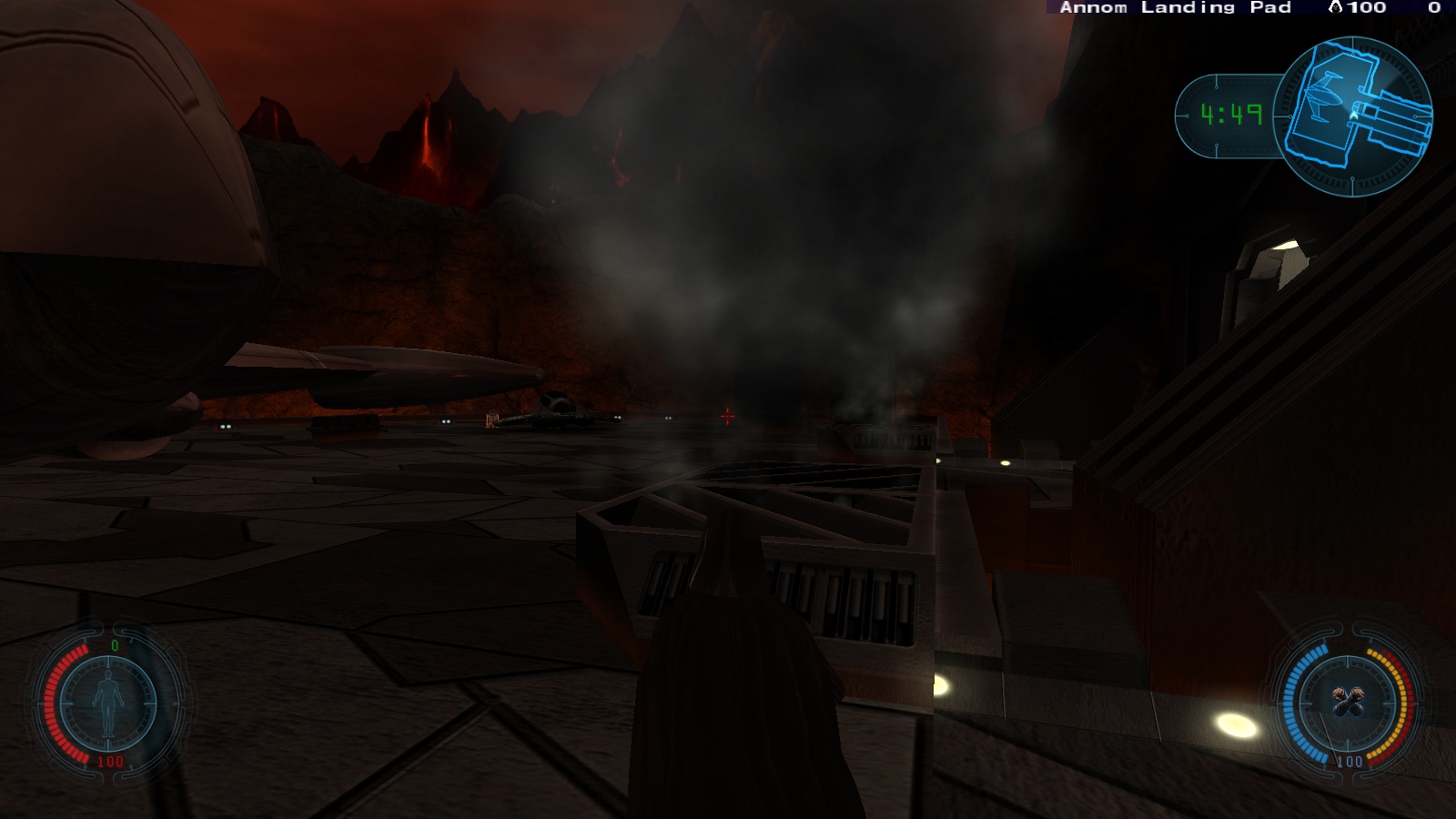 SP
SP
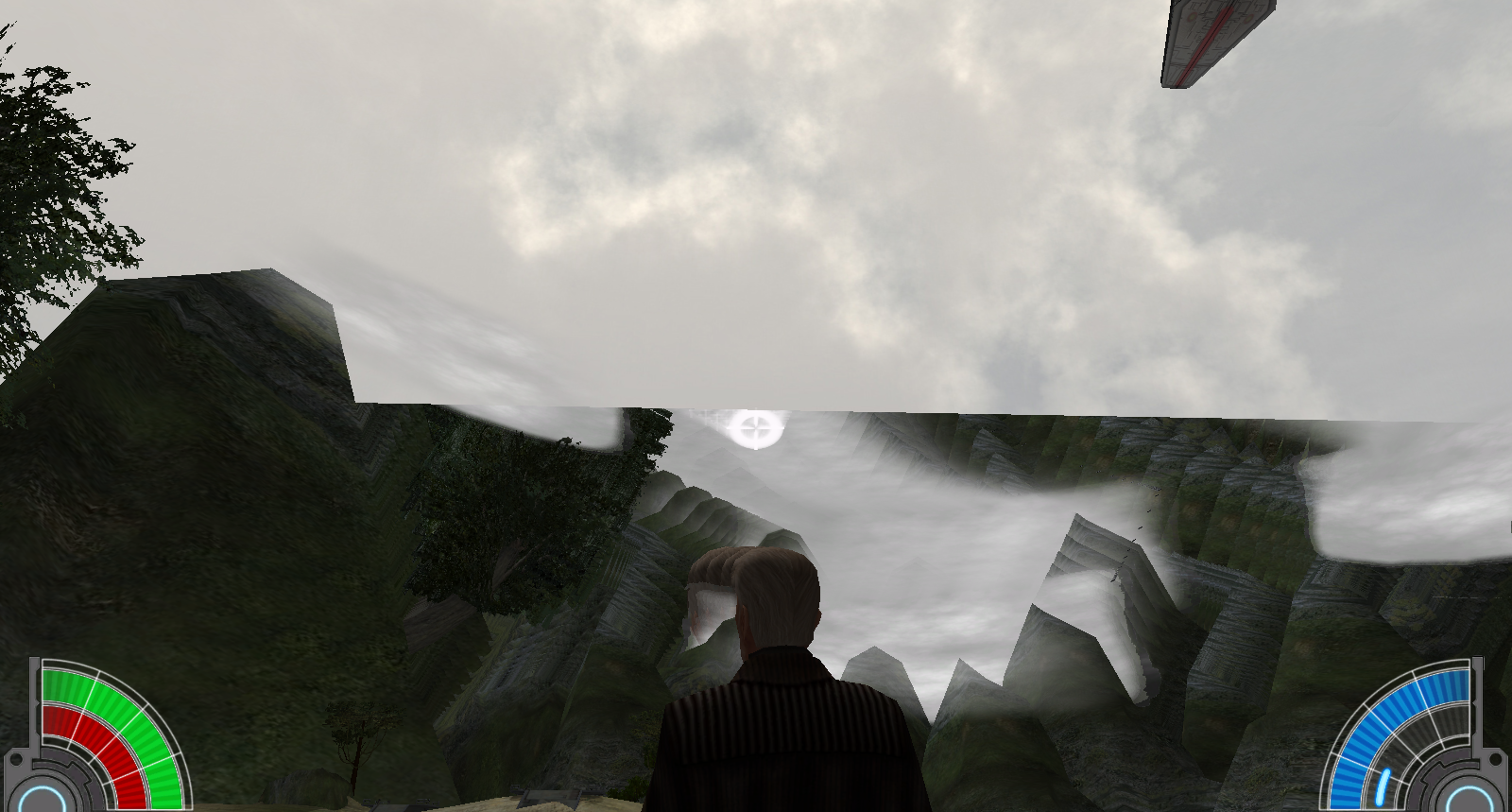

Blender Weird Models
in Modding Assistance
Posted
I started modelling using blender a few months ago. After a lot of problems finally I could solve the unweighted vertex error adding automatic weights or so i though... (selecting the layer and the skeleton root + Ctrl+P=set parent to with automatic weights). But when I use the model in game this is the result:
In blender:
MBII Sidious model
My model:
You can see that in the mb2 sidious the two parts of the robe seems to be linked, you don't realize that there are two parts. But in my model happens the contrary.
How can I fix this?