-
Posts
566 -
Joined
-
Last visited
Content Type
News Articles
Tutorials
Forums
Downloads
Posts posted by CrimsonStrife
-
-
See, that is your opinion. I happen to find that quite shitty, and that is my opinion. So "most awesome" is arguable.
You can only say that if you have in fact seen it.
...You knew what Dr Who was all along. D:
This. I was ninja'd.
-
actually its officially listed as the first series of "Doctor Who 2005". (my bad was typing 2003 rather than 5 earlier.)
Hence why I said technically....they are basically writing their own series using the lore and cannon so it is it's own thing...but they acknowledge the existence of the previous Doctors and therefore it is also a continuation, and therefore it is not "technically" the first.
-
that would be why i specified 2003.
Yes, but that would mean that isn't technically "Series 1"
-
you deserve death. Quickly, go find series 1 2003. somewhere
"Technically" the first series began in 1963.
-
What is this?
You're joking right?
-
Oh no I recognize what he has done...but to hear any rendition of that song, is to wish upon oneself physical harm.
Every time I hear that bloody song I have to stop myself from repeatedly bashing my head on the table in an effort to prove that I can still feel something.
-
but anyway why so much hatin on George?

Would you like your list in alphabetical, or chronological order?
-edit-
then again...this may possibly be worse than anything Lucas has done to starwars to date...
-
Kaspersky is bad, really bad and buggy antivir, imho :\
Could be worse....could be McAfee lol.
-
Heres mine...I need to get a monitor the same size as my main so I don't have this stupid scaling difference.

-
You'll need headphones for this to work. Make sure there is no noise around, close your eyes, turn the volume up a little bit, hold and press headphone on your ears for better hearing, play it and enjoy this impressive audio work ( illusion ). Not a screamer not a prank!
-
Inyri has a point, I've been in some places on the Internet where starting a thread like this would have earned you a good beating with the ban-hammer and being burnt at the stake....so you know, just calm the hell down.
-
errrr...I've never really worked with the animation for JKA outside of rigging....I don't think it can accept a new skeleton for characters....but I'd be happy to be proven wrong.
-
I foresaw both those issues because I ran into them when I made versions of both those characters when I was JAU..
Never did figure it out.
-
Time to turn it in now...so I guess this is as far as it will go....the Normal maps on the walls did something weird....that's the first and last time I trust the Photoshop plugin >.<

I think the portals turned out dead sexy though...considering I had to fake them lol.
-Edit-
Had to make a "reflection" on the assignment too....so I'm gonna trow that at you guys to, cause hell, why not?
Reflection
Time Spent Overall: 4 to 6 hours
I wound up using more objects than required for my portal room. In the end I had the two portals, the companion cube, two doors, and the room. The room was a bit of a pain to the get the detail I wanted, I made a nice detailed tile texture in two shades, but since the room had to use one whole map I had to fit them into one file as a pattern on each wall. In the long run this caused most of the detail to be too small to see, or blurry.
The tiles should have looked similar to this:

I attempted to remedy this by adding in additional details to the final texture, such as the “ratman drawing”.
I think that the portals themselves were my finest work on this project, which is surprising since they were quite possibly the easiest texture to make.
The Portals:


I was not happy with the way the bump maps turned out in Maya however. This is primarily true with the room; however this could be mostly due to the resolution. If I could do this differently I would have made separate textures for each wall and the floor, or I would have tiled the texture and created a second surface and used alphas to create “decals” to put the worn effects on the tiles.
-
Yeah I know what your referring to....the primary problem with the resolution is that according to the rules of the assignment each object can have one texture map, and the walls, floor, and ceiling must all be one object....I therefore have to make everything fit in one image file which is forcing my resolution to be wonky....as for the cube, it looks low detail because all I've done so far is flat shade it.
This is what the tiles on the floor SHOULD look like as of what I have done now...


But my instructor requires that I fit the textures into this

The main reason is that while I graduate after this semester, this is a new class that is supposed to be pretty entry level, I am just taking it (one so he would have enough people in it to have the class) and two because I needed an extra class on my schedule to stay a full time student....So I suspect that given how early in the class we still are, his main objective is to see who understands UV mapping...because from what I have seen, maybe one other student in the class can texture halfway decent.
Scooper likes this -
Above and beyond is always better when it comes to my instructors.
-
So my texturing class has me making a room...had to have a door, a box, and something on the wall....
this is the WIP of what I have so far....
Done in Maya 2013



In my opinion the portals are the best part so far.
MUG likes this -
-
is this dlx? man its good to "meet" u dude. yeah i worked with firedragon for a while on jau but it just had wayy too much to cover and tasks were never established so tons of work was done, mainly from what i seen by authuran, myslef and ashura and yerself... but most of it was most likely lost.
Yeah it's me alright....and I am a hell of a lot better than I was back then...and this looks better than what I can recall mine looking like anyway XD good job so far
-
Diggin the fabric textures...
-
@@Cloud Senatu isn't there already a proxy model for JKA? I know a film group that uses it.
You guys might be thinking of one I did for that terrible failure of a mod JAU....it was finished...but I have no idea what they wound up doing with it....I'm pretty sure the group died off though.
-
I foresee the arms doing really wonky stuff...considering the way the JK skeleton animates and has to be rigged....
-
So after coming to the realization that a handful of us here have formal Game Development education and or experience, I felt it might be beneficial for those who wish to pursue the industry if we banned together and shared from the fountains of our collective knowledge.
I am going to kick things off with an item that is essential to a professional game design...the Design document.
Your Design Document is essentially a summary and collection of EVERYTHING in and about your game, while you might not go dialogue for dialogue, you would include the story, the characters, the setting, etc...but you would also then list mechanics, how will the player move, how will they win, is there AI, if so how will it work?...
This sounds like a lot I know...and it is, which is why I have decided to share a template that an instructor and I compiled last year. This way, you can see how you might lay out the info, what all is involved, and you can even treat it as a fill in the blanks.
You can either copy and paste, or download it as a pdf from the spoiler box at the bottom of the page.
Game Design Document Outline
Version 0.5(draft) October 10, 2011
By Adam Carriker
and Patrick Barnhardt
The Game Design Document (GDD) it the blueprint from which a computer or video game is to be built. As such, every single detail necessary to build the game must be addressed in the document (or support documents). If it’s not in the document, then it probably won’t be in the game.
Below you will find an outline for a generic Game Design document. The problem is that no generic GDD will be able to address all the various genres for which a game may be created. For example, consider the games PacMan, SimCity and Doom. All three games required detailed design documents, but if you think about it, those documents would be entirely different! As such, when using the outline below you will find sections that will be totally meaningless to your game. But also, there will be sections that your GDD requires to describe the game. Just because it’s not in my outline, it doesn’t mean that it doesn’t belong.
The GDD is a reference document. Members of the development team will constantly be using the document to find specific information for their specific needs. Consider the size such a document may grow to in order to document every piece of the game. We don’t want the GDD to cause information overload and then become a prop under somebody’s wobbly desk. As such it is important that you organize and format the document to make it easy to use. Also note that some of these sections might not appear in the GDD itself but instead would appear in supplemental documents such as an Art Bible or Test Plan. This helps make the overall document more manageable and readable.
One last comment, a game design document is meant to be a living document. Just as when the artist changes the design of his painting every time he takes his brush to the canvas, a computer or video game evolves as code and art are created. The GDD then is the communication tool from which all the members of the team can follow that evolution.
1. Title Page
1.1. Game Name – Perhaps also add a subtitle or high concept sentence.
1.2. Copyright Information
1.3. Version Number, author, date
2. Table of Contents – Make sure this includes all the subsections to make finding material. If practical, hyper linking the document will help here.
3. Design History – This is a change listing quickly describing each major version and changes.
4. Section I - Game Overview
4.1. Game Concept
4.2. Feature Set
4.3. Genre
4.4. Target Audience
4.5. Game Flow Summary – How does the player move through the game. Both through framing interface and the game itself.
4.6. Look and Feel – What is the basic look and feel of the game? What is the visual style?
4.7. Project Scope – A summary of the scope of the game.
4.7.1. Number of locations
4.7.2. Number of levels
4.7.3. Number of NPC’s
4.7.4. Number of weapons
4.7.5. Etc.
5. Section II - Gameplay and Mechanics
5.1. Gameplay
5.1.1. Game Progression
5.1.2. Mission/challenge Structure
5.1.3. Puzzle Structure
5.1.4. Objectives – What are the objectives of the game?
5.1.5. Play Flow – How does the game flow for the game player
5.2. Mechanics – What are the rules to the game, both implicit and explicit. This is the model of the universe that the game works under. Think of it as a simulation of a world, how do all the pieces interact? This actually can be a very large section.
5.2.1. Physics – How does the physical universe work?
5.2.2. Movement
5.2.2.1.General Movement5.2.2.2.Other Movement5.2.3. Objects
5.2.3.1.Picking Up Objects5.2.3.2.Moving Objects5.2.4. Actions
5.2.4.1.Switches and Buttons5.2.4.2.Picking Up, Carrying and Dropping5.2.4.3.Talking5.2.4.4.Reading5.2.5. Combat – If there is combat or even conflict, how is this specifically modeled?
5.2.6. Economy – What is the economy of the game? How does it work?
5.3. Screen Flow
5.3.1. Screen Flow Chart – A graphical description of how each screen is related to every other
5.3.2. Screen Descriptions – What is the purpose of each screen?
5.3.2.1.Main Menu Screen5.3.2.2.Options Screen5.3.2.3.Etc.5.4. Game Options – What are the options and how do they affect game play and mechanics?
5.5. Replaying and Saving
5.6. Cheats and Easter Eggs
6. Section III – Story, Setting and Character
6.1. Story and Narrative - Specific details like scripts and cut scenes may not be in this document but be in the Story Bible.
6.1.1. Back story
6.1.2. Plot Elements
6.1.3. Game Progression
6.1.4. License Considerations
6.1.5. Cut Scenes
6.1.5.1.Cut scene #16.1.5.1.1. Actors6.1.5.1.2. Description6.1.5.1.3. Storyboard6.1.5.1.4. Script6.1.5.2.Cut scene #26.1.5.3.etc.6.2. Game World
6.2.1. General look and feel of world
6.2.2. Area #1
6.2.2.1.General Description6.2.2.2.Physical Characteristics6.2.2.3.Levels that use area6.2.2.4.Connections to other areas6.2.3. Area #2
6.2.3.1.etc.6.3. Characters
6.3.1. Character #1
6.3.1.1.Back story6.3.1.2.Personality6.3.1.3.Look6.3.1.3.1. Physical characteristics6.3.1.3.2. Animations6.3.1.4.Special Abilities6.3.1.5.Relevance to game story6.3.1.6.Relationship to other characters6.3.1.7.Statistics6.3.2. Character #2
6.3.3. etc.
7. Section IV – Levels
7.1. Level #1
7.1.1. Synopsis
7.1.2. Introductory Material (Cut scene? Mission briefing?)
7.1.3. Objectives
7.1.4. Physical Description
7.1.5. Map
7.1.6. Critical Path
7.1.7. Encounters
7.1.8. Level Walkthrough
7.1.9. Closing Material
7.2. Level #2
7.3. etc.
7.4. Training Level
8. Section V - Interface
8.1. Visual System
8.1.1. HUD - What controls
8.1.2. Menus
8.1.3. Rendering System
8.1.4. Camera
8.1.5. Lighting Models
8.2. Control System – How does the game player control the game? What are the specific commands?
8.3. Audio
8.4. Music
8.5. Sound Effects
8.6. Help System
9. Section VI - Artificial Intelligence
9.1. Opponent AI – The active opponent that plays against the game player and therefore requires strategic decision making (example, Civilization or Chess, how is it to be designed?
9.2. Enemy AI – Villains and Monsters
9.3. Non-combat Characters
9.4. Friendly Characters
9.5. Support AI
9.5.1. Player and Collision Detection
9.5.2. Pathfinding
10. Section VII – Technical – This may be abbreviated with most in the Technical Bible.
10.1. Target Hardware
10.2. Development hardware and software
10.3. Development procedures and standards
10.4. Game Engine
10.5. Network
10.6. Scripting Language
10.7. etc.
11. Section VIII – Game Art - This may be abbreviated with most of the content in an Art Bible.
11.1. Concept Art
11.2. Style Guides
11.3. Characters
11.4. Environments
11.5. Equipment
11.6. Cut scenes
11.7. Miscellaneous
12. Section IX - Secondary Software
12.1. Editor
12.2. Installer
12.3. Update software
13. Section X - Management
13.1. Detailed Schedule
13.2. Budget
13.3. Risk Analysis
13.4. Localization Plan
13.5. Test Plan
14. Appendices
14.1. Asset List
14.1.1. Art
14.1.1.1. Model and Texture List14.1.1.2. Animation List14.1.1.3. Effects List14.1.1.4. Interface Art List14.1.1.5. Cut scene List14.1.2. Sound
14.1.2.1. Environmental Sounds14.1.2.2. Weapon Sounds14.1.2.3. Interface Sounds14.1.3. Music
14.1.3.1. Ambient14.1.3.2. “Action”14.1.3.3. Victory14.1.3.4. Defeat14.1.4. Voice
14.1.4.1. Actor #1 lines14.1.4.2. Actor #2 lines14.1.4.3. Etc.
One of the major advantages to writing a GDD is that even if you cannot make it yourself, it gives you something with which to pitch your idea to a major developer.
-
The courses are not a requirement...you could learn to do everything on you own. The classes I took were actually for UE3 which is the exact same interface as UDK, and I wasn't taking them to learn to use it, but because that is the engine my school uses for the degree, the point I was making was that I am more comfortable with it, because I have spent so much time with it.
It does dramatically cut down on difficulty because it comes with essentially all the technical tools you would need built in, but it also relies entirely on what you as an individual are either already capable of when you pick it up or what you are willing to research. Not to mention it is still a beta product, so they have not yet released much in the way of documentation.
Quoted from the UDK FAQ
Q: How much knowledge is required for someone to make a project with UDK?A: Users who are new to Unreal Engine 3 should visit Getting Started with UDK on the Unreal Developer Network (UDN). There are also new “Mastering Unreal Technology” books, authored by 3D Buzz and published by Sams:













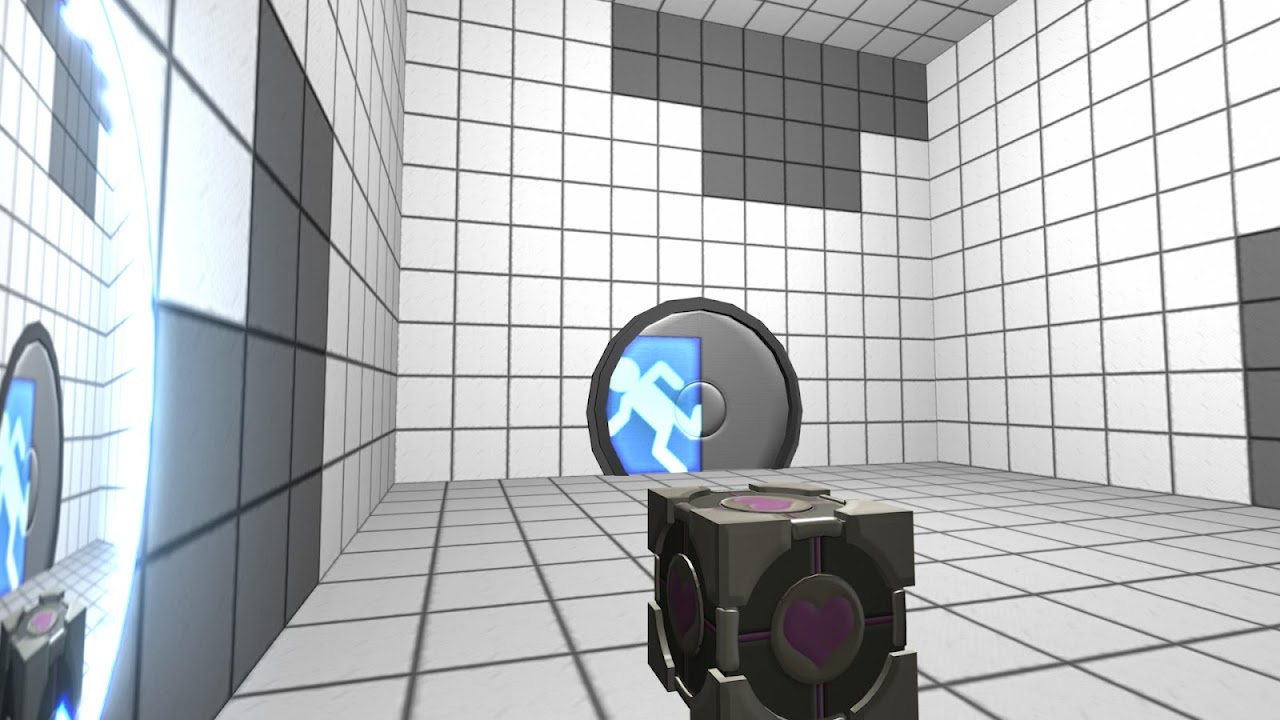

Gaming could benefit from this...
in Art, Media & Technology
Posted
I dunno...something about that just feels off to me....
I realize it is exactly the same thing....but it just....i dunno.