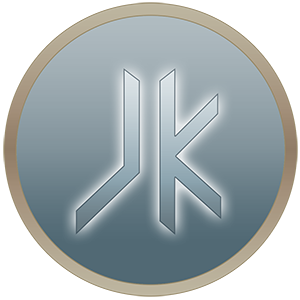info_null is only visible to the compiler q3map2, which removes it so the game never sees it. It thus does not count towards the in-game entity count, but cannot be used by the game, either. It's useful for things like defining the direction of a spotlight, which is calculated by the compiler.
In theory, the compiler could do something similar for fx_runner, because its direction can also be defined using the "angles" property, which q3map2 could theoretically derive from its target. In practice, it's the game that derives the angles from the target, so you need to use an entity that is not stripped out during compilation, like info_notnull or target_position.
Or you can create a patch for q3map2 that enables it to target info_notnull.