Most have noticed that during the "Passage Portal Flow" phase of the BSP VIS compile it can take longer and longer the more complex your map's layout is. You'll start seeing numbers in access of 100 MB for the "required passage memory". You've probably wondered how can I fix this and speed this up? You probably just adjusted your chop size in the end and watched your fps never be the same.
We were literally told the answer from the get go. Structural brushes as you know split the VIS and create a new portal node that then etc etc. What most don't realize is it's not really the size of the usable footage in their map's that is the issue, it's all the space in between your rooms, hallways, bathrooms etc that you have in your map. What we need to do is bring order to the chaos that creates between those sections and the wasted portals it creates in the void.
Take note of of the area your map uses in X/Y/Z, imagine that as the outer most points of your VIS BSP grid that the compiler will generate. It is based on this size/area your map covers in GTK Radiant. All the empty area's in the X/Y/Z imaginary box allows useless portals to be generated and they add up quickly to work against you.
What you need to do is eliminate these voids, fill them. In ever nook and cranny, around every hallway/lift shaft, all of it with system/caulk; until there are no more holes or any where for extra portals to be generated. Yes it completely sucks and next time you build a map you'll probably rethink your layouts and how your build.
Now compile - Go back into GTK and load the PRT files. Said portals are gone and your the VIS stage of your compile went I guarantee 50% at least if not much more.
This picture really explains it best. for the moment. I will continue to edit this over the next few days while I have time during compiles and I discover more about this.
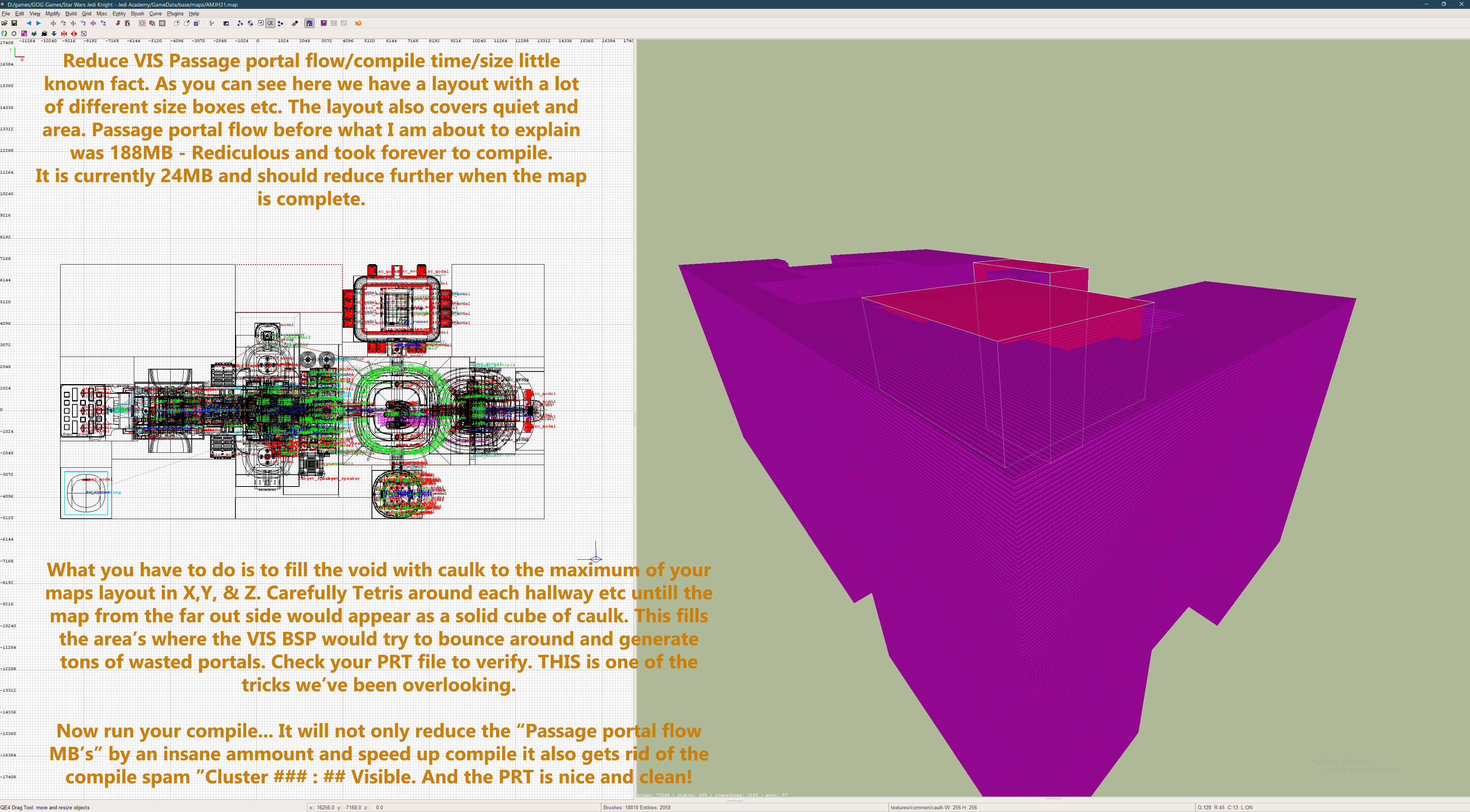
TIP - To simplify application of this method, create your own "caulk". Be sure to use an easily distinguishable color for the texture choice.
Additional info from SephFF:
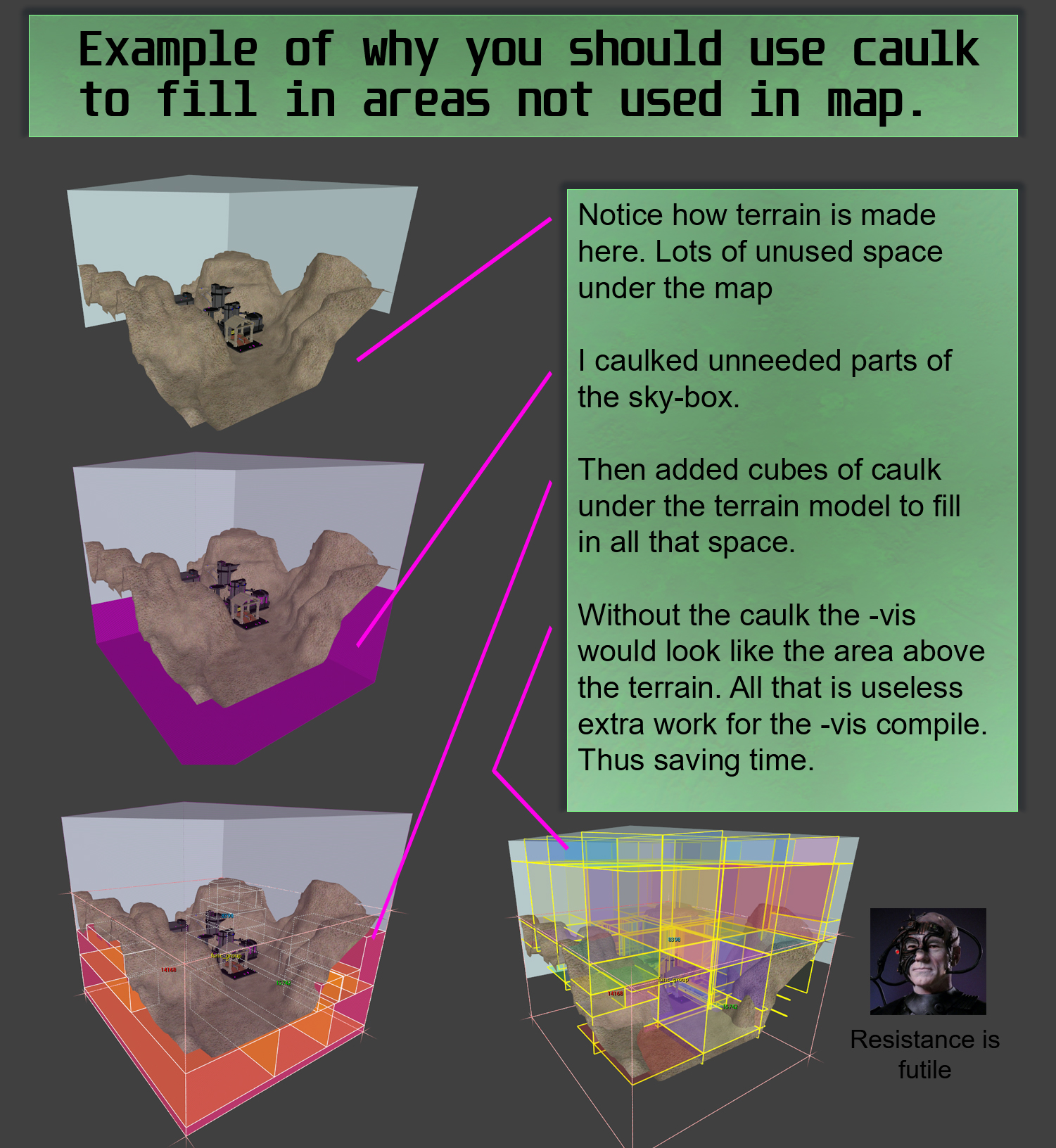



 1st Place Winner Reepray with Rishi Station 2,
1st Place Winner Reepray with Rishi Station 2,  2nd Place Winner chloe with Oasis Mesa, and
2nd Place Winner chloe with Oasis Mesa, and  3rd Place Winner Artemis with TFFA Brutal! Amazing submissions by everyone!
3rd Place Winner Artemis with TFFA Brutal! Amazing submissions by everyone!









Recommended Comments
Create an account or sign in to comment
You need to be a member in order to leave a comment
Create an account
Sign up for a new account in our community. It's easy!
Register a new accountSign in
Already have an account? Sign in here.
Sign In Now