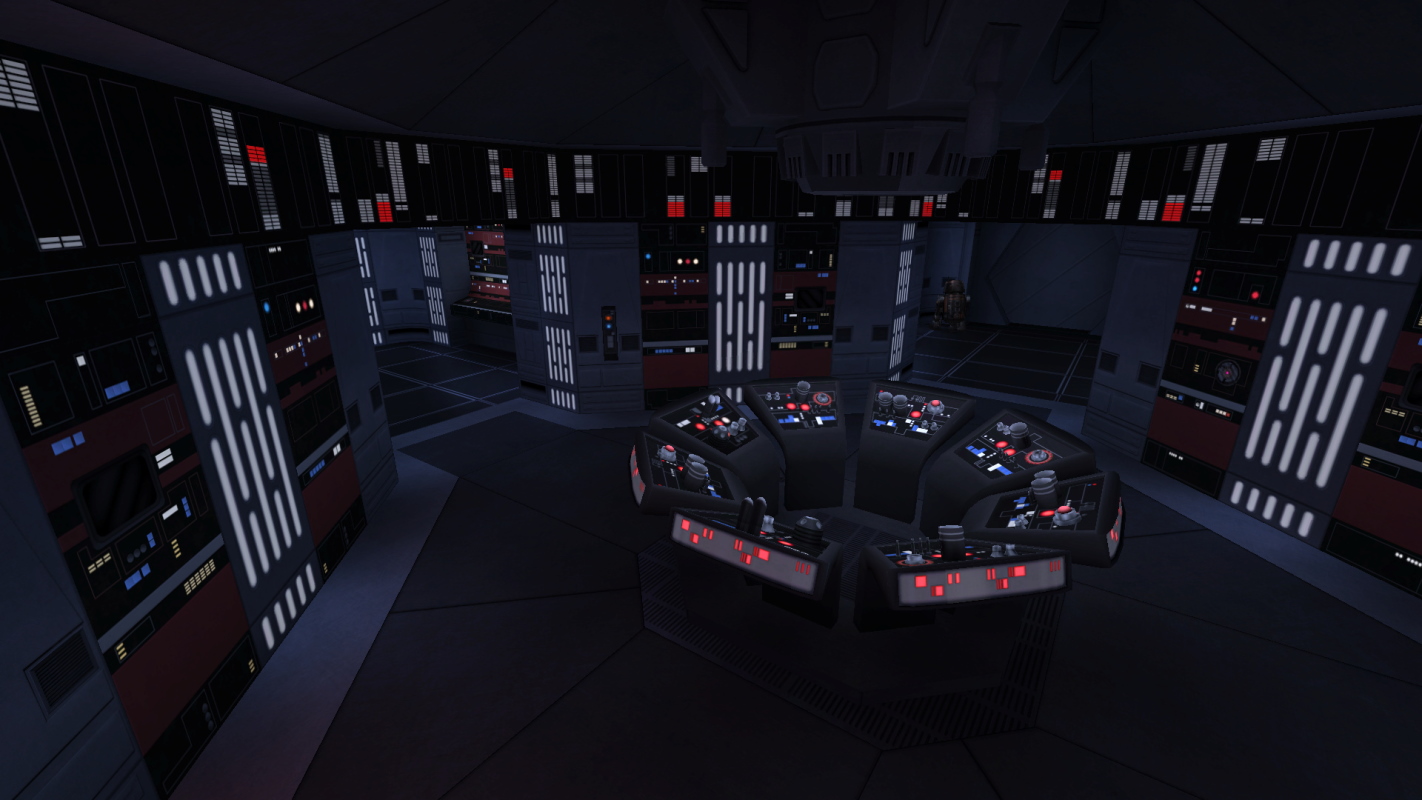Just started today (Lando's Lady Luck ) : http://wrzucaj.net/zu7 http://wrzucaj.net/zu8 http://wrzucaj.net/zuF And this is the small generator (i was inspiring by a DOTF but in the cloud city style) : http://wrzucaj.net/zuI http://wrzucaj.net/zuK http://wrzucaj.net/zuM http://wrzucaj.net/zuQ http://wrzucaj.net/zum http://wrzucaj.net/zun http://wrzucaj.net/zuS http://wrzucaj.net/zuY