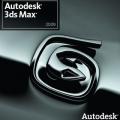-
Posts
2,355 -
Joined
-
Last visited
Content Type
News Articles
Tutorials
Forums
Downloads
Files posted by Archangel35757
-
3ds Max 2025 dotXSI 3.0 Exporter
By Archangel35757 in Utilities
Re-compiled for 3ds Max 2025. See the included readme and FAQ for installation and usage.9 downloads
(0 reviews)0 comments
Updated
-
3ds Max 2024 dotXSI 3.0 Exporter
By Archangel35757 in Utilities
Re-compiled for 3ds Max 2024. See the included readme and FAQ for installation and usage.6 downloads
(0 reviews)0 comments
Updated
-
3ds Max 2023 dotXSI 3.0 Exporter
By Archangel35757 in Utilities
This is an overhaul of the original Softimage Company's dotXSI 3.0 exporter v1.7 for 3dsMax 6-- adding support for 3ds Max 2023. The original source code can be found here: http://sourceforge.net/projects/dotxsi4max/files/
Re-compiled for 3ds Max 2023. See the included readme and FAQ for installation and usage.30 downloads
(0 reviews)0 comments
Updated
-
3ds Max Quake III MD3 Exporter Multi-Version Pack
By Archangel35757 in Utilities
Exporters for the Quake III .MD3 model format.
This was a tag-team effort between DT85 and myself... and at times we called on outside experts to help us overcome some of our coding challenges.
3ds Max versions Supported:
**********************************
6 (32-bit)
7 (32-bit)
8 (32-bit)
9 (32-bit/64-bit)
2008 (32-bit/64-bit)
2009 (32-bit/64-bit)
2010 (32-bit/64-bit)
2011 (32-bit/64-bit)
2012 (32-bit/64-bit)
2013 (32-bit/64-bit)
2014 (64-bit)
2015 (64-bit)
2016 (64-bit)
2017 (64-bit)
2018 (64-bit)
2019 (64-bit)
2020 (64-bit)
2021 (64-bit)
2022 (64-bit)
2023 (64-bit)
2024 (64-bit)
2025 (64-bit)
For v2.4 features, installation and usage instructions please see the included "MD3 v2.4 readme.pdf" file.
Exporting Process:
**********************
- Make your model.
- Apply your texture using the 'standard' material only.
- Make sure your texture is in a 'models' folder (e.g.: models/map_objects/ships/ship.jpg ),
*** or alternatively name your material slots with the relative path and check "Use material name..." -- this new feature does not require a "models" folder in the path name.
- Make sure the destination folder has 'models' in it (e.g.: models/map_objects/ships ).
- Export it with 'Smart paths' checked and/or 'Use material name...'
- For a static model (no animation) just leave the default value of '0' in the 'frames' field.
Known Issues:
*****************
- None.
Credits:
*********
Pop'N'Fresh (original code)
DT (code enhancements)
Archangel35757 (code enhancements)
1,181 downloads
-
3ds Max 2021 dotXSI 3.0 Exporter
By Archangel35757 in Utilities
Re-compiled for 3ds Max 2021. See the included readme and FAQ for installation and usage.
125 downloads
(0 reviews)0 comments
Updated
-
3ds Max 2022 dotXSI 3.0 Exporter
By Archangel35757 in Utilities
Re-compiled for 3ds Max 2022. See the included readme and FAQ for installation and usage.
78 downloads
(0 reviews)0 comments
Updated
-
3ds Max 2018 dotXSI 3.0 Exporter
By Archangel35757 in Utilities
This plugin exports a Softimage dotXSI 3.0 file. See the included readme file for more details and installation/usage instructions.
109 downloads
-
3ds Max 2019 dotXSI 3.0 Exporter
By Archangel35757 in Utilities
Re-compiled for 3ds Max 2019 (Recompiled Jan 3, 2021 to fix internal version number) See the included readme and FAQ for installation and usage.
61 downloads
(0 reviews)0 comments
Updated
-
3ds Max 2020 dotXSI 3.0 Exporter
By Archangel35757 in Utilities
Re-compiled for 3ds Max 2020. See the included readme and FAQ for installation and usage.
50 downloads
(0 reviews)0 comments
Updated
-
MD3View
By Archangel35757 in Utilities
MD3View is a model viewing tool for the MD3 and MDR model formats.
797 downloads
(5 reviews)0 comments
Updated
-
Softimage Quake3 MD3 Exporter
By Archangel35757 in Utilities
This MD3 exporter generates a proper Quake3 player model, weapon or object (either static or animated), conforming to the MD3 format specification found at: https://www.icculus.org/homepages/phaethon/q3a/formats/md3format.html
This plugin-pack supports the following versions of Softimage:
XSI6.0/ModTool6 (32bit) XSI7.01 (32/64bit) Softimage 7.5/ModTool7.5 (32bit) Softimage 2011 (32/64bit) Softimage 2012 (64bit) Softimage 2013 (64bit) Softimage 2014 (64bit) Softimage 2015 (64bit)
See the included html help file after installing the plugin.
162 downloads
-
GMax / 3dsMax4.x Plugin Pack
By Archangel35757 in Utilities
A collection of over 50 Freeware Max-scripts, Plugins and Suites to extend Gmax v1.2 and 3DSmax v4+ File I/O capabilities.
Supported Apps/Games/Engines/Formats:
3DS, AutoCAD, AutoDesk, Battlezone, C Language Format, Command & Conquer Renegade, Dragon's Age Origins, DirectX, Fly3D, Gamebryo/Netimmerse Engine, Ghoul2 Engine, Ghoul2 Engine, Granny Engine, GTA, Halflife, Kingpin, Lightwave, Maya, Milkshape, Morrowind Oblivion, NWN, NWN2, OpenGL, PowerVR, Quake2, Quake3, ReelMotion, Return to Castle Wolfenstein, Total Annihilation, Unreal Tournament 2003, VRML, Wavefront, xFrog, ZenGin Engine
Gmax Specific Plugins:
3DS - 3ds importer v1.1 - gmax
AutoCad - Dxf importer v1.1 - gmax
GTA - Importer/Exporter - Gmax
NWN - NWmax .8 for Gmax (conflicts with Waylands MaxScript)
NWN - Waylands Import/Export MaxScript for Gmax (conflicts with NWmax)
Quake2 - md2 importer v1.1 - gmax
Quake3 - MD3 exporter beta v1.0 - gmax
Quake3 - md3 importer beta0.1 - gmax
Quake3 - md3 importer v1.0 - gmax
Return To Castle Wolfenstein - mdc importer v1.1 - gmax
Wavefront - OBJ importer v1.1 - gmax
Wavefront - OBJ importer v1.1a - gmax
Gmax & 3DS Max Mixed-Support Plugins:
AutoCad - DFX Importer (importdxf.zip) gmax/max
3DS - 3DS Importer v1.0 (max42-imp3DS.zip) gmax/max
Gamebryo/NetImmerse - NIF Import / Export (niftools-max-plugins-3.4.2.4632.7z) gmax/3dsmax
Granny Engine - .GR2 Skeleton and Animation import Plugin (3ds Max / GMax)
GTA - Kam's Max Scripts Import/export for 3DS Max & GMax
Half-Life - SMD importer v1.0 - gmax/3d max 4.2+
Kingpin mdx importer v1.0- gmax/max4
Milkshape - (ms3dImportExport_ver1_0.zip.zip) gmax/max
Return To Castle Wolfenstein - MDS importer v1.0 - gmax/3d max 4.2
3DS Max v4+ Plugins:
(Note: Althought supposedly some 3DSMax4 maxscripts and plugins can work for gmax12, (as Gmax is based off 3DSMax v4.0,) most are still largly untested, so please post if something doesn't work or seems buggy.)
Autodesk - Game Export Interface v1.122 (IGame_v_1.122.zip) max4
C&C Renegade - W3DImporter.zip
Dragon's Age Online - Import/Export
DirectX - Exporter v1.0.0.1 (efx_xout.zip)
Fly3D - Fly3D Mesh Import/Export v3.0 (fly3d3_plugins.zip)
Quake3 - MD3 Exporter v6.1 beta (MD3 Model Exporter v6.1 beta)
Quake3 - MD3 exporter - 3d max 6
Quake3 - MD3 exporter v2.0.1 - 3ds max 4.2/5
TotalWar - ms3dImportExport_ver1_0 (ms3dImportExport_ver1_0.zip)
UT2003 - Jamlander v3.01 (jamlander_301.zip)
3DS Max v4+ Specific Plugins:
(known to cause startup errors in Gmax)
AutoCad - DFX Export - HDXFEXP v4.0 (HDxfExp4.zip)
AutoCad - Material Lib Import - MLI to MAX v4.0 (mli2max4.zip)
Autodesk - Ascii Mdl Importer (asciiimporter.zip)
Battlezone - GEO Import/Export v1.0 VDF Import v1.0 (BZImportExport.zip) 3ds max
Battlezone -SDF Import v1.0 (SDFImport_max45.zip) 3ds max4
Ghoul2 Engine - Model Importer v0.2 (max4glmimport2.zip)
Half-Life - SMD exporter v1.0 3d - 3ds max 4.2+ only
Lightwave - LWO Importer LWOImpR4_043.zip
Lightwave - LWO2 Importer v0.90 (lwo2imp.zip)
Maya - Max2Maya ASCII v0.0 Exporter (Max2MayaAscii.zip)
Morrowind - NIF Importer v1.0 (NifImport.rar) max4
NWN - MDL Plugin Suite (MDLPluginSuite1.1b2Max5.zip) max 5
NWN2 - MDB Importer / Exporter v2.3.0(nwn2utilsmaxplugins2.3.0.rar/exe)
OpenGL (.c) - ESM Importer/Exporter v0.1 (Esmexp42.zip)
PowerVR - Exporter (PVRexp4.zip)
Quake3 - MD3 Importer v1.01 (md3imp.zip)
ReelMotion (ReelMotionMAX4.zip)
Total Annihilation - 3DO Import/Export v1.0 (3dopluginr4.zip+tatextures.zip) max4
Valve - Skeletal Model Exporter v4.1.3.0 (smdlexp_4130_max4_5.zip) 3ds max
VRML - 2.0 Export v4.4.1.0 (3dsmax4vrmlexp.exe) 3ds max
Wavefront - OBJ Importer v4.2 (Objimp42.zip) 3ds max
XFrog - Importer v1.0 (xfrog_maxplug.zip) 3ds max
Specificity, the following plugin's won't load with Gmax (so install to 3DSMax v4+ only):
3doexport.dle, 3doimport.dli, asciiimp.dli, Esmexport.dlu, GEOExport.dle, GEOimport.dli, ghoul2imp.dli, HDxfExp.dle, lwo2imp.dli, Max2MayaAsciiExp50.dle, Max2MayaAsciiExp60.dle, md3imp.dli, Mli2Max.dli, NifImport.dli, NWN2Utils.dlu, objimp.dli, PVRExp_v4.dle, SDFImport.dli, smdlexp.dle, VDFImport.dli, vrmlexp.dle (stdplugs dir), and xfrog.dlo
This is something I've had in my plugin archives and I thought I would share here since most of these can't be found online anymore. Hope they help, and happy modding!
P.S. - Also, there has been a rendering plugin created for GMax a long time ago ...for those who'd like to render images of their masterpieces. Just do an internet search for "GMax Renderer" and you should find it.
1,528 downloads
-
3ds Max 2015/2016 dotXSI 3.0 Exporter (64-bit)
By Archangel35757 in Utilities
This plugin exports a Softimage dotXSI 3.0 file. See the included readme file for more details and installation/usage instructions. This plugin will also work in 3ds Max 2016.
181 downloads
-
3ds Max 2013/2014 dotXSI 3.0 Exporter (32/64-bit)
By Archangel35757 in Utilities
This plugin exports a Softimage dotXSI 3.0 file. The 64-bit plugin will also work in 3ds Max 2014 (Note: there is no 32-bit version of 3ds Max 2014 or later).
113 downloads
(2 reviews)0 comments
Updated
-
3ds Max 2017 dotXSI 3.0 Exporter
By Archangel35757 in Utilities
This plugin exports a Softimage dotXSI 3.0 file. See the included readme file for more details and installation/usage instructions.
96 downloads
-
3D Modelling & Animation 3ds Max 5 dotXSI 1.x Importer Script
By Archangel35757 in Utilities
This MAXScript is an importer for the Softimage dotXSI 1.x file format. It is derived from Tsvetan's original script (see credits). Version 1.029 makes significant changes for importing Star Trek:Voyager- Elite Force dotXSI 1.x animtaion files that were released by Raven Software.
See the included documentation for history and usage.
Version 1.029Beta works for 3ds Max 5 and later... (Not compatible with Gmax)
77 downloads
(1 review)0 comments
Updated
-
3D Modelling & Animation XSI Import MAXScript
By Archangel35757 in Utilities
This MAXScript is an importer for the Softimage dotXSI 1.x file format. It is derived from Tsvetan's original script (see credits). Version 1.030 makes significant changes for importing Star Trek:Voyager- Elite Force dotXSI 1.x animtaion files that were released by Raven Software.
There are a few issues with the script but it suffices to import in the animation and save it to a 3ds Max file for later retargeting of the animation onto any 3ds Max skeleton rig. See the included documentation for history and usage.
Version 1.030Beta breaks compatibility for Gmax, 3ds Max 5.1 and earlier (a version is in work to restore broken compatibility).
140 downloads
-
3D Modelling & Animation dotXSI 1.x / 3.x Importer Maxscript
By Archangel35757 in Utilities
See the included readme files within the zip file. Put the "MissingBitmap.png" texture in your 3ds Max "images" folder.
Please report any bugs or crashes in the dotXSI Import WIP thread here:
http://jkhub.org/topic/3297-dotxsi-3035-importer-for-3ds-max-gmax/page-4
Post any questions in the same thread above.
140 downloads
-
3ds Max 2009 dotXSI 3.0 Exporter 32/64-bit
By Archangel35757 in Utilities
See the included readme file for more details and usage instructions.
43 downloads
(0 reviews)0 comments
Updated
-
Transfer Skin Data Maxscript
By Archangel35757 in Utilities
This maxscript allows the user to transfer Skin Modifier data from mesh objects onto a new skeleton. It assumes the incoming new skeleton has the exact same bone names as the old skeleton-- however, the "Load Envelopes" dialog will allow you to match bones manually so you could use different bone names if necessary.
See the included readme file for description and usage.
228 downloads
-
XSI Viewer
By Archangel35757 in Utilities
The XSI Viewer is a visualization tool for dotXSI files. It supports dotXSI 3.0, 3.5 and 3.6 in both the text and binary compressed format. The XSI Viewer can load one or more files and display a subset of their content using either OpenGL or DirectX. It's usually used as an interactive content validation tool, a pre-visualization tool or as a 3D prototyping tool.
When viewing animations, you need to turn off Subframe Interpolation... or else you might see errorneous pops in your animation as it loops.
See the included readme file for installation instructions.
445 downloads
-
3D Modelling & Animation Softimage dotXSI Import (v1.7 Plug-in) Cleaner
By Archangel35757 in Utilities
This Maxscript file is intended to be used in conjunction with the Softimage v1.7 dotXSI Importer Plug-in for Max 6, 7, and 8.
Usage: After importing a dotXSI file with the Softimage plug-in, run this script to fix issues with imported scene.
What this script does:
1. It removes duplicate nodes within the skeleton hierarchy (i.e., descendants of $skeleton_root).
2. Strips out any Softimage "Davinci" prefix from node names.
3. Strips out "B:" from model_root node name.
4. Fixes the pivots and animations for Dummy objects to be in +Z up 3ds Max coordinate system, instead of the Softimage +Y up coordinate system.
5. Shifts animation to start on frame 1 (rather than as imported on frame 0). This is necessary because the root skin pose MUST be on frame 0 to work with the newer exporters.
6. These fixes make the corrected files compatible for use with the newer dotXSI v1.8 and later exporter plug-ins.
What this script does not do:
It does not restore skin weights, or do anything with the imported geometry. Use my other scripts for that!
You'll also need to manually merge in the root pose on frame 0 if you want to re-export the dotXSI animation.
P.S. -- my motivation for writing this script was to get some troublesome dotXSI files to import into 3ds Max correctly. If you have any questions-- just ask.
105 downloads
-
3D Modelling & Animation Gmax dotXSI 1.x Importer Script
By Archangel35757 in Utilities
This Gmax MAXScript is an importer for the Softimage dotXSI 1.x file format. It is derived from Tsvetan's original script (see credits). Version 1.029 makes significant changes for importing Star Trek:Voyager- Elite Force dotXSI 1.x animtaion files that were released by Raven Software.
See the included documentation for history and usage.
Version 1.029Beta works for Gmax only (a version is in work to restore broken compatibility for Max 5).
89 downloads
(0 reviews)0 comments
Updated
-
3ds Max 9 dotXSI 3.0 Exporter 32/64-bit
By Archangel35757 in Utilities
See the included readme file for more details and usage instructions.
This plugin will also work in 3ds Max 2008 (32/64-bit).
54 downloads
(0 reviews)0 comments
Updated
-
3ds Max 8 dotXSI 3.0 Exporter
By Archangel35757 in Utilities
Softimage dotXSI 3.0 exporter plug-in for 3ds Max 8 (compiled using the 3ds Max 8 SDK). This plug-in is not backwards compatible to Max 6 or 7.
See the included readme file for more details and usage instructions.
36 downloads
(0 reviews)0 comments
Updated