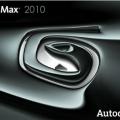-
Posts
2,355 -
Joined
-
Last visited
Content Type
News Articles
Tutorials
Forums
Downloads
Files posted by Archangel35757
-
3DS Max 6 ROFF2 Exporter
By Archangel35757 in Utilities
This is my first beta version for my 3ds Max ROFF v2 (.ROF) exporter. This exporter generates a .ROF file which is used for brush Model animations via Icarus Scripting.
Place the .dle plugin in your \plugins folder.
See the tutorial and other info that is posted in my WIP: ROFF Exporter thread in the Coding & Scripting section.
*This plugin will only work for 3ds Max 6, 7, or 8. You can find a link to 30-day trial versions for 3ds Max 6, 7, or 8
Interested parties can find downloads for 3ds Max 6, 7, or 8 30-day Trials at modacity.net at this link: http://files.modacity.net/software/3dsmax/
You must apply the Origin.jpg GtkRadiant shader as the Diffuse map texture (using Standard Material) to the Scene Object.
To create notes... you'll need to refer to the 3dsMax help docs. Just select your node and go to TrackView... then switch to DopeSheet mode.
With the node still selected in DopeSheet mode, select the menu: Tracks > NoteTrack > Add.
Then add your note keys (following the tutorial and info in the WIP thread). when you're done... just export to .ROF.
Please post your results.
Thanks.
56 downloads
-
3ds Max 6 dotXSI 3.0 Exporter
By Archangel35757 in Utilities
Softimage dotXSI 3.0 exporter plug-in for 3ds Max 6. This plug-in will also work in 3ds Max 7 and 8.
See the included readme file for more details and usage instructions.
27 downloads
(0 reviews)0 comments
Updated
-
3ds Max 2012 dotXSI 3.0 Exporter (32/64-bit)
By Archangel35757 in Utilities
This plugin exports a Softimage dotXSI 3.0 file. See the included readme file for more details and installation/usage instructions.
58 downloads
(1 review)0 comments
Updated
-
3ds Max 2010 32/64-bit dotXSI 3.0 Exporter
By Archangel35757 in Utilities
This plug-in exports a Softimage dotXSI 3.0 file. These 2010 plug-ins will also work in 3ds Max 2011 32/64-bit.
See the included readme file for more details and installation/usage instructions.
96 downloads
(0 reviews)0 comments
Updated
-
3ds Max 8 JO-JA Skeleton
By Archangel35757 in Utilities
The JK3 skeleton(s) that are floating around out in cyberspace have had some bones accidently moved; and other bone transform errors when compiling with Carcass and combining originally released dotXSI animations. Some of these errors (that are fixed by this skeleton) don't manifest when you compile against the existing _humanoid.gla.
Pedigree:
This skeleton was first created by importing the released JO Kyle root.xsi file using Raven's 3ds Max 5 importer (which automatically creates Max Bones).
Then using the Luke JA root.xsi file, I incorporated the left and right tail bones.
I then fixed the spine bones lengths (pelvis and thoracic) to appear as a continuous chain.
I incorporated the JKA "face_always" dummy... and relinked all the facial bones to match the correct order.
I then had to fix the left and right eye basepose transforms due to carcass errors (solved by adding root nulls and making eye bone transforms match the released root.xsi values).
Added bolts and had to fix Stupidtriangle_off... (I really can't recall what I did to fix it-- I know I skinned it to only a single bone).
I know this skeleton works... it has been tested to compile a new root.xsi as well as taking this new root.xsi and combining it with original dotXSI animations to verify all goes well with Carcass. This skeleton, or a future update, will serve as the basis for my advanced character rig. I also plan to make a simple IK rig using only the JA facial bones. Currently this skeleton includes the SOF2 facial bones that are inherent in the JO root.xsi file. I plan to use all of these facial bones in the facial rig of my advanced character rig.
So for the purposes of compiling JKA models you should select the JO and SOF2 bone layers and hide them... so that you don't accidently weight anything to them. Be sure to do an "Export Select" when you export your dotXSI.
The purple bones are JA unique bones (i.e., the rtail and ltail bones).
The yellow bones are the JO unique bones.
The cyan bones are common to both JO-JA skeletons.
The pink bones are the motion and hang/hand tag bones.
The magenta bones are the SoF2 facial bones.
NOTE: This skeleton will eventually be released as a 3ds Max 6 file for those still using 3ds Max 6 (...I haven't forgotten about you! ). And the color scheme may change in the future.
203 downloads
(1 review)0 comments
Updated