-
Posts
340 -
Joined
-
Last visited
Content Type
Profiles
News Articles
Tutorials
Forums
Downloads
Posts posted by Acrobat
-
-
my new computer lacks cd drive so I guess I'll need open jk?
-
Found this on OW forums in a discussion on mouse sensitivity.
Basically EDPI = mouse sensitivity X dpi.
Therefor if you halve your mouse sensitivity you should be able to just double your mouse dpi to get the same EDPI. (EffectiveDPI) However, using somewhat higher dpi values with lower sensitivity seems superior bc of pixel skipping, which is determined based on what resolution you play at. If you're playing on 4K or 1440P you will need a higher dpi than a person playing on a 1080p monitor.
This explains
Public Service Announcement - low DPILow DPI isn’t good for your aiming.
DPI is only one component that translates to in-game aim. When combined with in-game sensitivity, the both of these are used to find something known as a “cm/360”, or the amount of mouse-pad travel (in centimeters) in order to turn 360 degrees in game.
People say “low DPI” because if you never touch your sensitivity values, you’ll have a really high cm/360 value – you’ll turn slowly, so you’ll be able to hit precisely where you want.
But, there’s a problem with using low DPI.
- A 400 DPI & 10 sensitivity combined has a 34.64 cm/360
- That same 34.64 cm/360 can also be achieved by 1600 DPI & 2.5 sensitivity
The difference here is that with a high DPI your mouse is feeding in 4 times the amount of mouse-pad travel to your computer, which then the game has to process.
This in turn means you get more more micro-degree turns out of a high DPI.
- One tiny millimeter of mouse movement with your mouse, will always move fractions of a degree on high DPI
- If you use a low DPI, sometimes millimeters will not be reported to the game and you won’t turn fractions of a degree. This is known as pixel-skipping.
Thus, having a low DPI is a mistake.
You need those micro-degree turns, especially when you’re playing a hitscan character. Thus, having a low DPI is a mistake.
Use this DPI calculator specifically for Overwatch to find your cm/360. The calculator tool also tells you which DPI/Sensitivity combinations will be prone to pixel-skipping.
Plug in your current values, and learn and memorize your cm/360. This value will be crucial in finding your perfect aiming turns in other FPS games.
If you see a bunch of red boxes on the lower section, it means you’re prone to pixel-skipping.
- Double your DPI and half your in-game sensitivity. Keep doing this until those red-boxes (at your monitor’s resolution) turn blue.
- Your cm/360 remains the same, but you’ve eliminated pixel-skipping from your setup
https://pyrolistical.github.io/overwatch-dpi-tool/
Also keep in mind that historically mice have native dpi that can be best to run them at or at least intervals of that native value. So if the native is 400 than it might run ok at 800. However the new mice tend to run native so long as you change the dpi in intervals of 50.
-
-
-
Friends was asking me about this. I remember a command that set a minimum level of light for everywhere say if you set it at 50. However this command did not add light to places that had above this. This world spawn command effectively eliminated dark shadows but didn't add any light to areas already lit unlike the ambient world spawn command.
But I can't remember it. Anyone know?
-
30000 square feet
-
Breath of the Wild map size comparison to old zeldas
 Smoo likes this
Smoo likes this -
What about amibos?
How you scan an amibo to import stuff/gifts into your game
 Smoo likes this
Smoo likes this -
Smoo likes this
-
Was thinking maybe some final fantasy type music not sure
Smoo likes this -
It's not just the new star wars that is broken. It's all of hollywood and much of video games.
With video games it's a copycat industry along with creating a hype machine to get preorders. Then they usually don't release the whole game so they can release the second half in DLC's. Also with video games they are also trying to appeal to the lowest common denominator. That's why a lot of these games seem like remakes of the last few games. Any innovation is risky so the cookie cutter is the better strategy.
With Hollywood it's even worse. They are currently making a remake the Matrix series (probably repackaged with lots of SJW stuff.) How many spider man and lame comic book movies have we seen? 99% of the stuff at the movie theatre is really bad stuff now.
-
I used to use -samples instead but maybe super is just as good?
-
Well Loda has a solution to this he used. He said just use a clip brush but it can't be like one grid from the surface. I had already tried 1 or two grids thinking the clip shader failed at stopping it.
But I then put it at his suggestion of 16 grids, and the clip shader did indeed stop the wall grab feature in jka at that distance. I only did it to my skybox so ppl could not wallgrab the skybox. Oddly they can still do the vertical wall run on it just not the grabs.
-
unreleased?
-
I used to use art of war central but they seem defunct now?
-
bump. guess I'll try plain clip
-
jk2/jka strong because
1) quake 3 engine with strafing. Best movement of any system ever. By far
2) very good dueling/mechanics. Kind of like tekken but with more control and less confusions. No need for crazy button combinations to remember and such. dueling flows naturally in this yet with a pretty good amount of depth.
3)fantasy. textures. good level designs. lots of models, etc.
In jk2, I actually liked the balance a little better than jka. Blue style seems very pointless and weak in jka making it essentially a two saber styles system rather than three as in jk2. Idk I like the styles system. Maybe have 5 of them and try to add more depth variation. etc. More saber mechanics for blocking/parrying etc would be nice.
-
The 90's was full of fast paced shooters, which really don't exist anymore.
The movement system was so superb in quake 3 (and the graphics were a big plus) that it created the perfect game, and not just got jk2/jka but for defrag also.
A jediknight game with some of these bad engines would be a really bad thing.
-
Source completing A-Mountain (jka) [6:49.107]
https://www.youtube.com/watch?v=XYoBnMqe0Ss
Published on Jan 1, 2017
Date: January 1, 2017.
Server: µps hangout
Map: RaceArena_Pro
Mod: jaPRO
Players: Source
Content: A-Mountain JKA run (6:49.107). World record at time of recording.
Rendered via jaMME, Sony Vegas 12
http://www.upsgaming.com -
Was fun at the time.
-
Quake engine or bust
-
You're using sock's tutorial?
I'm pretty sure the compiler has to be at least 2.5.16 level to do that dot product shader. The default 1.4 compiler was at least last time I checked lower than the required.
I used to have to manually update my compiler to do dot product shader via szico's old tutorial on updating. idk even know if that tutorial is around anymore.
-
I was kind of joking about the OLED comp monitor actually..
PLAYSTATION 4 PRO REVIEW: 4K GAMING IS HERE Is $399 for 4K gaming too good to be true?
http://www.theverge.com/2016/11/9/13572236/sony-playstation-4-pro-review-4k
The upshot of all that power? Well, if you have a 4K TV, and if the game you want to play has been updated to take advantage of the PS4 Pro’s power, it means better graphics. In some cases, much better graphics. I can confidently say, after playing a handful of optimized titles, that 4K gaming is real, it's wonderful, and it makes the PS4 Pro just about the best $399 you can spend on gaming hardware this year.
The PS4 Pro is big. In fact, it's bigger than the original PS4, although not quite as bulky as the original Xbox One. It even has a larger PC-style plug in the back, although there's thankfully no power brick. It also has one extra USB plug, but you still can’t install games to an external hard drive like you can with the Xbox One.
Inside the PS4 Pro is a "double-sized" version of the original PS4's GPU, which runs at a faster clock speed. The CPU and RAM are also running faster, and there's an extra 1GB of RAM available for applications to keep the 8GB of GDDR5 RAM mostly free for games. These improvements add up to 4.2 teraflops, making the PS4 Pro 2.28 times faster than the PS4 on paper. All these faster components generate a lot of heat, which blasts out of the back of the system, but at least the fans don't seem much louder than a typical PS4 or Xbox One.
When you boot up the PS4 Pro you'll land in the PS4 System Software 4.0, which is already available on regular PS4s, and is a major redesign of the PlayStation interface if you haven't used a PlayStation recently. But most notable for this review, the user-interface is all in 4K, which is refreshing after playing with so many "4K" televisions that don't even bother to ship with a 4K UI. Some of the icons and graphics are still the 1080p versions, which is obvious when you're sitting a few feet away from a big 4K TV, but all the text and "chrome" of the UI is perfectly sharp.
The system has 802.11ac Wi-Fi — a nice step up from the original PS4’s 2.4GHz, 802.11n Wi-Fi — which is helpful if you want to download a full 50GB game instead of buying and installing a disc like a luddite. It also includes the newly redesigned controller that’s already shipping with the slim PS4, which lights up the touchpad slightly, and has a few matte accents.
4K is four times as many pixels as 1080p, the resolution of the typical HDTV the original PS4 was designed for. The PS4 Pro is twice as fast as a PS4, not four times as fast, which leaves an obvious question: where do all those extra pixels come from? Well, tricks, mostly. One primary way developers can turn their regular 1080p games into 4K is called "checkerboard rendering." For instance, that's how Call of Duty: Infinite Warfare works. And can I just say something? It looks great. It looks really, really great.
See, 4K TVs are nearing on ubiquity, but we still have very few "true" 4K sources of content. Netflix streaming is possibly the worst possible way to take advantage of a 4K TV, because the video is so compressed you're basically just getting a front row seat to compression artifacts and tortured film grain. A locally rendered game in 4K, however, even with checkerboard rendering, looks perfectly crisp. Every pixel seems in its place and accounted for, and I just think it looks wonderful.
Even a slightly older game, like Shadow of Mordor, looks great. You can see every chunk of simple geometry, and the low-resolution textures are obvious, but the 4K output resolution makes the overall scene so damned crisp that it looks nearly as good as its modern competition.
One caveat I should mention: I did most of my testing of the PS4 a few feet away from an enormous 4K TV. If you're at a recommended viewing distance and slouched into a couch, the 4K effect might not be as noticeable. Maybe the Xbox One S’s 4K upscaling is "good enough" for those situations, but I’m partial to how sharp these games look on the Pro.
Not every game will be rendered in 4K, of course. And very few games will manage a "native" 4K resolution, like you can get on a modern PC. First off, developers will have to optimize their games specifically for the Pro to see any improvement at all. At lot of games have been promised, but so far there are very few titles with live patches. Developers who do optimize their game can add a "PS4 Pro Enhanced" sticker to the game box, but it'll still require some homework to know exactly what has been enhanced. Games can render in 4K, or simply upscale to 4K, or ship with improved graphics at 1080p, or increase the frame rate, or some combination or choice of all of the above.
...continued
-



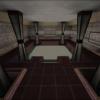



anyone have problems with 240hz monitor with jka downloaded from steam?
in Jedi Knight Tech Support
Posted
Seems to be crashing when I changed monitors from my 165hz one. That's only thing I've changed.
I lack cd drive. How do I dl and use openjk? Maybe that won't crash