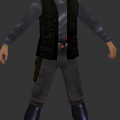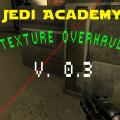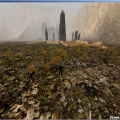-
Posts
67 -
Joined
-
Last visited
Content Type
News Articles
Tutorials
Forums
Downloads
Everything posted by Mr. Dinnertime
-
I like it a lot! I don't, however, like the eyes of Kyle. If you don't mind me saying so, they look hollow. They're far too bright compared to the rest of his skin. The rest of his body looks great. After seeing all of the other high resolution re-textures, I couldn't wait for one to be made for characters. You have done a great job of it. I thoroughly commend you.
-
Hi ^.^ I'm working on a replacement npc for the "ragnos" model for a bit of cheap laughs for my server. I honestly don't care about his OPness as it'll be on a makermod server where OPness is encouraged ._. As an end result, I would like him to be able to handle at the very least 4 - 5 reborn staffers My replacement code for ragnos is as follows: Ragnos { // Appearance playerModel jawa snd jedi2 sndcombat jedi2 sndjedi jedi2 scale 60 // Physique health 512 forcePowerMax 1024 forceRegenRate 128 // Awareness hfov 255 vfov 255 earshot 4096 visrange 4096 // Saber Skills weapon WP_SABER saber **** saberColor blue saberStyle 7 // Force Powers FP_HEAL 5 FP_LEVITATION 5 FP_SPEED 5 FP_PUSH 5 FP_PULL 5 FP_TELEPATHY 0 FP_GRIP 0 FP_LIGHTNING 5 FP_RAGE 3 FP_PROTECT 5 FP_ABSORB 0 FP_DRAIN 5 FP_SEE 3 FP_SABERTHROW 3 FP_SABER_DEFENSE 3 FP_SABER_OFFENSE 3 // Personality rank captain reactions 5 aim 5 move 5 aggression 5 evasion 5 intelligence 5 // Profession playerTeam TEAM_PLAYER enemyTeam TEAM_ENEMY class CLASS_REBORN // Movement yawspeed 5000 walkSpeed 55 runSpeed 200 // Aiming dismemberProbHead 0 dismemberProbArms 0 dismemberProbLegs 0 dismemberProbHands 0 dismemberProbWaist 75 } He wields a custom staff saber. The name matches up ._. I'd just prefer the staff to be hidden from the players. Yes. I'm evil. I make OP npcs and stop players from using their OP sabers. **** { // Meta name "Ragnos Saber" saberType SABER_STAFF // Models saberModel "models/weapons2/saber_dual_5/saber_dual_5.glm" // Sounds soundOn "sound/weapons/saber/saberon.wav" soundLoop "sound/weapons/saber/saberhum1.wav" soundOff "sound/weapons/saber/saberoff.wav" // Blade Appearance numBlades 2 saberLength 100 saberRadius 6 saberColor blue brokenSaber1 desann brokenSaber2 desann // Bonuses throwable 0 singleBladeStyle tavion singleBladeThrowable 1 saberStyle staff lockBonus 75 parryBonus 75 breakParryBonus 75 disarmBonus 75 returnDamage 2147483647 // Restrictions maxChain -1 disarmable 0 notInMP 0 twoHanded 0 } He can currently handle 3 reborn staffers at the most before the damage they deal makes him flinch to the point of not fighting back. My question is... how do I make him stop flinching? If the answer is "that's impossible" then I'd like to know, if possible, how I would reduce the effects of this flinching?
-
-
-
-
-
Ep2 because the jedi orgy on Geonosis made me weep irl.
-
-
-
-
-
Ah. I understand ^.^ Thanks.
-
I see ._. I currently use the browser with lugormod, makermod, japlus and base. I haven't had any problems with any of them.
-
What's wrong with the All-Seeing Eye mod?
-
I've already tried your method before and it didn't work. Did you test your method before posting this? Edit: ... I'm honestly not sure of what to say. I tried your method and it didn't work, before. Thanks for the correction. I honestly didn't think of replacing "flattened" with "vertical". I'll replace my uploaded file with your code, if you don't mind.
-
-
It should be noted that creating a new .shader file with a new definition of the desert_0 shader does not work. The game will simply override your newly created shader with the original. For this reason, I replaced the original quicktrip.shader file with this new one to trick the game into thinking that it's still using all of the original shaders.
-
Version 2.1
214 downloads
Ever noticed how whenever you join a multiplayer game of t2_trip, there are brown smudges all over the map? Those are bugged plants. The plants work fine in singleplayer but break when the map is used in multiplayer. You can fix those plants using my provided quicktrip.shader file. Steps for use: 1) Open the .zip file containing this readme.txt and the quicktrip.shader file. Go to your Jedi Academy base folder. For 32bit versions of windows, this will be in "C:\Program Files\Lucasarts\Star Wars Jedi Knight II Jedi Academy\GameData\base" by default. For 64bit versions of windows, this will be in "C:\Program Files (x86)\Lucasarts\Star Wars Jedi Knight II Jedi Academy\GameData\base" by default. 2) Create a new folder named "shaders" (the folder name is case sensitive and should not have quotation marks around it.) 3) Drag the new .shader file (the one included in this .zip file) into your newly created "shaders" folder. 4) Close your file compression utility (winzip, windows explorer, 7zip, winrar, etc). 5) Enjoy your beautiful plants when you next play on t2_trip. 6) Enjoy your beautiful plants in multiplayer -
-
-

._. Specifications for a 15 slot server?
Mr. Dinnertime replied to Mr. Dinnertime's topic in Jedi Knight Tech Support
Fair enough. Thanks! I tried a hosting company called Blue Fang Solutions but they didn't support makermod ._. -
Hi ._. I've played jedi academy for a few years on and off and hosted a few servers (on and off). It's never been a problem in the past but I'm kind of getting tired of constantly having a computer on all the time ._. Rather than buy a separate dedicated machine, I would rather just delegate the responsibility of hosting (not managing ofc) the server to a company who host things professionally. I've looked for a short while for VPSs but had no idea what kind of specifications to look for. I can't imagine that I'd need a lot of bandwidth since I'd be hosting a mod for a practically empty (albeit very fun mod imo!) mod known as makermod ^.^ I imagine that I'd be looking at around 15 slots (rarely happens but still does happen) or even 20 just to be safe ._. I was thinking of looking at around 1GB of ram but wasn't entirely sure of just how much ram a full server of 15 (active) clients would take up. I guess whilst we're on the subject of active clients, processor speed would be pretty relevant (although I don't imagine I'd need an i5 for a 10 year old game
-
I'm jelly! I don't suppose you'd be willing to give out this beast of a mod to people who ask nicely would you? :3
-
Just in case anyone reads this in the future and is looking for an answer, just create a file in your base folder called "autoexec.cfg". You can do this on windows by right clicking on an empty space, highlighting "new" and clicking on "Text Document" (O_-... Or at least that's what it says on windows 7. I haven't used windows xp for ages so I'm not too sure about that one). Make sure that you can view file extentions (.exe, .txt, .cfg, etc) and rename the new text document to "autoexec.cfg". Once it's been created, just type "helpusobi 1" into the first line and then "seta <cvar> "<value>"" onto a new line for every new cvar. Source: http://www.lucasforu...ad.php?t=121306 I've tested this with g_sabermorerealistic and it worked
-
Thanks for the welcomes =)