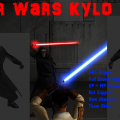ladiszlai
Members-
Posts
63 -
Joined
-
Last visited
Content Type
News Articles
Tutorials
Forums
Downloads
Everything posted by ladiszlai
-
Now I've got a problem: I read from the manual that I need to split the edges: but if I split the edges, my verticles change 200 to 1500 and it exceeds the limit
-
Thank you
-
Today I started setup my model in blender and I've got two questions: Is it problem if I put only two tag to my model ? (right and left hand) Or I need to put all tags ? What does the "Off" mesh do ? (I know this mesh closes the holes, but I don't know what is the role of this in the game)
-
I already have a completed model, I just need to know how can I make it to jedi academy, also I can use blender.
-
I've already seen this but it is not a custom player model it is just a mix of two exist glm.
-
Hello Jkhub, Is there any tutorial how can I create a custom player model in blender ? (With Mrwonko's plugin) Or is it possible to convert an fbx model to glm with its animations ?
-
The polycount around the texture (what I want to make to transparent) is white. Edit: The problem is solved: In my GameData folder there was an another folder called textures (Gtkradiant created this) and it included the wrong grass texture, so I disabled this folder and now the shader works fine
-
Can help me somebody with a transparency texture ? I made a grass md3 model and I tried to make a shader for the texture but it didn't worked. I tried with this: textures/customgrass/customgrass{cull nonenopicmip {map textures/customgrass/customgrassalphaFunc GE128depthWritergbGen vertex}} Here is the texture: Very Thanks if someone can help me
-
I fixed now, It was very simple: I just needed to add this to my "runmymap.bat" : +map mymap
-
Thank you, but the map doesn't load when I open the bat.
-
Now I've got question about game launch: How can I do that the game automatically load my map after I launch it ? (without I need to type in the cmd: "map mymap") I think I need to do something in the main.menu or I don't know. Can help me somebody ? Thank you
-
My test map almost complete, I only need to know what is the teleport command in icarus to another bsp map ? So I want to teleport to an another map after I kill an npc, I think I need to add a deathscript but I don't know the command for the teleport in icarus, or is there an another way to teleport after I kill the npc ? Edit: I solved with this: I added the NPC_target to my npc and I spawned a target_level_change to my map and I targeted this to the npc, so when I kill the npc the player's level will change.
-
Thanks, That is what I needed.
-
Can you help me please again ? How can I do that when I kill an npc then do someting with the player ? (example: if I kill the npc then change the player's model)
-
Thanks again, it works. My new question is how can I do that the movie plays after the map loads ?
-
Alright, I made my map with Gtkradiant, now my question is how can I use the deathscript key on my npc ? What I need to put to the "Value" ? my .ibi script name ?
-
Thank you, I will try this
-
Hello, There are any tutorials here how can I make a custom mission ? Because I didn't find yet. I need to to make a mission like this: when I kill an Npc the mission complete and play a .roq movie for me. I need to make an .IBI script ? I am a newbie at missions. Thank you
-
Hello, Here anybody working on a Jakku or any SW VII map ?
-
- 31 comments
-
- Episode 7
- Custom Sounds
- (and 8 more)
-
Yeah, Thank you very much , with this program the map is perfect : http://jkhub.org/files/file/950-map-to-ase-converter-utility/
-
And do you have got some idea how can I fix it ?
-
I don't think there is a limit because I tryed to import a map with more then 1000 objects (this was around 6000) and this map is worked (this was the mustafar, you can see it in my previous posts. Also I can't import a lot of maps without missing parts.
-
Yes the blender is working. With Gtkraidant i tryed to export the missing parts to obj, but they are not exported, I think the problem is with these objects.