-
Posts
1,439 -
Joined
-
Last visited
Content Type
News Articles
Tutorials
Forums
Downloads
Posts posted by the_raven
-
-
What both versions? There is only one version... mine.

hah

-
so...anyone up to making this dude?
the whole post was kind of a hint

-
maybe you guys should release both versions? you know, just for variety sake?
looking forward either way!

-
-
I'm going to make this the first model I will ever do.
Wish me luck!

good luck!

-
nice idea!
-
Most likely, though Proxy never actually uses a lightsaber, he just mimics other lightsaber wielders by projecting their image onto his body.
yeah, either PROXY or those saber training droids from the Coruscant Jedi Temple (or even the Sith training droids from first TFU2 level).
but yeah, they don't use actual sabers (actually, Proxy did use one, when he turned into Maul, and Starkiller used Maul's broken hilt to nail Proxy to a wall), then again, what's stopping any of us from giving them one?
-
why not make the saber training droid(s) from TFU?
-
www.heppler.com/shader
thanks
-
@@Seven If you manage to do this successfully (as @@the_raven suggested, above).. You should upload it to the site, as a downloadable file. I'm sure we're not the only two people here, who'd be interested in replacing those Reborns.
there' actually plenty of Reborn replacers available, just not Spanki's I think

-
-
Ok, so over the years I've seen a bunch of skins and models that use shaders, namely ones that remove bits from the skin (like actually make the skeleton model a skeleton), or that make 'em transparent but still visible (kinda like the forcefields), or that add glow (like the possessed Tavion), or even the Jaden clothes' shaders.
Can anyone explain me how to make 'em, or how to apply the pre-existing ones?
I'm not much into coding, but I can try to figure it out, I just need some help with it.
Thanks!
-
It can be a bit tedious considering the amount of available variants in Spanki's pack, but overall, you need to:
- Extract: reborn_new.npc, reborn_twin.npc, reborn_dual.npc, reborn_staff.npc (assets1.pk3 (open this with winrar for example) - ext_data - npcs); do this with cultist.npc's as well, if you want.
- Open each of them and change the "playerModel" variable from "reborn_new" (for example), to whatever you can find in Spanki's "npc name.txt" (for example, Aviar); alternatively, change "playerModel reborn_new" to "playerModel jedi_sithspanki" (or any other in Spanki's .pk3 file "models" directory), and add (or change) "customSkin head_a1|torso_a1|lower_a1" (for example)
- Change other variables as you see fit. For example "saber", "saberColor" and "FP_" correspond to the character's saber hilt, saber color, and specific force power(s).
- Save as "reborn_new.npc" - this is important.
- Create a new winrar/ winzip/ whatever archive named for example newrebornreplacement.pk3 - .pk3 extension is important.
- Stick the edited .npc's into the archive.
- Stick your new .pk3 into the game's "base" folder.
- Run the game
- ???
- Profit.
I'd suggest you start playing around with the vanilla game models and skins in the .pk3's, to get a feel for it. Hope it's clear.
Darth Sion likes this -
Just needs a white lab coat in my mind, but no I don't know what imperial scientists actually canonically look like.
um, no, I think someone posted a file, an officer re-skin in white clothes, but he was supposed to be Imperial Intelligence or something
-
You can just use 7zip for pk3 file creation/management; after all they're just zip files, really. Just make sure to select zip compression during creation.
yeah, I know that, but the pk3me feels a bit more familiar, ya know?
-
Namely, I need:
1) Bot Tool - it's kinda like NpcTool, but it's for bots (obviously) and has less options.
2) Pk3 Manage Editor
3) Female Falleen Customization Pack (or what's it called)
I tried searching for it a bunch of times, but the search panel is not my friend at all!
Manual search gives nothing.
Please help!
-
updated!
I can also add the links from mrwonko's JK3Files mirror, unless is 'illegal'

-
I'm wondering why nobody has requested Rey's speeder yet. I would like to see that as a replacement for the swoop bikes.


to me, it just looks like a hovering engine block with a seat (kinda like a tractor really), so I never much cared about it

-
I was looking through the Vehicles section and noticed it was missing a bunch of really cool ones, namely Grievous' starfighter:

Personally, I always thought it looked like a classic 50-60's car, but that's just me.
And the BARC speeder:
-
there's also the Juno Eclipse skin for JAMP, you can find it on here
-
-
hmm, I remember the was a species pack for the main heroine, but I don't think it's on jkhub anymore
KyleKatarn1995 likes this -
that'd be UVW Unwrapping
send me a pm regarding this, depending on the software I can help
um, I think it was the standard blender, I used a "classic" step-by-step tutorial for inexperienced modellers, but that was a long time ago, I kinda abandoned it. thanks for the offer of help though
-
make it yourself

yeah, I remember I tried making a lightsaber hilt but I failed miserably at bitmapping (or what's it called when you have to unwrap the model to assign textures to it?)



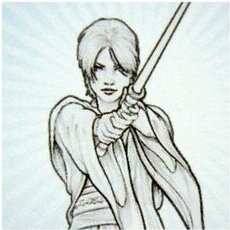
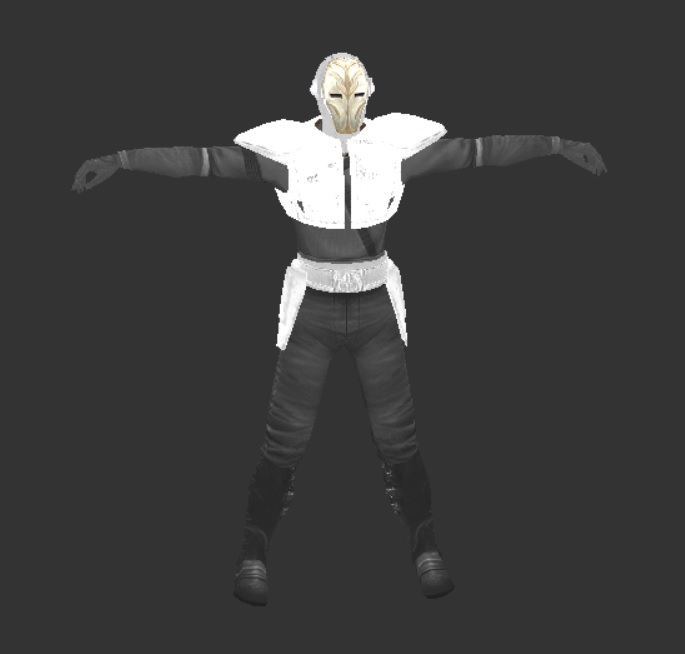




 aye, found it on DeviantArt
aye, found it on DeviantArt
[WIP] Imperial Space Station
in WIPs, Teasers & Releases
Posted
looks interesting! where can I download?